What are Baidu keyword optimization software?
Baidu keyword optimization software includes Baidu Index, Baidu promotion tools, Baidu webmaster platform, Baidu statistics, third-party keyword optimization tools, etc. Detailed introduction: 1. Baidu index can help users understand the search volume and trends of keywords, so as to choose suitable keywords for optimization; 2. Baidu promotion tools can help users choose suitable keywords for advertising and provide key The degree of competition for words and the estimated click price; 3. Baidu Webmaster Platform can help users understand the inclusion and ranking of the website in Baidu search engine, etc.
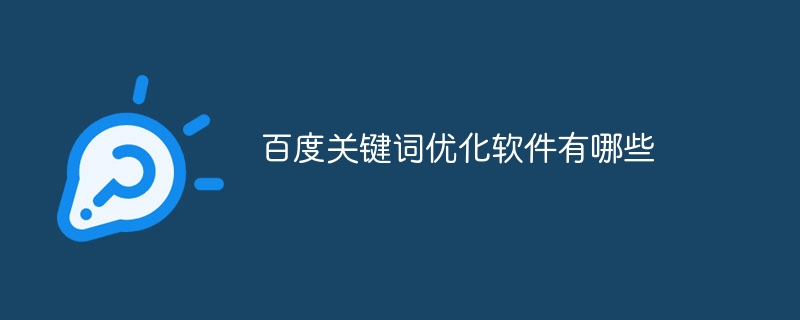
Baidu keyword optimization software refers to using specific software tools to optimize the keywords of the website, thereby improving the ranking and exposure of the website in the Baidu search engine Spend. In the market, there are many different Baidu keyword optimization software to choose from, each with its own unique functions and features. In this article, we will introduce some common Baidu keyword optimization software.
1. Baidu Index: Baidu Index is a keyword popularity analysis tool launched by Baidu. It can help users understand the search volume and trends of keywords, so as to choose suitable keywords for optimization. Baidu Index also provides the ranking of competitor keywords to help users conduct competitor analysis.
2. Baidu Promotion Tool: Baidu Promotion Tool is an advertising and optimization tool launched by Baidu. It can help users choose suitable keywords for advertising, and provide keyword competition and estimated click prices. By using Baidu promotion tools, users can better control the advertising effect and increase the exposure and click-through rate of keywords.
3. Baidu Webmaster Platform: Baidu Webmaster Platform is a set of website management and optimization tools provided by Baidu. It can help users understand the inclusion and ranking of the website in Baidu search engine, and provide information such as the search volume and competition level of keywords. Baidu Webmaster Platform also provides website submission and optimization suggestions to help users improve website structure and content, and improve keyword ranking and exposure.
4. Baidu Statistics: Baidu Statistics is a website traffic analysis tool launched by Baidu. It can help users understand information such as website visits, sources, and conversion rates, and provide data such as keyword search volume and conversion effects. By using Baidu Statistics, users can better understand user behavior and needs, and optimize keyword selection and website content.
5. Third-party keyword optimization tools: In addition to Baidu’s own tools, there are many third-party keyword optimization tools to choose from. These tools usually offer more features and options, such as keyword mining, competitor analysis, keyword density analysis, etc. Some common third-party keyword optimization tools include Shenma keyword optimization, Sogou keyword optimization, etc.
To sum up, Baidu keyword optimization software includes Baidu index, Baidu promotion tools, Baidu webmaster platform, Baidu statistics and some third-party keyword optimization tools. By using these tools, users can better understand information such as keyword search volume, competition level, and conversion effects, so as to select suitable keywords for optimization and improve the ranking and exposure of the website in Baidu search engine.
The above is the detailed content of What are Baidu keyword optimization software?. For more information, please follow other related articles on the PHP Chinese website!

Hot AI Tools

Undresser.AI Undress
AI-powered app for creating realistic nude photos

AI Clothes Remover
Online AI tool for removing clothes from photos.

Undress AI Tool
Undress images for free

Clothoff.io
AI clothes remover

Video Face Swap
Swap faces in any video effortlessly with our completely free AI face swap tool!

Hot Article

Hot Tools

Notepad++7.3.1
Easy-to-use and free code editor

SublimeText3 Chinese version
Chinese version, very easy to use

Zend Studio 13.0.1
Powerful PHP integrated development environment

Dreamweaver CS6
Visual web development tools

SublimeText3 Mac version
God-level code editing software (SublimeText3)

Hot Topics
 1658
1658
 14
14
 1415
1415
 52
52
 1309
1309
 25
25
 1257
1257
 29
29
 1231
1231
 24
24
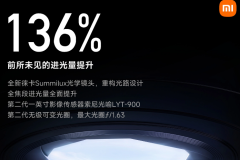 How to adjust aperture on Xiaomi Mi 14 Ultra?
Mar 19, 2024 am 09:01 AM
How to adjust aperture on Xiaomi Mi 14 Ultra?
Mar 19, 2024 am 09:01 AM
Adjusting the aperture size has a crucial impact on the photo effect. Xiaomi Mi 14 Ultra provides unprecedented flexibility in camera aperture adjustment. In order to allow everyone to adjust the aperture smoothly and realize the free adjustment of the aperture size, the editor here brings you a detailed tutorial on how to set the aperture on Xiaomi Mi 14Ultra. How to adjust the aperture on Xiaomi Mi 14Ultra? Start the camera, switch to "Professional Mode", and select the main camera - W lens. Click on the aperture, open the aperture dial, A is automatic, select f/1.9 or f/4.0 as needed.
 How to set Chinese in Cheat Engine? How to set Chinese in ce modifier
Mar 18, 2024 pm 01:20 PM
How to set Chinese in Cheat Engine? How to set Chinese in ce modifier
Mar 18, 2024 pm 01:20 PM
Ce Modifier (CheatEngine) is a game modification tool dedicated to modifying and editing game memory. So how to set Chinese in CheatEngine? Next, the editor will tell you how to set Chinese in Ce Modifier. I hope it can Help friends in need. In the new software we download, it can be confusing to find that the interface is not in Chinese. Even though this software was not developed in China, there are ways to convert it to the Chinese version. This problem can be solved by simply applying the Chinese patch. After downloading and installing the CheatEngine (ce modifier) software, open the installation location and find the folder named languages, as shown in the figure below
 How to update Honor MagicOS 8.0 on Honor 90 GT?
Mar 18, 2024 pm 06:46 PM
How to update Honor MagicOS 8.0 on Honor 90 GT?
Mar 18, 2024 pm 06:46 PM
Honor 90GT is a cost-effective smartphone with excellent performance and excellent user experience. However, sometimes we may encounter some problems, such as how to update Honor MagicOS8.0 on Honor 90GT? This step may be different for different mobile phones and different models. So, let us discuss how to upgrade the system correctly. How to update Honor MagicOS 8.0 on Honor 90GT? According to news on February 28, Honor today pushed the MagicOS8.0 public beta update for its three mobile phones 90GT/100/100Pro. The package version number is 8.0.0.106 (C00E106R3P1) 1. Ensure your Honor The battery of the 90GT is fully charged;
 Simplify file upload processing with Golang functions
May 02, 2024 pm 06:45 PM
Simplify file upload processing with Golang functions
May 02, 2024 pm 06:45 PM
Answer: Yes, Golang provides functions that simplify file upload processing. Details: The MultipartFile type provides access to file metadata and content. The FormFile function gets a specific file from the form request. The ParseForm and ParseMultipartForm functions are used to parse form data and multipart form data. Using these functions simplifies the file processing process and allows developers to focus on business logic.
 C++ program optimization: time complexity reduction techniques
Jun 01, 2024 am 11:19 AM
C++ program optimization: time complexity reduction techniques
Jun 01, 2024 am 11:19 AM
Time complexity measures the execution time of an algorithm relative to the size of the input. Tips for reducing the time complexity of C++ programs include: choosing appropriate containers (such as vector, list) to optimize data storage and management. Utilize efficient algorithms such as quick sort to reduce computation time. Eliminate multiple operations to reduce double counting. Use conditional branches to avoid unnecessary calculations. Optimize linear search by using faster algorithms such as binary search.
 What warnings or caveats should be included in Golang function documentation?
May 04, 2024 am 11:39 AM
What warnings or caveats should be included in Golang function documentation?
May 04, 2024 am 11:39 AM
Go function documentation contains warnings and caveats that are essential for understanding potential problems and avoiding errors. These include: Parameter validation warning: Check parameter validity. Concurrency safety considerations: Indicate the thread safety of a function. Performance considerations: Highlight the high computational cost or memory footprint of a function. Return type annotation: Describes the error type returned by the function. Dependency Note: Lists external libraries or packages required by the function. Deprecation warning: Indicates that a function is deprecated and suggests an alternative.
 How to install dual SIM on Realme 12 Pro?
Mar 18, 2024 pm 02:10 PM
How to install dual SIM on Realme 12 Pro?
Mar 18, 2024 pm 02:10 PM
Although the general operations of domestic mobile phones are very similar, there are still some differences in some details. For example, different mobile phone models and manufacturers may have different dual-SIM installation methods. Erzhenwo 12Pro, a new mobile phone, also supports dual-SIM dual standby, but how should dual-SIM be installed on this phone? How to install dual SIM on Realme 12Pro? Remember to turn off your phone before installation. Step 1: Find the SIM card tray: Find the SIM card tray of the phone. Usually, in the Realme 12 Pro, the SIM card tray is located on the side or top of the phone. Step 2: Insert the first SIM card. Use a dedicated SIM card pin or a small object to insert it into the slot in the SIM card tray. Then, carefully insert the first SIM card.
 How to optimize the startup items of WIN7 system
Mar 26, 2024 pm 06:20 PM
How to optimize the startup items of WIN7 system
Mar 26, 2024 pm 06:20 PM
1. Press the key combination (win key + R) on the desktop to open the run window, then enter [regedit] and press Enter to confirm. 2. After opening the Registry Editor, we click to expand [HKEY_CURRENT_USERSoftwareMicrosoftWindowsCurrentVersionExplorer], and then see if there is a Serialize item in the directory. If not, we can right-click Explorer, create a new item, and name it Serialize. 3. Then click Serialize, then right-click the blank space in the right pane, create a new DWORD (32) bit value, and name it Star



