 Backend Development
Backend Development
 PHP Tutorial
PHP Tutorial
 Improve performance: Optimization development tips for PHP asynchronous HTTP download of multiple files
Improve performance: Optimization development tips for PHP asynchronous HTTP download of multiple files
Improve performance: Optimization development tips for PHP asynchronous HTTP download of multiple files
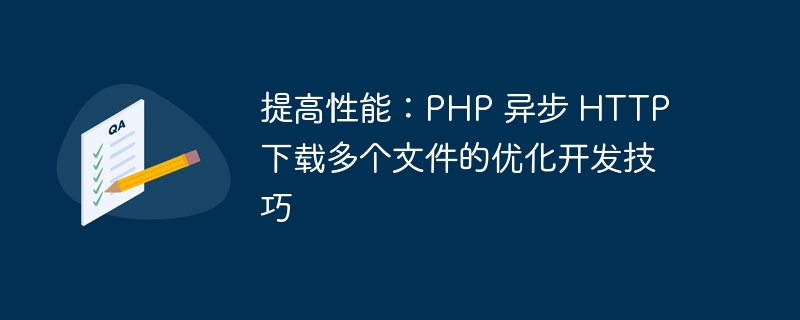
Improving performance: Optimization development tips for PHP asynchronous HTTP downloading of multiple files
Abstract:
In modern web applications, it is often necessary to download multiple files , such as pictures, videos, documents, etc. Using PHP for asynchronous HTTP downloads can significantly improve the performance of your application. This article will introduce some optimization development techniques to help developers use PHP asynchronous HTTP to download multiple files efficiently.
Introduction:
With the development of web applications, users have higher and higher requirements for page loading speed. In some specific scenarios, if multiple files need to be downloaded at one time, the traditional PHP download method may cause the page to load for a long time, thus affecting the user experience. To solve this problem, we can take advantage of PHP's asynchronous HTTP download feature to improve page performance.
Optimization development tips:
The following are some optimization development tips that can help developers effectively use PHP asynchronous HTTP to download multiple files.
- Use multi-threaded downloading: By utilizing multi-threaded downloading, multiple files can be downloaded in parallel, thereby improving download speed and efficiency. However, PHP does not support multi-threading by default, but we can use open source libraries or third-party extensions to implement multi-threaded download functionality.
- Set an appropriate timeout: When performing HTTP downloads, setting a reasonable timeout can avoid blocking during the download process. In general, the timeout should be determined based on the file size and network environment to ensure that the download is not interrupted due to timeout.
- Use caching mechanism: If you need to download the same file multiple times, you can consider using the caching mechanism to avoid repeated downloads. PHP provides a variety of caching technologies, such as Redis, Memcached, etc. By saving downloaded files in cache, you can reduce requests to the server and improve performance.
- Optimize HTTP request headers: The HTTP request header part contains a lot of key information, such as User-Agent, Accept-Encoding, etc. By optimizing request headers, you can reduce the time it takes the server to process requests, thereby improving performance. For example, setting the User-Agent field appropriately can allow the server to better handle requests.
- Reasonably control the number of concurrencies: Although concurrent downloads can increase download speed, too many concurrent requests can easily lead to excessive server load, thus affecting performance. Therefore, developers need to reasonably control the number of concurrent requests to ensure that the server can handle download requests stably.
- Error handling and retry mechanism: When performing asynchronous HTTP download, various errors may occur, such as network failure, file non-existence, etc. In order to ensure the reliability of downloading, we need to set up reasonable error handling and retry mechanisms. For example, automatically retry in the event of a network failure, or mark files that failed to download for subsequent processing.
- Data stream processing: When downloading multiple files, you can use data streams for processing instead of downloading all files to the server at once and then operating them. By streaming data, the load on the server can be reduced and performance improved.
Conclusion:
Utilizing PHP asynchronous HTTP to download multiple files can significantly improve the performance of web applications. This article introduces some optimization development tips to help developers better utilize PHP's asynchronous HTTP download function. However, the needs of each application are different, and developers should choose an appropriate optimization strategy based on the actual situation to improve system performance and user experience.
The above is the detailed content of Improve performance: Optimization development tips for PHP asynchronous HTTP download of multiple files. For more information, please follow other related articles on the PHP Chinese website!

Hot AI Tools

Undresser.AI Undress
AI-powered app for creating realistic nude photos

AI Clothes Remover
Online AI tool for removing clothes from photos.

Undress AI Tool
Undress images for free

Clothoff.io
AI clothes remover

Video Face Swap
Swap faces in any video effortlessly with our completely free AI face swap tool!

Hot Article

Hot Tools

Notepad++7.3.1
Easy-to-use and free code editor

SublimeText3 Chinese version
Chinese version, very easy to use

Zend Studio 13.0.1
Powerful PHP integrated development environment

Dreamweaver CS6
Visual web development tools

SublimeText3 Mac version
God-level code editing software (SublimeText3)

Hot Topics
 1655
1655
 14
14
 1413
1413
 52
52
 1306
1306
 25
25
 1252
1252
 29
29
 1226
1226
 24
24
 C++ program optimization: time complexity reduction techniques
Jun 01, 2024 am 11:19 AM
C++ program optimization: time complexity reduction techniques
Jun 01, 2024 am 11:19 AM
Time complexity measures the execution time of an algorithm relative to the size of the input. Tips for reducing the time complexity of C++ programs include: choosing appropriate containers (such as vector, list) to optimize data storage and management. Utilize efficient algorithms such as quick sort to reduce computation time. Eliminate multiple operations to reduce double counting. Use conditional branches to avoid unnecessary calculations. Optimize linear search by using faster algorithms such as binary search.
 How to implement HTTP streaming using C++?
May 31, 2024 am 11:06 AM
How to implement HTTP streaming using C++?
May 31, 2024 am 11:06 AM
How to implement HTTP streaming in C++? Create an SSL stream socket using Boost.Asio and the asiohttps client library. Connect to the server and send an HTTP request. Receive HTTP response headers and print them. Receives the HTTP response body and prints it.
 How to optimize the startup items of WIN7 system
Mar 26, 2024 pm 06:20 PM
How to optimize the startup items of WIN7 system
Mar 26, 2024 pm 06:20 PM
1. Press the key combination (win key + R) on the desktop to open the run window, then enter [regedit] and press Enter to confirm. 2. After opening the Registry Editor, we click to expand [HKEY_CURRENT_USERSoftwareMicrosoftWindowsCurrentVersionExplorer], and then see if there is a Serialize item in the directory. If not, we can right-click Explorer, create a new item, and name it Serialize. 3. Then click Serialize, then right-click the blank space in the right pane, create a new DWORD (32) bit value, and name it Star
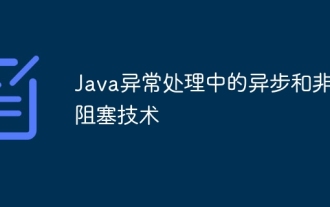 Asynchronous and non-blocking technology in Java exception handling
May 01, 2024 pm 05:42 PM
Asynchronous and non-blocking technology in Java exception handling
May 01, 2024 pm 05:42 PM
Asynchronous and non-blocking techniques can be used to complement traditional exception handling, allowing the creation of more responsive and efficient Java applications: Asynchronous exception handling: Handling exceptions in another thread or process, allowing the main thread to continue executing, avoiding blocking. Non-blocking exception handling: involves event-driven exception handling when an I/O operation goes wrong, avoiding blocking threads and allowing the event loop to handle exceptions.
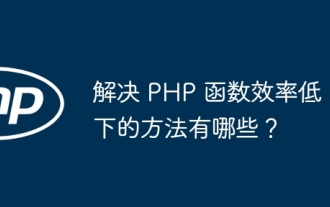 What are some ways to resolve inefficiencies in PHP functions?
May 02, 2024 pm 01:48 PM
What are some ways to resolve inefficiencies in PHP functions?
May 02, 2024 pm 01:48 PM
Five ways to optimize PHP function efficiency: avoid unnecessary copying of variables. Use references to avoid variable copying. Avoid repeated function calls. Inline simple functions. Optimizing loops using arrays.
 Sharing methods for optimizing the display of online people in Discuz
Mar 10, 2024 pm 12:57 PM
Sharing methods for optimizing the display of online people in Discuz
Mar 10, 2024 pm 12:57 PM
How to optimize the display of the number of people online in Discuz Share Discuz is a commonly used forum program. By optimizing the display of the number of people online, you can improve the user experience and the overall performance of the website. This article will share some methods to optimize the display of online people and provide specific code examples for your reference. 1. Utilize caching In Discuz’s online population display, it is usually necessary to frequently query the database to obtain the latest online population data, which will increase the burden on the database and affect the performance of the website. To solve this problem, I
 Vivox100s parameter configuration revealed: How to optimize processor performance?
Mar 24, 2024 am 10:27 AM
Vivox100s parameter configuration revealed: How to optimize processor performance?
Mar 24, 2024 am 10:27 AM
Vivox100s parameter configuration revealed: How to optimize processor performance? In today's era of rapid technological development, smartphones have become an indispensable part of our daily lives. As an important part of a smartphone, the performance optimization of the processor is directly related to the user experience of the mobile phone. As a high-profile smartphone, Vivox100s's parameter configuration has attracted much attention, especially the optimization of processor performance has attracted much attention from users. As the "brain" of the mobile phone, the processor directly affects the running speed of the mobile phone.
 How to solve HTTP 503 error
Mar 12, 2024 pm 03:25 PM
How to solve HTTP 503 error
Mar 12, 2024 pm 03:25 PM
Solution: 1. Retry: You can wait for a period of time and try again, or refresh the page; 2. Check the server load: Check the server's CPU, memory and disk usage. If the capacity limit is exceeded, you can try to optimize the server configuration or increase the capacity. Server resources; 3. Check server maintenance and upgrades: You can only wait until the server returns to normal; 4. Check network connection: Make sure the network connection is stable, check whether the network device, firewall or proxy settings are correct; 5. Ensure cache or CDN configuration Correct; 6. Contact the server administrator, etc.



