用php写的serv-u的web申请账号的程序_PHP
Serv-U
//Sign.php
//系统适用于win2000
$path="e:\\serv-u\\ServUDaemon.ini";//用户文件的路径
$fabu="e:\\web\\";//总web路径
if($add)
{
$fp1=fopen($path,"r ");
$str=fread($fp1, filesize($path));
$fp=fopen($path,"a");
flock($fp,3);
$us="=".$userid;
$start=strpos($str,$us);
if($start)
{
echo "对不起,该用户已经存在";
}else{
$start1=strpos($str,"User1");
if($start1){
$start=$start1 6;
$end=strpos($str,"|",$start);
$firstusername=substr($str,$start,$end-$start);
$start2=strpos($str,"[USER=".$firstusername."|1]");
$usernum=count(split("\r\n",substr($str,$start1,$start2-$start1)));
}else
{
$usernum=1;
}
$userinfo="User".$usernum."=".$userid."|1|0"."\r\n";
$userpath=$fabu.$userid;
@mkdir($userpath,0700);
$maxsize=$size*1024;
$userp="[USER=".$userid."|1]"."\r\n";
$userp.="Password=".$password."\r\n";
$userp.="HomeDir=".$userpath."\r\n";
$userp.="RelPaths=1"."\r\n";
$userp.="DiskQuota=1|".$maxsize."|0"."\r\n";
$userp.="MaxUsersLoginPerIP=2"."\r\n";
$userp.="TimeOut=600"."\r\n";
$userp.="Access1=".$userpath."|RWAMLCDP"."\r\n";
if($start2){
$content=substr($str,$start2,strlen($str)-$start2);
$content.=$userp;
$userinfo.=$content;
fseek($fp1,$start2,SEEK_SET);
fputs($fp1,$userinfo);
}else
{
fputs($fp,$userinfo);
fputs($fp,$userp);
}
//echo $firstusername;
//echo $start;
//echo "
";
//echo $end;
}
fclose($fp);
fclose($fp1);
}
?>

Hot AI Tools

Undresser.AI Undress
AI-powered app for creating realistic nude photos

AI Clothes Remover
Online AI tool for removing clothes from photos.

Undress AI Tool
Undress images for free

Clothoff.io
AI clothes remover

Video Face Swap
Swap faces in any video effortlessly with our completely free AI face swap tool!

Hot Article

Hot Tools

Notepad++7.3.1
Easy-to-use and free code editor

SublimeText3 Chinese version
Chinese version, very easy to use

Zend Studio 13.0.1
Powerful PHP integrated development environment

Dreamweaver CS6
Visual web development tools

SublimeText3 Mac version
God-level code editing software (SublimeText3)

Hot Topics
 1666
1666
 14
14
 1425
1425
 52
52
 1327
1327
 25
25
 1273
1273
 29
29
 1253
1253
 24
24
 How to make Google Maps the default map in iPhone
Apr 17, 2024 pm 07:34 PM
How to make Google Maps the default map in iPhone
Apr 17, 2024 pm 07:34 PM
The default map on the iPhone is Maps, Apple's proprietary geolocation provider. Although the map is getting better, it doesn't work well outside the United States. It has nothing to offer compared to Google Maps. In this article, we discuss the feasible steps to use Google Maps to become the default map on your iPhone. How to Make Google Maps the Default Map in iPhone Setting Google Maps as the default map app on your phone is easier than you think. Follow the steps below – Prerequisite steps – You must have Gmail installed on your phone. Step 1 – Open the AppStore. Step 2 – Search for “Gmail”. Step 3 – Click next to Gmail app
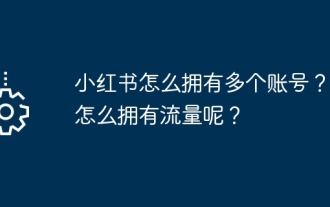 How to have multiple accounts on Xiaohongshu? How does it have traffic?
Mar 24, 2024 pm 03:36 PM
How to have multiple accounts on Xiaohongshu? How does it have traffic?
Mar 24, 2024 pm 03:36 PM
As a content-rich social e-commerce platform, Xiaohongshu has attracted a large number of users. For those who want to conduct multiple businesses on Xiaohongshu, it is particularly important to have multiple accounts. So, how does Xiaohongshu have multiple accounts? How can we make these accounts have traffic? This article will analyze these issues in detail and provide you with helpful guidance. 1. How to have multiple accounts on Xiaohongshu? When registering a Xiaohongshu account, you can choose to register multiple accounts using different mobile phone numbers or email addresses in order to have multiple accounts. Real-name authentication is an effective measure to improve account security and credibility. It is recommended to conduct real-name authentication for each account, so that the account will be more authoritative and credible. 3. Improve the information: Improve the information of each account, including personal homepage, header
 What should I do if I can't log in to my Google Chrome account? Google account shows unable to log in solution
Mar 17, 2024 am 08:30 AM
What should I do if I can't log in to my Google Chrome account? Google account shows unable to log in solution
Mar 17, 2024 am 08:30 AM
Google Chrome is a web browsing tool used by many people. In order to make it more convenient to use, some users want to log in to their Google account first, but a prompt that the account cannot be logged in appears. Regarding this issue, many users do not know what to do. How to solve it, then today the editor will share the complete solution with you. I hope that the content of today’s software tutorial can help the majority of users. Google account shows that you cannot log in. Solution: 1. Click on a browser on the desktop and you will see something like this after opening it. 2. If a login pops up at this time, click it. If you can't see it, click the upper right corner. 3. Click Login, then enter your account number. You do not need to enter the account after @, and click Next. 4. Enter the password,
 How to change the mobile phone number of Xiaohongshu account? Will there be any impact if I change my mobile phone number?
Mar 22, 2024 am 08:11 AM
How to change the mobile phone number of Xiaohongshu account? Will there be any impact if I change my mobile phone number?
Mar 22, 2024 am 08:11 AM
In the digital age, Xiaohongshu has become a platform for many people to share their lives and discover good things. Over time, we may need to change the mobile phone number on the account. So, how to change Xiaohongshu’s mobile phone number? 1. How to change the mobile phone number of Xiaohongshu account? 1. Log in to your Xiaohongshu account and enter the “My” page. 2. Click "..." in the upper right corner and select "Settings". 3. On the settings page, find the "Account and Security" option and click to enter. 4. On the Account and Security page, find the "Mobile Phone Number" option and click to enter. 5. At this time, the page will display the current mobile phone number, click "Change Mobile Number". 6. Enter the new mobile phone number, receive the verification code, and fill it out. 7. Set a new password to ensure account security. 8. After completing the above steps,
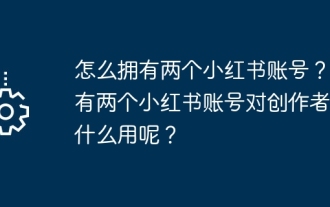 How do I have two Xiaohongshu accounts? What use does having two Xiaohongshu accounts do to creators?
Mar 21, 2024 pm 10:11 PM
How do I have two Xiaohongshu accounts? What use does having two Xiaohongshu accounts do to creators?
Mar 21, 2024 pm 10:11 PM
As a platform that integrates community, content and e-commerce, Xiaohongshu has attracted the attention of many creators and users. Some users want to have two Xiaohongshu accounts to better manage and operate different types of content. This article will explore how to create two Xiaohongshu accounts and explore the potential benefits of this approach for creators. 1. How to have two Xiaohongshu accounts? Registering a new account is very simple. Just download the Xiaohongshu APP from the mobile app store, then fill in the relevant information according to the prompts and set the nickname, avatar and password. 2. Log in to the original account: After registering a new account, you need to log out of the Xiaohongshu APP and then log in to your original account again. 3. Switch accounts: In the Xiaohongshu APP, click "My" in the lower right corner, then click the avatar and select "
 How to apply for a refund on Alipay
Feb 24, 2024 am 08:30 AM
How to apply for a refund on Alipay
Feb 24, 2024 am 08:30 AM
How to apply for a refund on Alipay? You can apply for a refund on orders in Alipay, but most friends don't know how to apply for a refund on Alipay. Next, the editor brings users a graphic tutorial on how to apply for a refund on Alipay. Interested users come and take a look! Alipay usage tutorial How to apply for a refund with Alipay 1. First open the Alipay APP, enter the [My] area in the lower right corner of the main page, and select the [Bill] service; 2. Then in the billing interface, select the order you need to refund; 3. Then on the order details page, select the [Service Details] function; 4. Then click the [Return] button on the function as shown below; 5. Finally, click [I want a refund] to apply successfully.
 How to write a simple countdown program in C++?
Nov 03, 2023 pm 01:39 PM
How to write a simple countdown program in C++?
Nov 03, 2023 pm 01:39 PM
C++ is a widely used programming language that is very convenient and practical in writing countdown programs. Countdown program is a common application that can provide us with very precise time calculation and countdown functions. This article will introduce how to use C++ to write a simple countdown program. The key to implementing a countdown program is to use a timer to calculate the passage of time. In C++, we can use the functions in the time.h header file to implement the timer function. The following is the code for a simple countdown program
 Clock app missing in iPhone: How to fix it
May 03, 2024 pm 09:19 PM
Clock app missing in iPhone: How to fix it
May 03, 2024 pm 09:19 PM
Is the clock app missing from your phone? The date and time will still appear on your iPhone's status bar. However, without the Clock app, you won’t be able to use world clock, stopwatch, alarm clock, and many other features. Therefore, fixing missing clock app should be at the top of your to-do list. These solutions can help you resolve this issue. Fix 1 – Place the Clock App If you mistakenly removed the Clock app from your home screen, you can put the Clock app back in its place. Step 1 – Unlock your iPhone and start swiping to the left until you reach the App Library page. Step 2 – Next, search for “clock” in the search box. Step 3 – When you see “Clock” below in the search results, press and hold it and




