 Backend Development
Backend Development
 PHP Tutorial
PHP Tutorial
 How to use PHP interface to develop enterprise WeChat file upload function?
How to use PHP interface to develop enterprise WeChat file upload function?
How to use PHP interface to develop enterprise WeChat file upload function?
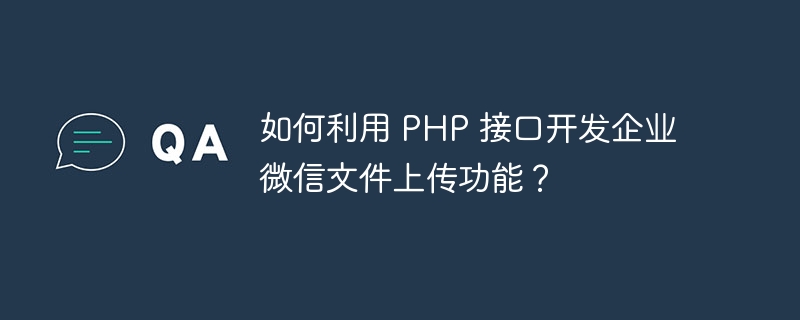
How to use the PHP interface to develop the enterprise WeChat file upload function?
With the popularity of Enterprise WeChat and the expansion of application scenarios, more and more enterprises have begun to actively use the interfaces provided by Enterprise WeChat for development to meet their own personalized needs for WeChat business. Among them, the file upload function is a common demand scenario in enterprise WeChat development. This article will introduce how to use the PHP interface to develop the enterprise WeChat file upload function.
1. Preparation work
First, we need to obtain the interface credentials (access_token) of Enterprise WeChat for subsequent interface calls. There are many ways to obtain credentials. You can obtain them manually, or you can use related PHP, JavaScript and other packaged SDKs to obtain them. Here we use PHP SDK to obtain the credentials. The specific code is as follows:
<?php
require_once 'your_wechat_sdk_path/WeChat.php';
$wechat = new WeChat([
'corp_id' => 'your_corp_id',
'corp_secret' => 'your_corp_secret',
]);
$access_token = $wechat->getAccessToken();Through the above code, we can successfully obtain the interface credentials (access_token) of Enterprise WeChat.
2. File upload interface
Enterprise WeChat provides an interface specifically for file upload, namely the media/upload interface. This interface can upload files to the temporary material library of Enterprise WeChat and return a unique media_id.
The specific interface address and parameters are as follows:
https://qyapi.weixin.qq.com/cgi-bin/media/upload?access_token=ACCESS_TOKEN&type=TYPE
Among them, ACCESS_TOKEN is the interface certificate obtained before, TYPE represents the file type. Currently supported file types are: image (picture), voice ( sound), video (video), file (ordinary file).
3. Implement the file upload function
In PHP, you can use the CURL library to send a POST request to upload files to the temporary material library of Enterprise WeChat. The specific code is as follows:
<?php
$file_path = 'your_file_path';
$url = "https://qyapi.weixin.qq.com/cgi-bin/media/upload?access_token={$access_token}&type=file";
$post_data = [
'media' => new CURLFile($file_path),
];
$curl = curl_init();
curl_setopt($curl, CURLOPT_URL, $url);
curl_setopt($curl, CURLOPT_POST, 1);
curl_setopt($curl, CURLOPT_POSTFIELDS, $post_data);
curl_setopt($curl, CURLOPT_RETURNTRANSFER, 1);
$result = curl_exec($curl);
curl_close($curl);
$result = json_decode($result, true);
if ($result['errcode'] == 0) {
$media_id = $result['media_id'];
echo '文件上传成功,media_id:' . $media_id;
} else {
echo '文件上传失败,错误码:' . $result['errcode'] . ',错误信息:' . $result['errmsg'];
}Through the above code, we can successfully implement the file upload function and obtain the media_id of the uploaded file.
4. Further Application
The implementation of the file upload function is only a basic function for enterprise WeChat development. We can further expand the application according to actual business needs. For example, we can send uploaded files to designated members or departments, save files on our own servers, perform format verification on uploaded files, etc.
Summary:
Using the PHP interface to develop the enterprise WeChat file upload function is an important development task. This article introduces the preparation work, the file upload interface and the implementation of the file upload function. I hope it can help readers. Get started quickly and complete relevant development. Of course, during the development process, further functional expansion and optimization can be carried out according to actual needs. I hope readers can better develop enterprise WeChat based on the methods and ideas provided in this article.
The above is the detailed content of How to use PHP interface to develop enterprise WeChat file upload function?. For more information, please follow other related articles on the PHP Chinese website!

Hot AI Tools

Undresser.AI Undress
AI-powered app for creating realistic nude photos

AI Clothes Remover
Online AI tool for removing clothes from photos.

Undress AI Tool
Undress images for free

Clothoff.io
AI clothes remover

Video Face Swap
Swap faces in any video effortlessly with our completely free AI face swap tool!

Hot Article

Hot Tools

Notepad++7.3.1
Easy-to-use and free code editor

SublimeText3 Chinese version
Chinese version, very easy to use

Zend Studio 13.0.1
Powerful PHP integrated development environment

Dreamweaver CS6
Visual web development tools

SublimeText3 Mac version
God-level code editing software (SublimeText3)

Hot Topics
 How to share screen on WeChat Enterprise
Feb 28, 2024 pm 12:43 PM
How to share screen on WeChat Enterprise
Feb 28, 2024 pm 12:43 PM
More and more enterprises choose to use exclusive enterprise WeChat, which not only facilitates communication between enterprises and customers and partners, but also greatly improves work efficiency. Enterprise WeChat has rich functions, among which the screen sharing function is very popular. During the meeting, by sharing the screen, participants can display content more intuitively and collaborate more efficiently. So how to share your screen efficiently in WeChat Enterprise? For users who don’t know yet, this tutorial guide will give you a detailed introduction. I hope it can help you! How to share screen on WeChat Enterprise? 1. In the blue area on the left side of the main interface of Enterprise WeChat, you can see a list of functions. We find the "Conference" icon. After clicking to enter, three conference modes will appear.
 The difference between corporate WeChat and personal WeChat
Jan 22, 2024 pm 01:25 PM
The difference between corporate WeChat and personal WeChat
Jan 22, 2024 pm 01:25 PM
The differences between corporate WeChat and personal WeChat: 1. Service objects; 2. Functional differences; 3. Usage scenarios; 4. Group chat function; 5. Moments function; 6. Friend permissions; 7. Asset ownership; 8. Account ban differences ; 9. Marketing tool; 10. Security. Detailed introduction: 1. Service objects. Personal WeChat mainly serves the masses. It is a social tool that the public can use to communicate, share and interact. Enterprise WeChat is mainly aimed at corporate managers and internal employees, providing more efficient services. , Convenient office services; 2. Functional differences, personal WeChat, etc.
 Implement file upload and download in Workerman documents
Nov 08, 2023 pm 06:02 PM
Implement file upload and download in Workerman documents
Nov 08, 2023 pm 06:02 PM
To implement file upload and download in Workerman documents, specific code examples are required. Introduction: Workerman is a high-performance PHP asynchronous network communication framework that is simple, efficient, and easy to use. In actual development, file uploading and downloading are common functional requirements. This article will introduce how to use the Workerman framework to implement file uploading and downloading, and give specific code examples. 1. File upload: File upload refers to the operation of transferring files on the local computer to the server. The following is used
 How to log in to corporate WeChat email
Mar 10, 2024 pm 12:43 PM
How to log in to corporate WeChat email
Mar 10, 2024 pm 12:43 PM
How to log in to the email address of Enterprise WeChat? You can log in to the email address in the Enterprise WeChat APP, but most users don’t know how to log in to the email address. Next is the graphic tutorial on how to log in to the email address of Enterprise WeChat brought by the editor for interested users. Come and take a look! Enterprise WeChat usage tutorial How to log in to the Enterprise WeChat email 1. First open the Enterprise WeChat APP, go to the [Workbench] at the bottom of the main page and click to come to the special area; 2. Then in the workbench area, select the [Enterprise Mailbox] service; 3. Then jump to the corporate email function page, click [Bind] or [Change Email] at the bottom; 4. Finally, enter [QQ Account] and [Password] on the page shown below to log in to the email.
 How to use php interface and ECharts to generate visual statistical charts
Dec 18, 2023 am 11:39 AM
How to use php interface and ECharts to generate visual statistical charts
Dec 18, 2023 am 11:39 AM
In today's context where data visualization is becoming more and more important, many developers hope to use various tools to quickly generate various charts and reports so that they can better display data and help decision-makers make quick judgments. In this context, using the Php interface and ECharts library can help many developers quickly generate visual statistical charts. This article will introduce in detail how to use the Php interface and ECharts library to generate visual statistical charts. In the specific implementation, we will use MySQL
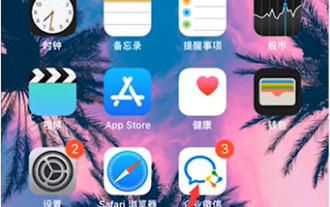 How to use Enterprise WeChat - Tutorial on using Enterprise WeChat
Mar 04, 2024 pm 02:28 PM
How to use Enterprise WeChat - Tutorial on using Enterprise WeChat
Mar 04, 2024 pm 02:28 PM
Many friends don’t know how to use Enterprise WeChat, so the editor below will share the tutorial for using Enterprise WeChat. Let’s take a look. I believe it will be helpful to everyone. Step 1: Click the "Enterprise WeChat" icon to enter Enterprise WeChat. In the message section, we can join the group chat to chat with colleagues (as shown in the picture). Step 2: On the main interface of Enterprise WeChat, click "Contact Book" (as shown in the picture). Step 3: Enter the address book section, where we can view our contacts (as shown in the picture). Step 4: On the main interface of Enterprise WeChat, click "Workbench" (as shown in the picture). Step 5: Enter the workbench section, where we can carry out the company's daily small work (as shown in the picture). Step 6: On the main interface of Enterprise WeChat, click "Me" (as shown in the picture
 How to set up automatic check-in on corporate WeChat
Feb 23, 2024 pm 02:40 PM
How to set up automatic check-in on corporate WeChat
Feb 23, 2024 pm 02:40 PM
How to set up automatic check-in on Enterprise WeChat? You can set up the automatic check-in function in Enterprise WeChat, but most friends don’t know how to set up automatic check-in on Enterprise WeChat. Next is the picture and text of how to set up automatic check-in on Enterprise WeChat brought by the editor. Tutorial, interested players come and take a look! WeChat usage tutorial: How to set up automatic punch-in in Enterprise WeChat 1. First open the Enterprise WeChat APP, enter the workbench interface and select the [Punch-in] function; 2. Then in the clock-in interface, select [Punch-in Settings] in [Leave Attendance Application]; 3 . Finally, on the function page of clock-in settings, slide the button behind [Quick clock-in to and from get off work] to automatically clock in.
 How to use Laravel to implement file upload and download functions
Nov 02, 2023 pm 04:36 PM
How to use Laravel to implement file upload and download functions
Nov 02, 2023 pm 04:36 PM
How to use Laravel to implement file upload and download functions Laravel is a popular PHP Web framework that provides a wealth of functions and tools to make developing Web applications easier and more efficient. One of the commonly used functions is file upload and download. This article will introduce how to use Laravel to implement file upload and download functions, and provide specific code examples. File upload File upload refers to uploading local files to the server for storage. In Laravel we can use file upload





