 Web Front-end
Web Front-end
 CSS Tutorial
CSS Tutorial
 Recommended resources for online learning CSS3 and sharing of usage tips
Recommended resources for online learning CSS3 and sharing of usage tips
Recommended resources for online learning CSS3 and sharing of usage tips
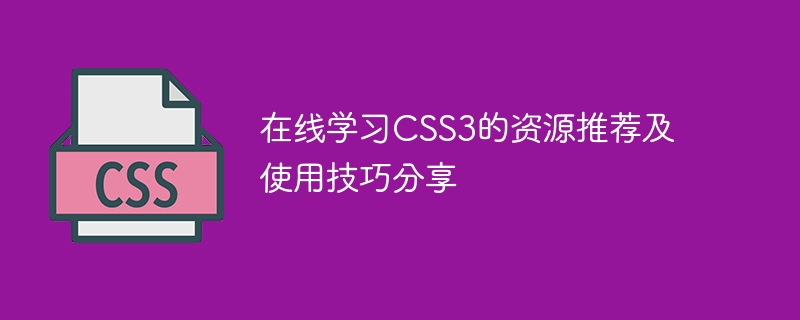
In today's digital era, whether you are working or studying, you are inseparable from the mastery of various skills. Among them, web design and development skills are increasingly important and play a vital role in all walks of life. As one of the most important skills in web design and development, CSS3 is undoubtedly something that every practitioner engaged in web design and development should master.
CSS3, Cascading Style Sheet, is a markup language used to describe the style of web page elements. It can control the appearance and layout of web page elements. Compared with previous CSS versions, CSS3 has more new features and functions, which can achieve richer and more diverse effects and make web pages more dynamic, beautiful and interactive.
For those who want to learn CSS3, it is very important to find good learning resources. Here are some resources I recommend for learning CSS3 online:
- W3Schools (www.w3schools.com): This is a very well-known website that provides comprehensive CSS3 tutorials. It explains various CSS3 features and usage in a concise and clear way, and provides a large number of examples and exercises for learners to practice and consolidate. At the same time, it also provides an online editor that allows you to view and debug your CSS3 code in real time.
- Codecademy (www.codecademy.com): Codecademy is a very popular online learning platform that offers a variety of programming and development courses, including CSS3. It uses an interactive learning method that allows learners to learn and practice various skills and features of CSS3 by writing code. Through Codecademy, you can learn in practice and deepen your understanding of CSS3.
- CSS-Tricks (css-tricks.com): CSS-Tricks is a website dedicated to introducing CSS tips and techniques. It provides a large number of CSS3 tutorials and articles covering various CSS3 features and applications. Both beginners and experienced developers can get valuable information and inspiration.
In addition to the above resources, there are many other online learning platforms, blogs and communities that provide a wealth of CSS3 tutorials and resources. When choosing learning resources, you can choose according to your own learning style and needs, and learn and practice in multiple ways.
In addition to choosing good learning resources, mastering some usage skills is also the key to learning CSS3. The following are some of my personal usage tips:
- Master basic selectors: Selectors are one of the most basic concepts in CSS3. They are used to select elements in web pages and apply styles. Proficient in the syntax and usage of various selectors, you can select and control elements more accurately.
- Use the CSS3 box model: The CSS3 box model allows you to adjust the margins, borders, padding, and width of elements more flexibly. Proficient use of the box model can achieve more precise layout effects.
- Use CSS3 animation and transition effects: CSS3 provides a wealth of animation and transition effects, which can make web page elements present more vivid and interesting dynamic effects. Understanding and using these animations and transition effects can improve your web design and development capabilities.
- Responsive design: With the popularity of mobile devices and the trend of diverse screen sizes, responsive design has become an essential skill. CSS3 provides a series of media query functions that can adjust the layout and style of web pages according to different screen sizes and device types.
Finally, learning CSS3 requires continuous practice and practice. Only through continuous practice and reflection can we better master this skill. Like other learning processes, learning CSS3 requires patience and persistence, as well as continuous learning and updating of new technologies and features. I believe that as long as you study hard and practice, you can become an excellent CSS3 developer.
The above is the detailed content of Recommended resources for online learning CSS3 and sharing of usage tips. For more information, please follow other related articles on the PHP Chinese website!

Hot AI Tools

Undresser.AI Undress
AI-powered app for creating realistic nude photos

AI Clothes Remover
Online AI tool for removing clothes from photos.

Undress AI Tool
Undress images for free

Clothoff.io
AI clothes remover

Video Face Swap
Swap faces in any video effortlessly with our completely free AI face swap tool!

Hot Article

Hot Tools

Notepad++7.3.1
Easy-to-use and free code editor

SublimeText3 Chinese version
Chinese version, very easy to use

Zend Studio 13.0.1
Powerful PHP integrated development environment

Dreamweaver CS6
Visual web development tools

SublimeText3 Mac version
God-level code editing software (SublimeText3)

Hot Topics
 How to use bootstrap in vue
Apr 07, 2025 pm 11:33 PM
How to use bootstrap in vue
Apr 07, 2025 pm 11:33 PM
Using Bootstrap in Vue.js is divided into five steps: Install Bootstrap. Import Bootstrap in main.js. Use the Bootstrap component directly in the template. Optional: Custom style. Optional: Use plug-ins.
 The Roles of HTML, CSS, and JavaScript: Core Responsibilities
Apr 08, 2025 pm 07:05 PM
The Roles of HTML, CSS, and JavaScript: Core Responsibilities
Apr 08, 2025 pm 07:05 PM
HTML defines the web structure, CSS is responsible for style and layout, and JavaScript gives dynamic interaction. The three perform their duties in web development and jointly build a colorful website.
 Understanding HTML, CSS, and JavaScript: A Beginner's Guide
Apr 12, 2025 am 12:02 AM
Understanding HTML, CSS, and JavaScript: A Beginner's Guide
Apr 12, 2025 am 12:02 AM
WebdevelopmentreliesonHTML,CSS,andJavaScript:1)HTMLstructurescontent,2)CSSstylesit,and3)JavaScriptaddsinteractivity,formingthebasisofmodernwebexperiences.
 How to write split lines on bootstrap
Apr 07, 2025 pm 03:12 PM
How to write split lines on bootstrap
Apr 07, 2025 pm 03:12 PM
There are two ways to create a Bootstrap split line: using the tag, which creates a horizontal split line. Use the CSS border property to create custom style split lines.
 How to set up the framework for bootstrap
Apr 07, 2025 pm 03:27 PM
How to set up the framework for bootstrap
Apr 07, 2025 pm 03:27 PM
To set up the Bootstrap framework, you need to follow these steps: 1. Reference the Bootstrap file via CDN; 2. Download and host the file on your own server; 3. Include the Bootstrap file in HTML; 4. Compile Sass/Less as needed; 5. Import a custom file (optional). Once setup is complete, you can use Bootstrap's grid systems, components, and styles to create responsive websites and applications.
 How to insert pictures on bootstrap
Apr 07, 2025 pm 03:30 PM
How to insert pictures on bootstrap
Apr 07, 2025 pm 03:30 PM
There are several ways to insert images in Bootstrap: insert images directly, using the HTML img tag. With the Bootstrap image component, you can provide responsive images and more styles. Set the image size, use the img-fluid class to make the image adaptable. Set the border, using the img-bordered class. Set the rounded corners and use the img-rounded class. Set the shadow, use the shadow class. Resize and position the image, using CSS style. Using the background image, use the background-image CSS property.
 How to use bootstrap button
Apr 07, 2025 pm 03:09 PM
How to use bootstrap button
Apr 07, 2025 pm 03:09 PM
How to use the Bootstrap button? Introduce Bootstrap CSS to create button elements and add Bootstrap button class to add button text
 How to resize bootstrap
Apr 07, 2025 pm 03:18 PM
How to resize bootstrap
Apr 07, 2025 pm 03:18 PM
To adjust the size of elements in Bootstrap, you can use the dimension class, which includes: adjusting width: .col-, .w-, .mw-adjust height: .h-, .min-h-, .max-h-





