 Operation and Maintenance
Operation and Maintenance
 Linux Operation and Maintenance
Linux Operation and Maintenance
 Building a Strong Security Infrastructure: Linux Server Security
Building a Strong Security Infrastructure: Linux Server Security
Building a Strong Security Infrastructure: Linux Server Security
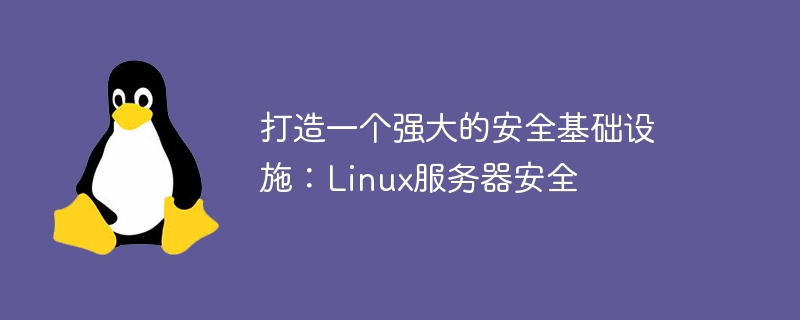
With the development of information technology and the popularization of the Internet, Linux servers are increasingly used. However, the problems that arise cannot be ignored. Server security is an important issue because the server stores a large amount of data and information, and once hacked, it will cause huge losses. This article will explore how to build a strong security infrastructure to protect the security of Linux servers.
1. Strengthen system security configuration
- Update system and software: Timely updating of patches and security updates is the first step to ensure server security. This prevents known security vulnerabilities from being exploited by hackers.
- Close unnecessary services: Only enable necessary services and ports, and close unnecessary services and ports, which can reduce the risk of the server being exposed to attackers.
- Use strong passwords and account management: Set a complex password policy that includes a combination of numbers, letters, and special characters, and increase security by changing passwords regularly. At the same time, limit user access rights and assign each user the minimum necessary permissions.
- Install firewall and intrusion detection system: Configure firewall rules to control the ingress and egress of traffic as needed. At the same time, use intrusion detection systems to monitor potential security threats and take appropriate countermeasures in a timely manner.
2. Strengthen remote access security
- Use SSH protocol: Use SSH protocol to remotely access the server instead of using the unsafe telnet protocol. The SSH protocol provides encrypted transmission, which can prevent information from being eavesdropped and tampered with.
- Use key login: Use a public key/private key pair for authentication. Compared with the traditional username and password authentication method, key login is more secure and reliable.
- Restrict IP access: Restrict only specific IP access to the server through the server's firewall or other mechanisms, which can effectively prevent unauthorized access.
3. Monitoring and logging
- Real-time monitoring: Use monitoring tools to monitor the status and activities of the server in real time and detect abnormalities in a timely manner.
- Logging: Configure the logging function of the server to record key system logs and access logs for subsequent analysis and tracking.
4. Regular backup and recovery
- Regular backup: Regularly back up important data and configuration files on the server to prevent system crashes, malicious attacks or other disasters. Ability to recover data.
- Recovery testing: Conduct data recovery testing regularly to ensure the integrity and reliability of backups.
5. Employee training and education
- Improve employee security awareness: organize security training and education, improve employees’ awareness and understanding of server security, and establish a culture of security awareness .
- Strengthen internal security control: Implement strict access control and permission management, limit employee access permissions, and prevent internal personnel from abusing permissions.
6. Emergency response plan
Establish an effective emergency response plan, including regular drills and tests, so that when a security incident occurs, it can respond and handle quickly and restore the system to normal run.
In summary, building a strong security infrastructure is the key to protecting the security of Linux servers. By strengthening system security configuration, strengthening remote access security, monitoring and logging, regular backup and recovery, employee training and education, and emergency response plans, server security can be maximized and data and information security can be protected. In the Internet era, security issues are an eternal topic. We should continue to learn and improve our security awareness to ensure the security and stable operation of the server.
The above is the detailed content of Building a Strong Security Infrastructure: Linux Server Security. For more information, please follow other related articles on the PHP Chinese website!

Hot AI Tools

Undresser.AI Undress
AI-powered app for creating realistic nude photos

AI Clothes Remover
Online AI tool for removing clothes from photos.

Undress AI Tool
Undress images for free

Clothoff.io
AI clothes remover

Video Face Swap
Swap faces in any video effortlessly with our completely free AI face swap tool!

Hot Article

Hot Tools

Notepad++7.3.1
Easy-to-use and free code editor

SublimeText3 Chinese version
Chinese version, very easy to use

Zend Studio 13.0.1
Powerful PHP integrated development environment

Dreamweaver CS6
Visual web development tools

SublimeText3 Mac version
God-level code editing software (SublimeText3)

Hot Topics
 1657
1657
 14
14
 1415
1415
 52
52
 1309
1309
 25
25
 1257
1257
 29
29
 1230
1230
 24
24
 Linux Architecture: Unveiling the 5 Basic Components
Apr 20, 2025 am 12:04 AM
Linux Architecture: Unveiling the 5 Basic Components
Apr 20, 2025 am 12:04 AM
The five basic components of the Linux system are: 1. Kernel, 2. System library, 3. System utilities, 4. Graphical user interface, 5. Applications. The kernel manages hardware resources, the system library provides precompiled functions, system utilities are used for system management, the GUI provides visual interaction, and applications use these components to implement functions.
 vscode terminal usage tutorial
Apr 15, 2025 pm 10:09 PM
vscode terminal usage tutorial
Apr 15, 2025 pm 10:09 PM
vscode built-in terminal is a development tool that allows running commands and scripts within the editor to simplify the development process. How to use vscode terminal: Open the terminal with the shortcut key (Ctrl/Cmd). Enter a command or run the script. Use hotkeys (such as Ctrl L to clear the terminal). Change the working directory (such as the cd command). Advanced features include debug mode, automatic code snippet completion, and interactive command history.
 How to check the warehouse address of git
Apr 17, 2025 pm 01:54 PM
How to check the warehouse address of git
Apr 17, 2025 pm 01:54 PM
To view the Git repository address, perform the following steps: 1. Open the command line and navigate to the repository directory; 2. Run the "git remote -v" command; 3. View the repository name in the output and its corresponding address.
 Where to write code in vscode
Apr 15, 2025 pm 09:54 PM
Where to write code in vscode
Apr 15, 2025 pm 09:54 PM
Writing code in Visual Studio Code (VSCode) is simple and easy to use. Just install VSCode, create a project, select a language, create a file, write code, save and run it. The advantages of VSCode include cross-platform, free and open source, powerful features, rich extensions, and lightweight and fast.
 vscode terminal command cannot be used
Apr 15, 2025 pm 10:03 PM
vscode terminal command cannot be used
Apr 15, 2025 pm 10:03 PM
Causes and solutions for the VS Code terminal commands not available: The necessary tools are not installed (Windows: WSL; macOS: Xcode command line tools) Path configuration is wrong (add executable files to PATH environment variables) Permission issues (run VS Code as administrator) Firewall or proxy restrictions (check settings, unrestrictions) Terminal settings are incorrect (enable use of external terminals) VS Code installation is corrupt (reinstall or update) Terminal configuration is incompatible (try different terminal types or commands) Specific environment variables are missing (set necessary environment variables)
 How to run java code in notepad
Apr 16, 2025 pm 07:39 PM
How to run java code in notepad
Apr 16, 2025 pm 07:39 PM
Although Notepad cannot run Java code directly, it can be achieved by using other tools: using the command line compiler (javac) to generate a bytecode file (filename.class). Use the Java interpreter (java) to interpret bytecode, execute the code, and output the result.
 How to run sublime after writing the code
Apr 16, 2025 am 08:51 AM
How to run sublime after writing the code
Apr 16, 2025 am 08:51 AM
There are six ways to run code in Sublime: through hotkeys, menus, build systems, command lines, set default build systems, and custom build commands, and run individual files/projects by right-clicking on projects/files. The build system availability depends on the installation of Sublime Text.
 What is the main purpose of Linux?
Apr 16, 2025 am 12:19 AM
What is the main purpose of Linux?
Apr 16, 2025 am 12:19 AM
The main uses of Linux include: 1. Server operating system, 2. Embedded system, 3. Desktop operating system, 4. Development and testing environment. Linux excels in these areas, providing stability, security and efficient development tools.



