 Web Front-end
Web Front-end
 CSS Tutorial
CSS Tutorial
 Is it possible to prevent users from taking screenshots of web pages?
Is it possible to prevent users from taking screenshots of web pages?
Is it possible to prevent users from taking screenshots of web pages?
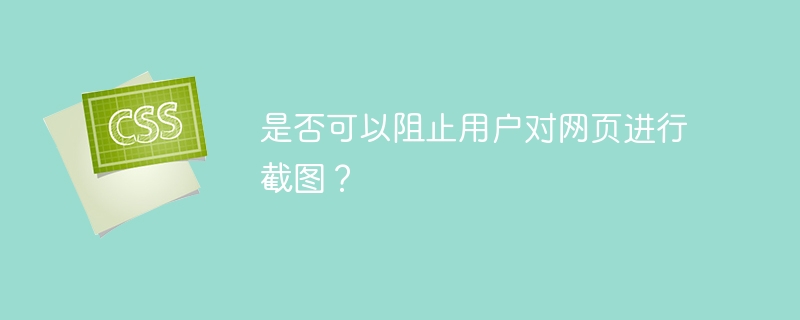
While browsing the internet, users may find that they need to capture something in order to show or show it to someone, but sometimes there may be things on the web page that the developer may not want the user to screen Screenshot of sensitive information.
Users can press the function key as well as the Windows key and the space bar to take a screenshot. In MacOS we have to use command, shift and 3 to take a screenshot.
In this article, we will learn how to prevent users from taking screenshots of web pages.
How to prevent users from taking screenshots?
It is not possible to disable the screenshot commands as these are built-in features and controlled by the operating system. We can use HTML, CSS, and JavaScript, but still can't prevent users from taking screenshots. Preventing users from taking screenshots is a difficult task as users can copy-paste website content or some third-party software can be used to do this.
However, we can use some methods to prevent users from taking screenshots of web pages to a certain extent.
Example
In the example below, we insert some text and then wrap it in a div and then a CSS section. After that we use media query and set display to none. This way the content will be visible to the user, but the user will not be able to print the screen.
<!DOCTYPE html>
<html lang="en">
<head>
<title>Example of disabling the printing </title>
<style>
@media print {
html,
body {
display: none;
}
}
</style>
</head>
<body>
<div>
Lorem Ipsum is simply dummy text of the printing and typesetting industry. Lorem Ipsum has been
the industry's standard dummy text ever since the 1500s, when an unknown printer took a galley of type
and scrambled it to make a type specimen book. It has survived not only five centuries, but also the
leap into electronic typesetting, remaining essentially unchanged. It was popularised in the 1960s with
the release of Letraset sheets containing Lorem Ipsum passages, and more recently with desktop
publishing software like Aldus PageMaker including versions of Lorem Ipsum.
</div>
</body>
</html>
Example
In the next example, we will warn the user not to copy or screenshot web content by displaying a message on the screen.
<!DOCTYPE html>
<html lang="en">
<head>
<title>Example of disabling the printing </title>
<style>
html {
user-select: none;
}
</style>
</head>
<body>
<div>
Lorem Ipsum is simply dummy text of the printing and typesetting industry.
Lorem Ipsum has been the industry's standard dummy text ever since the 1500s,
when an unknown printer took a galley of type and scrambled it to make a type specimen book.
It has survived not only five centuries, but also the leap into electronic typesetting,
remaining essentially unchanged. It was popularised in the 1960s with the release of
Letraset sheets containing Lorem Ipsum passages, and more recently with desktop
publishing software like Aldus PageMaker including versions of Lorem Ipsum.
</div>
</body>
</html>
In the above code, we have used the same paragraph that we used in the previous example, this time in the CSS section, we have used the user-select attribute and set its value to none. Now the user will be able to see what's on the screen but won't be able to select it. The output is as follows
Example
In the next example, we will warn the user not to copy or screenshot web content by displaying a message on the screen.
<!DOCTYPE html>
<html lang="en">
<head>
<title>Example of printing a warning message to the user </title>
<script>
alert("Please!! do not try to take any kinds of screenshot of the content");
</script>
</head>
<body>
<div>
Lorem Ipsum is simply dummy text of the printing and typesetting industry.
Lorem Ipsum has been the industry's standard dummy text ever since the 1500s,
when an unknown printer took a galley of type and scrambled it to make a type
specimen book. It has survived not only five centuries, but also the leap into
electronic typesetting, remaining essentially unchanged. It was popularised in
the 1960s with the release of Letraset sheets containing Lorem Ipsum passages,
and more recently with desktop publishing software like Aldus PageMaker
including versions of Lorem Ipsum.
</div>
</body>
</html>
In the above code, we have used the same paragraph again and used a line of code in JavaScript that will warn the user if they try to take a screenshot of the web page.
in conclusion
It is not possible to completely prevent users from taking any kind of screenshot or copying and then pasting your content on other third party websites. Print Screen is a built-in feature provided by every operating system like Windows and MacOS, and these features cannot be disabled as they are controlled by the operating system. We can only prevent users from copying content up to a point and no more.
The above is the detailed content of Is it possible to prevent users from taking screenshots of web pages?. For more information, please follow other related articles on the PHP Chinese website!

Hot AI Tools

Undresser.AI Undress
AI-powered app for creating realistic nude photos

AI Clothes Remover
Online AI tool for removing clothes from photos.

Undress AI Tool
Undress images for free

Clothoff.io
AI clothes remover

Video Face Swap
Swap faces in any video effortlessly with our completely free AI face swap tool!

Hot Article

Hot Tools

Notepad++7.3.1
Easy-to-use and free code editor

SublimeText3 Chinese version
Chinese version, very easy to use

Zend Studio 13.0.1
Powerful PHP integrated development environment

Dreamweaver CS6
Visual web development tools

SublimeText3 Mac version
God-level code editing software (SublimeText3)

Hot Topics
 1669
1669
 14
14
 1428
1428
 52
52
 1329
1329
 25
25
 1273
1273
 29
29
 1256
1256
 24
24
 A Comparison of Static Form Providers
Apr 16, 2025 am 11:20 AM
A Comparison of Static Form Providers
Apr 16, 2025 am 11:20 AM
Let’s attempt to coin a term here: "Static Form Provider." You bring your HTML
 A Proof of Concept for Making Sass Faster
Apr 16, 2025 am 10:38 AM
A Proof of Concept for Making Sass Faster
Apr 16, 2025 am 10:38 AM
At the start of a new project, Sass compilation happens in the blink of an eye. This feels great, especially when it’s paired with Browsersync, which reloads
 Weekly Platform News: HTML Loading Attribute, the Main ARIA Specifications, and Moving from iFrame to Shadow DOM
Apr 17, 2025 am 10:55 AM
Weekly Platform News: HTML Loading Attribute, the Main ARIA Specifications, and Moving from iFrame to Shadow DOM
Apr 17, 2025 am 10:55 AM
In this week's roundup of platform news, Chrome introduces a new attribute for loading, accessibility specifications for web developers, and the BBC moves
 Some Hands-On with the HTML Dialog Element
Apr 16, 2025 am 11:33 AM
Some Hands-On with the HTML Dialog Element
Apr 16, 2025 am 11:33 AM
This is me looking at the HTML element for the first time. I've been aware of it for a while, but haven't taken it for a spin yet. It has some pretty cool and
 Paperform
Apr 16, 2025 am 11:24 AM
Paperform
Apr 16, 2025 am 11:24 AM
Buy or build is a classic debate in technology. Building things yourself might feel less expensive because there is no line item on your credit card bill, but
 Where should 'Subscribe to Podcast' link to?
Apr 16, 2025 pm 12:04 PM
Where should 'Subscribe to Podcast' link to?
Apr 16, 2025 pm 12:04 PM
For a while, iTunes was the big dog in podcasting, so if you linked "Subscribe to Podcast" to like:
 Options for Hosting Your Own Non-JavaScript-Based Analytics
Apr 15, 2025 am 11:09 AM
Options for Hosting Your Own Non-JavaScript-Based Analytics
Apr 15, 2025 am 11:09 AM
There are loads of analytics platforms to help you track visitor and usage data on your sites. Perhaps most notably Google Analytics, which is widely used
 Weekly Platform News: Text Spacing Bookmarklet, Top-Level Await, New AMP Loading Indicator
Apr 17, 2025 am 11:26 AM
Weekly Platform News: Text Spacing Bookmarklet, Top-Level Await, New AMP Loading Indicator
Apr 17, 2025 am 11:26 AM
In this week's roundup, a handy bookmarklet for inspecting typography, using await to tinker with how JavaScript modules import one another, plus Facebook's



