 Operation and Maintenance
Operation and Maintenance
 Linux Operation and Maintenance
Linux Operation and Maintenance
 Linux Server Guard: Protects web interfaces from directory traversal attacks.
Linux Server Guard: Protects web interfaces from directory traversal attacks.
Linux Server Guard: Protects web interfaces from directory traversal attacks.
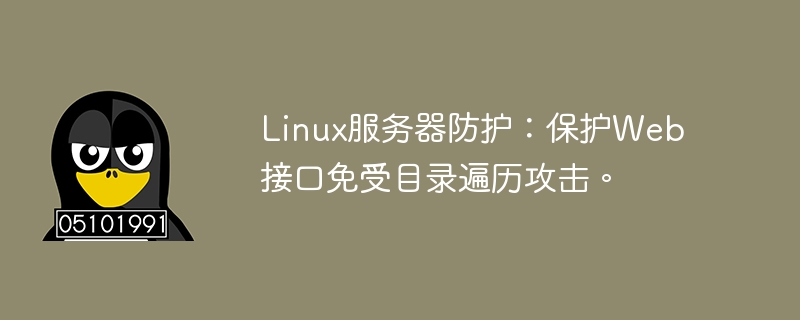
Linux Server Protection: Protecting Web Interfaces from Directory Traversal Attacks
Directory traversal attacks are a common network security threat in which an attacker attempts to access system file paths and sensitive files to gain unauthorized access. In web applications, directory traversal attacks are often implemented by manipulating URL paths, where the attacker enters special directory traversal characters (such as "../") to navigate to a directory outside the application context.
In order to prevent the web interface from directory traversal attacks, we can take the following measures to protect server security.
- Input validation
In web applications, input validation is an important step in preventing directory traversal attacks. After receiving the user's input, it should be strictly validated and special characters such as "../" should be filtered out. User input can be checked using regular expressions or filter functions in a programming language.
function validateInput(input) {
// 过滤掉特殊字符
const pattern = /../g;
return !pattern.test(input);
}
// 例子
const userInput = "../../etc/passwd";
if (validateInput(userInput)) {
// 处理用户输入
// ...
} else {
// 输入无效,可能存在目录遍历攻击
// ...
}- File path processing
When processing file paths, we should use absolute paths instead of relative paths. The absolute path determines the exact location of the file and will not cause misinterpretation due to relative paths.
import java.nio.file.Path;
import java.nio.file.Paths;
public class FileProcessor {
public void processFile(String filename) {
// 使用绝对路径
Path filePath = Paths.get("/var/www/html", filename);
// ...
}
}
// 例子
FileProcessor fileProcessor = new FileProcessor();
fileProcessor.processFile("index.html");- Permission restrictions
In order to restrict attackers from accessing unauthorized directories through directory traversal attacks, we need to set appropriate permissions on the server. Ensure that the web server process has minimal permissions and can only access necessary files and directories.
For example, for the Apache server, you can set the following permission rules in the configuration file (such as "httpd.conf").
<Directory /var/www/html> Options None AllowOverride None Order deny,allow Deny from all Allow from 127.0.0.1 </Directory>
The above configuration will disable all access to the /var/www/html directory except the local loopback address (127.0.0.1).
- File Whitelist
To further reduce the risk of directory traversal attacks, we can maintain a file whitelist that only allows access to specified files and directories. This can be implemented in the application's code to limit by checking whether the file path requested by the user is in a whitelist.
def isFileAllowed(filePath): allowedFiles = ['/var/www/html/index.html', '/var/www/html/style.css'] return filePath in allowedFiles # 例子 userFilePath = "/var/www/html/../../../etc/passwd" if isFileAllowed(userFilePath): # 处理用户请求 # ... else: # 文件不在白名单中 # ...
The above are some basic measures to help protect your web interface from directory traversal attacks. But remember, cybersecurity is an ongoing struggle, and we should also regularly update software, patch vulnerabilities, and conduct regular security audits and penetration tests to ensure the security of our systems.
The above is the detailed content of Linux Server Guard: Protects web interfaces from directory traversal attacks.. For more information, please follow other related articles on the PHP Chinese website!

Hot AI Tools

Undresser.AI Undress
AI-powered app for creating realistic nude photos

AI Clothes Remover
Online AI tool for removing clothes from photos.

Undress AI Tool
Undress images for free

Clothoff.io
AI clothes remover

Video Face Swap
Swap faces in any video effortlessly with our completely free AI face swap tool!

Hot Article

Hot Tools

Notepad++7.3.1
Easy-to-use and free code editor

SublimeText3 Chinese version
Chinese version, very easy to use

Zend Studio 13.0.1
Powerful PHP integrated development environment

Dreamweaver CS6
Visual web development tools

SublimeText3 Mac version
God-level code editing software (SublimeText3)

Hot Topics
 1664
1664
 14
14
 1423
1423
 52
52
 1318
1318
 25
25
 1268
1268
 29
29
 1248
1248
 24
24
 How to use PHP scripts to implement cross-server file transfer on Linux servers
Oct 05, 2023 am 09:06 AM
How to use PHP scripts to implement cross-server file transfer on Linux servers
Oct 05, 2023 am 09:06 AM
Title: PHP script implementation of cross-server file transfer 1. Introduction In cross-server file transfer, we usually need to transfer files from one server to another. This article will introduce how to use PHP scripts to implement cross-server file transfer on Linux servers, and give specific code examples. 2. Preparation Before starting to write PHP scripts, we need to ensure that the following environment has been configured on the server: Install PHP: Install PHP on the Linux server and ensure that the PHP version meets the code requirements.
 How to deploy a trustworthy web interface on a Linux server?
Sep 09, 2023 pm 03:27 PM
How to deploy a trustworthy web interface on a Linux server?
Sep 09, 2023 pm 03:27 PM
How to deploy a trustworthy web interface on a Linux server? Introduction: In today's era of information explosion, Web applications have become one of the main ways for people to obtain information and communicate. In order to ensure user privacy and information reliability, we need to deploy a trustworthy Web interface on the Linux server. This article will introduce how to deploy a web interface in a Linux environment and provide relevant code examples. 1. Install and configure the Linux server. First, we need to prepare a Li
 Linux server failure and security: How to manage your system healthily
Sep 10, 2023 pm 04:02 PM
Linux server failure and security: How to manage your system healthily
Sep 10, 2023 pm 04:02 PM
With the development of Internet technology, more and more enterprises and individuals choose to use Linux servers to host and manage their applications and websites. However, as the number of servers increases, server failures and security issues become an urgent task. This article will explore the causes of Linux server failures and how to manage and protect the system healthily. First, let's take a look at some common reasons that can cause Linux servers to malfunction. Firstly, hardware failure is one of the most common reasons. For example, the server is overheating,
 How to optimize the performance and resource utilization of Linux servers
Nov 07, 2023 pm 02:27 PM
How to optimize the performance and resource utilization of Linux servers
Nov 07, 2023 pm 02:27 PM
How to optimize the performance and resource utilization of Linux servers requires specific code examples. Summary: Optimizing Linux server performance and resource utilization is the key to ensuring stable and efficient server operation. This article will introduce some methods to optimize Linux server performance and resource utilization, and provide specific code examples. Introduction: With the rapid development of the Internet, a large number of applications and services are deployed on Linux servers. In order to ensure the efficient and stable operation of the server, we need to optimize the performance and resource utilization of the server to achieve
 Linux Server Security: Use Commands to Check System Vulnerabilities
Sep 08, 2023 pm 03:39 PM
Linux Server Security: Use Commands to Check System Vulnerabilities
Sep 08, 2023 pm 03:39 PM
Linux Server Security: Using Commands to Check System Vulnerabilities Overview: In today’s digital environment, server security is crucial. Timely detection and repair of known vulnerabilities can effectively protect servers from potential attack threats. This article will introduce some commonly used commands that can be used to check system vulnerabilities on Linux servers and provide relevant code examples. By using these commands correctly, you will be able to enhance the security of your server. Check for system updates: Before you start checking for vulnerabilities, make sure your system has
 Linux Server Defense: Protect web interfaces from malicious file upload attacks.
Sep 09, 2023 am 09:06 AM
Linux Server Defense: Protect web interfaces from malicious file upload attacks.
Sep 09, 2023 am 09:06 AM
Linux Server Defense: Protect Web Interfaces from Malicious File Upload Attacks In recent years, with the popularity and development of the Internet, the use of Web applications has become more and more widespread. However, along with it comes various security threats, one of which is malicious file upload attacks. Malicious file upload attacks refer to attackers uploading files containing malicious code to the server to gain server permissions or spread malicious content. In order to protect the web interface from malicious file upload attacks, we can take some effective defensive measures. will be introduced below
 Linux server security hardening: configure and optimize your system
Sep 08, 2023 pm 03:19 PM
Linux server security hardening: configure and optimize your system
Sep 08, 2023 pm 03:19 PM
Linux Server Security Hardening: Configure and Optimize Your System Introduction: In today's environment of increasing information security threats, protecting your Linux server from malicious attacks and unauthorized access has become critical. To harden your system security, you need to take a series of security measures to protect your server and the sensitive data stored on it. This article will cover some key configuration and optimization steps to improve the security of your Linux server. 1. Update and manage software packages. Installing the latest software packages and updates is essential for maintaining the system.
 Protect your Linux server from port scans and attacks
Sep 10, 2023 am 10:37 AM
Protect your Linux server from port scans and attacks
Sep 10, 2023 am 10:37 AM
Protect your Linux server from port scans and attacks In the current Internet environment, security is crucial to the operation and maintenance of Linux servers. Servers are often targeted by hackers, and port scanning and attacks are one of the most common means of intrusion. Therefore, protecting servers from port scans and attacks is very important. This article will introduce you to some simple but effective methods to help you protect the security of your Linux server. Regularly update systems and applications: Regularly update operating systems and applications on servers



