 Web Front-end
Web Front-end
 CSS Tutorial
CSS Tutorial
 Optimize web page layout and user interface layout through CSS3 styles
Optimize web page layout and user interface layout through CSS3 styles
Optimize web page layout and user interface layout through CSS3 styles
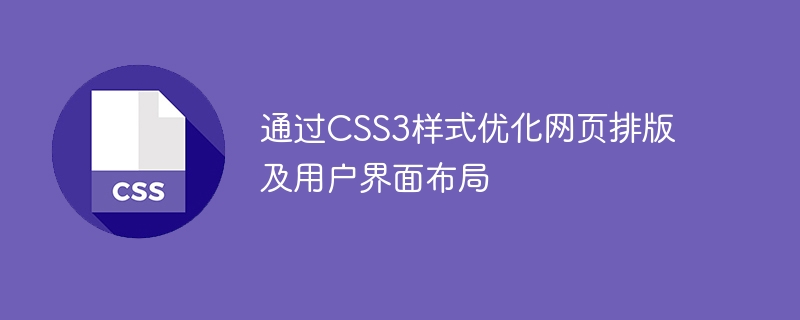
Optimizing web page layout and user interface layout through CSS3 styles
With the rapid development of the Internet, web design and user interface layout are becoming more and more important. A good web design and layout can improve user experience, increase user trust and retention on the website. The use of CSS3 styles undoubtedly provides more possibilities for web design and user interface layout, allowing designers to control typesetting and layout effects more flexibly and accurately.
1. Font style and typesetting
CSS3 provides a rich selection of font styles, which can achieve more personalized and unique typesetting effects. For example, you can use the @font-face rule to introduce custom font files to make the text display in the web page more distinctive. The code example is as follows:
@font-face {
font-family: 'MyFont';
src: url('myfont.ttf') format('truetype');
}
h1 {
font-family: 'MyFont', sans-serif;
}In addition, CSS3 also provides a series of text effects, such as text shadows, text gradients, etc., which make the text more three-dimensional and visually impactful in typesetting. The code example is as follows:
h2 {
text-shadow: 2px 2px 4px #000000;
}
h3 {
background: linear-gradient(to right, #ff0000, #00ff00);
-webkit-background-clip: text;
-webkit-text-fill-color: transparent;
}2. Box model and layout
CSS3 has made more improvements and expansions to the box model and layout, making the page layout more flexible and diverse. For example, you can use the calc() function to implement responsive layout and adjust the layout proportion according to the size of the browser window. The code example is as follows:
.container {
width: calc(50% - 20px);
margin: 10px;
float: left;
}In addition, CSS3 also introduces Flexbox layout (Flexbox) and Grid layout (Grid), providing more choices and operability for web design and user interface layout. For example, the code example for using flexible box layout to achieve horizontal centering and vertical centering effects is as follows:
.container {
display: flex;
align-items: center;
justify-content: center;
}3. Animation and transition effects
CSS3 provides a wealth of animation and transition effects, which can be used for web pages The interaction and transition of elements add more dynamics and fluidity. For example, the code example to achieve transition effects through the transition attribute is as follows:
.button {
transition: background-color 0.3s;
}
.button:hover {
background-color: #ff0000;
}In addition, CSS3 also provides keyframe animation (@keyframes) function, which can achieve more complex and changeable animation effects. The code example is as follows:
@keyframes spin {
0% {
transform: rotate(0deg);
}
100% {
transform: rotate(360deg);
}
}
.spinner {
animation: spin 2s linear infinite;
}Summary:
The application of CSS3 style provides more choices and operability for web page layout and user interface layout, making the page display more exquisite and personalized. By using font styles and text effects, you can achieve more distinctive and unique typography effects; by improving the box model and layout, you can achieve a more flexible and responsive layout effect; by using animations and transition effects, you can add dynamics and animation to web page elements. Smoothness. Therefore, the rational use of CSS3 styles can improve users’ experience and satisfaction with web pages, and increase users’ trust and retention rate in the website.
The above is the detailed content of Optimize web page layout and user interface layout through CSS3 styles. For more information, please follow other related articles on the PHP Chinese website!

Hot AI Tools

Undresser.AI Undress
AI-powered app for creating realistic nude photos

AI Clothes Remover
Online AI tool for removing clothes from photos.

Undress AI Tool
Undress images for free

Clothoff.io
AI clothes remover

Video Face Swap
Swap faces in any video effortlessly with our completely free AI face swap tool!

Hot Article

Hot Tools

Notepad++7.3.1
Easy-to-use and free code editor

SublimeText3 Chinese version
Chinese version, very easy to use

Zend Studio 13.0.1
Powerful PHP integrated development environment

Dreamweaver CS6
Visual web development tools

SublimeText3 Mac version
God-level code editing software (SublimeText3)

Hot Topics
 1664
1664
 14
14
 1423
1423
 52
52
 1317
1317
 25
25
 1268
1268
 29
29
 1247
1247
 24
24
 How to create a slideshow layout page using HTML and CSS
Oct 16, 2023 am 09:07 AM
How to create a slideshow layout page using HTML and CSS
Oct 16, 2023 am 09:07 AM
How to create a slide layout page using HTML and CSS Introduction: Slide layout is widely used in modern web design and is very attractive and interactive when displaying information or pictures. This article will introduce how to create a slide layout page using HTML and CSS, and provide specific code examples. 1. HTML layout structure First, we need to create an HTML layout structure, including a slide container and multiple slide items. The code looks like this: <!DOCTYPEhtml&
 How to use:nth-child(-n+5) pseudo-class selector to select the CSS style of child elements whose position is less than or equal to 5
Nov 20, 2023 am 11:52 AM
How to use:nth-child(-n+5) pseudo-class selector to select the CSS style of child elements whose position is less than or equal to 5
Nov 20, 2023 am 11:52 AM
How to use:nth-child(-n+5) pseudo-class selector to select the CSS style of child elements whose position is less than or equal to 5. In CSS, the pseudo-class selector is a powerful tool that can be selected through a specific selection method. Certain elements in an HTML document. Among them, :nth-child() is a commonly used pseudo-class selector that can select child elements at specific positions. :nth-child(n) can match the nth child element in HTML, and :nth-child(-n) can match
 How to use Layui to develop a responsive web layout design
Oct 25, 2023 pm 12:24 PM
How to use Layui to develop a responsive web layout design
Oct 25, 2023 pm 12:24 PM
How to use Layui to develop a responsive web page layout design. In today's Internet era, more and more websites need to have good layout design to provide a better user experience. As a simple, easy-to-use, and flexible front-end framework, Layui can help developers quickly build beautiful and responsive web pages. This article will introduce how to use Layui to develop a simple responsive web layout design, and attach detailed code examples. Introducing Layui First, introduce Layui related files in the HTML file
 How to create a responsive card wall layout using HTML and CSS
Oct 25, 2023 am 10:42 AM
How to create a responsive card wall layout using HTML and CSS
Oct 25, 2023 am 10:42 AM
How to create a responsive card wall layout using HTML and CSS In modern web design, responsive layout is a very important technology. By using HTML and CSS, we can create a responsive card wall layout that adapts to devices of different screen sizes. Here’s a closer look at how to create a simple responsive card wall layout using HTML and CSS. HTML part: First, we need to set up the basic structure in the HTML file. We can use unordered list (<ul>) and
 How to implement a simple chat page layout using HTML and CSS
Oct 18, 2023 am 08:42 AM
How to implement a simple chat page layout using HTML and CSS
Oct 18, 2023 am 08:42 AM
How to use HTML and CSS to implement a simple chat page layout With the development of modern technology, people increasingly rely on the Internet for communication and communication. In web pages, chat pages are a very common layout requirement. This article will introduce you to how to use HTML and CSS to implement a simple chat page layout, and give specific code examples. First, we need to create an HTML file, you can use any text editor. Taking index.html as an example, first create a basic HTML
 How to implement a detailed page layout using HTML and CSS
Oct 20, 2023 am 09:54 AM
How to implement a detailed page layout using HTML and CSS
Oct 20, 2023 am 09:54 AM
How to use HTML and CSS to implement a detailed page layout HTML and CSS are the basic technologies for creating and designing web pages. By using these two appropriately, we can achieve various complex web page layouts. This article will introduce how to use HTML and CSS to implement a detailed page layout and provide specific code examples. Create an HTML structure First, we need to create an HTML structure to place our page content. The following is a basic HTML structure: <!DOCTYPEhtml&g
 How to create a responsive video playback page layout using HTML and CSS
Oct 18, 2023 am 10:48 AM
How to create a responsive video playback page layout using HTML and CSS
Oct 18, 2023 am 10:48 AM
How to Create a Responsive Video Playback Page Layout Using HTML and CSS In today’s Internet age, videos have become an integral part of our daily lives. More and more websites and applications provide video playback functions. In order to provide a better user experience, developers need to create a responsive video playback page layout to adapt to different devices and screen sizes. This article details how to achieve this using HTML and CSS, and provides specific code examples. Step 1: HTML Structure First, I
 Guide to using CSS properties to optimize web page layout
Nov 18, 2023 am 11:51 AM
Guide to using CSS properties to optimize web page layout
Nov 18, 2023 am 11:51 AM
Guide to using CSS properties to optimize web page layout In modern web design, good layout is an indispensable part. Proper use of CSS properties can effectively improve the quality of web page layout and user experience. This article will introduce you to some commonly used CSS properties and sample codes to help you optimize web page layout. 1. Font attribute font-size: Control the size of the font, you can use pixels, percentages or em as the unit. For example: p{font-size:16px;}font-fam



