 Backend Development
Backend Development
 PHP Tutorial
PHP Tutorial
 Study the underlying development principles of PHP: security of sensitive data and authentication
Study the underlying development principles of PHP: security of sensitive data and authentication
Study the underlying development principles of PHP: security of sensitive data and authentication
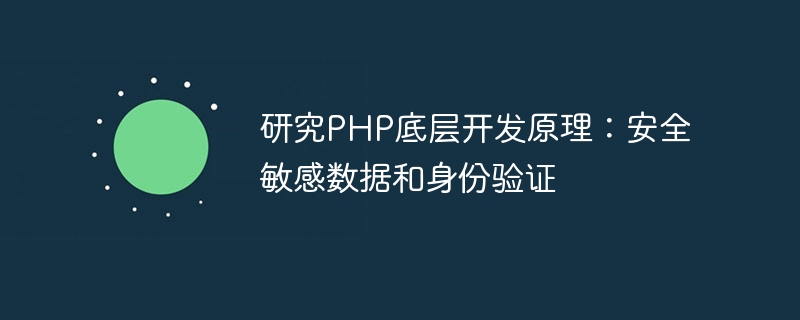
Study the underlying development principles of PHP: security of sensitive data and authentication
引言:
在当今互联网时代,保护用户的隐私数据和提供安全的身份验证是一个重要任务。在PHP底层开发中,我们需要理解如何处理敏感数据和实现有效的身份验证,以确保网站的安全性。本文将重点讨论PHP底层开发原理,包括安全敏感数据和身份验证的实现,并附上相关代码示例。
1.处理敏感数据:
在PHP底层开发中,处理敏感数据需要注意以下几点。
1.1 数据加密:
为了保护用户数据的安全性,我们可以使用加密算法对敏感数据进行加密。常用的加密算法包括AES、RSA等。以下是一个使用AES算法进行数据加密和解密的示例代码:
<?php
// 加密
function encrypt($data, $key) {
$encryptedData = openssl_encrypt($data, 'AES-256-CBC', $key, OPENSSL_RAW_DATA, $key);
return base64_encode($encryptedData);
}
// 解密
function decrypt($encryptedData, $key) {
$encryptedData = base64_decode($encryptedData);
return openssl_decrypt($encryptedData, 'AES-256-CBC', $key, OPENSSL_RAW_DATA, $key);
}
$key = '1234567890abcdef';
$data = 'Hello, World!';
$encryptedData = encrypt($data, $key);
echo 'Encrypted Data: ' . $encryptedData . PHP_EOL;
$decryptedData = decrypt($encryptedData, $key);
echo 'Decrypted Data: ' . $decryptedData . PHP_EOL;
?>1.2 数据脱敏:
为了降低数据泄露的风险,我们可以将敏感数据进行脱敏处理。常用的脱敏方法包括替换、删除部分信息等。以下是一个使用正则表达式进行手机号码脱敏的示例代码:
<?php
function maskPhoneNumber($phoneNumber) {
return preg_replace("/(d{3})d{4}(d{4})/", "$1****$2", $phoneNumber);
}
$phoneNumber = '18812345678';
$maskedPhoneNumber = maskPhoneNumber($phoneNumber);
echo 'Masked Phone Number: ' . $maskedPhoneNumber . PHP_EOL;
?>2.实现身份验证:
在PHP底层开发中,身份验证是一个重要的功能。以下是一个使用Session实现基于用户名和密码的身份验证的示例代码:
<?php
session_start();
function login($username, $password) {
// 校验用户名和密码
if ($username === 'admin' && $password === 'admin123') {
// 记录登录状态
$_SESSION['logged'] = true;
$_SESSION['username'] = $username;
return true;
} else {
return false;
}
}
function logout() {
// 清空session
$_SESSION = array();
session_destroy();
}
function isAuthenticated() {
// 检查是否登录
return isset($_SESSION['logged']) && $_SESSION['logged'] === true;
}
if (isset($_POST['submit'])) {
$username = $_POST['username'];
$password = $_POST['password'];
if (login($username, $password)) {
echo 'Login success.' . PHP_EOL;
echo 'Welcome, ' . $_SESSION['username'] . '!' . PHP_EOL;
} else {
echo 'Login failed.' . PHP_EOL;
}
}
if (isset($_POST['logout'])) {
logout();
echo 'Logout success.' . PHP_EOL;
}
if (isAuthenticated()) {
echo 'You are logged in as ' . $_SESSION['username'] . '.' . PHP_EOL;
} else {
?>
<form method="post" action="">
<input type="text" name="username" placeholder="Username"><br/>
<input type="password" name="password" placeholder="Password"><br/>
<input type="submit" name="submit" value="Login">
</form>
<?php
}
?>结论:
本文讨论了PHP底层开发中的安全敏感数据处理和身份验证实现。我们学习了如何使用加密算法对敏感数据进行加密和解密,以及如何使用正则表达式进行数据脱敏处理。此外,我们还学习了使用Session实现基于用户名和密码的身份验证。这些原理和示例代码将帮助我们在PHP底层开发中实现安全的数据处理和身份验证功能,确保网站的安全性。
The above is the detailed content of Study the underlying development principles of PHP: security of sensitive data and authentication. For more information, please follow other related articles on the PHP Chinese website!

Hot AI Tools

Undresser.AI Undress
AI-powered app for creating realistic nude photos

AI Clothes Remover
Online AI tool for removing clothes from photos.

Undress AI Tool
Undress images for free

Clothoff.io
AI clothes remover

Video Face Swap
Swap faces in any video effortlessly with our completely free AI face swap tool!

Hot Article

Hot Tools

Notepad++7.3.1
Easy-to-use and free code editor

SublimeText3 Chinese version
Chinese version, very easy to use

Zend Studio 13.0.1
Powerful PHP integrated development environment

Dreamweaver CS6
Visual web development tools

SublimeText3 Mac version
God-level code editing software (SublimeText3)

Hot Topics
 How to disable private browsing authentication in Safari: How-to guide for iOS 17
Sep 11, 2023 pm 06:37 PM
How to disable private browsing authentication in Safari: How-to guide for iOS 17
Sep 11, 2023 pm 06:37 PM
In iOS 17, Apple introduced several new privacy and security features to its mobile operating system, one of which is the ability to require two-step authentication for private browsing tabs in Safari. Here's how it works and how to turn it off. On an iPhone or iPad running iOS 17 or iPadOS 17, if you have any Private Browsing tab open in Safari and then exit the session or app, Apple's browser now requires Face ID/TouchID authentication or a passcode to access again they. In other words, if someone gets their hands on your iPhone or iPad while it's unlocked, they still won't be able to view it without knowing your passcode
 How to implement single sign-on in PHP
Jun 11, 2023 pm 07:01 PM
How to implement single sign-on in PHP
Jun 11, 2023 pm 07:01 PM
Single sign-on (SSO) is an authentication mechanism that allows users to authenticate across multiple applications and sites using a single set of credentials, such as a username and password. This mechanism can improve user experience and efficiency while also enhancing security. In PHP, implementing single sign-on requires some specific methods. Below we will introduce how to implement single sign-on in PHP. We will divide it into the following steps: Create a user authentication center (AuthenticationCenter) using OAuth2
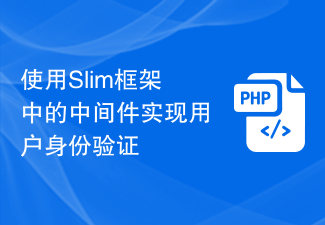 Implementing user authentication using middleware in the Slim framework
Jul 29, 2023 am 10:22 AM
Implementing user authentication using middleware in the Slim framework
Jul 29, 2023 am 10:22 AM
Implementing user authentication using middleware in the Slim framework With the development of web applications, user authentication has become a crucial feature. In order to protect users' personal information and sensitive data, we need a reliable method to verify the user's identity. In this article, we will introduce how to implement user authentication using the Slim framework’s middleware. The Slim framework is a lightweight PHP framework that provides a simple and fast way to build web applications. One of the powerful features is the middle
 Token-based authentication with Angular and Node
Sep 01, 2023 pm 02:01 PM
Token-based authentication with Angular and Node
Sep 01, 2023 pm 02:01 PM
Authentication is one of the most important parts of any web application. This tutorial discusses token-based authentication systems and how they differ from traditional login systems. By the end of this tutorial, you will see a fully working demo written in Angular and Node.js. Traditional Authentication Systems Before moving on to token-based authentication systems, let’s take a look at traditional authentication systems. The user provides their username and password in the login form and clicks Login. After making the request, authenticate the user on the backend by querying the database. If the request is valid, a session is created using the user information obtained from the database, and the session information is returned in the response header so that the session ID is stored in the browser. Provides access to applications subject to
 Using JWT to implement authentication in Beego
Jun 22, 2023 pm 12:44 PM
Using JWT to implement authentication in Beego
Jun 22, 2023 pm 12:44 PM
With the rapid development of the Internet and mobile Internet, more and more applications require authentication and permission control, and JWT (JSON Web Token), as a lightweight authentication and authorization mechanism, is widely used in WEB applications. Beego is an MVC framework based on the Go language, which has the advantages of efficiency, simplicity, and scalability. This article will introduce how to use JWT to implement authentication in Beego. 1. Introduction to JWT JSONWebToken (JWT) is a
 How to use permission control and authentication in C#
Oct 09, 2023 am 11:01 AM
How to use permission control and authentication in C#
Oct 09, 2023 am 11:01 AM
How to use permission control and authentication in C# requires specific code examples. In today's Internet era, information security issues have received increasing attention. In order to protect the security of systems and data, permission control and authentication have become an indispensable part for developers. As a commonly used programming language, C# provides a wealth of functions and class libraries to help us implement permission control and authentication. Permission control refers to restricting a user's access to specific resources based on the user's identity, role, permissions, etc. A common way to implement permission control is to
 Laravel development: How to manage user authentication with Laravel Guard?
Jun 13, 2023 pm 04:41 PM
Laravel development: How to manage user authentication with Laravel Guard?
Jun 13, 2023 pm 04:41 PM
Laravel development: How to manage user authentication with LaravelGuard? In web applications, security and user authentication are crucial. As your business grows, so does the number of users, and without a good user authentication scheme implemented, your application can be vulnerable to a variety of attacks, including malicious attacks, data leaks, and other security issues. Fortunately, the Laravel framework provides a simple yet effective way to handle user authentication. This method is called Gu
 User authentication and authorization in Flask
Jun 17, 2023 pm 06:02 PM
User authentication and authorization in Flask
Jun 17, 2023 pm 06:02 PM
With the widespread use of web applications, security and data protection have become an important issue in web application development. To ensure the security of web applications, user authentication and authorization are required. As a popular web development framework, Flask provides many mechanisms for implementing user authentication and authorization. User Authentication User authentication refers to using a certain authentication method to determine whether the user's identity is legitimate when the user accesses the Web application. Flask offers a lot





