 Backend Development
Backend Development
 PHP Tutorial
PHP Tutorial
 Cross-platform migration and compatibility processing of PHP database connection
Cross-platform migration and compatibility processing of PHP database connection
Cross-platform migration and compatibility processing of PHP database connection
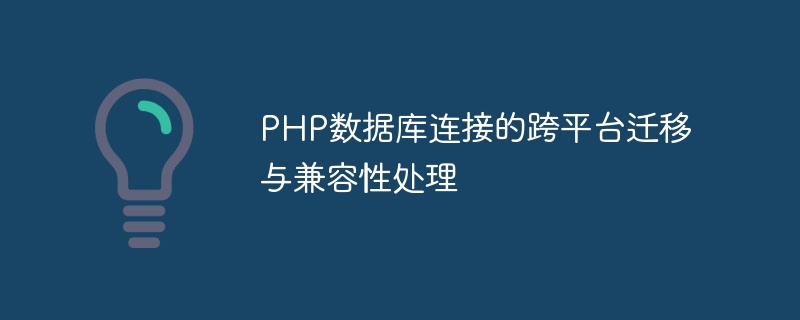
Cross-platform migration and compatibility processing of PHP database connections
When developing PHP applications, it is often necessary to connect and interact with the database. However, there may be some differences between different operating systems and database systems, causing problems during cross-platform migration. This article will introduce how to perform cross-platform migration and compatibility processing of database connections in PHP, and provide some code examples to help readers understand.
1. Choose a suitable database connection method
In PHP, you can use a variety of methods to connect to the database, such as mysqli, PDO, etc. When migrating across platforms, you should try to choose a database connection method with better compatibility. Among them, PDO is a database abstraction layer in PHP that supports a variety of databases and has good cross-platform compatibility. Therefore, PDO can be used for database connections in most cases.
The following is a sample code for using PDO to connect to a MySQL database:
<?php
$host = 'localhost'; // 数据库主机
$dbname = 'mydatabase'; // 数据库名称
$username = 'root'; // 数据库用户名
$password = 'password'; // 数据库密码
try {
$pdo = new PDO("mysql:host=$host;dbname=$dbname", $username, $password);
$pdo->setAttribute(PDO::ATTR_ERRMODE, PDO::ERRMODE_EXCEPTION);
echo "数据库连接成功!";
} catch (PDOException $e) {
echo "数据库连接失败: " . $e->getMessage();
}
?>2. Processing the database configuration file
In actual projects, the database connection parameters are usually stored in In a separate configuration file to facilitate configuration switching in different environments. When migrating across platforms, special attention needs to be paid to configuration file compatibility.
The following is a simple database configuration file example:
<?php
return [
'default' => [
'driver' => 'mysql',
'host' => 'localhost',
'database' => 'mydatabase',
'username' => 'root',
'password' => 'password',
'charset' => 'utf8',
'collation' => 'utf8_unicode_ci',
'prefix' => '',
],
// 其他数据库配置...
];
?>Under different operating systems, there may be differences in path separators. For example, backslash () is used in Windows systems, while forward slash (/) is used in Unix/Linux systems. Therefore, when processing database configuration files, you should try to use platform-independent path representation, such as using the DIRECTORY_SEPARATOR constant.
The following is a sample code for processing database configuration file paths:
<?php $configPath = __DIR__ . DIRECTORY_SEPARATOR . 'config.php'; $config = require $configPath; ?>
3. Compatibility of processing database table names and field names
In different database systems, for tables There may be some differences in naming conventions for names and field names. For example, in MySQL, table names and field names are not case-sensitive, while in Oracle they are case-sensitive. In order to ensure cross-platform compatibility, you should try to follow more standardized naming rules and avoid using keywords and special characters.
In actual development, you can use backticks (`) to wrap table names and field names to avoid conflicts with keywords. The following is a sample code for querying all records in the table:
<?php
$sql = "SELECT * FROM `users`";
$stmt = $pdo->query($sql);
while ($row = $stmt->fetch(PDO::FETCH_ASSOC)) {
// 处理每条记录...
}
?>4. Compatibility of processing date and time
In different database systems, there may be differences in the way dates and times are represented. . In order to ensure cross-platform compatibility, standard date and time representation formats, such as ISO 8601 format, should be used whenever possible.
In PHP, you can use the date() function and the strtotime() function to convert date and time formats. The following is a sample code for converting date format:
<?php
// 将日期格式从Y-m-d转换为Y/m/d
$originalDate = '2022-01-01';
$newDate = date('Y/m/d', strtotime($originalDate));
?>The above is a brief introduction to cross-platform migration and compatibility processing of PHP database connections. In actual development, further compatibility processing and optimization need to be carried out according to specific circumstances. I hope the content of this article will be helpful to readers in dealing with cross-platform migration and compatibility processing of PHP database connections.
The above is the detailed content of Cross-platform migration and compatibility processing of PHP database connection. For more information, please follow other related articles on the PHP Chinese website!

Hot AI Tools

Undresser.AI Undress
AI-powered app for creating realistic nude photos

AI Clothes Remover
Online AI tool for removing clothes from photos.

Undress AI Tool
Undress images for free

Clothoff.io
AI clothes remover

Video Face Swap
Swap faces in any video effortlessly with our completely free AI face swap tool!

Hot Article

Hot Tools

Notepad++7.3.1
Easy-to-use and free code editor

SublimeText3 Chinese version
Chinese version, very easy to use

Zend Studio 13.0.1
Powerful PHP integrated development environment

Dreamweaver CS6
Visual web development tools

SublimeText3 Mac version
God-level code editing software (SublimeText3)

Hot Topics
 How to implement database connection and transaction processing in FastAPI
Jul 30, 2023 am 11:45 AM
How to implement database connection and transaction processing in FastAPI
Jul 30, 2023 am 11:45 AM
How to implement database connection and transaction processing in FastAPI Introduction: With the rapid development of web applications, database connection and transaction processing have become a very important topic. FastAPI is a high-performance Python web framework loved by developers for its speed and ease of use. In this article, we will introduce how to implement database connections and transactions in FastAPI to help you build reliable and efficient web applications. Part 1: Database connection in FastA
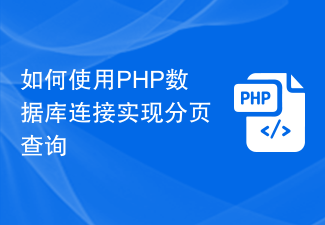 How to use PHP database connection to implement paging query
Sep 08, 2023 pm 02:28 PM
How to use PHP database connection to implement paging query
Sep 08, 2023 pm 02:28 PM
How to use PHP database connection to implement paging query. When developing web applications, it often involves the need to query the database and perform paging display. As a commonly used server-side scripting language, PHP has powerful database connection functions and can easily implement paging queries. This article will introduce in detail how to use PHP database connection to implement paging query, and attach corresponding code examples. Prepare the database Before we start, we need to prepare a database containing the data to be queried. Here we take the MySQL database as an example,
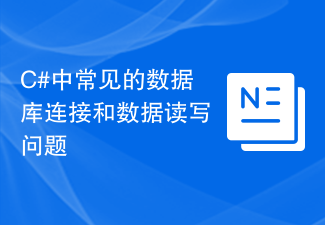 Common database connection and data reading and writing problems in C#
Oct 10, 2023 pm 07:24 PM
Common database connection and data reading and writing problems in C#
Oct 10, 2023 pm 07:24 PM
Common database connection and data reading and writing problems in C# require specific code examples. In C# development, database connection and data reading and writing are frequently encountered problems. Correct handling of these problems is the key to ensuring code quality and performance. This article will introduce some common database connection and data reading and writing problems, and provide specific code examples to help readers better understand and solve these problems. Database connection issues 1.1 Connection string errors When connecting to the database, a common error is that the connection string is incorrect. The connection string contains the connection to the database
 How to connect to and operate databases and handle SQL queries
Aug 02, 2023 am 09:06 AM
How to connect to and operate databases and handle SQL queries
Aug 02, 2023 am 09:06 AM
How to connect and operate the database and process SQL queries. In the process of developing applications, database connection and operation are a very important part. Database is an important tool for storing and managing data, and SQL (StructuredQueryLanguage) is a standard language for querying and operating databases. In this article, we will learn how to connect to and operate a database and show some code examples for handling SQL queries. Connect to the database: First, we need to connect to the database to proceed
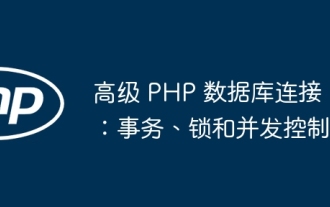 Advanced PHP database connections: transactions, locks, and concurrency control
Jun 01, 2024 am 11:43 AM
Advanced PHP database connections: transactions, locks, and concurrency control
Jun 01, 2024 am 11:43 AM
Advanced PHP database connections involve transactions, locks, and concurrency control to ensure data integrity and avoid errors. A transaction is an atomic unit of a set of operations, managed through the beginTransaction(), commit(), and rollback() methods. Locks prevent simultaneous access to data via PDO::LOCK_SHARED and PDO::LOCK_EXCLUSIVE. Concurrency control coordinates access to multiple transactions through MySQL isolation levels (read uncommitted, read committed, repeatable read, serialized). In practical applications, transactions, locks and concurrency control are used for product inventory management on shopping websites to ensure data integrity and avoid inventory problems.
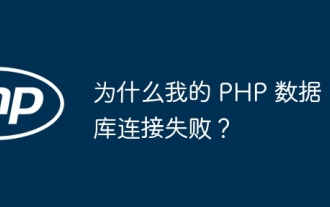 Why does my PHP database connection fail?
Jun 05, 2024 pm 07:55 PM
Why does my PHP database connection fail?
Jun 05, 2024 pm 07:55 PM
Reasons for a PHP database connection failure include: the database server is not running, incorrect hostname or port, incorrect database credentials, or lack of appropriate permissions. Solutions include: starting the server, checking the hostname and port, verifying credentials, modifying permissions, and adjusting firewall settings.
 How to connect to a Microsoft Access database using PDO
Jul 29, 2023 pm 10:17 PM
How to connect to a Microsoft Access database using PDO
Jul 29, 2023 pm 10:17 PM
How to use PDO to connect to the Microsoft Access database Microsoft Access is a commonly used relational database management system that provides a user-friendly graphical interface and powerful data management functions. For many developers, using PHP to connect to a Microsoft Access database is a challenge. However, by using PHP's PDO (PHPDataObject) extension, connecting to an Access database becomes quite
 How to configure database connection in mybatis
Jan 15, 2024 pm 02:12 PM
How to configure database connection in mybatis
Jan 15, 2024 pm 02:12 PM
How to configure database connection in mybatis: 1. Specify the data source; 2. Configure the transaction manager; 3. Configure the type processor and mapper; 4. Use environment elements; 5. Configure aliases. Detailed introduction: 1. Specify the data source. In the "mybatis-config.xml" file, you need to configure the data source. The data source is an interface, which provides a database connection; 2. Configure the transaction manager to ensure the normality of database transactions. For processing, you also need to configure the transaction manager; 3. Configure the type processor and mapper, etc.





