 Operation and Maintenance
Operation and Maintenance
 Linux Operation and Maintenance
Linux Operation and Maintenance
 Command Line Tools: A Powerful Tool for Solving Linux Server Security Challenges
Command Line Tools: A Powerful Tool for Solving Linux Server Security Challenges
Command Line Tools: A Powerful Tool for Solving Linux Server Security Challenges
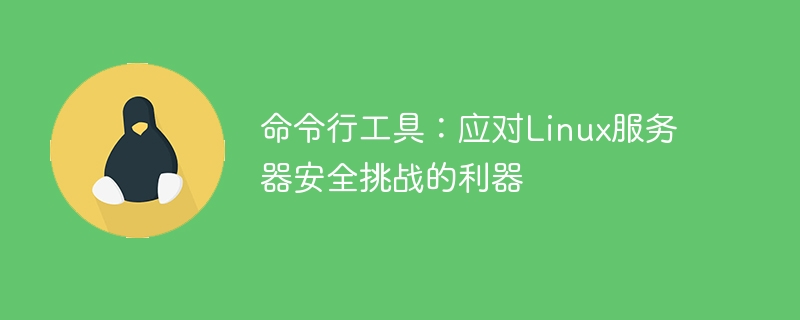
Command line tools: a powerful tool to deal with Linux server security challenges
With the development of the Internet, the use of Linux servers has become very common. However, the security challenges that come with it are becoming increasingly serious. As system administrators or developers, we need to find some efficient and convenient tools to help us deal with various security issues. At this time, the command line tool becomes our weapon. This article will introduce several powerful command line tools to help us solve security issues on Linux servers.
- nmap: Port scanning tool
nmap is a commonly used port scanning tool that can help us discover open ports on the server. By checking the open ports on the server, we can detect potential security vulnerabilities in time and take necessary measures to resolve them. The following is an example of using nmap to scan the server's open ports:
nmap -p 1-65535 <服务器IP地址>
- fail2ban: Prevent brute force cracking tool
fail2ban can help us prevent brute force cracking attacks, it will monitor the system logs, and block based on abnormal behavior in the logs. The following is an example of using fail2ban to prevent SSH brute force attacks:
sudo apt-get install fail2ban sudo cp /etc/fail2ban/jail.conf /etc/fail2ban/jail.local sudo vi /etc/fail2ban/jail.local
In the configuration file, find the [sshd] section and change enabled = false to enabled = true. Save the file and exit.
Then restart the fail2ban service:
sudo systemctl restart fail2ban
- lynis: System security scanning tool
lynis is a powerful system security scanning tool that can help We identify security issues in system configurations and provide solutions. The following is an example of using lynis to scan system security issues:
sudo apt-get install lynis sudo lynis audit system
- logwatch: Log statistics tool
logwatch can send system logs to us in the form of email, which is convenient We checked the system logs promptly and found abnormalities. The following is an example of using logwatch to send system log emails:
sudo apt-get install logwatch sudo cp /usr/share/logwatch/default.conf/logwatch.conf /etc/logwatch/conf/logwatch.conf sudo vi /etc/logwatch/conf/logwatch.conf
In the configuration file, find the line Output = stdout and change it to Output = mail. Save the file and exit.
Then configure the email address of the email recipient and add it to the configuration file:
sudo vi /etc/logwatch/conf/logwatch.conf
Find the MailTo line and change it to your email address. Save the file and exit.
Finally, test the email sending function:
sudo logwatch
The above are several commonly used command line tools that can help us deal with security challenges on Linux servers. Of course, in addition to these tools, there are many other tools that can be used. I hope this article can be helpful to readers and better improve the security of Linux servers.
The above is the detailed content of Command Line Tools: A Powerful Tool for Solving Linux Server Security Challenges. For more information, please follow other related articles on the PHP Chinese website!

Hot AI Tools

Undresser.AI Undress
AI-powered app for creating realistic nude photos

AI Clothes Remover
Online AI tool for removing clothes from photos.

Undress AI Tool
Undress images for free

Clothoff.io
AI clothes remover

Video Face Swap
Swap faces in any video effortlessly with our completely free AI face swap tool!

Hot Article

Hot Tools

Notepad++7.3.1
Easy-to-use and free code editor

SublimeText3 Chinese version
Chinese version, very easy to use

Zend Studio 13.0.1
Powerful PHP integrated development environment

Dreamweaver CS6
Visual web development tools

SublimeText3 Mac version
God-level code editing software (SublimeText3)

Hot Topics
 How to use PHP scripts to implement cross-server file transfer on Linux servers
Oct 05, 2023 am 09:06 AM
How to use PHP scripts to implement cross-server file transfer on Linux servers
Oct 05, 2023 am 09:06 AM
Title: PHP script implementation of cross-server file transfer 1. Introduction In cross-server file transfer, we usually need to transfer files from one server to another. This article will introduce how to use PHP scripts to implement cross-server file transfer on Linux servers, and give specific code examples. 2. Preparation Before starting to write PHP scripts, we need to ensure that the following environment has been configured on the server: Install PHP: Install PHP on the Linux server and ensure that the PHP version meets the code requirements.
 How to deploy a trustworthy web interface on a Linux server?
Sep 09, 2023 pm 03:27 PM
How to deploy a trustworthy web interface on a Linux server?
Sep 09, 2023 pm 03:27 PM
How to deploy a trustworthy web interface on a Linux server? Introduction: In today's era of information explosion, Web applications have become one of the main ways for people to obtain information and communicate. In order to ensure user privacy and information reliability, we need to deploy a trustworthy Web interface on the Linux server. This article will introduce how to deploy a web interface in a Linux environment and provide relevant code examples. 1. Install and configure the Linux server. First, we need to prepare a Li
 Linux server failure and security: How to manage your system healthily
Sep 10, 2023 pm 04:02 PM
Linux server failure and security: How to manage your system healthily
Sep 10, 2023 pm 04:02 PM
With the development of Internet technology, more and more enterprises and individuals choose to use Linux servers to host and manage their applications and websites. However, as the number of servers increases, server failures and security issues become an urgent task. This article will explore the causes of Linux server failures and how to manage and protect the system healthily. First, let's take a look at some common reasons that can cause Linux servers to malfunction. Firstly, hardware failure is one of the most common reasons. For example, the server is overheating,
 How to optimize the performance and resource utilization of Linux servers
Nov 07, 2023 pm 02:27 PM
How to optimize the performance and resource utilization of Linux servers
Nov 07, 2023 pm 02:27 PM
How to optimize the performance and resource utilization of Linux servers requires specific code examples. Summary: Optimizing Linux server performance and resource utilization is the key to ensuring stable and efficient server operation. This article will introduce some methods to optimize Linux server performance and resource utilization, and provide specific code examples. Introduction: With the rapid development of the Internet, a large number of applications and services are deployed on Linux servers. In order to ensure the efficient and stable operation of the server, we need to optimize the performance and resource utilization of the server to achieve
 Django project initialization: quickly create a new project using command line tools
Feb 22, 2024 pm 12:39 PM
Django project initialization: quickly create a new project using command line tools
Feb 22, 2024 pm 12:39 PM
Django project initialization: Use command line tools to quickly create a new project. Django is a powerful Python Web framework. It provides many convenient tools and functions to help developers quickly build Web applications. Before starting a new Django project, we need to go through some simple steps to initialize the project. This article will introduce how to use command line tools to quickly create a new Django project, including specific code examples. First, make sure you have DJ installed
 Linux Server Security: Use Commands to Check System Vulnerabilities
Sep 08, 2023 pm 03:39 PM
Linux Server Security: Use Commands to Check System Vulnerabilities
Sep 08, 2023 pm 03:39 PM
Linux Server Security: Using Commands to Check System Vulnerabilities Overview: In today’s digital environment, server security is crucial. Timely detection and repair of known vulnerabilities can effectively protect servers from potential attack threats. This article will introduce some commonly used commands that can be used to check system vulnerabilities on Linux servers and provide relevant code examples. By using these commands correctly, you will be able to enhance the security of your server. Check for system updates: Before you start checking for vulnerabilities, make sure your system has
 Linux server security hardening: configure and optimize your system
Sep 08, 2023 pm 03:19 PM
Linux server security hardening: configure and optimize your system
Sep 08, 2023 pm 03:19 PM
Linux Server Security Hardening: Configure and Optimize Your System Introduction: In today's environment of increasing information security threats, protecting your Linux server from malicious attacks and unauthorized access has become critical. To harden your system security, you need to take a series of security measures to protect your server and the sensitive data stored on it. This article will cover some key configuration and optimization steps to improve the security of your Linux server. 1. Update and manage software packages. Installing the latest software packages and updates is essential for maintaining the system.
 PE installation CentOS real machine installation steps
Feb 12, 2024 pm 07:18 PM
PE installation CentOS real machine installation steps
Feb 12, 2024 pm 07:18 PM
PE (Preinstallation Environment) is a lightweight operating system that runs before the operating system is installed. It can be used for system deployment, hard disk partitioning, data recovery, etc. This article will introduce how to install PE on CentOS and provide detailed instructions. Steps and instructions. To download the PEISO file, we need to download the PE ISO image file from the official website. Open the CentOS official website in the browser, find the PE download page, select the version that matches your hardware architecture, and click the download button. After the download is complete, Save the ISO file to your local machine. Create a PE boot disk Next, we need to write the PE ISO file to a U disk or CD





