How to rotate video in OpenCV using C++?
Rotating a video is similar to rotating an image. The only difference is that instead of loading a static image into the image matrix, we load a video or get a video stream from the camera.
Here, instead of loading the video, we use the camera to capture the video. If you want to use a video file, just enter the address of the video file correctly.
The following program demonstrates how to rotate a video in OpenCV using C.
Example H2>#include<iostream>
#include<opencv2/highgui/highgui.hpp>
#include<opencv2/imgproc/imgproc.hpp>
using namespace std;
using namespace cv;
int main(int argc, char* argv[]) {
VideoCapture loadvideo(0);//capture video from default camera//
namedWindow("OriginalVideo");//declaring window to show original video stream//
namedWindow("RotatedVideo");//declaring window to show rotated video stream//
int rotating_angle = 180;//initial rotation angle//
createTrackbar("Rotation", "RotatedVideo", &rotating_angle, 360);//creating trackbar for rotation//
while (true) {
Mat before_Rotating;//declaring matrix for image before rotation//
bool temp = loadvideo.read(before_Rotating);//load frames from video source to matrix//
imshow("OriginalVideo", before_Rotating);//show image frames before rotation//
Mat for_Rotation = getRotationMatrix2D(Point(before_Rotating.cols / 2, before_Rotating.rows / 2), (rotating_angle - 180), 1);//affine transformation matrix for the 2D rotation//
Mat after_Rotating;//declaring matrix for image after rotation//
warpAffine(before_Rotating, after_Rotating, for_Rotation, before_Rotating.size());//applying affine transformation//
imshow("RotatedVideo", after_Rotating);//show image after rotating//
if (waitKey(30) == 27){ //wait till Esc key is pressed from keyboard//
break;
}
}
return 0;
}Copy after loginOutput
#include<iostream>
#include<opencv2/highgui/highgui.hpp>
#include<opencv2/imgproc/imgproc.hpp>
using namespace std;
using namespace cv;
int main(int argc, char* argv[]) {
VideoCapture loadvideo(0);//capture video from default camera//
namedWindow("OriginalVideo");//declaring window to show original video stream//
namedWindow("RotatedVideo");//declaring window to show rotated video stream//
int rotating_angle = 180;//initial rotation angle//
createTrackbar("Rotation", "RotatedVideo", &rotating_angle, 360);//creating trackbar for rotation//
while (true) {
Mat before_Rotating;//declaring matrix for image before rotation//
bool temp = loadvideo.read(before_Rotating);//load frames from video source to matrix//
imshow("OriginalVideo", before_Rotating);//show image frames before rotation//
Mat for_Rotation = getRotationMatrix2D(Point(before_Rotating.cols / 2, before_Rotating.rows / 2), (rotating_angle - 180), 1);//affine transformation matrix for the 2D rotation//
Mat after_Rotating;//declaring matrix for image after rotation//
warpAffine(before_Rotating, after_Rotating, for_Rotation, before_Rotating.size());//applying affine transformation//
imshow("RotatedVideo", after_Rotating);//show image after rotating//
if (waitKey(30) == 27){ //wait till Esc key is pressed from keyboard//
break;
}
}
return 0;
}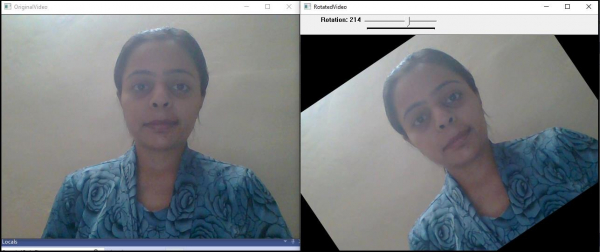
The above is the detailed content of How to rotate video in OpenCV using C++?. For more information, please follow other related articles on the PHP Chinese website!

Hot AI Tools

Undresser.AI Undress
AI-powered app for creating realistic nude photos

AI Clothes Remover
Online AI tool for removing clothes from photos.

Undress AI Tool
Undress images for free

Clothoff.io
AI clothes remover

Video Face Swap
Swap faces in any video effortlessly with our completely free AI face swap tool!

Hot Article

Hot Tools

Notepad++7.3.1
Easy-to-use and free code editor

SublimeText3 Chinese version
Chinese version, very easy to use

Zend Studio 13.0.1
Powerful PHP integrated development environment

Dreamweaver CS6
Visual web development tools

SublimeText3 Mac version
God-level code editing software (SublimeText3)

Hot Topics
 1663
1663
 14
14
 1420
1420
 52
52
 1315
1315
 25
25
 1266
1266
 29
29
 1239
1239
 24
24
 Quickly install OpenCV study guide using pip package manager
Jan 18, 2024 am 09:55 AM
Quickly install OpenCV study guide using pip package manager
Jan 18, 2024 am 09:55 AM
Use the pip command to easily install OpenCV tutorial, which requires specific code examples. OpenCV (OpenSource Computer Vision Library) is an open source computer vision library. It contains a large number of computer vision algorithms and functions, which can help developers quickly build image and video processing related applications. Before using OpenCV, we need to install it first. Fortunately, Python provides a powerful tool pip to manage third-party libraries
 OpenCV installation tutorial: a must-read for PyCharm users
Feb 22, 2024 pm 09:21 PM
OpenCV installation tutorial: a must-read for PyCharm users
Feb 22, 2024 pm 09:21 PM
OpenCV is an open source library for computer vision and image processing, which is widely used in machine learning, image recognition, video processing and other fields. When developing using OpenCV, in order to better debug and run programs, many developers choose to use PyCharm, a powerful Python integrated development environment. This article will provide PyCharm users with an installation tutorial for OpenCV, with specific code examples. Step One: Install Python First, make sure you have Python installed
 What are the video streaming processing methods in PHP?
Aug 06, 2023 pm 02:10 PM
What are the video streaming processing methods in PHP?
Aug 06, 2023 pm 02:10 PM
What are the video streaming processing methods in PHP? With the rapid development of the Internet, video streaming has become the main way for Internet users to watch and share videos. When developing web applications, handling video streaming through PHP has become a good choice. In this article, we will introduce several commonly used PHP video streaming processing methods and provide relevant code examples. Open local video files and output video streams Through PHP, you can open local video files and convert them into video streams. The following is a simple
 How to draw lines with arrows in OpenCV using Java?
Aug 20, 2023 pm 02:41 PM
How to draw lines with arrows in OpenCV using Java?
Aug 20, 2023 pm 02:41 PM
The org.opencv.imgproc package of the JavaOpenCV library contains a class called Imgproc that provides various methods to process input images. It provides a set of methods for drawing geometric shapes on images. To draw an arrowed line, you need to call the arrowedLine() method of this class. The method accepts the following parameters: a Mat object representing the image on which the line is to be drawn. A Point object representing two points between lines. drawn. A Scalar object representing the line color. (BGR) An integer representing the thickness of the line (default: 1). Example importorg.opencv.core.Core;importo
 Use C++ to write code to find the Nth non-square number
Aug 30, 2023 pm 10:41 PM
Use C++ to write code to find the Nth non-square number
Aug 30, 2023 pm 10:41 PM
We all know numbers that are not the square of any number, such as 2, 3, 5, 7, 8, etc. There are N non-square numbers, and it is impossible to know every number. So, in this article, we will explain everything about squareless or non-square numbers and ways to find the Nth non-square number in C++. Nth non-square number If a number is the square of an integer, then the number is called a perfect square. Some examples of perfect square numbers are -1issquareof14issquareof29issquareof316issquareof425issquareof5 If a number is not the square of any integer, then the number is called non-square. For example, the first 15 non-square numbers are -2,3,5,6,
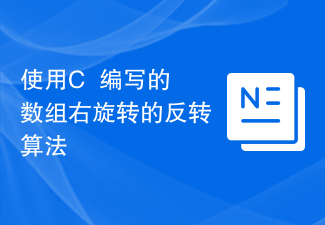 Inversion algorithm for right rotation of array written in C++
Sep 08, 2023 pm 08:17 PM
Inversion algorithm for right rotation of array written in C++
Sep 08, 2023 pm 08:17 PM
In this article, we will learn about the reversal algorithm to rotate a given array to the right by k elements, for example −Input:arr[]={4,6,2,6,43,7,3,7},k= 4Output:{43,7,3,7,4,6,2,6}Explanation:Rotatingeachelementofarrayby4-elementtotherightgives{43,7,3,7,4,6,2,6}.Input:arr[]={8 ,5,8,2,1,4,9,3},k=3Output:{4,9,3,8,5,8,2,1} Find the solution
 How to deal with image processing and video processing issues in C# development
Oct 09, 2023 am 10:41 AM
How to deal with image processing and video processing issues in C# development
Oct 09, 2023 am 10:41 AM
How to deal with image processing and video processing issues in C# development requires specific code examples. Summary: Image processing and video processing occupy an important position in the fields of computer vision and media. This article will introduce how to use the C# programming language to handle image and video-related issues, and provide specific code examples. In terms of image processing, we'll discuss how to read, modify, and save images. In terms of video processing, we'll discuss how to read, edit, and save video. Keywords: C#, image processing, video processing, code example introduction image processing
 Newbies please read: Detailed tutorial on how to install OpenCV in PyCharm
Feb 26, 2024 pm 03:24 PM
Newbies please read: Detailed tutorial on how to install OpenCV in PyCharm
Feb 26, 2024 pm 03:24 PM
PyCharm is a powerful Python integrated development environment (IDE) developed by JetBrains. It provides a wealth of functions and tools to help Python developers write code, debug programs and manage projects. Using OpenCV, a powerful computer vision library, in PyCharm, you can easily perform image processing, video processing and other tasks. This article will detail the steps to install and configure OpenCV in PyCharm and provide specific code examples. 1.An




