 Backend Development
Backend Development
 PHP Tutorial
PHP Tutorial
 Tips in PHP development - how to use API interfaces to obtain and process real-time data?
Tips in PHP development - how to use API interfaces to obtain and process real-time data?
Tips in PHP development - how to use API interfaces to obtain and process real-time data?
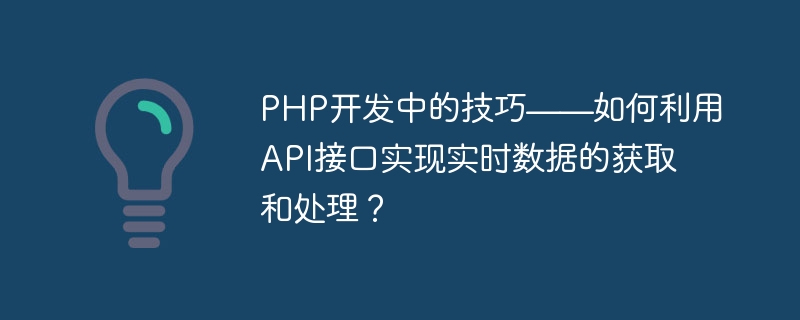
Tips in PHP development—how to use API interfaces to obtain and process real-time data?
With the development of the Internet, API interfaces have become an indispensable part of modern software development. It allows data interaction and communication between different applications, and enables the expansion and integration of various functions. In PHP development, we can use API interfaces to achieve real-time data acquisition and processing, providing timely and accurate data support for our applications.
So, how to use API interface to obtain and process real-time data? The following will introduce you to some common techniques and sample code in detail.
- Use curl library to send API requests
curl is a very commonly used network transmission tool and an extension library in PHP. By using the curl library, we can easily send HTTP requests and get the data returned by the API interface. The following is a sample code:
$url = 'http://api.example.com/data'; // API接口的URL地址 $ch = curl_init(); // 初始化curl curl_setopt($ch, CURLOPT_URL, $url); // 设置请求的URL地址 curl_setopt($ch, CURLOPT_RETURNTRANSFER, 1); // 将请求的结果以字符串返回,而不是直接输出 $response = curl_exec($ch); // 执行curl请求 curl_close($ch); // 关闭curl $data = json_decode($response, true); // 将返回的JSON字符串转换为数组
In the above code, we first define the URL address of the API interface, then use the curl_setopt function to set some request options, and finally use the curl_exec function to execute the request and obtain the returned data . Finally, we use the json_decode function to convert the returned JSON string into an array.
- Processing data returned by the API interface
After obtaining the data returned by the API interface, we generally need to process and parse it to meet our specific needs. The following is a sample code that demonstrates how to parse the JSON data returned by the API interface:
foreach ($data['items'] as $item) {
$id = $item['id'];
$name = $item['name'];
$url = $item['url'];
// 对每个数据进行处理或保存到数据库
// ...
}In the above code, we first traverse the data returned by the API interface through a foreach loop, and then extract the id in each piece of data as needed , name and url, and perform further processing or save to the database.
- Handling the error information of the API interface
In actual development, the API interface may return error information under certain circumstances. In order to ensure that our application can correctly handle these errors, we need to judge the returned data and process it accordingly. The following is a sample code that demonstrates how to handle the error information returned by the API interface:
$status = $data['status'];
$message = $data['message'];
if ($status != 'success') {
// 出现错误,根据错误信息进行相应的处理
// ...
}In the above code, we first determine whether the status field in the returned data is 'success', and if not, the API The interface returned error information. We can perform corresponding processing based on the specific error information in the message field, such as outputting error messages, recording logs, etc.
Through the above sample code, we can see that it is not complicated to use the API interface to obtain and process real-time data. You only need to use the curl library to send requests, parse the returned data, and handle error messages to achieve real-time data acquisition and processing. Of course, the specific implementation method must be flexibly used according to specific business needs and API interface requirements.
Summary: By utilizing API interfaces, we can easily achieve real-time data acquisition and processing in PHP applications. During the development process, you need to pay attention to selecting appropriate network transmission tools, such as the curl library, processing and parsing the returned data, and handling possible error messages. Only by mastering these skills and implementing them according to specific needs can we achieve more efficient and stable application development.
The above is the detailed content of Tips in PHP development - how to use API interfaces to obtain and process real-time data?. For more information, please follow other related articles on the PHP Chinese website!

Hot AI Tools

Undresser.AI Undress
AI-powered app for creating realistic nude photos

AI Clothes Remover
Online AI tool for removing clothes from photos.

Undress AI Tool
Undress images for free

Clothoff.io
AI clothes remover

Video Face Swap
Swap faces in any video effortlessly with our completely free AI face swap tool!

Hot Article

Hot Tools

Notepad++7.3.1
Easy-to-use and free code editor

SublimeText3 Chinese version
Chinese version, very easy to use

Zend Studio 13.0.1
Powerful PHP integrated development environment

Dreamweaver CS6
Visual web development tools

SublimeText3 Mac version
God-level code editing software (SublimeText3)

Hot Topics
 The operation process of WIN10 service host occupying too much CPU
Mar 27, 2024 pm 02:41 PM
The operation process of WIN10 service host occupying too much CPU
Mar 27, 2024 pm 02:41 PM
1. First, we right-click the blank space of the taskbar and select the [Task Manager] option, or right-click the start logo, and then select the [Task Manager] option. 2. In the opened Task Manager interface, we click the [Services] tab on the far right. 3. In the opened [Service] tab, click the [Open Service] option below. 4. In the [Services] window that opens, right-click the [InternetConnectionSharing(ICS)] service, and then select the [Properties] option. 5. In the properties window that opens, change [Open with] to [Disabled], click [Apply] and then click [OK]. 6. Click the start logo, then click the shutdown button, select [Restart], and complete the computer restart.
 How to implement real-time data updates in ECharts
Dec 17, 2023 pm 02:07 PM
How to implement real-time data updates in ECharts
Dec 17, 2023 pm 02:07 PM
ECharts is an open source visual chart library that supports various chart types and rich data visualization effects. In actual scenarios, we often need to display real-time data, that is, when the data source changes, the chart can be updated immediately and present the latest data. So, how to achieve real-time data update in ECharts? The following is a specific code demonstration example. First, we need to introduce ECharts’ js files and theme styles: <!DOCTYPEhtml>
 A quick guide to CSV file manipulation
Dec 26, 2023 pm 02:23 PM
A quick guide to CSV file manipulation
Dec 26, 2023 pm 02:23 PM
Quickly learn how to open and process CSV format files. With the continuous development of data analysis and processing, CSV format has become one of the widely used file formats. A CSV file is a simple and easy-to-read text file with different data fields separated by commas. Whether in academic research, business analysis or data processing, we often encounter situations where we need to open and process CSV files. The following guide will show you how to quickly learn to open and process CSV format files. Step 1: Understand the CSV file format First,
 Learn how to handle special characters and convert single quotes in PHP
Mar 27, 2024 pm 12:39 PM
Learn how to handle special characters and convert single quotes in PHP
Mar 27, 2024 pm 12:39 PM
In the process of PHP development, dealing with special characters is a common problem, especially in string processing, special characters are often escaped. Among them, converting special characters into single quotes is a relatively common requirement, because in PHP, single quotes are a common way to wrap strings. In this article, we will explain how to handle special character conversion single quotes in PHP and provide specific code examples. In PHP, special characters include but are not limited to single quotes ('), double quotes ("), backslash (), etc. In strings
 What are the free API interface websites?
Jan 05, 2024 am 11:33 AM
What are the free API interface websites?
Jan 05, 2024 am 11:33 AM
Free api interface website: 1. UomgAPI: a platform that provides stable and fast free API services, with over 100 API interfaces; 2. free-api: provides multiple free API interfaces; 3. JSON API: provides free data API interface; 4. AutoNavi Open Platform: Provides map-related API interfaces; 5. Face recognition Face++: Provides face recognition-related API interfaces; 6. Speed data: Provides over a hundred free API interfaces, suitable for various needs In the case of data sources; 7. Aggregate data, etc.
 What is the API interface for?
Apr 23, 2024 pm 01:51 PM
What is the API interface for?
Apr 23, 2024 pm 01:51 PM
An API interface is a specification for interaction between software components and is used to implement communication and data exchange between different applications or systems. The API interface acts as a "translator", converting the developer's instructions into computer language so that the applications can work together. Its advantages include convenient data sharing, simplified development, improved performance, enhanced security, improved productivity and interoperability.
 How to handle XML and JSON data formats in C# development
Oct 09, 2023 pm 06:15 PM
How to handle XML and JSON data formats in C# development
Oct 09, 2023 pm 06:15 PM
How to handle XML and JSON data formats in C# development requires specific code examples. In modern software development, XML and JSON are two widely used data formats. XML (Extensible Markup Language) is a markup language used to store and transmit data, while JSON (JavaScript Object Notation) is a lightweight data exchange format. In C# development, we often need to process and operate XML and JSON data. This article will focus on how to use C# to process these two data formats, and attach
 How to solve the problem after the upgrade from win7 to win10 fails?
Dec 26, 2023 pm 07:49 PM
How to solve the problem after the upgrade from win7 to win10 fails?
Dec 26, 2023 pm 07:49 PM
If the operating system we use is win7, some friends may fail to upgrade from win7 to win10 when upgrading. The editor thinks we can try upgrading again to see if it can solve the problem. Let’s take a look at what the editor did for details~ What to do if win7 fails to upgrade to win10. Method 1: 1. It is recommended to download a driver first to evaluate whether your computer can be upgraded to Win10. 2. Then use the driver test after upgrading. Check if there are any driver abnormalities, and then fix them with one click. Method 2: 1. Delete all files under C:\Windows\SoftwareDistribution\Download. 2.win+R run "wuauclt.e





