 Java
Java
 javaTutorial
javaTutorial
 Learn Java from scratch: Master the methods and techniques for obtaining Alipay personal information
Learn Java from scratch: Master the methods and techniques for obtaining Alipay personal information
Learn Java from scratch: Master the methods and techniques for obtaining Alipay personal information
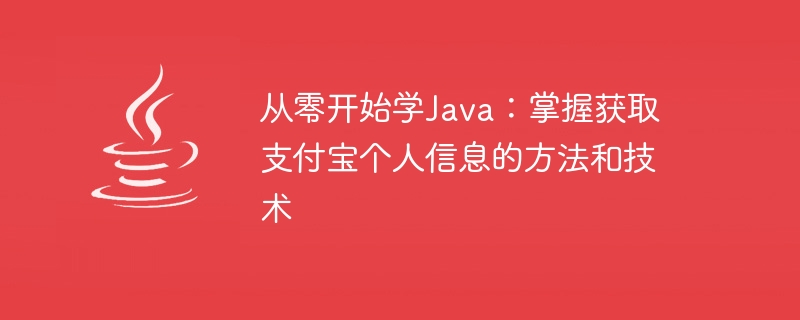
Learn Java from scratch: Master the methods and techniques for obtaining Alipay’s personal information
1. Introduction
With the rapid development of e-commerce, Alipay has become The platform of choice for more and more people to make payments and transfer money. In order to provide better user experience and convenience, many applications need to obtain users' personal information through Alipay. This article will introduce how to use Java language to obtain Alipay personal information methods and techniques.
2. Preparation
Before you start, you need to ensure that you have the following prerequisites:
- Install the Java development environment, including Java Development Kit (JDK) and Integrated Development Environment (IDE);
- Register an Alipay Open Platform account and create an application;
- Understand the API documentation and related authorization mechanisms of Alipay Open Platform.
3. Authorization process
Before obtaining Alipay personal information, an authorization process is required to obtain the user's permission. The following is an example of a simple authorization process:
- Building authorization URL
First, you need to build an authorization URL to guide users to the Alipay login page. The URL needs to contain the application's AppID, callback address and other information. The sample code is as follows:
String appId = "your_app_id";
String redirectUri = "your_redirect_uri";
String state = "your_state_value";
String authUrl = String.format("https://openauth.alipay.com/oauth2/publicAppAuthorize.htm?app_id=%s&redirect_uri=%s&state=%s",
appId, redirectUri, state);- Guide the user to log in to Alipay
Redirect the constructed authorization URL to the user's browser and guide the user to log in to the Alipay account. The sample code is as follows:
response.sendRedirect(authUrl);
- Get authorization code
After the user logs in with Alipay, the user will be redirected to the callback address specified by the application, along with an authorization code. The application needs to extract the authorization code from the callback parameter. The sample code is as follows:
String authCode = request.getParameter("auth_code");- Get access token
With the authorization code, the application can use AlipayClient to obtain the access token. The sample code is as follows:
AlipayClient alipayClient = new DefaultAlipayClient("https://openapi.alipay.com/gateway.do",
appId, appPrivateKey, "json", "UTF-8", alipayPublicKey, "RSA2");
AlipaySystemOauthTokenRequest request = new AlipaySystemOauthTokenRequest();
request.setCode(authCode);
AlipaySystemOauthTokenResponse response = alipayClient.execute(request);
String accessToken = response.getAccessToken();- Get user information
After obtaining the access token, you can use AlipayClient to obtain the user's personal information. The sample code is as follows:
AlipayClient alipayClient = new DefaultAlipayClient("https://openapi.alipay.com/gateway.do",
appId, appPrivateKey, "json", "UTF-8", alipayPublicKey, "RSA2");
AlipayUserInfoShareRequest request = new AlipayUserInfoShareRequest();
AlipayUserInfoShareResponse response = alipayClient.execute(request, accessToken);
String userId = response.getUserId();
String userName = response.getUserName();
String avatar = response.getAvatar();
// 其他个人信息... IV. Summary
This article introduces the methods and technologies on how to use Java language to obtain Alipay personal information. First, we need to go through the authorization process to get the user's permission. Then, with the access token obtained, AlipayClient can be used to obtain the user's personal information. Through studying this article, I hope readers can master the skills of obtaining Alipay personal information and add more functions to their own application development.
The above is an introduction to the methods and techniques of obtaining Alipay personal information using Java language. I hope it will be helpful to Java beginners in learning Java development. I wish you success!
The above is the detailed content of Learn Java from scratch: Master the methods and techniques for obtaining Alipay personal information. For more information, please follow other related articles on the PHP Chinese website!

Hot AI Tools

Undresser.AI Undress
AI-powered app for creating realistic nude photos

AI Clothes Remover
Online AI tool for removing clothes from photos.

Undress AI Tool
Undress images for free

Clothoff.io
AI clothes remover

Video Face Swap
Swap faces in any video effortlessly with our completely free AI face swap tool!

Hot Article

Hot Tools

Notepad++7.3.1
Easy-to-use and free code editor

SublimeText3 Chinese version
Chinese version, very easy to use

Zend Studio 13.0.1
Powerful PHP integrated development environment

Dreamweaver CS6
Visual web development tools

SublimeText3 Mac version
God-level code editing software (SublimeText3)

Hot Topics
 1653
1653
 14
14
 1413
1413
 52
52
 1305
1305
 25
25
 1251
1251
 29
29
 1224
1224
 24
24
 Alipay PHP SDK transfer error: How to solve the problem of 'Cannot declare class SignData'?
Apr 01, 2025 am 07:21 AM
Alipay PHP SDK transfer error: How to solve the problem of 'Cannot declare class SignData'?
Apr 01, 2025 am 07:21 AM
Alipay PHP...
 How to solve the problem of 'Undefined array key 'sign'' error when calling Alipay EasySDK using PHP?
Mar 31, 2025 pm 11:51 PM
How to solve the problem of 'Undefined array key 'sign'' error when calling Alipay EasySDK using PHP?
Mar 31, 2025 pm 11:51 PM
Problem Description When calling Alipay EasySDK using PHP, after filling in the parameters according to the official code, an error message was reported during operation: "Undefined...
 PHP: A Key Language for Web Development
Apr 13, 2025 am 12:08 AM
PHP: A Key Language for Web Development
Apr 13, 2025 am 12:08 AM
PHP is a scripting language widely used on the server side, especially suitable for web development. 1.PHP can embed HTML, process HTTP requests and responses, and supports a variety of databases. 2.PHP is used to generate dynamic web content, process form data, access databases, etc., with strong community support and open source resources. 3. PHP is an interpreted language, and the execution process includes lexical analysis, grammatical analysis, compilation and execution. 4.PHP can be combined with MySQL for advanced applications such as user registration systems. 5. When debugging PHP, you can use functions such as error_reporting() and var_dump(). 6. Optimize PHP code to use caching mechanisms, optimize database queries and use built-in functions. 7
 PHP vs. Python: Understanding the Differences
Apr 11, 2025 am 12:15 AM
PHP vs. Python: Understanding the Differences
Apr 11, 2025 am 12:15 AM
PHP and Python each have their own advantages, and the choice should be based on project requirements. 1.PHP is suitable for web development, with simple syntax and high execution efficiency. 2. Python is suitable for data science and machine learning, with concise syntax and rich libraries.
 PHP vs. Other Languages: A Comparison
Apr 13, 2025 am 12:19 AM
PHP vs. Other Languages: A Comparison
Apr 13, 2025 am 12:19 AM
PHP is suitable for web development, especially in rapid development and processing dynamic content, but is not good at data science and enterprise-level applications. Compared with Python, PHP has more advantages in web development, but is not as good as Python in the field of data science; compared with Java, PHP performs worse in enterprise-level applications, but is more flexible in web development; compared with JavaScript, PHP is more concise in back-end development, but is not as good as JavaScript in front-end development.
 PHP vs. Python: Core Features and Functionality
Apr 13, 2025 am 12:16 AM
PHP vs. Python: Core Features and Functionality
Apr 13, 2025 am 12:16 AM
PHP and Python each have their own advantages and are suitable for different scenarios. 1.PHP is suitable for web development and provides built-in web servers and rich function libraries. 2. Python is suitable for data science and machine learning, with concise syntax and a powerful standard library. When choosing, it should be decided based on project requirements.
 The difference between H5 and mini-programs and APPs
Apr 06, 2025 am 10:42 AM
The difference between H5 and mini-programs and APPs
Apr 06, 2025 am 10:42 AM
H5. The main difference between mini programs and APP is: technical architecture: H5 is based on web technology, and mini programs and APP are independent applications. Experience and functions: H5 is light and easy to use, with limited functions; mini programs are lightweight and have good interactiveness; APPs are powerful and have smooth experience. Compatibility: H5 is cross-platform compatible, applets and APPs are restricted by the platform. Development cost: H5 has low development cost, medium mini programs, and highest APP. Applicable scenarios: H5 is suitable for information display, applets are suitable for lightweight applications, and APPs are suitable for complex functions.
 PHP: The Foundation of Many Websites
Apr 13, 2025 am 12:07 AM
PHP: The Foundation of Many Websites
Apr 13, 2025 am 12:07 AM
The reasons why PHP is the preferred technology stack for many websites include its ease of use, strong community support, and widespread use. 1) Easy to learn and use, suitable for beginners. 2) Have a huge developer community and rich resources. 3) Widely used in WordPress, Drupal and other platforms. 4) Integrate tightly with web servers to simplify development deployment.



