Polytope in Python
The Chinese translation of
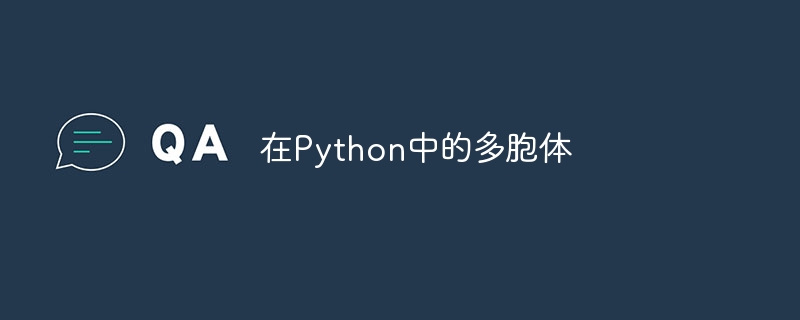
Introduction
is:Introduction
Use Python’s phonenumbers package to make it easier to parse, format, and validate phone numbers. This module is based on Google's libphonenumber package and provides developers with a powerful set of tools to handle phone numbers in a standardized way. The phonenumbers module can extract phone numbers from user input, verify their accuracy, and format them according to international standards.
In this article, we will explore the numerous functions and capabilities provided by the phonenumbers module and show how to use them in practical applications. We'll explore this module's capabilities and explain how it can make handling phone numbers in your Python applications simpler, including parsing and validating, formatting, and extracting key information.
Implementation of Phonenumbers module in Python
Installation and introduction
The phonenumbers module has to be installed and loaded into our Python environment before we can explore its features. Using pip, Python's package installer, the module may be set up. After installation, we can use the import statement to add the phonenumbers module to our interactive Python sessions or scripts.
Example
pip install phonenumbers import phonenumbers
Output
Looking in indexes: https://pypi.org/simple, https://us-python.pkg.dev/colabwheels/public/simple/
Collecting phonenumbers
Downloading phonenumbers-8.13.11-py2.py3-none-any.whl (2.6 MB)
━━━━━━━━━━━━━━━━━━━━━━━━━━━━━━━━━━━━━━━━ 2.6/2.6
MB 37.6 MB/s eta 0:00:00
Installing collected packages: phonenumbers
Successfully installed phonenumbers-8.13.11
Parsing Phone Numbers
One of the main tasks of the phonenumbers module is to parse phone numbers from various string representations. The parse() function provided by this module can intelligently interpret and parse phone numbers regardless of whether they have country codes, dashes or spaces. The parsed phone number object contains useful information such as country code, national number, extensions, etc.
The Chinese translation ofExample
is:Example
import phonenumbers # Parse a phone number number = "+14155552671" parsed_number = phonenumbers.parse(number, None) # Accessing parsed information print(parsed_number.country_code) # Output: 1 print(parsed_number.national_number) # Output:4155552671 print(parsed_number.extension) # Output: None
Output
1 4155552671 None
Phone number verification
Validating phone numbers is crucial to ensure that they adhere to the correct format and are potentially reachable. The phonenumbers module provides various validation methods to check if a phone number is valid or possible. The is_valid_number() function determines if the phone number is valid based on its syntax and structure. On the other hand, the is_possible_number() function checks if the phone number is potentially valid, meaning it has a valid country code but may not necessarily conform to all the rules for a valid number.
The Chinese translation ofExample
is:Example
import phonenumbers # Validate phone numbers valid_number = "+14155552671" invalid_number = "+1234567890" print(phonenumbers.is_valid_number(phonenumbers.parse(valid_number))) # Output: True print(phonenumbers.is_valid_number(phonenumbers.parse(invalid_number))) # Output: False print(phonenumbers.is_possible_number(phonenumbers.parse(valid_number))) # Output: True print(phonenumbers.is_possible_number(phonenumbers.parse(invalid_number))) # Output: True
Output
True False True False
Format phone number
It is important to format phone numbers consistently and uniformly before displaying them to people or saving them in a database. To ensure that phone numbers are displayed in an appropriate manner, the phonenumbers module provides a variety of formatting options.
You can use the format_number() method to format the parsed phone number in multiple styles, including international format, domestic format, and E.164 format. The domestic format provides only domestically important numbers and does not include the country code, while the international format also includes the country code. The E.164 format includes country codes and important domestic numbers. This is a standardized format that does not use any formatting symbols.
The Chinese translation ofExample
is:Example
import phonenumbers
# Format phone numbers
parsed_number =phonenumbers.parse("+14155552671")
# Format as international formatprint(phonenumbers.format_number(parsed_number, phonenumbers.PhoneNumberFormat.INTERNATIONAL))
# Format as national format
print(phonenumbers.format_number(parsed_number, phonenumbers.PhoneNumberFormat.NATIONAL))
# Format as E.164 format
print(phonenumbers.format_number(parsed_number, phonenumbers.PhoneNumberFormat.E164))
Output
+1 415-555-2671 (415) 555-2671 +14155552671
Extract information from phone number
You can use the phonenumbers module to collect important data from phone numbers. For example, you can use the geocoder module, a phonenumbers submodule, to determine the location of phone numbers. This feature is very helpful in applications when you need to know which country, region or operator a phone number belongs to.
The Chinese translation ofExample
is:Example
import phonenumbers from phonenumbers import geocoder # Parse a phone number number = "+14155552671" parsed_number = phonenumbers.parse(number, None) # Retrieve the geographic information location = geocoder.description_for_number(parsed_number, "en") print(location) # Output: United States
Output
San Francisco, CA
Advanced Usage: Geocoding and Carrier Lookup
You can learn more about phone numbers with the phonenumbers module's advanced features like carrier lookup and geocoding. The geocoding submodule provides tools to locate the country, region, and carrier to which a phone number belongs.
You can use the functionality of the Operator submodule to find the operator or service provider of a phone number. Applications that require carrier-specific functionality or need to verify carrier data may find this convenient.
The Chinese translation ofExample
is:Example
import phonenumbers from phonenumbers import geocoder, carrier # Parse a phone number number = "+14155552671" parsed_number = phonenumbers.parse(number, None) # Retrieve the carrier information carrier_name = carrier.name_for_number(parsed_number, "en") print(carrier_name) # Output: AT&T Mobility # Retrieve the geographic information location = geocoder.description_for_number(parsed_number, "en") print(location) # Output: United States
Output
‘***’ # cannot be disclosed San Francisco, CA
Handling international phone numbers
The phonenumbers module also provides functionality for handling international phone numbers. It allows you to determine the region or country of a phone number and format it according to the conventions of that region. This is especially useful when dealing with phone numbers from different countries.
The Chinese translation ofExample
is:Example
import phonenumbers # Parse a phone number number = "+353876543210" parsed_number = phonenumbers.parse(number, None) # Get the region information region = phonenumbers.region_code_for_number(parsed_number) print(region) #
Output
IE
Customization and localization
Python’s phonenumbers module offers customization possibilities to meet unique needs. You can change the way a module behaves by creating new information or importing location-specific metadata. This enables you to manage phone numbers that regular metadata might not be able to handle. You can extend the functionality of the module to support special phone number formats or numbering plans by providing additional information.
Additionally, the phonenumbers module supports localization, allowing you to display phone numbers in different languages and formats. You can specify the desired language when formatting a phone number, ensuring that the output conforms to the conventions of the specified language. This localization feature is particularly useful in applications with a global user base, as it enhances the user experience by presenting phone numbers in a format that is familiar and appropriate for each region.
Best Practices and Considerations
Privacy and security issues need to be considered when handling sensitive user data. Comply with applicable data protection regulations and take appropriate steps to protect telephone numbers. Take necessary protective measures to protect phone number information from misuse or unauthorized access.
in conclusion
The phonenumbers module in Python is a powerful and convenient tool for parsing, validating, formatting and managing phone numbers. It has a wide range of capabilities, including parsing phone numbers in different formats, validating their correctness, and performing advanced operations such as geocoding and carrier lookup, making it a valuable asset for applications that deal with phone numbers. With support for international phone numbers, customization options and localization capabilities, the phonenumbers module provides a comprehensive solution for phone number management. By leveraging this module, developers can ensure accurate and consistent handling of phone numbers in their Python projects, enhancing functionality, user experience, and data integrity.
The above is the detailed content of Polytope in Python. For more information, please follow other related articles on the PHP Chinese website!

Hot AI Tools

Undresser.AI Undress
AI-powered app for creating realistic nude photos

AI Clothes Remover
Online AI tool for removing clothes from photos.

Undress AI Tool
Undress images for free

Clothoff.io
AI clothes remover

Video Face Swap
Swap faces in any video effortlessly with our completely free AI face swap tool!

Hot Article

Hot Tools

Notepad++7.3.1
Easy-to-use and free code editor

SublimeText3 Chinese version
Chinese version, very easy to use

Zend Studio 13.0.1
Powerful PHP integrated development environment

Dreamweaver CS6
Visual web development tools

SublimeText3 Mac version
God-level code editing software (SublimeText3)

Hot Topics
 1659
1659
 14
14
 1415
1415
 52
52
 1309
1309
 25
25
 1257
1257
 29
29
 1231
1231
 24
24
 PHP and Python: Different Paradigms Explained
Apr 18, 2025 am 12:26 AM
PHP and Python: Different Paradigms Explained
Apr 18, 2025 am 12:26 AM
PHP is mainly procedural programming, but also supports object-oriented programming (OOP); Python supports a variety of paradigms, including OOP, functional and procedural programming. PHP is suitable for web development, and Python is suitable for a variety of applications such as data analysis and machine learning.
 Choosing Between PHP and Python: A Guide
Apr 18, 2025 am 12:24 AM
Choosing Between PHP and Python: A Guide
Apr 18, 2025 am 12:24 AM
PHP is suitable for web development and rapid prototyping, and Python is suitable for data science and machine learning. 1.PHP is used for dynamic web development, with simple syntax and suitable for rapid development. 2. Python has concise syntax, is suitable for multiple fields, and has a strong library ecosystem.
 PHP and Python: A Deep Dive into Their History
Apr 18, 2025 am 12:25 AM
PHP and Python: A Deep Dive into Their History
Apr 18, 2025 am 12:25 AM
PHP originated in 1994 and was developed by RasmusLerdorf. It was originally used to track website visitors and gradually evolved into a server-side scripting language and was widely used in web development. Python was developed by Guidovan Rossum in the late 1980s and was first released in 1991. It emphasizes code readability and simplicity, and is suitable for scientific computing, data analysis and other fields.
 Python vs. JavaScript: The Learning Curve and Ease of Use
Apr 16, 2025 am 12:12 AM
Python vs. JavaScript: The Learning Curve and Ease of Use
Apr 16, 2025 am 12:12 AM
Python is more suitable for beginners, with a smooth learning curve and concise syntax; JavaScript is suitable for front-end development, with a steep learning curve and flexible syntax. 1. Python syntax is intuitive and suitable for data science and back-end development. 2. JavaScript is flexible and widely used in front-end and server-side programming.
 How to run sublime code python
Apr 16, 2025 am 08:48 AM
How to run sublime code python
Apr 16, 2025 am 08:48 AM
To run Python code in Sublime Text, you need to install the Python plug-in first, then create a .py file and write the code, and finally press Ctrl B to run the code, and the output will be displayed in the console.
 Where to write code in vscode
Apr 15, 2025 pm 09:54 PM
Where to write code in vscode
Apr 15, 2025 pm 09:54 PM
Writing code in Visual Studio Code (VSCode) is simple and easy to use. Just install VSCode, create a project, select a language, create a file, write code, save and run it. The advantages of VSCode include cross-platform, free and open source, powerful features, rich extensions, and lightweight and fast.
 Can visual studio code be used in python
Apr 15, 2025 pm 08:18 PM
Can visual studio code be used in python
Apr 15, 2025 pm 08:18 PM
VS Code can be used to write Python and provides many features that make it an ideal tool for developing Python applications. It allows users to: install Python extensions to get functions such as code completion, syntax highlighting, and debugging. Use the debugger to track code step by step, find and fix errors. Integrate Git for version control. Use code formatting tools to maintain code consistency. Use the Linting tool to spot potential problems ahead of time.
 How to run python with notepad
Apr 16, 2025 pm 07:33 PM
How to run python with notepad
Apr 16, 2025 pm 07:33 PM
Running Python code in Notepad requires the Python executable and NppExec plug-in to be installed. After installing Python and adding PATH to it, configure the command "python" and the parameter "{CURRENT_DIRECTORY}{FILE_NAME}" in the NppExec plug-in to run Python code in Notepad through the shortcut key "F6".




