 Backend Development
Backend Development
 PHP Tutorial
PHP Tutorial
 How to use code generators and template engines to automatically generate code snippets and files that comply with the latest PHP code specifications?
How to use code generators and template engines to automatically generate code snippets and files that comply with the latest PHP code specifications?
How to use code generators and template engines to automatically generate code snippets and files that comply with the latest PHP code specifications?
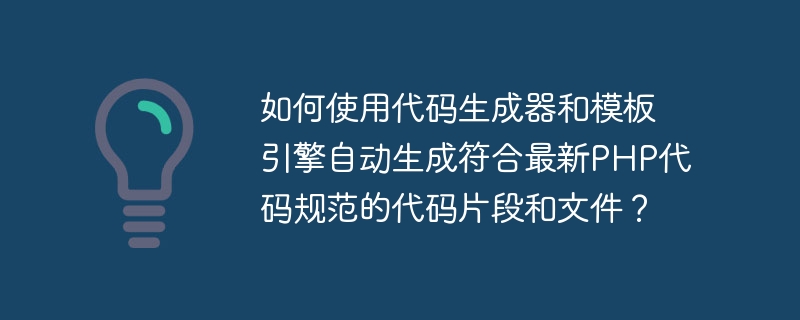
How to use code generators and template engines to automatically generate code snippets and files that comply with the latest PHP code specifications?
With the continuous development of the PHP language, PHP code specifications are also constantly updated and evolved. Following the latest PHP code specifications can improve code readability, maintainability and scalability. However, manually writing code snippets and files that comply with the latest PHP coding specifications is a tedious task, error-prone, and time-consuming. To solve this problem, we can use code generators and template engines to automatically generate code that conforms to the latest PHP code specifications.
A code generator is a tool that generates code based on defined templates and parameters. The template engine is the core part of the code generator. It defines the structure and format of the generated code and generates the final code by replacing placeholders in the template. In the field of PHP, there are many excellent code generators and template engines to choose from, such as Symfony's Twig, Laravel's Blade, etc. These tools can easily generate various code snippets and files that comply with PHP code specifications, allowing developers to focus on business logic without worrying about coding style issues.
Next, let’s look at how to use code generators and template engines to automatically generate code snippets and files that comply with the latest PHP code specifications. Take generating a controller class file based on the MVC pattern as an example.
First, we need a basic controller template. Create a file named controller-template.php with the following content:
<?php
class {{className}}
{
public function __construct()
{
// Initialize the controller
}
public function index()
{
// Default action
}
}In the template, we used {{className}} as a placeholder , used to represent class names.
Next, we can create a code generator script that reads the template file and replaces the placeholders with actual values. Create a file named code-generator.php with the following content:
<?php
require_once 'vendor/autoload.php';
$loader = new TwigLoaderFilesystemLoader(__DIR__);
$twig = new TwigEnvironment($loader);
$className = 'HomeController';
$template = $twig->load('controller-template.php');
$code = $template->render([
'className' => $className,
]);
file_put_contents("controllers/{$className}.php", $code);In the script, we first load the necessary dependency libraries and then use the Twig template engine to load the controller template file . Next, we define the mapping between actual class names and template placeholders. Finally, we use Twig's render method to render the template into the final code and save the generated code to the specified file.
Now, you only need to run the code generator script to automatically generate controller class files that comply with the latest PHP code specifications. Run the command php code-generator.php, and you will see a file named HomeController.php in the controllers directory with the following content:
<?php
class HomeController
{
public function __construct()
{
// Initialize the controller
}
public function index()
{
// Default action
}
}Through the code generator and template engine, we can easily generate code snippets and files that comply with the latest PHP code specifications, improving development efficiency and code quality. If there are multiple templates or requirements, we can extend the code generator script and define more templates and mapping relationships in it. In this way, we can quickly generate various codes that comply with the latest PHP code specifications, making our code more elegant and easier to maintain.
The above is the detailed content of How to use code generators and template engines to automatically generate code snippets and files that comply with the latest PHP code specifications?. For more information, please follow other related articles on the PHP Chinese website!

Hot AI Tools

Undresser.AI Undress
AI-powered app for creating realistic nude photos

AI Clothes Remover
Online AI tool for removing clothes from photos.

Undress AI Tool
Undress images for free

Clothoff.io
AI clothes remover

Video Face Swap
Swap faces in any video effortlessly with our completely free AI face swap tool!

Hot Article

Hot Tools

Notepad++7.3.1
Easy-to-use and free code editor

SublimeText3 Chinese version
Chinese version, very easy to use

Zend Studio 13.0.1
Powerful PHP integrated development environment

Dreamweaver CS6
Visual web development tools

SublimeText3 Mac version
God-level code editing software (SublimeText3)

Hot Topics
 1659
1659
 14
14
 1416
1416
 52
52
 1310
1310
 25
25
 1258
1258
 29
29
 1233
1233
 24
24
 How to use automatic code generation tools in PHP development
Jun 27, 2023 pm 02:30 PM
How to use automatic code generation tools in PHP development
Jun 27, 2023 pm 02:30 PM
With the rapid development of Web development, PHP has become one of the main programming languages for Web development. Many web developers use PHP to write their applications because it has advantages such as easy to learn, easy to write, cross-platform, etc. However, for large PHP projects, writing all the code by hand is very time-consuming and laborious. After all, we want to complete projects in a more efficient way and quickly develop applications that meet our customers' requirements. Therefore, we can use PHP automatic code generation tools to speed up the development process and help
 How to automatically generate directory page numbers for wps directory
Feb 27, 2024 pm 04:01 PM
How to automatically generate directory page numbers for wps directory
Feb 27, 2024 pm 04:01 PM
WPS is a powerful office software that can help us complete various office tasks efficiently. Among them, automatically generating table of contents page numbers is a very practical function. It can greatly improve the work efficiency of users, so the editor of this website will bring you this article to introduce in detail how to use WPS to automatically generate directory page numbers. I hope it can help everyone in need. How to automatically generate table of contents page numbers for a wps directory. First, open the wps group document, enter the content of the table of contents to be generated in the blank space, and then select the styles of title 1, title 2, and title 3 in the start menu bar. 2. Then after setting it up, we click the [Reference] function. After clicking, in the reference toolbar, here we click [Directory]; 3. Finally click
 How to automatically generate equals() and hashCode() methods using Records class in Java 14
Jul 31, 2023 pm 01:52 PM
How to automatically generate equals() and hashCode() methods using Records class in Java 14
Jul 31, 2023 pm 01:52 PM
How to automatically generate equals() and hashCode() methods using Records class in Java14 In Java programming, we often need to write equals() and hashCode() methods for our classes. These two methods are very important when dealing with equality and hash codes of objects. To simplify this process, Java14 introduces a new Records class. The Records class provides a way to simplify writing equals() and hashCode
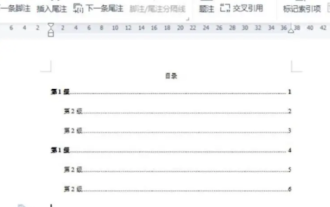 How to automatically generate a directory. How to set the format of the automatically generated directory.
Feb 22, 2024 pm 03:30 PM
How to automatically generate a directory. How to set the format of the automatically generated directory.
Feb 22, 2024 pm 03:30 PM
Select the style of the catalog in Word, and it will be automatically generated after the operation is completed. Analysis 1. Go to Word on your computer and click to import. 2After entering, click on the file directory. 3 Then select the style of the directory. 4. After the operation is completed, you can see that the file directory is automatically generated. Supplement: The table of contents of the summary/notes article is automatically generated, including first-level headings, second-level headings and third-level headings, usually no more than third-level headings.
 What are the common template engines in PHP programming?
Jun 12, 2023 am 09:50 AM
What are the common template engines in PHP programming?
Jun 12, 2023 am 09:50 AM
In recent years, the template engine in PHP programming has become an important part of PHP development, making it easier for programmers to develop and manage pages. This article will introduce common template engines in PHP programming. SmartySmarty is a commonly used PHP template engine. It supports a series of functions such as cached templates, plug-in modules and custom functions. Smarty's syntax is very flexible and can solve the problem of combining PHP variables with HTML tags, making the PHP language more suitable for templated design. Moreover, S
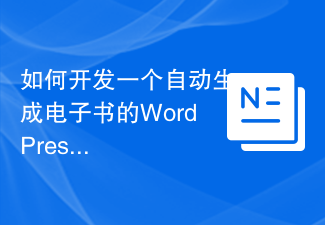 How to develop a WordPress plugin that automatically generates e-books
Sep 05, 2023 am 08:01 AM
How to develop a WordPress plugin that automatically generates e-books
Sep 05, 2023 am 08:01 AM
How to develop a WordPress plug-in that automatically generates e-books. With the popularity of social media and e-readers, e-books have become one of the important ways for people to obtain and share knowledge. As a WordPress developer, you may be faced with the need to create and publish e-books. To simplify this process, we can develop a WordPress plugin that automatically generates e-books. This article will teach you how to develop such a plug-in and provide code examples for reference. Step 1: Create the basic file structure of the plugin first
 ThinkPHP6 template engine usage guide: Create an exquisite front-end interface
Aug 26, 2023 pm 11:09 PM
ThinkPHP6 template engine usage guide: Create an exquisite front-end interface
Aug 26, 2023 pm 11:09 PM
ThinkPHP6 template engine usage guide: Create an exquisite front-end interface Introduction: With the development of web applications, the design and development of front-end interfaces have become increasingly important. As a developer, we need to use a powerful template engine to help us create and manage front-end interfaces. ThinkPHP6's template engine is a powerful tool to meet this need. This article will introduce how to use the ThinkPHP6 template engine to create a beautiful front-end interface. Part 1: Install ThinkPHP6 template engine
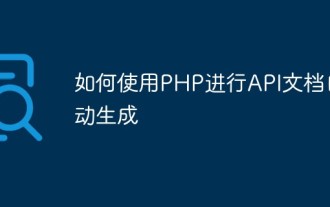 How to use PHP for automatic generation of API documentation
Jun 06, 2023 am 08:01 AM
How to use PHP for automatic generation of API documentation
Jun 06, 2023 am 08:01 AM
With the continuous development of Internet technology, API has become an important way to realize data interaction between applications. In the process of writing APIs, document writing and maintenance inevitably become an important issue. However, the traditional way of manually writing and maintaining API documentation is inefficient and error-prone, and is not suitable for projects with continuous iteration. Using PHP to automatically generate API documents can effectively improve efficiency and reduce errors. This article will introduce how to use PHP to automatically generate API documents. Manual



