 CMS Tutorial
CMS Tutorial
 WordPress
WordPress
 Getting Started with Migrating WordPress Database: Basic Database Knowledge
Getting Started with Migrating WordPress Database: Basic Database Knowledge
Getting Started with Migrating WordPress Database: Basic Database Knowledge
When working on a WordPress-based project, arguably one of the most frustrating or tedious aspects of deployment is actually getting the databases in your environment to synchronize with each other.
Sure, it makes sense to use test data in development, user data in staging, and real data in production, but there's no magic bullet, right? This means that test data sometimes will work; other times it won't.
For example, let's say you inherit a project for which you have to pull the database and then start using the existing data. Or suppose you have to migrate your entire website or application from one server to another.
In this case, test data is not much help. Instead, you need a tool. Of course, the WordPress Importer is a great tool for basic migrations, and if you’re familiar with the database front-end and working with SQL itself, running SQL exports and imports is fine.
But what about those in between?
Make migration easier
The truth is, it’s a mixed bag when it comes to WordPress database migrations, as many of us have different skill levels depending on which part of the stack we use most.
I mean:
- Those more familiar with front-end work may be less familiar with the application layer and/or database layer
- People who are used to working at the application layer may also be good at the front end, but not so good at the database (and vice versa)
- Those who live in databases may feel uncomfortable with the layers above
This is not to say that there are no full stack developers. Obviously, there is; however, not everyone is in this position.
So when it comes to migrating WordPress databases, some people are in a much more difficult position than others. Or, while people are familiar with SQL, some may just be looking for a tool to help simplify the entire process.
In this series, we will introduce a utility that can achieve this purpose, but before that, let’s take a quick look at the WordPress database to ensure that we are all on the same page.
WordPress Database
When it comes to discussing WordPress databases, an entire series of articles could be written discussing every table, every column, the schema, how to write the best queries, and more.
This is not a series.
Instead, we will do two things in this article:
- We will make sure that we all have a clear conceptual understanding of the database so that we know how to picture it in our minds
- We will look at each table in the WordPress database to understand what type of data each table holds
Ultimately, this should help explain or demystify some of the underlying workings for those who spend more time on the front end, and possibly help those who spend more time on the application layer using the WordPress API understand what Which table the function is matched to (this ultimately leads to writing better code).
What is a database?
In general, I think most readers of Wptuts know what a database is.
Directly from Wikipedia:
A database is an organized collection of data. This data is typically organized to model relevant aspects of reality (e.g., availability of hotel rooms) to support processes that require this information (e.g., finding hotels with available rooms).
This is a fair definition, but I don't think it describes a WordPress database or similar web application very well - it's a bit too general. So from here on, let's create our own working definition to use throughout the rest of this series.
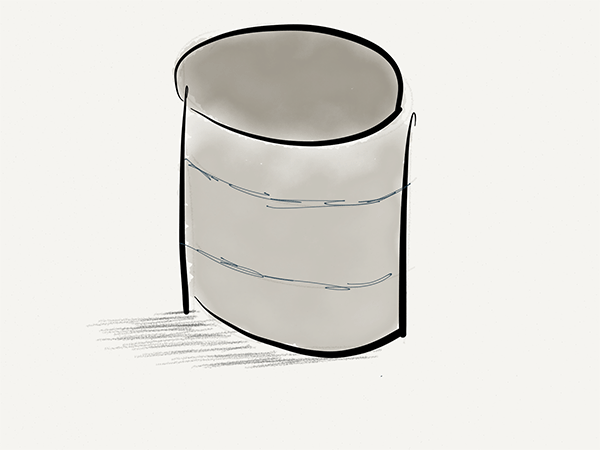
Let’s try this:
The database consists of at least one table. Tables are made up of rows and columns, and each row stores unique information. Each row is called a record. Multiple tables can exist in a database, and sometimes tables can be related to each other.
Perhaps the most confusing part of what I shared above is that tables can be related to each other. We’ll revisit this idea before the end of the article – but first, let’s discuss the WordPress database.
WordPress Database Architecture
In short, a WordPress database consists of 11 tables (unless you use Multisite, but that’s beyond the scope of this series).
Now, each table also has its own set of columns that represent the various information stored in the table. For example, the wp_posts table has a column named post_content which represents the actual content stored in the post.
The form and its description are as follows:
- wp_users Contains the list of users registered for the WordPress installation. This includes email address, password, display name, etc.
- wp_usermeta Contains information related to each user. You can store additional information about each user here.
- wp_posts is where all post information is stored. In fact, whether it’s a post, page, or custom post type, all the information like title, content, etc. is stored here.
- wp_postmeta is where the metadata for each post is stored. This table allows you to save and retrieve more information about each post.
- wp_comments is where comments for each post (again, regardless of type) are stored.
- wp_commentmeta As with other "meta" tables, you can store more information about each comment than is already saved in the comments table.
- wp_terms is where categories and tags are stored. Because the relationships between posts, pages, custom post types, categories, and tags can become more complex, some additional tables are required.
- wp_term_taxonomy Provide descriptions of the categories or tags (or even links, if you are still using them) in the wp_terms table.
- wp_term_relationship Stores the relationship of a given post to its category (or categories) and/or tag (or tags).
- wp_options is where all settings are saved - this includes settings shipped and configured with WordPress as well as settings created using the Settings API.
- wp_links is a table that still exists in the WordPress database, although there is no longer a UI option for the data. If you've ever used this feature, you're familiar with links and how they work, and this is the table where they are stored.
This is what the WordPress database is all about. It's relatively simple and straightforward, right?
Posts are saved in the posts table, comments are saved in the comments table, users are saved in the users table, etc. Of course, there are some subtle differences (eg pages are stored in the Posts table); however, this is a relatively uncomplicated pattern.
This is a good thing.
Also, remember we mentioned before that some tables can reference each other? Comments and posts are a good example. Since the comment is left on a specific post, the comment needs to know which post ID it is associated with so that when the post is loaded, the comments associated with that post ID can be retrieved.
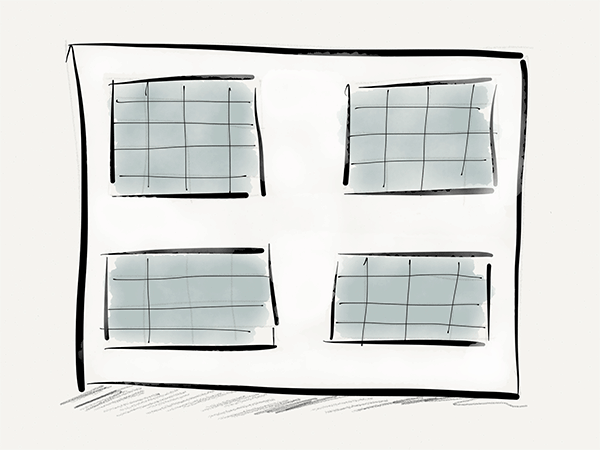
Anyway, this is more detail than we've gone into in this series, but hopefully it's enough to give you an idea. If you’re interested in more technical information, relationships between tables, columns, and more, then be sure to check out the WordPress Codex article on database descriptions.
in conclusion
At this point, we have covered everything you need to know about getting started with the WordPress database. Hopefully this helps pull back the curtain on what’s going on behind the scenes when you save information in WordPress, but now that we’ve covered that, it’s time to look at a tool that makes data migration incredibly easy.
Considering that we now understand how the database is organized, we should also understand how migrations work.
The above is the detailed content of Getting Started with Migrating WordPress Database: Basic Database Knowledge. For more information, please follow other related articles on the PHP Chinese website!

Hot AI Tools

Undresser.AI Undress
AI-powered app for creating realistic nude photos

AI Clothes Remover
Online AI tool for removing clothes from photos.

Undress AI Tool
Undress images for free

Clothoff.io
AI clothes remover

Video Face Swap
Swap faces in any video effortlessly with our completely free AI face swap tool!

Hot Article

Hot Tools

Notepad++7.3.1
Easy-to-use and free code editor

SublimeText3 Chinese version
Chinese version, very easy to use

Zend Studio 13.0.1
Powerful PHP integrated development environment

Dreamweaver CS6
Visual web development tools

SublimeText3 Mac version
God-level code editing software (SublimeText3)

Hot Topics
 How To Begin A WordPress Blog: A Step-By-Step Guide For Beginners
Apr 17, 2025 am 08:25 AM
How To Begin A WordPress Blog: A Step-By-Step Guide For Beginners
Apr 17, 2025 am 08:25 AM
Blogs are the ideal platform for people to express their opinions, opinions and opinions online. Many newbies are eager to build their own website but are hesitant to worry about technical barriers or cost issues. However, as the platform continues to evolve to meet the capabilities and needs of beginners, it is now starting to become easier than ever. This article will guide you step by step how to build a WordPress blog, from theme selection to using plugins to improve security and performance, helping you create your own website easily. Choose a blog topic and direction Before purchasing a domain name or registering a host, it is best to identify the topics you plan to cover. Personal websites can revolve around travel, cooking, product reviews, music or any hobby that sparks your interests. Focusing on areas you are truly interested in can encourage continuous writing
 How to get logged in user information in WordPress for personalized results
Apr 19, 2025 pm 11:57 PM
How to get logged in user information in WordPress for personalized results
Apr 19, 2025 pm 11:57 PM
Recently, we showed you how to create a personalized experience for users by allowing users to save their favorite posts in a personalized library. You can take personalized results to another level by using their names in some places (i.e., welcome screens). Fortunately, WordPress makes it very easy to get information about logged in users. In this article, we will show you how to retrieve information related to the currently logged in user. We will use the get_currentuserinfo(); function. This can be used anywhere in the theme (header, footer, sidebar, page template, etc.). In order for it to work, the user must be logged in. So we need to use
 How to adjust the wordpress article list
Apr 20, 2025 am 10:48 AM
How to adjust the wordpress article list
Apr 20, 2025 am 10:48 AM
There are four ways to adjust the WordPress article list: use theme options, use plugins (such as Post Types Order, WP Post List, Boxy Stuff), use code (add settings in the functions.php file), or modify the WordPress database directly.
 How to display child categories on archive page of parent categories
Apr 19, 2025 pm 11:54 PM
How to display child categories on archive page of parent categories
Apr 19, 2025 pm 11:54 PM
Do you want to know how to display child categories on the parent category archive page? When you customize a classification archive page, you may need to do this to make it more useful to your visitors. In this article, we will show you how to easily display child categories on the parent category archive page. Why do subcategories appear on parent category archive page? By displaying all child categories on the parent category archive page, you can make them less generic and more useful to visitors. For example, if you run a WordPress blog about books and have a taxonomy called "Theme", you can add sub-taxonomy such as "novel", "non-fiction" so that your readers can
 Is WordPress easy for beginners?
Apr 03, 2025 am 12:02 AM
Is WordPress easy for beginners?
Apr 03, 2025 am 12:02 AM
WordPress is easy for beginners to get started. 1. After logging into the background, the user interface is intuitive and the simple dashboard provides all the necessary function links. 2. Basic operations include creating and editing content. The WYSIWYG editor simplifies content creation. 3. Beginners can expand website functions through plug-ins and themes, and the learning curve exists but can be mastered through practice.
 How to sort posts by post expiration date in WordPress
Apr 19, 2025 pm 11:48 PM
How to sort posts by post expiration date in WordPress
Apr 19, 2025 pm 11:48 PM
In the past, we have shared how to use the PostExpirator plugin to expire posts in WordPress. Well, when creating the activity list website, we found this plugin to be very useful. We can easily delete expired activity lists. Secondly, thanks to this plugin, it is also very easy to sort posts by post expiration date. In this article, we will show you how to sort posts by post expiration date in WordPress. Updated code to reflect changes in the plugin to change the custom field name. Thanks Tajim for letting us know in the comments. In our specific project, we use events as custom post types. Now
 How to display query count and page loading time in WordPress
Apr 19, 2025 pm 11:51 PM
How to display query count and page loading time in WordPress
Apr 19, 2025 pm 11:51 PM
One of our users asked other websites how to display the number of queries and page loading time in the footer. You often see this in the footer of your website, and it may display something like: "64 queries in 1.248 seconds". In this article, we will show you how to display the number of queries and page loading time in WordPress. Just paste the following code anywhere you like in the theme file (e.g. footer.php). queriesin
 Can I learn WordPress in 3 days?
Apr 09, 2025 am 12:16 AM
Can I learn WordPress in 3 days?
Apr 09, 2025 am 12:16 AM
Can learn WordPress within three days. 1. Master basic knowledge, such as themes, plug-ins, etc. 2. Understand the core functions, including installation and working principles. 3. Learn basic and advanced usage through examples. 4. Understand debugging techniques and performance optimization suggestions.





