How to set length in CSS to set gap between columns?
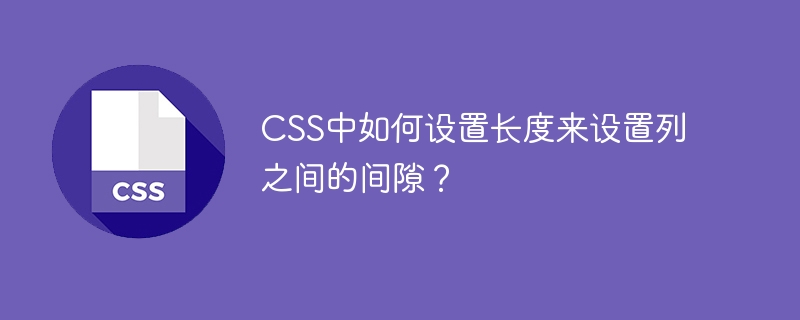
CSS is a powerful tool in web development that allows developers to create multi-column layouts for text content on web pages. Columns are an effective way to break up long blocks of text into more manageable chunks. An important aspect of CSS columns is the gaps between them.
Different ways to set column spacing in CSS
Here are some of the many ways to set gaps between columns in CSS.
1. Use column-gap attribute
The column-gap property is the most common way to set a gap between columns. This property sets the spacing between columns in a multi-column layout. It is a shorthand property that combines the column-rule-width and column-rule-style properties. For example -
.column-container {
column-count: 3;
column-gap: 20px;
}
In the above CSS code, to create three columns, we set the column-count property to 3 and the column-gap property to 20 pixels to set the center gap.
The Chinese translation ofExample 1
is:Example 1
Set a fixed pixel value for column gaps.
<!DOCTYPE html>
<html>
<head>
<style>
body{
background-color: lightgray;
}
h2 {
text-align:center;
}
.column-container {
column-count: 3;
column-gap: 20px;
column-rule: 3px solid;
}
</style>
</head>
<body>
<h2 id="Setting-the-column-gap-using-the-column-gap-Property">Setting the column gap using the column-gap Property</h2>
<div class="column-container">
<p>Lorem ipsum dolor sit amet, consectetur adipiscing elit. Sed ut quam mauris. Donec euismod, velit eu gravida tempus, massa turpis venenatis velit, a lacinia tortor risus vel risus.</p>
<p>Quisque elementum bibendum diam, vel ullamcorper justo laoreet quis. Nulla facilisi. In viverra porttitor dapibus. Vivamus gravida erat ac libero congue convallis.</p>
<p>Quisque elementum bibendum diam, vel ullamcorper justo laoreet quis. Nulla facilisi. In viverra porttitor dapibus. Vivamus gravida erat ac libero congue convallis.</p>
</div>
</body>
</html>
2. Use the gap attribute
The gap attribute is a new CSS property that was introduced in CSS Grid. We can also use it to set the spacing between columns. This is a shorthand attribute that allows developers to combine row-gap and column-gap attributes together. For example -
.column-container {
column-count: 4;
gap: 15px;
}
In the above CSS code, to create four columns, we set the column-count property to 4 and the column-gap property to 15 pixels to set the middle gap.
Example 2
Use the gap attribute to set a fixed pixel value for column gaps.
<!DOCTYPE html>
<html>
<head>
<style>
body {
background-color: lightgreen;
}
h2 {
text-align: center;
}
.column-container {
column-count: 4;
gap: 15px;
column-rule: 3px dotted;
}
</style>
</head>
<body>
<body>
<h2 id="Setting-the-column-gap-using-the-gap-Property">Setting the column gap using the gap Property </h2>
<div class="column-container">
<p>Lorem ipsum dolor sit amet, consectetur adipiscing elit. Sed ut quam mauris. Donec euismod, velit eu gravida tempus, massa turpis venenatis velit, a lacinia tortor risus vel risus. Lorem ipsum dolor sit amet, consectetur adipiscing elit. Sed ut quam mauris. Donec euismod, velit eu gravida tempus, massa turpis venenatis velit, a lacinia tortor risus vel risus.Lorem ipsum dolor sit amet, consectetur adipiscing elit.
</div>
</body>
</body>
</html>
3. Using CSS variables
CSS variables are custom properties that provide a flexible way to set gaps between columns in multi-column layouts. It allows developers to define reusable values. For example:
:root {
--column-gap: 20px;
}
.column-container {
column-count: 3;
column-gap: var(--column-gap);
}
In the above CSS code, we defined a CSS variable called --column-gap and set its value to 20 pixels and called it in the var() function. To create three columns, we set the column-count property to 3.
The Chinese translation ofExample 3
is:Example 3
Use CSS variables to set fixed pixel values for column spacing.
<!DOCTYPE html>
<html>
<head>
<style>
body{
background-color: lightgray;
}
h2 {
text-align:center;
}
.my-container {
column-count: 3;
column-gap: var(--column-gap);
column-rule: 3px dotted;
}
</style>
</head>
<body>
<h2 id="Setting-the-column-gap-using-the-CSS-variable">Setting the column gap using the CSS variable</h2>
<div class="my-container" style="--column-gap: 20px";>
<p>Lorem ipsum dolor sit amet, consectetur adipiscing elit. Sed ut quam mauris. Donec euismod, velit eu gravida tempus, massa turpis venenatis velit, a lacinia tortor risus vel risus.</p>
<p>Quisque elementum bibendum diam, vel ullamcorper justo laoreet quis. Nulla facilisi. In viverra porttitor dapibus. Vivamus gravida erat ac libero congue convallis.</p>
<p>Quisque elementum bibendum diam, vel ullamcorper justo laoreet quis. Nulla facilisi. In viverra porttitor dapibus. Vivamus gravida erat ac libero congue convallis.</p>
</div>
</body>
</html>
in conclusion
In the above article, we discussed several ways to set column gaps between columns, including the column-gap attribute, gap attribute, and CSS variables. Overall, setting gaps between columns in CSS is a useful technique for organizing web content.
The above is the detailed content of How to set length in CSS to set gap between columns?. For more information, please follow other related articles on the PHP Chinese website!

Hot AI Tools

Undresser.AI Undress
AI-powered app for creating realistic nude photos

AI Clothes Remover
Online AI tool for removing clothes from photos.

Undress AI Tool
Undress images for free

Clothoff.io
AI clothes remover

Video Face Swap
Swap faces in any video effortlessly with our completely free AI face swap tool!

Hot Article

Hot Tools

Notepad++7.3.1
Easy-to-use and free code editor

SublimeText3 Chinese version
Chinese version, very easy to use

Zend Studio 13.0.1
Powerful PHP integrated development environment

Dreamweaver CS6
Visual web development tools

SublimeText3 Mac version
God-level code editing software (SublimeText3)

Hot Topics
 1666
1666
 14
14
 1425
1425
 52
52
 1328
1328
 25
25
 1273
1273
 29
29
 1253
1253
 24
24
 A Comparison of Static Form Providers
Apr 16, 2025 am 11:20 AM
A Comparison of Static Form Providers
Apr 16, 2025 am 11:20 AM
Let’s attempt to coin a term here: "Static Form Provider." You bring your HTML
 A Proof of Concept for Making Sass Faster
Apr 16, 2025 am 10:38 AM
A Proof of Concept for Making Sass Faster
Apr 16, 2025 am 10:38 AM
At the start of a new project, Sass compilation happens in the blink of an eye. This feels great, especially when it’s paired with Browsersync, which reloads
 Weekly Platform News: HTML Loading Attribute, the Main ARIA Specifications, and Moving from iFrame to Shadow DOM
Apr 17, 2025 am 10:55 AM
Weekly Platform News: HTML Loading Attribute, the Main ARIA Specifications, and Moving from iFrame to Shadow DOM
Apr 17, 2025 am 10:55 AM
In this week's roundup of platform news, Chrome introduces a new attribute for loading, accessibility specifications for web developers, and the BBC moves
 Some Hands-On with the HTML Dialog Element
Apr 16, 2025 am 11:33 AM
Some Hands-On with the HTML Dialog Element
Apr 16, 2025 am 11:33 AM
This is me looking at the HTML element for the first time. I've been aware of it for a while, but haven't taken it for a spin yet. It has some pretty cool and
 Paperform
Apr 16, 2025 am 11:24 AM
Paperform
Apr 16, 2025 am 11:24 AM
Buy or build is a classic debate in technology. Building things yourself might feel less expensive because there is no line item on your credit card bill, but
 Where should 'Subscribe to Podcast' link to?
Apr 16, 2025 pm 12:04 PM
Where should 'Subscribe to Podcast' link to?
Apr 16, 2025 pm 12:04 PM
For a while, iTunes was the big dog in podcasting, so if you linked "Subscribe to Podcast" to like:
 It's All In the Head: Managing the Document Head of a React Powered Site With React Helmet
Apr 15, 2025 am 11:01 AM
It's All In the Head: Managing the Document Head of a React Powered Site With React Helmet
Apr 15, 2025 am 11:01 AM
The document head might not be the most glamorous part of a website, but what goes into it is arguably just as important to the success of your website as its
 Options for Hosting Your Own Non-JavaScript-Based Analytics
Apr 15, 2025 am 11:09 AM
Options for Hosting Your Own Non-JavaScript-Based Analytics
Apr 15, 2025 am 11:09 AM
There are loads of analytics platforms to help you track visitor and usage data on your sites. Perhaps most notably Google Analytics, which is widely used




