Create an OpenCart tool for exporting product CSV files
If you are running an online store or any web business and you don’t know the importance of CSV (Comma Separated Values), then it’s time to upgrade your knowledge about data manipulation. To understand its importance, let’s examine a scenario involving an OpenCart store and see how a product CSV export tool can be built as a solution.
Suppose you are running an online store with thousands of items, and you have to change the prices of all items for a special event. There may be two possible solutions:
- Go to the product's control panel (admin panel) and manually change the prices one by one.
- Give the relevant person direct access to the database and let him or her use your data.
In the first case, when you have to change the item price one by one according to the user interface provided by the store admin panel, this is a safe method, but changing the price of thousands of items may take a lot of time—— It may take several weeks for large amounts of data.
In the second case, security issues may arise when you provide direct access to the store database. Sometimes, serious problems can occur that cause your system to crash.
What is the solution?
So there must be a mechanism to format the projects and you can batch import/export them directly into your system. CSV is the best solution. That's what we'll do in the tutorial.
What is CSV?
CSV is short for "Comma Separated Values". It is a method of formatting information taken from a database so that it can be read and edited in ordinary spreadsheet software. You can then add large amounts of information back to the database.
Product Export in OpenCart
Considering the above scenario, sometimes it is difficult to add and edit products in bulk, so we will create a CSV export tool in the system. This way we can provide all of our products in a specific format so we can easily read, add and edit the information later. Let's start by building the export tool.
1. Export button in product page
1.1 Controller
- Navigate to
(your opencart store directory)/admin/controller/catalog/product.php. - Find the
getList()function. - Add the following lines after this line of code:
$this->data['products'] = array();
$this->data['export_csv'] = $this->url->link('catalog/product/exportCSV', 'token=' . $this->session->data['token'] . $url, 'SSL');
The controller simply resolves the export URL to the view so that it can be linked with the button.
1.2 View
- Navigate to
(your opencart store directory)/admin/view/template/catalog/product_list.tpl. - Found HTML:
<div class="buttons">. - Add export button HTML:
<a onclick="location = '<?php echo $export_csv; ?>'" class="button">Export CSV</a>
Go to your store's admin panel and select Catalog > Products , you will see the Export button as shown in the screenshot below.
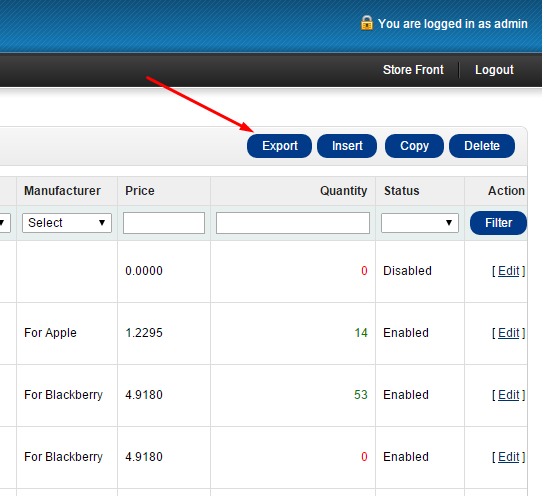
2. Export products
2.1 Controller
- Navigate to
(your opencart store directory)/admin/controller/catalog/product.. - Create a new public function, namely
public function exportCSV(){ }. - Inside the function, just add the following lines of code.
$this->load->model('catalog/product'); // Loading the Model of Products
$temp_data = $this->model_catalog_product->getProducts(array('filter_status'=>1)); // Fetch all the Products where Status is Enabled
/* CSV Header Starts Here */
header("Content-Type: text/csv");
header("Content-Disposition: attachment; filename=ProductsCSV-".date('d-m-Y').".csv");
// Disable caching
header("Cache-Control: no-cache, no-store, must-revalidate"); // HTTP 1.1
header("Pragma: no-cache"); // HTTP 1.0
header("Expires: 0"); // Proxies
/* CSV Header Ends Here */
$output = fopen("php://output", "w"); //Opens and clears the contents of file; or creates a new file if it doesn't exist
$data = array();
// We don't want to export all the information to be exported so maintain a separate array for the information to be exported
foreach($temp_data as $data)
{
$data[] = array(
'product_id' =>$data['product_id'],
'model' =>$data['model'],
'name' =>$data['name'],
'quantity' =>$data['quantity'],
);
}
// Exporting the CSV
foreach($data as $row)
{
fputcsv($output, $row); // here you can change delimiter/enclosure
}
fclose($output); // Closing the File
for you! You created a product export tool for your OpenCart panel. Just click the export button and the CSV file will download to your computer. You can add as many columns as you need.
in conclusion
“Time is gold.” As an entrepreneur or business owner, you don’t want to waste your precious time. When it comes to software, entrepreneurs are always looking for the best, most efficient way to get the job done.
So, in this tutorial, we created a business tool that helps export product information from OpenCart in a faster and easier way using CSV data format. I will also write a tutorial on "CSV Import" so that we can easily add and update information as per our requirements.
I hope you found this article helpful for your business. Please give your valuable feedback below. Thanks!
The above is the detailed content of Create an OpenCart tool for exporting product CSV files. For more information, please follow other related articles on the PHP Chinese website!

Hot AI Tools

Undresser.AI Undress
AI-powered app for creating realistic nude photos

AI Clothes Remover
Online AI tool for removing clothes from photos.

Undress AI Tool
Undress images for free

Clothoff.io
AI clothes remover

Video Face Swap
Swap faces in any video effortlessly with our completely free AI face swap tool!

Hot Article

Hot Tools

Notepad++7.3.1
Easy-to-use and free code editor

SublimeText3 Chinese version
Chinese version, very easy to use

Zend Studio 13.0.1
Powerful PHP integrated development environment

Dreamweaver CS6
Visual web development tools

SublimeText3 Mac version
God-level code editing software (SublimeText3)

Hot Topics
 1672
1672
 14
14
 1428
1428
 52
52
 1332
1332
 25
25
 1277
1277
 29
29
 1256
1256
 24
24
 Explain secure password hashing in PHP (e.g., password_hash, password_verify). Why not use MD5 or SHA1?
Apr 17, 2025 am 12:06 AM
Explain secure password hashing in PHP (e.g., password_hash, password_verify). Why not use MD5 or SHA1?
Apr 17, 2025 am 12:06 AM
In PHP, password_hash and password_verify functions should be used to implement secure password hashing, and MD5 or SHA1 should not be used. 1) password_hash generates a hash containing salt values to enhance security. 2) Password_verify verify password and ensure security by comparing hash values. 3) MD5 and SHA1 are vulnerable and lack salt values, and are not suitable for modern password security.
 How does PHP type hinting work, including scalar types, return types, union types, and nullable types?
Apr 17, 2025 am 12:25 AM
How does PHP type hinting work, including scalar types, return types, union types, and nullable types?
Apr 17, 2025 am 12:25 AM
PHP type prompts to improve code quality and readability. 1) Scalar type tips: Since PHP7.0, basic data types are allowed to be specified in function parameters, such as int, float, etc. 2) Return type prompt: Ensure the consistency of the function return value type. 3) Union type prompt: Since PHP8.0, multiple types are allowed to be specified in function parameters or return values. 4) Nullable type prompt: Allows to include null values and handle functions that may return null values.
 PHP and Python: Different Paradigms Explained
Apr 18, 2025 am 12:26 AM
PHP and Python: Different Paradigms Explained
Apr 18, 2025 am 12:26 AM
PHP is mainly procedural programming, but also supports object-oriented programming (OOP); Python supports a variety of paradigms, including OOP, functional and procedural programming. PHP is suitable for web development, and Python is suitable for a variety of applications such as data analysis and machine learning.
 How do you prevent SQL Injection in PHP? (Prepared statements, PDO)
Apr 15, 2025 am 12:15 AM
How do you prevent SQL Injection in PHP? (Prepared statements, PDO)
Apr 15, 2025 am 12:15 AM
Using preprocessing statements and PDO in PHP can effectively prevent SQL injection attacks. 1) Use PDO to connect to the database and set the error mode. 2) Create preprocessing statements through the prepare method and pass data using placeholders and execute methods. 3) Process query results and ensure the security and performance of the code.
 PHP and Python: Code Examples and Comparison
Apr 15, 2025 am 12:07 AM
PHP and Python: Code Examples and Comparison
Apr 15, 2025 am 12:07 AM
PHP and Python have their own advantages and disadvantages, and the choice depends on project needs and personal preferences. 1.PHP is suitable for rapid development and maintenance of large-scale web applications. 2. Python dominates the field of data science and machine learning.
 PHP: Handling Databases and Server-Side Logic
Apr 15, 2025 am 12:15 AM
PHP: Handling Databases and Server-Side Logic
Apr 15, 2025 am 12:15 AM
PHP uses MySQLi and PDO extensions to interact in database operations and server-side logic processing, and processes server-side logic through functions such as session management. 1) Use MySQLi or PDO to connect to the database and execute SQL queries. 2) Handle HTTP requests and user status through session management and other functions. 3) Use transactions to ensure the atomicity of database operations. 4) Prevent SQL injection, use exception handling and closing connections for debugging. 5) Optimize performance through indexing and cache, write highly readable code and perform error handling.
 PHP's Purpose: Building Dynamic Websites
Apr 15, 2025 am 12:18 AM
PHP's Purpose: Building Dynamic Websites
Apr 15, 2025 am 12:18 AM
PHP is used to build dynamic websites, and its core functions include: 1. Generate dynamic content and generate web pages in real time by connecting with the database; 2. Process user interaction and form submissions, verify inputs and respond to operations; 3. Manage sessions and user authentication to provide a personalized experience; 4. Optimize performance and follow best practices to improve website efficiency and security.
 Choosing Between PHP and Python: A Guide
Apr 18, 2025 am 12:24 AM
Choosing Between PHP and Python: A Guide
Apr 18, 2025 am 12:24 AM
PHP is suitable for web development and rapid prototyping, and Python is suitable for data science and machine learning. 1.PHP is used for dynamic web development, with simple syntax and suitable for rapid development. 2. Python has concise syntax, is suitable for multiple fields, and has a strong library ecosystem.




