jQuery Lite: Choose jQuery

Hot AI Tools

Undresser.AI Undress
AI-powered app for creating realistic nude photos

AI Clothes Remover
Online AI tool for removing clothes from photos.

Undress AI Tool
Undress images for free

Clothoff.io
AI clothes remover

Video Face Swap
Swap faces in any video effortlessly with our completely free AI face swap tool!

Hot Article

Hot Tools

Notepad++7.3.1
Easy-to-use and free code editor

SublimeText3 Chinese version
Chinese version, very easy to use

Zend Studio 13.0.1
Powerful PHP integrated development environment

Dreamweaver CS6
Visual web development tools

SublimeText3 Mac version
God-level code editing software (SublimeText3)

Hot Topics
 1676
1676
 14
14
 1429
1429
 52
52
 1333
1333
 25
25
 1278
1278
 29
29
 1257
1257
 24
24
 jQuery Tip: Change the type attribute of input elements
Feb 28, 2024 pm 10:12 PM
jQuery Tip: Change the type attribute of input elements
Feb 28, 2024 pm 10:12 PM
jQuery is a Javascript library widely used in web development. It has great flexibility and efficiency in web development, including the function of manipulating DOM elements. This article will introduce how to use jQuery to change the type attribute of the input element, and provide specific code examples. In web development, we often encounter situations where we need to dynamically change the type attribute of an input element, such as converting a text input box (inputtype="text") into a password input box (
 Using jQuery to get parameters passed by another JSP page
Feb 26, 2024 am 11:54 AM
Using jQuery to get parameters passed by another JSP page
Feb 26, 2024 am 11:54 AM
Title: Use jQuery to query the parameters passed by another JSP page. When developing web applications, you often encounter situations where you need to obtain the parameters passed by another JSP page in one JSP page. At this time, you can use jQuery to achieve this function. The following will introduce how to use jQuery to query the parameters passed by another JSP page, and give specific code examples. First of all, we need to make it clear that there are generally two ways to pass parameters between JSP pages: one is through URL parameters
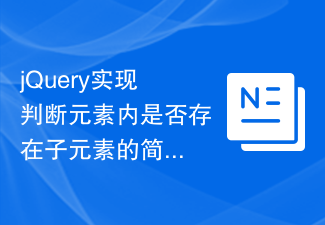 jQuery implements a simple method to determine whether there are child elements within an element
Feb 28, 2024 pm 03:21 PM
jQuery implements a simple method to determine whether there are child elements within an element
Feb 28, 2024 pm 03:21 PM
jQuery is a widely used JavaScript library that provides many convenient methods to manipulate HTML elements. In the process of developing web pages, we often encounter situations where we need to determine whether there are sub-elements within an element. In this article, we will introduce how to use jQuery to achieve this function and provide specific code examples. To determine whether there are child elements within an element, we can use jQuery's children() method. The children() method is used to obtain matches
 Using jQuery to manipulate HTML tags
Feb 25, 2024 am 08:57 AM
Using jQuery to manipulate HTML tags
Feb 25, 2024 am 08:57 AM
How to use jQuery to operate label elements In web development, jQuery can be used to easily operate label elements to achieve dynamic effects and interactive functions. This article will introduce in detail how to use jQuery to operate label elements and provide specific code examples. 1. Introduce the jQuery library Before starting to operate tag elements, you first need to introduce the jQuery library into the HTML file. You can introduce the latest version of jQuery through a CDN link, or you can download jQuery files locally.
 How to use jQuery to trigger events when the date is modified
Feb 27, 2024 am 08:18 AM
How to use jQuery to trigger events when the date is modified
Feb 27, 2024 am 08:18 AM
Title: How to use jQuery to implement date modification triggering events. In front-end development, we often encounter the need to perform corresponding operations based on the date selected by the user. jQuery is a widely used JavaScript library that simplifies the front-end development process and provides a rich API to facilitate developers to operate page elements. This article will introduce how to use jQuery to implement date modification trigger events, and attach specific code examples. First, we need a date selection control
 Usage and effects of JQuery .toggle() method
Feb 24, 2024 pm 09:18 PM
Usage and effects of JQuery .toggle() method
Feb 24, 2024 pm 09:18 PM
Stay tuned for the article content...
 Deep dive into solutions for jQuery .val() not working
Feb 20, 2024 pm 04:57 PM
Deep dive into solutions for jQuery .val() not working
Feb 20, 2024 pm 04:57 PM
In-depth understanding of jQuery.val() invalid solution requires specific code examples In front-end development, it is very common to use the jQuery library to manipulate DOM elements. Among them, the val() method is used to get or set the value of form elements, such as input boxes, drop-down boxes, etc. However, sometimes invalid situations occur when using the val() method, resulting in the failure to get or set the value correctly. This article will delve into the reasons why the jQueryval() method is invalid, and provide solutions and specific code examples.
 Steps to delete a page in Word
Mar 26, 2024 am 08:15 AM
Steps to delete a page in Word
Mar 26, 2024 am 08:15 AM
Steps to delete a page in Word When editing a document using Microsoft Word, you may sometimes need to delete a page, whether because the content of the page is incorrect, the format does not meet the requirements, or the order of the pages needs to be readjusted. This article will briefly introduce the steps to delete a page in Microsoft Word. Step 1: Determine the page to be deleted. Before you start deleting a page, you first need to determine which specific page you want to delete. You can view the page number at the bottom of the page or by scrolling




