ftp_ssl_connect() function in PHP
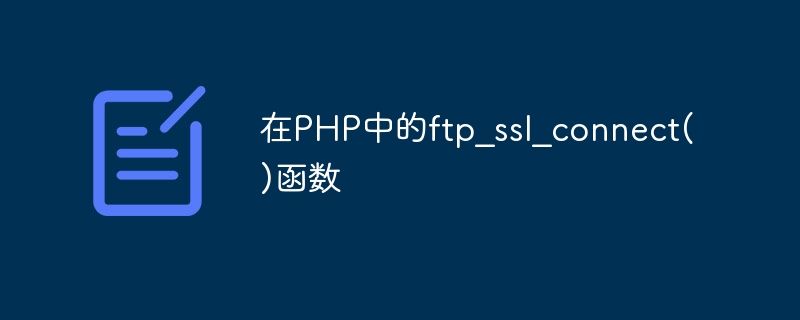
The ftp_ssl_connect() function opens a secure SSL-FTP connection.
Syntax
ftp_ssl_connect(host,port,timeout);
Parameters
host − FTP server address. It can be a domain name address or an IP address.
#port − The port to connect to. The default is 21.
timeout − Timeout period for network operations.
Return value
The ftp_ssl_connect() function returns the SSL-FTP stream on success, and returns FALSE on error.
Example
The following is an example −
<?php
$ftp_server = "192.168.0.4";
$ftp_user = "jacob";
$ftp_pass = "tywg61gh";
$ftp_conn = ftp_ssl_connect($ftp_server) or die("Could not connect to $ftp_server");
$login = ftp_login($ftp_conn, $ftp_user, $ftp_pass);
// close SSL connection
ftp_close($ftp_conn);
?>The above is the detailed content of ftp_ssl_connect() function in PHP. For more information, please follow other related articles on the PHP Chinese website!

Hot AI Tools

Undresser.AI Undress
AI-powered app for creating realistic nude photos

AI Clothes Remover
Online AI tool for removing clothes from photos.

Undress AI Tool
Undress images for free

Clothoff.io
AI clothes remover

Video Face Swap
Swap faces in any video effortlessly with our completely free AI face swap tool!

Hot Article

Hot Tools

Notepad++7.3.1
Easy-to-use and free code editor

SublimeText3 Chinese version
Chinese version, very easy to use

Zend Studio 13.0.1
Powerful PHP integrated development environment

Dreamweaver CS6
Visual web development tools

SublimeText3 Mac version
God-level code editing software (SublimeText3)

Hot Topics
 How to set up nginx reverse proxy ftp server
May 17, 2023 am 09:31 AM
How to set up nginx reverse proxy ftp server
May 17, 2023 am 09:31 AM
1. Install nginx 2. Install vsftpd 3. Modify the nginx configuration file nginx.conf 3.1 Add the ftp user userftpuser in the first line; 3.2 Configure the relevant path server{ listen80; #nginx proxy port server_namelocalhost; #ftp server address location/images{root /home/ftpuser; #The absolute path of the folder of the proxy ftp server indexftpuser; #Set the welcome page
 Using FTP in Go: A Complete Guide
Jun 17, 2023 pm 06:31 PM
Using FTP in Go: A Complete Guide
Jun 17, 2023 pm 06:31 PM
With the rapid development of the Internet, File Transfer Protocol (FTP) has always been an important file transfer method. In Go language, using FTP to transfer files may be a need of many developers. However, maybe many people don't know how to use FTP in Go language. In this article, we will explore how to use FTP in Go language, from connecting to FTP server to file transfer, and how to handle errors and exceptions. Create FTP connection In Go language, we can use the standard "net" package to connect to FTP
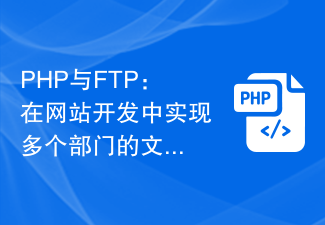 PHP and FTP: realizing file sharing among multiple departments in website development
Jul 28, 2023 pm 01:01 PM
PHP and FTP: realizing file sharing among multiple departments in website development
Jul 28, 2023 pm 01:01 PM
PHP and FTP: Achieve file sharing among multiple departments in website development. With the development of the Internet, more and more companies are beginning to use website platforms for information release and business promotion. However, the problem that arises is how to achieve file sharing and collaboration among multiple departments. In this case, PHP and FTP become one of the most commonly used solutions. This article will introduce how to use PHP and FTP to achieve file sharing among multiple departments in website development. 1. Introduction to FTP FTP (FileTransferPr
 How to implement SSL passthrough in HAProxy
Mar 20, 2024 am 09:30 AM
How to implement SSL passthrough in HAProxy
Mar 20, 2024 am 09:30 AM
Keeping web servers load balanced is one of the key measures to prevent downtime. Using a load balancer is a reliable approach, with HAProxy being a highly regarded choice. Using HAProxy, you can accurately configure the load balancing method and support SSL passthrough to ensure the security of communication between the client and the server. It starts by exploring the importance of implementing SSL passthrough in HAProxy, followed by a detailed discussion of the steps required to implement this feature and an example for better understanding. What is SSL passthrough? Why is it important? As a load balancer, HAProxy accepts and distributes the load flowing to your web servers across configured servers. Load distribution is targeted to client devices and
 How to implement FTP file upload progress bar using PHP
Jul 30, 2023 pm 06:51 PM
How to implement FTP file upload progress bar using PHP
Jul 30, 2023 pm 06:51 PM
How to use PHP to implement FTP file upload progress bar 1. Background introduction In website development, file upload is a common function. For the upload of large files, in order to improve the user experience, we often need to display an upload progress bar to the user to let the user know the file upload process. This article will introduce how to use PHP to implement the FTP file upload progress bar function. 2. The basic idea of implementing the progress bar of FTP file upload. The progress bar of FTP file upload is usually calculated by calculating the size of the uploaded file and the size of the uploaded file.
 How to compare directories and files on an FTP server via PHP
Jul 28, 2023 pm 02:09 PM
How to compare directories and files on an FTP server via PHP
Jul 28, 2023 pm 02:09 PM
How to compare directories and files on an FTP server through PHP In web development, sometimes we need to compare local files with files on the FTP server to ensure consistency between the two. PHP provides some functions and classes to implement this functionality. This article will introduce how to use PHP to compare directories and files on an FTP server, and provide relevant code examples. First, we need to connect to the FTP server. PHP provides the ftp_connect() function to establish an FTP server
 MySQL: Introduction to SSL connection and setup steps
Sep 08, 2023 pm 03:51 PM
MySQL: Introduction to SSL connection and setup steps
Sep 08, 2023 pm 03:51 PM
MySQL: Introduction to SSL connection and summary of setup steps: MySQL provides SSL (SecureSocketsLayer) connection to encrypt the data transmitted between the client and the server. This article will introduce the concept and role of SSL connections, and provide steps and related code examples to set up SSL connections in MySQL. Introduction: As networks and data transmission continue to expand, data security becomes more and more important. By using an SSL connection we can add
 Sharepoint install SSL certificate?
Feb 19, 2024 am 11:27 AM
Sharepoint install SSL certificate?
Feb 19, 2024 am 11:27 AM
Installing an SSL certificate on SharePoint is a critical step in securing your website and providing an encrypted connection. By following the correct installation steps, you can ensure the security of your website data, improve your ranking in search engines, and provide a better user experience for your visitors. Get an SSL Certificate Contact a trusted Certificate Authority (CA) to purchase an SSL certificate. Provide the required authentication and domain ownership verification information. After completing the verification process, you will receive the SSL certificate file. Prepare the Certificate File Open your SSL certificate file using a text editor. Copy the certificate contents to a new text file. Save the file as yourdomain.cer, making sure to change "yourdomain”






