 Backend Development
Backend Development
 PHP Tutorial
PHP Tutorial
 How to protect sensitive files of PHP website through security configuration files?
How to protect sensitive files of PHP website through security configuration files?
How to protect sensitive files of PHP website through security configuration files?
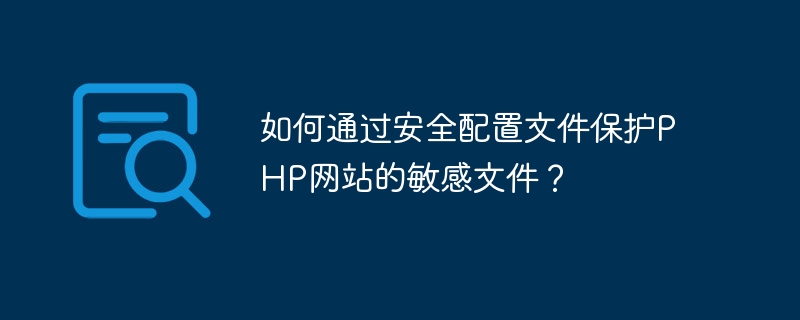
How to protect sensitive files of PHP website through security configuration files?
When developing and deploying PHP websites, protecting sensitive files is a very important task. By properly configuring your server and using security profiles, you can effectively prevent unauthorized access to sensitive files. This article will introduce how to protect sensitive files of PHP website through security configuration files.
- Configuring the Web Server
First, we need to ensure that the Web server is configured correctly to prevent sensitive files from being accessed directly. Commonly used web servers include Apache and Nginx. The configuration methods are introduced below.
-
Apache
In the Apache configuration file (usually httpd.conf), find the following line:<Directory /var/www/html> Options Indexes FollowSymLinks AllowOverride None Require all granted </Directory>
Copy after loginReplace
AllowOverride NoneChange toAllowOverride Alland then restart the Apache server. Nginx
In the Nginx configuration file (usually nginx.conf), find the following line:location / { try_files $uri $uri/ =404; }Copy after loginPlace
try_files $uri $uri / =404;Change totry_files $uri $uri/ /index.php?$query_string;, and then restart the Nginx server.
- Create a security configuration file
Create a file named .htaccess in the root directory of the website (if using Apache) Or nginx.conf (if using Nginx) file, used to set access rules and protect sensitive files.
Apache
The sample code is as follows:Options -Indexes <Files ~ ".ini$"> Order allow,deny Deny from all </Files> <Files ~ ".log$"> Order allow,deny Deny from all </Files> <Files ~ "(^|.)ht(access|passwd|groups|config)$"> Order allow,deny Deny from all </Files>
Copy after loginThe function of the above code is to prohibit listing directory files and accessing files ending with
.iniFiles, files ending with.logare prohibited, and access to.htaccess,.htpasswd,.htgroups,.htconfig is prohibited.and other files.Nginx
The sample code is as follows:location ~ /. { deny all; } location ~* .(ini|log)$ { deny all; }Copy after loginThe function of the above code is to prohibit access to files starting with a dot and prohibit access to
.iniand files ending with.log.
- Other security measures
In addition to the above configuration files, we can also take other security measures to further protect the security of sensitive files.
- Move sensitive files out of the Web root directory
You can move sensitive files out of the Web root directory, so that even if the Web server is compromised, the sensitive files will not be directly accessed. - Turn on PHP's safe mode
By settingsafe_mode = Onin thephp.iniconfiguration file, you can limit the scope of PHP scripts to access files to increase safety. - Check file permissions
Ensure that the permissions of sensitive files are set correctly. Use the commandchmodto set appropriate permissions. Generally, set permissions for sensitive files to 600 or higher.
Summary
By correctly configuring the web server and using security configuration files, you can effectively protect the sensitive files of your PHP website. At the same time, server and application patches should be regularly updated, as well as the password security of the website should be strengthened. Combining multiple security measures, it can provide more reliable protection of sensitive files.
References:
- Apache official documentation: https://httpd.apache.org/docs/
- Nginx official documentation: https://nginx. org/en/docs/
The above is the detailed content of How to protect sensitive files of PHP website through security configuration files?. For more information, please follow other related articles on the PHP Chinese website!

Hot AI Tools

Undresser.AI Undress
AI-powered app for creating realistic nude photos

AI Clothes Remover
Online AI tool for removing clothes from photos.

Undress AI Tool
Undress images for free

Clothoff.io
AI clothes remover

Video Face Swap
Swap faces in any video effortlessly with our completely free AI face swap tool!

Hot Article

Hot Tools

Notepad++7.3.1
Easy-to-use and free code editor

SublimeText3 Chinese version
Chinese version, very easy to use

Zend Studio 13.0.1
Powerful PHP integrated development environment

Dreamweaver CS6
Visual web development tools

SublimeText3 Mac version
God-level code editing software (SublimeText3)

Hot Topics
 Detailed explanation of the security performance and security configuration of the Gin framework
Jun 22, 2023 pm 06:51 PM
Detailed explanation of the security performance and security configuration of the Gin framework
Jun 22, 2023 pm 06:51 PM
The Gin framework is a lightweight web development framework based on the Go language and provides excellent features such as powerful routing functions, middleware support, and scalability. However, security is a crucial factor for any web application. In this article, we will discuss the security performance and security configuration of the Gin framework to help users ensure the security of their web applications. 1. Security performance of Gin framework 1.1 XSS attack prevention Cross-site scripting (XSS) attack is the most common Web
 Best practices for SSL/TLS security configuration of Nginx
Jun 10, 2023 am 11:36 AM
Best practices for SSL/TLS security configuration of Nginx
Jun 10, 2023 am 11:36 AM
Nginx is a widely used HTTP server and reverse proxy server that ensures the security of network communications through the SSL/TLS protocol. In this article, we will explore the best practices for Nginx SSL/TLS security configuration to help you better ensure the security of your server. 1. Use the latest version of Nginx and OpenSSL. The latest version of Nginx and OpenSSL contains the latest security fixes and updates. Therefore, ensure to use the latest version of Nginx and OpenS
 Optimizing website SEO: practice of pseudo-static hiding php suffix
Mar 07, 2024 pm 12:27 PM
Optimizing website SEO: practice of pseudo-static hiding php suffix
Mar 07, 2024 pm 12:27 PM
As we all know, optimizing the SEO of a website is a very important part of website operation. The default URLs of dynamic web systems (such as PHP) used by many websites have extensions (.php, .html, etc.), which will affect the SEO effect of the website. In order to improve the optimization effect of the website, a common practice is to change the dynamic URL to a pseudo-static URL to hide the extension name and improve the user experience and search engine ranking of the website. This article will take "pseudo-static hidden php suffix" as the theme, introduce how to achieve this optimization in PHP websites, and
 Which websites are developed using php
Aug 11, 2023 am 11:03 AM
Which websites are developed using php
Aug 11, 2023 am 11:03 AM
Websites developed with PHP include: 1. Facebook, one of the world's largest social media platforms; 2. Wikipedia, the world's leading online encyclopedia; 3. WordPress, a widely used open source blog and content management system; 4. Twitter, a popular social media platform; 5. Yahoo, a world-renowned portal; 6. Flickr, an online image hosting and sharing platform; 7. LinkedIn, a professional social media platform.
 What is the development method of Empire CMS template?
Apr 17, 2024 am 12:09 AM
What is the development method of Empire CMS template?
Apr 17, 2024 am 12:09 AM
Empire cms template development methods include: 1. Understand the template structure; 2. Modify the template code; 3. Use tags and variables; 4. Create custom functions; 5. Use CSS and JS; 6. Use template modules; 7. Debugging and test.
 Which websites are made with php
Aug 11, 2023 am 10:55 AM
Which websites are made with php
Aug 11, 2023 am 10:55 AM
Websites made with PHP include: 1. Facebook, one of the world's largest social media platforms; 2. Wikipedia, an online encyclopedia edited by users around the world; 3. WordPress, a popular open source blog and content management system; 4. Slack, a widely used team collaboration tool; 5. Magento, a powerful open source e-commerce platform; 6. Etsy, an online marketplace for handicrafts and independent designers.
 Build a simple website in php
Mar 22, 2024 pm 03:04 PM
Build a simple website in php
Mar 22, 2024 pm 03:04 PM
Building a PHP website involves the following steps: 1. Prepare the environment, install the PHP development environment and create the website root directory. 2. Create the basic file structure, including the homepage index.php and other required files. 3. Write home page content, use HTML and PHP to build page structure and dynamically generate content. 4. Add other pages and create other PHP files to process page content. 5. Connect to the database (optional), use PHP to connect to the database and operate the data. 6. Design styles and interactive effects, and use CSS and JavaScript to enhance the beauty and interactivity of the website. 7. Deploy the website and upload the website files to the server or
 How to protect your PHP website using secure coding practices?
Aug 20, 2023 pm 06:05 PM
How to protect your PHP website using secure coding practices?
Aug 20, 2023 pm 06:05 PM
How to protect your PHP website using secure coding practices? With the popularity and development of the Internet, more and more websites use PHP as the development language. However, PHP's flexibility and ease of use also make it vulnerable to various security threats. Therefore, when developing a PHP website, it is essential to apply secure coding practices to protect the website from possible attacks. This article will introduce some ways to protect your PHP website using secure coding practices and provide corresponding code examples. Input Validation and Filtering Input Validation and Filtering is the key to protecting PHP websites





