 Backend Development
Backend Development
 PHP Tutorial
PHP Tutorial
 Use PHP to develop and implement access log recording and analysis of Baidu Wenxin Yiyan API interface
Use PHP to develop and implement access log recording and analysis of Baidu Wenxin Yiyan API interface
Use PHP to develop and implement access log recording and analysis of Baidu Wenxin Yiyan API interface
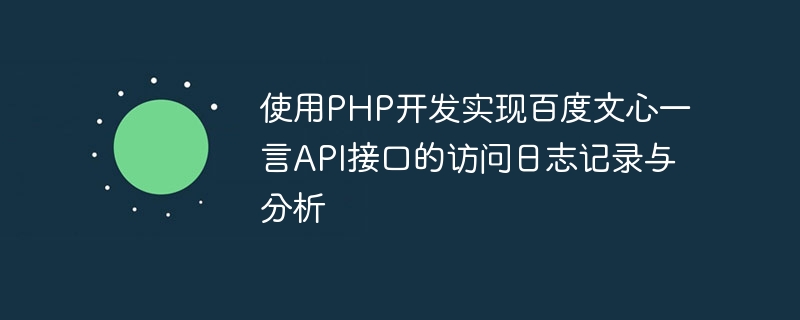
Use PHP to develop and implement access log recording and analysis of Baidu Wenxin Yiyan API interface
Yiyan API is a very popular API interface that can be used on web pages Display one sentence, very concise and practical. In daily development, we often need to use this API interface to add some interesting content to the web page. However, for logging and analysis of interfaces, we sometimes need custom implementations.
This article will introduce how to use PHP development to achieve access log recording and analysis of Baidu Wenxin Yiyan API interface. We will use the MySQL database to store the access logs of the interface and analyze them according to different dimensions.
First, we need to create a database table to store the access log of the interface. You can create a table named api_logs, containing the fields id, api, category, created_at. Among them, id is the unique identifier of the log, api is the access path of the interface, category is the type returned by Yiyan API, and created_at is the creation time of the log.
The following is the SQL statement to create the api_logs table:
CREATE TABLE api_logs ( id INT(11) AUTO_INCREMENT PRIMARY KEY, api VARCHAR(255) NOT NULL, category VARCHAR(255) NOT NULL, created_at TIMESTAMP DEFAULT CURRENT_TIMESTAMP );
Next, we need to write PHP code to record the access log of Yiyan API. We can insert logging code after the code segment that accesses Yiyan API. The code example is as follows:
// 获取一言API的返回结果
$result = file_get_contents('https://v1.hitokoto.cn');
// 解析返回结果
$data = json_decode($result, true);
// 获取返回结果中的类型和内容
$category = $data['type'];
$content = $data['hitokoto'];
// 记录日志
$sql = "INSERT INTO api_logs (api, category) VALUES ('https://v1.hitokoto.cn', '$category')";
mysqli_query($conn, $sql);In the code, we first use the file_get_contents function to obtain the return result of Yiyan API. Then, use the json_decode function to parse the returned result and obtain the type and content. Next, we use MySQLi's function mysqli_query to execute the SQL insert statement and insert the access path and type of the interface into the api_logs table.
Now, we have completed recording the access log of Yiyan API interface. Next, we can analyze the logs. The following is a simple example to count the number of interface accesses of each type:
// 查询每个类型的接口访问次数
$sql = "SELECT category, COUNT(*) AS count FROM api_logs GROUP BY category";
$result = mysqli_query($conn, $sql);
// 输出结果
while ($row = mysqli_fetch_assoc($result)) {
echo '类型:' . $row['category'] . ',访问次数:' . $row['count'] . '<br>';
}In the code, we use the GROUP BY clause of SQL to group the category field, and use the COUNT function to count the number of each type Number of interface visits. Then, the query results are traversed through the mysqli_fetch_assoc function, and the type and number of accesses are output.
Through the above code examples, we can achieve access log recording and analysis of Baidu Wenxin Yiyan API interface. Of course, you can also customize and expand it according to specific needs, such as adding more detailed information such as IP address, date, or implementing other statistical analysis functions.
Summary:
This article introduces how to use PHP to develop and implement access log recording and analysis of Baidu Wenxin Yiyan API interface. We store logs through MySQL and write PHP code to record logs and analyze them. I hope this article can help everyone and provide you with some ideas and references for logging during the development process.
The above is the detailed content of Use PHP to develop and implement access log recording and analysis of Baidu Wenxin Yiyan API interface. For more information, please follow other related articles on the PHP Chinese website!

Hot AI Tools

Undresser.AI Undress
AI-powered app for creating realistic nude photos

AI Clothes Remover
Online AI tool for removing clothes from photos.

Undress AI Tool
Undress images for free

Clothoff.io
AI clothes remover

Video Face Swap
Swap faces in any video effortlessly with our completely free AI face swap tool!

Hot Article

Hot Tools

Notepad++7.3.1
Easy-to-use and free code editor

SublimeText3 Chinese version
Chinese version, very easy to use

Zend Studio 13.0.1
Powerful PHP integrated development environment

Dreamweaver CS6
Visual web development tools

SublimeText3 Mac version
God-level code editing software (SublimeText3)

Hot Topics
 How to use Memcache in PHP development?
Nov 07, 2023 pm 12:49 PM
How to use Memcache in PHP development?
Nov 07, 2023 pm 12:49 PM
In web development, we often need to use caching technology to improve website performance and response speed. Memcache is a popular caching technology that can cache any data type and supports high concurrency and high availability. This article will introduce how to use Memcache in PHP development and provide specific code examples. 1. Install Memcache To use Memcache, we first need to install the Memcache extension on the server. In CentOS operating system, you can use the following command
 Laravel development advice: How to handle exceptions and log records
Nov 23, 2023 am 10:08 AM
Laravel development advice: How to handle exceptions and log records
Nov 23, 2023 am 10:08 AM
In Laravel development, exception handling and logging are very important parts, which can help us quickly locate problems and handle exceptions. This article will introduce how to handle exceptions and log records to help developers better develop Laravel. Exception handling Exception handling means catching the error and handling it accordingly when an error or unexpected situation occurs in the program. Laravel provides a wealth of exception handling mechanisms. Let's introduce the specific steps of exception handling. 1.1 Exception types in Larav
 What are the free API interface websites?
Jan 05, 2024 am 11:33 AM
What are the free API interface websites?
Jan 05, 2024 am 11:33 AM
Free api interface website: 1. UomgAPI: a platform that provides stable and fast free API services, with over 100 API interfaces; 2. free-api: provides multiple free API interfaces; 3. JSON API: provides free data API interface; 4. AutoNavi Open Platform: Provides map-related API interfaces; 5. Face recognition Face++: Provides face recognition-related API interfaces; 6. Speed data: Provides over a hundred free API interfaces, suitable for various needs In the case of data sources; 7. Aggregate data, etc.
 What is the API interface for?
Apr 23, 2024 pm 01:51 PM
What is the API interface for?
Apr 23, 2024 pm 01:51 PM
An API interface is a specification for interaction between software components and is used to implement communication and data exchange between different applications or systems. The API interface acts as a "translator", converting the developer's instructions into computer language so that the applications can work together. Its advantages include convenient data sharing, simplified development, improved performance, enhanced security, improved productivity and interoperability.
 What are the main types of api interfaces?
Apr 23, 2024 pm 01:57 PM
What are the main types of api interfaces?
Apr 23, 2024 pm 01:57 PM
API interface types are rich and diverse, including RESTful API, SOAP API, GraphQL API, etc. RESTful API communicates through the HTTP protocol, with a simple and efficient design, which is the current mainstream Web API design style. SOAP API is based on XML, focuses on cross-language and platform interoperability, and is mostly used in large enterprises and government agencies. GraphQL API is a new query language and runtime environment that supports flexible data query and response.
 Developing API documentation: A step-by-step guide to PHP API interfaces
Jan 22, 2024 am 11:20 AM
Developing API documentation: A step-by-step guide to PHP API interfaces
Jan 22, 2024 am 11:20 AM
With the increasing popularity of web applications, APIs (Application Programming Interfaces) are becoming more and more important and playing an increasingly important role in web development. WebAPI is a technology that allows users to access applications through the Internet. It is a basic tool for combining different applications. PHP is a widely used programming language, especially in the field of web development. Developers can allow other applications to use their application functionality by developing PHP API interfaces. In order to achieve this
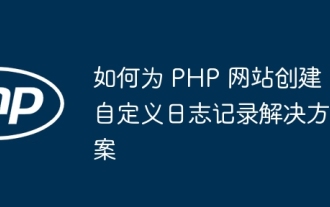 How to create a custom logging solution for your PHP website
May 03, 2024 am 08:48 AM
How to create a custom logging solution for your PHP website
May 03, 2024 am 08:48 AM
There are several ways to create a custom logging solution for your PHP website, including: using a PSR-3 compatible library (such as Monolog, Log4php, PSR-3Logger) or using PHP native logging functions (such as error_log(), syslog( ), debug_print_backtrace()). Monitoring the behavior of your application and troubleshooting issues can be easily done using a custom logging solution, for example: Use Monolog to create a logger that logs messages to a disk file.
 Optimizing program logging: Sharing tips on setting log4j log levels
Feb 20, 2024 pm 02:27 PM
Optimizing program logging: Sharing tips on setting log4j log levels
Feb 20, 2024 pm 02:27 PM
Optimizing program logging: Tips for setting log4j log levels Summary: Program logging plays a key role in troubleshooting, performance tuning, and system monitoring. This article will share tips on setting log4j log levels, including how to set different levels of logs and how to illustrate the setting process through code examples. Introduction: In software development, logging is a very important task. By recording key information during the running process of the program, it can help developers find out the cause of the problem and perform performance optimization and system monitoring.





