 Backend Development
Backend Development
 PHP Tutorial
PHP Tutorial
 Solve the problem of PHP error: Unable to parse variables as class names
Solve the problem of PHP error: Unable to parse variables as class names
Solve the problem of PHP error: Unable to parse variables as class names
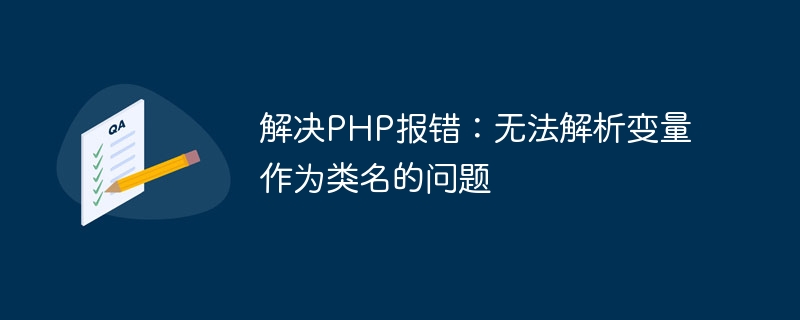
Solution to PHP error: Unable to parse variables as class names
In PHP programming, we often encounter the need to use variables as class names. However, sometimes we may encounter an error where the variable cannot be successfully resolved as a class name. So, how to solve this problem? This article will introduce in detail how to solve this problem, as well as related code examples.
In PHP, we can use variables to represent the name of a class, thereby achieving more flexible programming. This is especially useful when you need to dynamically create class instances based on different conditions. For example, we can dynamically choose which class to use to handle a request based on the user's permissions. The following is a simple sample code:
class UserHandler {
// 用户处理逻辑
}
class AdminHandler {
// 管理员处理逻辑
}
$userType = 'User'; // 用户类型,可根据实际情况变化
$className = $userType . 'Handler'; // 根据用户类型拼接类名
$handler = new $className(); // 创建类的实例
$handler->handle(); // 调用处理方法The key to the above code is to pass the value of the variable $className as the class name to the new operator to dynamically create Instance of class. However, sometimes you may encounter the following error:
Fatal error: Uncaught Error: Class 'UserHandler' not found
This error is usually because PHP cannot parse the class name represented by the variable $className. There are many ways to solve this problem, and we will introduce them one by one below.
1. Use string concatenation
If we are using an earlier version of PHP (less than 5.3), we cannot directly join new Use variables as class names in operators. At this time, we can solve the problem through string concatenation. Modify the above example code as follows:
$className = $userType . 'Handler'; // 根据用户类型拼接类名 $handler = new $className(); // 创建类的实例 $handler->handle(); // 调用处理方法
In this way, PHP can correctly parse the class name represented by the variable $className and successfully create an instance of the class.
2. Use variable class names
If we are using PHP 5.3 or higher, you can use the syntax of variable class names, that is, put the variables in in curly brackets. Modify the sample code as follows:
$className = $userType . 'Handler'; // 根据用户类型拼接类名 $handler = new $className(); // 创建类的实例 $handler->handle(); // 调用处理方法
By using variable class names, PHP can correctly parse the class name represented by the variable $className and successfully create an instance of the class.
3. Use the fully qualified name of the class name
If the class represented by $className is not in the current namespace, or the class name is defined in other namespace, then we need to use the fully qualified name of the class name to tell PHP the exact location where the class is located. The sample code is as follows:
$userType = 'User'; // 用户类型,可根据实际情况变化 $className = '\MyApp\' . $userType . 'Handler'; // 根据用户类型拼接完全限定类名 $handler = new $className(); // 创建类的实例 $handler->handle(); // 调用处理方法
In the above code, we tell PHP the exact location of the class by adding the namespace prefix \MyApp\ to $className . In this way, PHP can correctly parse the class name represented by the variable $className and successfully create an instance of the class.
When solving the problem of being unable to resolve a variable as a class name, we can choose to use string concatenation, a variable class name, or the fully qualified name of the class name, depending on the specific situation. With a suitable solution, we can easily solve this problem and enable the creation of more flexible and dynamic classes.
I hope this article will help you solve the problem of PHP error: Unable to resolve variable as class name. Happy programming everyone!
The above is the detailed content of Solve the problem of PHP error: Unable to parse variables as class names. For more information, please follow other related articles on the PHP Chinese website!

Hot AI Tools

Undresser.AI Undress
AI-powered app for creating realistic nude photos

AI Clothes Remover
Online AI tool for removing clothes from photos.

Undress AI Tool
Undress images for free

Clothoff.io
AI clothes remover

Video Face Swap
Swap faces in any video effortlessly with our completely free AI face swap tool!

Hot Article

Hot Tools

Notepad++7.3.1
Easy-to-use and free code editor

SublimeText3 Chinese version
Chinese version, very easy to use

Zend Studio 13.0.1
Powerful PHP integrated development environment

Dreamweaver CS6
Visual web development tools

SublimeText3 Mac version
God-level code editing software (SublimeText3)

Hot Topics
 1664
1664
 14
14
 1423
1423
 52
52
 1318
1318
 25
25
 1269
1269
 29
29
 1248
1248
 24
24
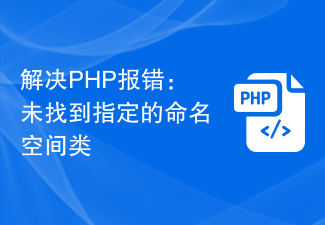 Solve PHP error: The specified namespace class was not found
Aug 18, 2023 pm 11:28 PM
Solve PHP error: The specified namespace class was not found
Aug 18, 2023 pm 11:28 PM
Solve PHP error: The specified namespace class was not found. When developing using PHP, we often encounter various error messages. One of the common errors is "The specified namespace class was not found". This error is usually caused by the imported class file not being properly namespace referenced. This article explains how to solve this problem and provides some code examples. First, let’s take a look at an example of a common error message: Fatalerror:UncaughtError:C
 Solve PHP error: problems encountered when inheriting parent class
Aug 17, 2023 pm 01:33 PM
Solve PHP error: problems encountered when inheriting parent class
Aug 17, 2023 pm 01:33 PM
Solving PHP errors: Problems encountered when inheriting parent classes In PHP, inheritance is an important feature of object-oriented programming. Through inheritance, we can reuse existing code and extend and improve it without modifying the original code. Although inheritance is widely used in development, sometimes you may encounter some error problems when inheriting from a parent class. This article will focus on solving common problems encountered when inheriting from a parent class and provide corresponding code examples. Question 1: The parent class is not found. During the process of inheriting the parent class, if the system does not
 How to deal with PHP error: Call to undefined function?
Jul 12, 2023 am 10:18 AM
How to deal with PHP error: Call to undefined function?
Jul 12, 2023 am 10:18 AM
How to deal with PHP error: Calltoundefinedfunction problem? During the development process using PHP, various errors are often encountered. One of the common errors is "Calltoundefinedfunction", which means that an undefined function was called. This kind of error may cause the code to fail and cause trouble to developers. This article explains how to handle this error and provides some code examples. Check whether the function is correct
 PHP error: What should I do if I call a function in an undefined namespace?
Aug 17, 2023 am 11:25 AM
PHP error: What should I do if I call a function in an undefined namespace?
Aug 17, 2023 am 11:25 AM
PHP error: What should I do if I call a function in an undefined namespace? When programming in PHP, we often encounter errors when calling functions in undefined namespaces. This error usually occurs when we reference a namespace but don't import it correctly. This article will introduce you to several ways to solve this problem and provide corresponding code examples. The first solution is to use a namespace prefix to call the function. When we reference a namespace but do not import functions in that namespace, we
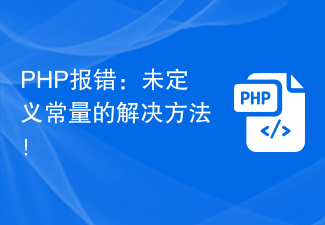 PHP error: Undefined constant solution!
Aug 17, 2023 pm 02:52 PM
PHP error: Undefined constant solution!
Aug 17, 2023 pm 02:52 PM
PHP error: Undefined constant solution! In PHP programming, we often encounter constant undefined errors. This error usually occurs when undefined constants are used in the code. This article will introduce the concept of constants and how to solve the problem of undefined constants. First, let's understand what constants are. In PHP, a constant is a value that once defined cannot be changed again. Constants are defined using the define() function. Here's a simple example: <?phpdefine("
 How to quickly locate the line of code where PHP errors are reported?
Jul 14, 2023 am 09:34 AM
How to quickly locate the line of code where PHP errors are reported?
Jul 14, 2023 am 09:34 AM
How to quickly locate the line of code where PHP errors are reported? When developing PHP projects, you often encounter various error reports. These error reports are very important for locating and solving problems. However, sometimes the error message is not detailed enough. It will only tell you the file and line number of the error, but no specific error message. This brings certain difficulties to us in locating and solving problems. This article will introduce some methods to help us quickly locate the specific line of code where PHP errors are reported. Enabling Error Reporting First, we need to make sure error reporting is enabled. In the PHP code, there is a
 How to solve PHP error: unexpected '(' symbol?
Aug 20, 2023 am 09:30 AM
How to solve PHP error: unexpected '(' symbol?
Aug 20, 2023 am 09:30 AM
How to solve PHP error: unexpected "(" symbol? When developing PHP applications, we often encounter various errors. One of the common errors is "unexpected '(' symbol" (unexpected'(' ) error. This error usually indicates that an incorrect syntax structure has occurred somewhere in the code, leading to unpredictable results. When we encounter this error, the first thing to do is to find the location of the error and understand what caused the error. Cause. Here are some common situations that cause this error and the corresponding
 How to solve PHP error: syntax error, invalid constructor?
Aug 26, 2023 pm 09:45 PM
How to solve PHP error: syntax error, invalid constructor?
Aug 26, 2023 pm 09:45 PM
How to solve PHP error: syntax error, invalid constructor? Introduction: PHP is a very popular server-side scripting language. However, it is inevitable to encounter various errors when writing PHP code. One of the common errors is "Syntax error, invalid constructor". This article will explain the cause of this error and provide some solutions and sample code. Reason for the error: When we use constructors in PHP, there are some rules that must be followed. If we use invalid syntax in the constructor when creating an object, it will cause an error



