 PHP Framework
PHP Framework
 Workerman
Workerman
 Webman: a front-end framework that provides perfect tools for developing colorful front-end user interfaces
Webman: a front-end framework that provides perfect tools for developing colorful front-end user interfaces
Webman: a front-end framework that provides perfect tools for developing colorful front-end user interfaces
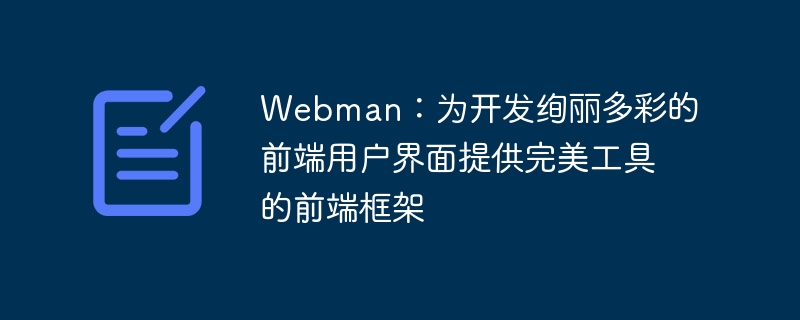
Webman: A front-end framework that provides perfect tools for developing colorful front-end user interfaces
Introduction:
In the modern Internet era, the development of user interfaces Design is becoming more and more important. A good user interface can improve user experience, increase user stickiness, and even bring more business value to the product. In order to meet rising user expectations, front-end developers need to continue to innovate and advance to provide more colorful interfaces.
As a powerful front-end framework, Webman provides developers with the perfect tools to create amazing user interfaces. This article will introduce the features and sample code of Webman to help readers better understand and use this framework.
1. Features of Webman:
- Multiple style themes: Webman provides a variety of exquisite style themes, which can meet the interface design of various brands and needs. Developers can choose the appropriate style theme according to their own preferences and project needs, and easily customize a unique user interface.
- Responsive design: Webman supports responsive design and can automatically adapt to different screen sizes and device types. This means that developers do not need to write independent interface codes for different terminal devices, but only need to use a common set of codes, which improves development efficiency and ensures interface consistency.
- Component-based development: Webman adopts the idea of component-based development and splits the interface into independent components to facilitate code reuse and maintenance. Developers can select and use different components as needed to achieve rich and diverse user interfaces through combination and customization.
- Powerful toolset: Webman has a powerful built-in toolset, providing a variety of commonly used functions and special effects, including animation effects, form validation, chart drawing, and more. With concise and clear interfaces and easy-to-understand documentation, these tools help developers quickly implement the required functions and improve development efficiency.
2. Webman sample code:
The following is a simple example developed using the Webman framework. This example shows a beautifully animated login interface, including form validation and dynamic background images.
<!DOCTYPE html>
<html lang="en">
<head>
<meta charset="UTF-8">
<meta name="viewport" content="width=device-width, initial-scale=1.0">
<title>Login</title>
<link rel="stylesheet" href="webman.min.css">
<script src="webman.min.js"></script>
<style>
.login-form {
margin: 20px auto;
width: 300px;
background-color: #fff;
border-radius: 5px;
padding: 20px;
}
#background {
width: 100%;
height: 100%;
position: fixed;
background-image: url('background.jpg');
background-size: cover;
z-index: -1;
}
</style>
</head>
<body>
<div id="background"></div>
<div class="login-form">
<h1 id="Login">Login</h1>
<form>
<div class="form-group">
<label for="username">Username:</label>
<input type="text" id="username" class="form-control" required>
</div>
<div class="form-group">
<label for="password">Password:</label>
<input type="password" id="password" class="form-control" required>
</div>
<button type="submit" class="btn btn-primary">Submit</button>
</form>
</div>
<script>
var form = document.querySelector('form');
form.addEventListener('submit', function(event) {
event.preventDefault();
if (Webman.validateForm(form)) {
alert('Login successful!');
}
});
</script>
</body>
</html>The above sample code shows how to use the Webman framework to create a login interface. In this interface, we use the styles and components provided by Webman, including form components and button components. By calling Webman's form verification function, we can verify the username and password. When the user successfully logs in, a successful login prompt box will pop up.
Conclusion:
Webman is a powerful front-end framework that provides developers with the perfect tools to create stunning user interfaces. It has the characteristics of multiple style themes, responsive design, component development and powerful toolset, which can help developers quickly achieve various colorful interface effects. I hope that the introduction and sample code of this article can help readers better understand and use the Webman framework and improve their front-end development skills.
The above is the detailed content of Webman: a front-end framework that provides perfect tools for developing colorful front-end user interfaces. For more information, please follow other related articles on the PHP Chinese website!

Hot AI Tools

Undresser.AI Undress
AI-powered app for creating realistic nude photos

AI Clothes Remover
Online AI tool for removing clothes from photos.

Undress AI Tool
Undress images for free

Clothoff.io
AI clothes remover

Video Face Swap
Swap faces in any video effortlessly with our completely free AI face swap tool!

Hot Article

Hot Tools

Notepad++7.3.1
Easy-to-use and free code editor

SublimeText3 Chinese version
Chinese version, very easy to use

Zend Studio 13.0.1
Powerful PHP integrated development environment

Dreamweaver CS6
Visual web development tools

SublimeText3 Mac version
God-level code editing software (SublimeText3)

Hot Topics
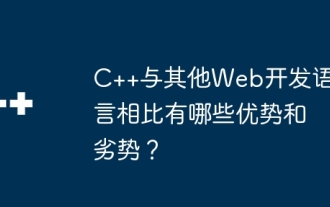 What are the advantages and disadvantages of C++ compared to other web development languages?
Jun 03, 2024 pm 12:11 PM
What are the advantages and disadvantages of C++ compared to other web development languages?
Jun 03, 2024 pm 12:11 PM
The advantages of C++ in web development include speed, performance, and low-level access, while limitations include a steep learning curve and memory management requirements. When choosing a web development language, developers should consider the advantages and limitations of C++ based on application needs.
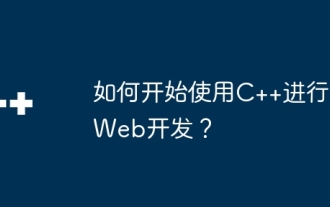 How to get started with web development using C++?
Jun 02, 2024 am 11:11 AM
How to get started with web development using C++?
Jun 02, 2024 am 11:11 AM
To use C++ for web development, you need to use frameworks that support C++ web application development, such as Boost.ASIO, Beast, and cpp-netlib. In the development environment, you need to install a C++ compiler, text editor or IDE, and web framework. Create a web server, for example using Boost.ASIO. Handle user requests, including parsing HTTP requests, generating responses, and sending them back to the client. HTTP requests can be parsed using the Beast library. Finally, a simple web application can be developed, such as using the cpp-netlib library to create a REST API, implementing endpoints that handle HTTP GET and POST requests, and using J
 The role and importance of GDM in Linux systems
Mar 01, 2024 pm 06:39 PM
The role and importance of GDM in Linux systems
Mar 01, 2024 pm 06:39 PM
The role and importance of GDM in the Linux system GDM (GnomeDisplayManager) is an important component in the Linux system. It is mainly responsible for managing the user login and logout process, as well as providing the display and interactive functions of the user interface. This article will introduce in detail the role and importance of GDM in Linux systems and provide specific code examples. 1. The role of GDM in the Linux system User login management: GDM is responsible for starting the login interface and accepting user input
 What are the common application scenarios of Golang in software development?
Dec 28, 2023 am 08:39 AM
What are the common application scenarios of Golang in software development?
Dec 28, 2023 am 08:39 AM
As a development language, Golang has the characteristics of simplicity, efficiency, and strong concurrency performance, so it has a wide range of application scenarios in software development. Some common application scenarios are introduced below. Network programming Golang is excellent in network programming and is particularly suitable for building high-concurrency and high-performance servers. It provides a rich network library, and developers can easily program TCP, HTTP, WebSocket and other protocols. Golang's Goroutine mechanism allows developers to easily program
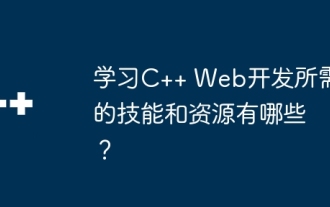 What skills and resources are needed to learn C++ web development?
Jun 01, 2024 pm 05:57 PM
What skills and resources are needed to learn C++ web development?
Jun 01, 2024 pm 05:57 PM
C++ Web development requires mastering the basics of C++ programming, network protocols, and database knowledge. Necessary resources include web frameworks such as cppcms and Pistache, database connectors such as cppdb and pqxx, and auxiliary tools such as CMake, g++, and Wireshark. By learning practical cases, such as creating a simple HTTP server, you can start your C++ Web development journey.
 Is Vue used for frontend or backend?
Apr 03, 2025 am 12:07 AM
Is Vue used for frontend or backend?
Apr 03, 2025 am 12:07 AM
Vue.js is mainly used for front-end development. 1) It is a lightweight and flexible JavaScript framework focused on building user interfaces and single-page applications. 2) The core of Vue.js is its responsive data system, and the view is automatically updated when the data changes. 3) It supports component development, and the UI can be split into independent and reusable components.
 HTML, CSS, and JavaScript: Essential Tools for Web Developers
Apr 09, 2025 am 12:12 AM
HTML, CSS, and JavaScript: Essential Tools for Web Developers
Apr 09, 2025 am 12:12 AM
HTML, CSS and JavaScript are the three pillars of web development. 1. HTML defines the web page structure and uses tags such as, etc. 2. CSS controls the web page style, using selectors and attributes such as color, font-size, etc. 3. JavaScript realizes dynamic effects and interaction, through event monitoring and DOM operations.
 PHP's Current Status: A Look at Web Development Trends
Apr 13, 2025 am 12:20 AM
PHP's Current Status: A Look at Web Development Trends
Apr 13, 2025 am 12:20 AM
PHP remains important in modern web development, especially in content management and e-commerce platforms. 1) PHP has a rich ecosystem and strong framework support, such as Laravel and Symfony. 2) Performance optimization can be achieved through OPcache and Nginx. 3) PHP8.0 introduces JIT compiler to improve performance. 4) Cloud-native applications are deployed through Docker and Kubernetes to improve flexibility and scalability.





