What is the best way to get stock data using Python?
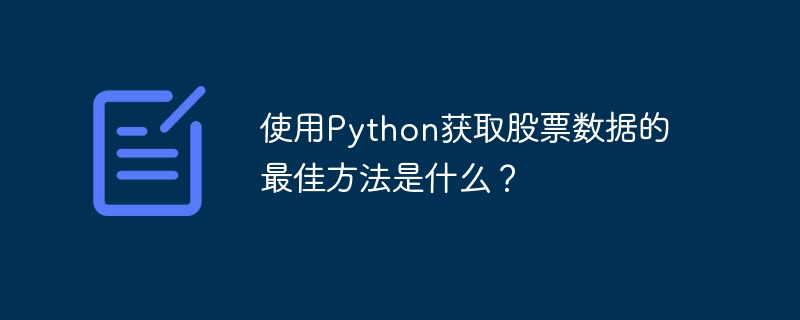
In this article, we will learn the best way to get stock data using Python.
yfinance Python library will be used to retrieve current and historical stock market price data from Yahoo Finance.
Install Yahoo Finance (yfinance)
One of the best platforms for stock market data is Yahoo Finance. Simply download the dataset from the Yahoo Finance website and use the yfinance library and Python programming to access it.
You can install yfinance with the help of pip, all you have to do is open a command prompt and type the following command to show the syntax:
grammar
pip install yfinance
The best part about the yfinance library is that it is free to use and does not require an API key
How to get current stock price data
We need to find the stock symbols that can be used for data extraction. we will show The current market price and previous closing price of GOOGL in the example below.
Example
The following program returns the market price value, previous closing value, and stock code Use values from the yfinance module -
import yfinance as yf
ticker = yf.Ticker('GOOGL').info
marketPrice = ticker['regularMarketPrice']
previousClosePrice = ticker['regularMarketPreviousClose']
print('Ticker Value: GOOGL')
print('Market Price Value:', marketPrice)
print('Previous Close Price Value:', previousClosePrice)
Output
When executed, the above program will generate the following output -
Ticker Value: GOOGL Market Price Value: 92.83 Previous Close Price Value: 93.71
How to obtain historical data of stock prices
By giving the start date, end date and ticker, we can get complete historical price data.
Example
The following program returns stock price data between the start date and the end date -
# importing the yfinance package import yfinance as yf # giving the start and end dates startDate = '2015-03-01' endDate = '2017-03-01' # setting the ticker value ticker = 'GOOGL' # downloading the data of the ticker value between # the start and end dates resultData = yf.download(ticker, startDate, endDate) # printing the last 5 rows of the data print(resultData.tail())
Output
When executed, the above program will generate the following output -
[*********************100%***********************] 1 of 1 completed
Open High Low Close Adj Close Volume
Date
2017-02-22 42.400002 42.689499 42.335499 42.568001 42.568001 24488000
2017-02-23 42.554001 42.631001 42.125000 42.549999 42.549999 27734000
2017-02-24 42.382500 42.417999 42.147999 42.390499 42.390499 26924000
2017-02-27 42.247501 42.533501 42.150501 42.483501 42.483501 20206000
2017-02-28 42.367500 42.441502 42.071999 42.246498 42.246498 27662000
The above example will retrieve stock price data from 2015-03-01 to 2017-03-01.
If you want to extract data from multiple codes at the same time, please provide the codes as a space-separated string.
Convert data for analysis
Date is the index of the dataset, not the column of the dataset in the example above. This index must be converted into columns before any data analysis can be performed on it. Here's how to do it -
Example
The following program adds column names to stock data between start and end dates -
import yfinance as yf # giving the start and end dates startDate = '2015-03-01' endDate = '2017-03-01' # setting the ticker value ticker = 'GOOGL' # downloading the data of the ticker value between # the start and end dates resultData = yf.download(ticker, startDate, endDate) # Setting date as index resultData["Date"] = resultData.index # Giving column names resultData = resultData[["Date", "Open", "High","Low", "Close", "Adj Close", "Volume"]] # Resetting the index values resultData.reset_index(drop=True, inplace=True) # getting the first 5 rows of the data print(resultData.head())
Output
When executed, the above program will generate the following output -
[*********************100%***********************] 1 of 1 completed Date Open High Low Close Adj Close Volume 0 2015-03-02 28.350000 28.799500 28.157499 28.750999 28.750999 50406000 1 2015-03-03 28.817499 29.042500 28.525000 28.939501 28.939501 50526000 2 2015-03-04 28.848499 29.081499 28.625999 28.916500 28.916500 37964000 3 2015-03-05 28.981001 29.160000 28.911501 29.071501 29.071501 35918000 4 2015-03-06 29.100000 29.139000 28.603001 28.645000 28.645000 37592000
The above converted data is the same as the data we obtained from Yahoo Finance
Store the obtained data in a CSV file
to_csv()The method can be used to export a DataFrame object to a CSV file. The following code will help you export the data in CSV file as the data converted above is already in pandas dataframe.
# importing yfinance module with an alias name
import yfinance as yf
# giving the start and end dates
startDate = '2015-03-01'
endDate = '2017-03-01'
# setting the ticker value
ticker = 'GOOGL'
# downloading the data of the ticker value between
# the start and end dates
resultData = yf.download(ticker, startDate, endDate)
# printing the last 5 rows of the data
print(resultData.tail())
# exporting/converting the above data to a CSV file
resultData.to_csv("outputGOOGL.csv")
Output
When executed, the above program will generate the following output -
[*********************100%***********************] 1 of 1 completed
Open High Low Close Adj Close Volume
Date
2017-02-22 42.400002 42.689499 42.335499 42.568001 42.568001 24488000
2017-02-23 42.554001 42.631001 42.125000 42.549999 42.549999 27734000
2017-02-24 42.382500 42.417999 42.147999 42.390499 42.390499 26924000
2017-02-27 42.247501 42.533501 42.150501 42.483501 42.483501 20206000
2017-02-28 42.367500 42.441502 42.071999 42.246498 42.246498 27662000
Visualizing data
yfinance The Python module is one of the easiest to set up, collect data and perform data analysis activities. Using packages like Matplotlib, Seaborn, or Bokeh, you can visualize results and capture insights.
You can even display these visualizations directly on a web page using PyScript.
in conclusion
In this article, we learned how to use the Python yfinance module to get the best stock data. Additionally, we learned how to get all stock data for a specified time period, how to perform data analysis by adding custom indexes and columns, and how to convert this data into a CSV file.
The above is the detailed content of What is the best way to get stock data using Python?. For more information, please follow other related articles on the PHP Chinese website!

Hot AI Tools

Undresser.AI Undress
AI-powered app for creating realistic nude photos

AI Clothes Remover
Online AI tool for removing clothes from photos.

Undress AI Tool
Undress images for free

Clothoff.io
AI clothes remover

Video Face Swap
Swap faces in any video effortlessly with our completely free AI face swap tool!

Hot Article

Hot Tools

Notepad++7.3.1
Easy-to-use and free code editor

SublimeText3 Chinese version
Chinese version, very easy to use

Zend Studio 13.0.1
Powerful PHP integrated development environment

Dreamweaver CS6
Visual web development tools

SublimeText3 Mac version
God-level code editing software (SublimeText3)

Hot Topics
 1662
1662
 14
14
 1418
1418
 52
52
 1311
1311
 25
25
 1261
1261
 29
29
 1234
1234
 24
24
 PHP and Python: Different Paradigms Explained
Apr 18, 2025 am 12:26 AM
PHP and Python: Different Paradigms Explained
Apr 18, 2025 am 12:26 AM
PHP is mainly procedural programming, but also supports object-oriented programming (OOP); Python supports a variety of paradigms, including OOP, functional and procedural programming. PHP is suitable for web development, and Python is suitable for a variety of applications such as data analysis and machine learning.
 Choosing Between PHP and Python: A Guide
Apr 18, 2025 am 12:24 AM
Choosing Between PHP and Python: A Guide
Apr 18, 2025 am 12:24 AM
PHP is suitable for web development and rapid prototyping, and Python is suitable for data science and machine learning. 1.PHP is used for dynamic web development, with simple syntax and suitable for rapid development. 2. Python has concise syntax, is suitable for multiple fields, and has a strong library ecosystem.
 PHP and Python: A Deep Dive into Their History
Apr 18, 2025 am 12:25 AM
PHP and Python: A Deep Dive into Their History
Apr 18, 2025 am 12:25 AM
PHP originated in 1994 and was developed by RasmusLerdorf. It was originally used to track website visitors and gradually evolved into a server-side scripting language and was widely used in web development. Python was developed by Guidovan Rossum in the late 1980s and was first released in 1991. It emphasizes code readability and simplicity, and is suitable for scientific computing, data analysis and other fields.
 Python vs. JavaScript: The Learning Curve and Ease of Use
Apr 16, 2025 am 12:12 AM
Python vs. JavaScript: The Learning Curve and Ease of Use
Apr 16, 2025 am 12:12 AM
Python is more suitable for beginners, with a smooth learning curve and concise syntax; JavaScript is suitable for front-end development, with a steep learning curve and flexible syntax. 1. Python syntax is intuitive and suitable for data science and back-end development. 2. JavaScript is flexible and widely used in front-end and server-side programming.
 How to run sublime code python
Apr 16, 2025 am 08:48 AM
How to run sublime code python
Apr 16, 2025 am 08:48 AM
To run Python code in Sublime Text, you need to install the Python plug-in first, then create a .py file and write the code, and finally press Ctrl B to run the code, and the output will be displayed in the console.
 Where to write code in vscode
Apr 15, 2025 pm 09:54 PM
Where to write code in vscode
Apr 15, 2025 pm 09:54 PM
Writing code in Visual Studio Code (VSCode) is simple and easy to use. Just install VSCode, create a project, select a language, create a file, write code, save and run it. The advantages of VSCode include cross-platform, free and open source, powerful features, rich extensions, and lightweight and fast.
 Can visual studio code be used in python
Apr 15, 2025 pm 08:18 PM
Can visual studio code be used in python
Apr 15, 2025 pm 08:18 PM
VS Code can be used to write Python and provides many features that make it an ideal tool for developing Python applications. It allows users to: install Python extensions to get functions such as code completion, syntax highlighting, and debugging. Use the debugger to track code step by step, find and fix errors. Integrate Git for version control. Use code formatting tools to maintain code consistency. Use the Linting tool to spot potential problems ahead of time.
 How to run python with notepad
Apr 16, 2025 pm 07:33 PM
How to run python with notepad
Apr 16, 2025 pm 07:33 PM
Running Python code in Notepad requires the Python executable and NppExec plug-in to be installed. After installing Python and adding PATH to it, configure the command "python" and the parameter "{CURRENT_DIRECTORY}{FILE_NAME}" in the NppExec plug-in to run Python code in Notepad through the shortcut key "F6".




