How to disable root login access to PhpMyAdmin?
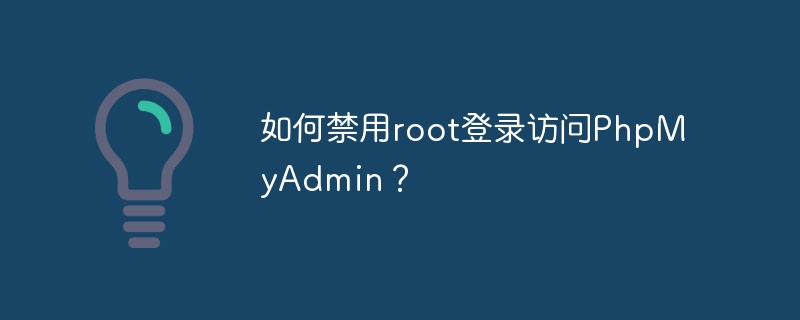
introduce
PhpMyAdmin is a popular open source tool for managing MySQL databases. It provides a web interface that allows users to interact with the database through a web browser. One of the default login options for PhpMyAdmin is root login access, which grants the user full administrative rights over the entire database system.
While root login access may be convenient during initial setup and configuration, it poses significant security risks. If an attacker obtains your root credentials, they can cause irreparable damage to your database or steal sensitive information.
Root login access instructions
When installing the MySQL server, a root user account will be created and has all administrative rights by default. For example, if you log in as root in PhpMyAdmin, you will have full control over all databases and tables on the server. This level of access is very dangerous because it allows anyone who knows the root password to make changes that could destroy data or compromise security.
Steps to disable root login access to PhpMyAdmin
Step 1: Log in to PhpMyAdmin as root user
The first step to disable root login access to PhpMyAdmin is to log in as the root user. This requires access to the server via the command line interface or terminal and using the appropriate commands to connect. Once the connection is successful, you need to navigate to the PhpMyAdmin application and enter your login credentials.
Step 2: Create a new user account with administrative rights
After logging in as the root user, you need to create a new user account with administrative rights. This can be done using the User Accounts page in PhpMyAdmin. Fill out all required fields, including username and password, and make sure you grant administrative rights during the process.
Step 3: Grant administrative rights to the new user account
Next, you need to specifically grant administrator privileges to this new user account. In "User Accounts", select the newly created account and click "Edit Permissions". Here you can select the specific actions this user account is authorized to perform; make sure it includes full access/permissions.
Step 4: Remove the administrative rights of the root user
Now that your new user has been granted full administrator rights, it's time to completely remove these rights from the root account. The easiest way is to go back to "User Accounts", select your pre-existing root account, click "Edit Permissions" and then uncheck all the boxes under "Global Permissions".
Step 5: Test new user’s access
Now that steps one through four are complete, it is important to test access to your newly created administrator account before fully committing. You can do this by completely logging out of PhpMyAdmin and logging back in using the new admin user credentials you just created. If everything works as expected, you can now rest assured that your database is more secure and less vulnerable to malicious attacks.
Benefits of disabling root login access to PhpMyAdmin
Enhance database security
Disabling root login access to PhpMyAdmin is a critical step to ensure database security. The root user account has full administrator rights, which means anyone with access to it can modify, delete, or even destroy the entire database.
You can limit the number of people who can make such changes by disabling root login access and creating new user accounts with administrative rights. This reduces the possibility of data breaches or other malicious attacks.
Reduce the risk of unauthorized access
Root user accounts are often shared by multiple users, which increases the risk of unauthorized access. Any user with root access could potentially view sensitive information or make unauthorized changes to the database. By disabling root login access and creating a new user account, you can limit access to only authorized personnel who have been granted specific permissions.
Improved control over who can make changes
In addition to reducing the risk of unauthorized access and improving overall security, disabling root login access also provides greater control over who can make changes in your database. By granting administrative privileges only to specific users and limiting their access levels based on their role in the organization, you have greater control over what changes are made and when they are made.
Overall, disabling root login access is a critical step in maintaining secure practices for database administration. Not only does it improve overall security, but it also provides greater control over who has the ability to make critical changes that could impact an organization's operations or reputation.
Other Tips and Tricks
Best Practices in Password Management
A key part of protecting your database is managing user passwords effectively. Here are some password management best practices:
1. Use strong passwords: A strong password should contain at least 12 characters, including uppercase and lowercase letters, numbers, and symbols.
Avoid using information that is easy to guess, such as date of birth or common phrases. 2. Enable two-factor authentication: Two-factor authentication adds an extra layer of security by requiring users to provide a second form of authentication, such as a security code sent via their phone.
Limit password reuse: To prevent users from reusing the same password across multiple accounts, set a policy that requires them to create new passwords regularly. 4. Educate users on password security: It is important to educate users on good password security practices and the reasons why these practices are needed.
Monitor and audit database activity
Monitoring and auditing database activity can help you identify potential threats before they become a problem. Here are some ways to monitor database activity -
Set up logging − Database logging enables you to track all activity in your database, including what changes were made and by whom.
Monitor User Accounts - Track user accounts that have access to your database so you can quickly detect suspicious activity.
Regular Review of Logs - Regular review of logs will help you detect any unusual behavior or patterns so that further investigation can be conducted if necessary.
Implement automatic alerts - Set up automatic alerts for any unusual activity in your database; this way you can respond quickly if suspicious activity occurs.
Overall, these tips will help ensure that while root login access is disabled in PhpMyAdmin, optimal password management and monitoring of user activity within the database are implemented to ensure data security.
in conclusion
In this article, we went through the steps required to disable root login access to PhpMyAdmin. This process includes creating a new user account with administrative rights, granting those rights to the new user, removing the root user's administrative rights, and testing the new user's access rights. By following these steps, you can ensure that your database is more secure and less susceptible to unauthorized access.
The above is the detailed content of How to disable root login access to PhpMyAdmin?. For more information, please follow other related articles on the PHP Chinese website!

Hot AI Tools

Undresser.AI Undress
AI-powered app for creating realistic nude photos

AI Clothes Remover
Online AI tool for removing clothes from photos.

Undress AI Tool
Undress images for free

Clothoff.io
AI clothes remover

Video Face Swap
Swap faces in any video effortlessly with our completely free AI face swap tool!

Hot Article

Hot Tools

Notepad++7.3.1
Easy-to-use and free code editor

SublimeText3 Chinese version
Chinese version, very easy to use

Zend Studio 13.0.1
Powerful PHP integrated development environment

Dreamweaver CS6
Visual web development tools

SublimeText3 Mac version
God-level code editing software (SublimeText3)

Hot Topics
 1664
1664
 14
14
 1423
1423
 52
52
 1318
1318
 25
25
 1269
1269
 29
29
 1248
1248
 24
24
 PHP and Python: Comparing Two Popular Programming Languages
Apr 14, 2025 am 12:13 AM
PHP and Python: Comparing Two Popular Programming Languages
Apr 14, 2025 am 12:13 AM
PHP and Python each have their own advantages, and choose according to project requirements. 1.PHP is suitable for web development, especially for rapid development and maintenance of websites. 2. Python is suitable for data science, machine learning and artificial intelligence, with concise syntax and suitable for beginners.
 Explain secure password hashing in PHP (e.g., password_hash, password_verify). Why not use MD5 or SHA1?
Apr 17, 2025 am 12:06 AM
Explain secure password hashing in PHP (e.g., password_hash, password_verify). Why not use MD5 or SHA1?
Apr 17, 2025 am 12:06 AM
In PHP, password_hash and password_verify functions should be used to implement secure password hashing, and MD5 or SHA1 should not be used. 1) password_hash generates a hash containing salt values to enhance security. 2) Password_verify verify password and ensure security by comparing hash values. 3) MD5 and SHA1 are vulnerable and lack salt values, and are not suitable for modern password security.
 PHP in Action: Real-World Examples and Applications
Apr 14, 2025 am 12:19 AM
PHP in Action: Real-World Examples and Applications
Apr 14, 2025 am 12:19 AM
PHP is widely used in e-commerce, content management systems and API development. 1) E-commerce: used for shopping cart function and payment processing. 2) Content management system: used for dynamic content generation and user management. 3) API development: used for RESTful API development and API security. Through performance optimization and best practices, the efficiency and maintainability of PHP applications are improved.
 PHP: A Key Language for Web Development
Apr 13, 2025 am 12:08 AM
PHP: A Key Language for Web Development
Apr 13, 2025 am 12:08 AM
PHP is a scripting language widely used on the server side, especially suitable for web development. 1.PHP can embed HTML, process HTTP requests and responses, and supports a variety of databases. 2.PHP is used to generate dynamic web content, process form data, access databases, etc., with strong community support and open source resources. 3. PHP is an interpreted language, and the execution process includes lexical analysis, grammatical analysis, compilation and execution. 4.PHP can be combined with MySQL for advanced applications such as user registration systems. 5. When debugging PHP, you can use functions such as error_reporting() and var_dump(). 6. Optimize PHP code to use caching mechanisms, optimize database queries and use built-in functions. 7
 How does PHP type hinting work, including scalar types, return types, union types, and nullable types?
Apr 17, 2025 am 12:25 AM
How does PHP type hinting work, including scalar types, return types, union types, and nullable types?
Apr 17, 2025 am 12:25 AM
PHP type prompts to improve code quality and readability. 1) Scalar type tips: Since PHP7.0, basic data types are allowed to be specified in function parameters, such as int, float, etc. 2) Return type prompt: Ensure the consistency of the function return value type. 3) Union type prompt: Since PHP8.0, multiple types are allowed to be specified in function parameters or return values. 4) Nullable type prompt: Allows to include null values and handle functions that may return null values.
 The Enduring Relevance of PHP: Is It Still Alive?
Apr 14, 2025 am 12:12 AM
The Enduring Relevance of PHP: Is It Still Alive?
Apr 14, 2025 am 12:12 AM
PHP is still dynamic and still occupies an important position in the field of modern programming. 1) PHP's simplicity and powerful community support make it widely used in web development; 2) Its flexibility and stability make it outstanding in handling web forms, database operations and file processing; 3) PHP is constantly evolving and optimizing, suitable for beginners and experienced developers.
 PHP vs. Python: Understanding the Differences
Apr 11, 2025 am 12:15 AM
PHP vs. Python: Understanding the Differences
Apr 11, 2025 am 12:15 AM
PHP and Python each have their own advantages, and the choice should be based on project requirements. 1.PHP is suitable for web development, with simple syntax and high execution efficiency. 2. Python is suitable for data science and machine learning, with concise syntax and rich libraries.
 PHP and Python: Code Examples and Comparison
Apr 15, 2025 am 12:07 AM
PHP and Python: Code Examples and Comparison
Apr 15, 2025 am 12:07 AM
PHP and Python have their own advantages and disadvantages, and the choice depends on project needs and personal preferences. 1.PHP is suitable for rapid development and maintenance of large-scale web applications. 2. Python dominates the field of data science and machine learning.




