 Backend Development
Backend Development
 PHP Tutorial
PHP Tutorial
 Logging and analysis methods for developing real-time chat systems using PHP
Logging and analysis methods for developing real-time chat systems using PHP
Logging and analysis methods for developing real-time chat systems using PHP
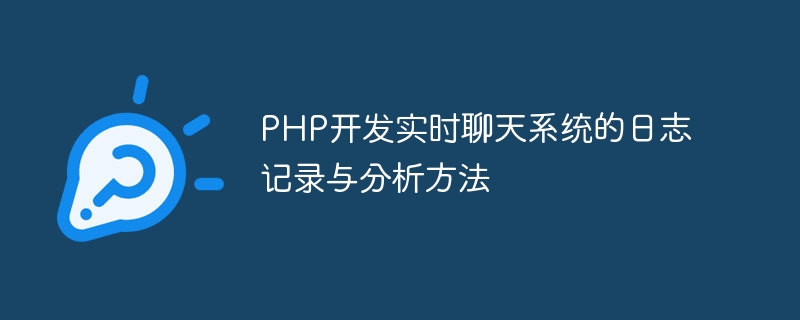
Log recording and analysis method for developing real-time chat system in PHP
With the development of Internet technology, real-time chat system plays an increasingly important role in our lives character of. PHP, as a commonly used server-side scripting language, is widely used in the development of real-time chat systems. In the development process of real-time chat system, logging and analysis are important links that cannot be ignored. This article will introduce how to perform logging and analysis in a real-time chat system developed in PHP, and provide code examples.
Logging refers to recording key information during system operation to facilitate subsequent troubleshooting and performance optimization. In a real-time chat system, logs of key operations such as user login, sending messages, and receiving messages can be recorded. The following is a simple PHP function for logging:
function logMessage($content) {
$logFile = 'chat_log.txt';
$time = date('Y-m-d H:i:s');
$logContent = "$time - $content
";
file_put_contents($logFile, $logContent, FILE_APPEND);
}The above function uses the file_put_contents() function to append the log content to the specified log file. Use the date() function to get the current time and write it together with the log content.
In real-time chat systems, log analysis can help us understand the operating status of the system and discover potential problems and optimization space. For example, we can count the number of user logins, the frequency of sending messages, etc. The following is a simple code example for counting user login times:
function countLogin($userId) {
$logFile = 'chat_log.txt';
$logContent = file_get_contents($logFile);
$pattern = "/$userId - login/";
preg_match_all($pattern, $logContent, $matches);
$count = count($matches[0]);
return $count;
}The above function uses the file_get_contents() function to obtain the contents of the log file, and then uses regular expressions to count the specified user's Number of logins. Among them, $userId is the user ID, and login is the log ID of the login operation.
In addition to simple statistical functions, we can also find performance bottlenecks in the system through log analysis. For example, statistics on the response time of users sending messages can help developers find out the parts that take a long time in sending messages and make targeted optimizations.
To sum up, logging and analysis are indispensable links in the development process of real-time chat system. Through reasonable logging, we can help us understand the operating status of the system; through log analysis, we can discover potential problems and optimization space. This article introduces the method of logging and analysis in a real-time chat system developed in PHP, and provides relevant code examples. We hope that through the introduction of this article, readers can better apply log recording and analysis and improve the performance and stability of the real-time chat system.
The above is the detailed content of Logging and analysis methods for developing real-time chat systems using PHP. For more information, please follow other related articles on the PHP Chinese website!

Hot AI Tools

Undresser.AI Undress
AI-powered app for creating realistic nude photos

AI Clothes Remover
Online AI tool for removing clothes from photos.

Undress AI Tool
Undress images for free

Clothoff.io
AI clothes remover

Video Face Swap
Swap faces in any video effortlessly with our completely free AI face swap tool!

Hot Article

Hot Tools

Notepad++7.3.1
Easy-to-use and free code editor

SublimeText3 Chinese version
Chinese version, very easy to use

Zend Studio 13.0.1
Powerful PHP integrated development environment

Dreamweaver CS6
Visual web development tools

SublimeText3 Mac version
God-level code editing software (SublimeText3)

Hot Topics
 How to build a real-time chat app with React and WebSocket
Sep 26, 2023 pm 07:46 PM
How to build a real-time chat app with React and WebSocket
Sep 26, 2023 pm 07:46 PM
How to build a real-time chat application using React and WebSocket Introduction: With the rapid development of the Internet, real-time communication has attracted more and more attention. Live chat apps have become an integral part of modern social and work life. This article will introduce how to build a simple real-time chat application using React and WebSocket, and provide specific code examples. 1. Technical preparation Before starting to build a real-time chat application, we need to prepare the following technologies and tools: React: one for building
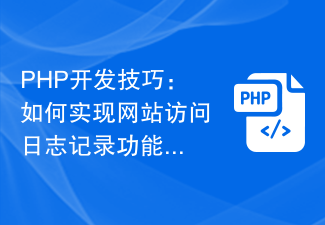 PHP development skills: How to implement website access logging function
Sep 22, 2023 am 08:31 AM
PHP development skills: How to implement website access logging function
Sep 22, 2023 am 08:31 AM
PHP development skills: How to implement website access logging function During the development process of the website, we often need to record the website access log for subsequent analysis and debugging. This article will introduce how to use PHP to implement the website access logging function and provide specific code examples. 1. Create a log file First, we need to create a file to store the log. In PHP, you can use the file_put_contents() function to create files and write contents. Below is an example of creating a log file
 Laravel development advice: How to handle exceptions and log records
Nov 23, 2023 am 10:08 AM
Laravel development advice: How to handle exceptions and log records
Nov 23, 2023 am 10:08 AM
In Laravel development, exception handling and logging are very important parts, which can help us quickly locate problems and handle exceptions. This article will introduce how to handle exceptions and log records to help developers better develop Laravel. Exception handling Exception handling means catching the error and handling it accordingly when an error or unexpected situation occurs in the program. Laravel provides a wealth of exception handling mechanisms. Let's introduce the specific steps of exception handling. 1.1 Exception types in Larav
 How to implement real-time chat functionality in PHP
Sep 24, 2023 pm 04:49 PM
How to implement real-time chat functionality in PHP
Sep 24, 2023 pm 04:49 PM
How to implement real-time chat function in PHP With the popularity of social media and instant messaging applications, real-time chat function has become a standard feature of many websites and applications. In this article, we will explore how to implement live chat functionality using PHP language, along with some code examples. Using WebSocket Protocol Live chat functionality typically requires the use of the WebSocket protocol, which allows two-way communication between the server and the client. In PHP, we can use the Ratchet library to implement WebSocket services
 Real-time online chat using workerman and HTML5 WebSocket technology
Sep 09, 2023 am 11:00 AM
Real-time online chat using workerman and HTML5 WebSocket technology
Sep 09, 2023 am 11:00 AM
Real-time online chat using Workerman and HTML5 WebSocket technology Introduction: With the rapid development of the Internet and the popularity of smartphones, real-time online chat has become an indispensable part of people's daily lives. In order to meet the needs of users, web developers are constantly looking for more efficient and real-time chat solutions. This article will introduce how to combine the PHP framework Workerman and HTML5 WebSocket technology to implement a simple real-time online chat system.
 How to develop a real-time chat application using the Layui framework
Oct 24, 2023 am 10:48 AM
How to develop a real-time chat application using the Layui framework
Oct 24, 2023 am 10:48 AM
How to use the Layui framework to develop a real-time chat application Introduction: Nowadays, the development of social networks has become more and more rapid, and people's communication methods have gradually shifted from traditional phone calls and text messages to real-time chat. Live chat applications have become an indispensable part of people's lives, providing a convenient and fast way to communicate. This article will introduce how to use the Layui framework to develop a real-time chat application, including specific code examples. 1. Choose a suitable architecture. Before starting development, we need to choose a suitable architecture to support real-time
 How to implement request logging and analysis of web services through Nginx proxy server?
Sep 06, 2023 pm 12:00 PM
How to implement request logging and analysis of web services through Nginx proxy server?
Sep 06, 2023 pm 12:00 PM
How to implement request logging and analysis of web services through Nginx proxy server? Nginx is a high-performance open source web server and reverse proxy server with excellent performance and scalability. In practical applications, we usually need to record and analyze the request logs of web services in order to monitor and optimize system performance. This article will introduce how to implement request logging and analysis of web services through Nginx proxy server, and give corresponding code examples. Enable Nginx request log function
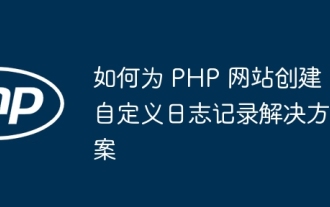 How to create a custom logging solution for your PHP website
May 03, 2024 am 08:48 AM
How to create a custom logging solution for your PHP website
May 03, 2024 am 08:48 AM
There are several ways to create a custom logging solution for your PHP website, including: using a PSR-3 compatible library (such as Monolog, Log4php, PSR-3Logger) or using PHP native logging functions (such as error_log(), syslog( ), debug_print_backtrace()). Monitoring the behavior of your application and troubleshooting issues can be easily done using a custom logging solution, for example: Use Monolog to create a logger that logs messages to a disk file.





