 Java
Java
 javaTutorial
javaTutorial
 User authentication and permission control methods for connecting Baidu AI interface in Java development
User authentication and permission control methods for connecting Baidu AI interface in Java development
User authentication and permission control methods for connecting Baidu AI interface in Java development
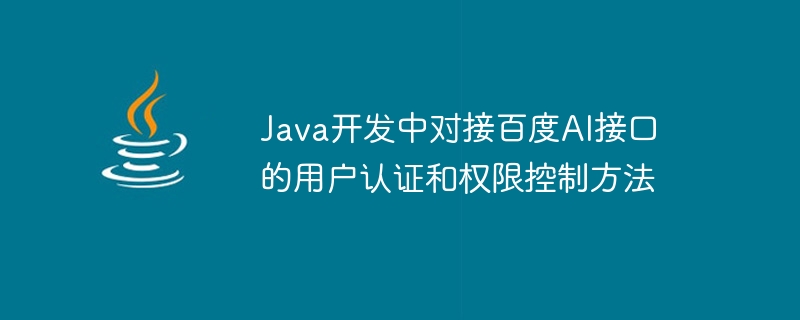
User authentication and permission control method for connecting Baidu AI interface in Java development
- Introduction
With the continuous development of artificial intelligence technology, more and more More and more applications are beginning to integrate Baidu AI interfaces to achieve various intelligent functions. In application development, it is crucial to ensure user authentication and permission control to protect user data and ensure system security. This article will introduce how to connect Baidu AI interface in Java development environment for user authentication and permission control. - Preparation
Before starting to write code, we need to prepare the following two prerequisites: - Baidu AI Open Platform Account: We need to register a Baidu AI Open Platform account and create An application obtains authentication information such as App ID, API Key, and Secret Key.
- Java development environment: Make sure you have installed the Java development environment and configured the development environment variables.
- User Authentication
User authentication is the first step to ensure that the user requesting the Baidu AI interface is a legitimate user. Baidu AI open platform uses the OAuth 2.0 protocol for user authentication and permission control. The following is a simple Java code example that demonstrates how to use the Java SDK provided by Baidu AI open platform for user authentication.
import com.baidu.aip.auth.*;
import com.baidu.aip.util.HttpUtil;
public class AuthenticationTest {
private static final String APP_ID = "your_app_id";
private static final String API_KEY = "your_api_key";
private static final String SECRET_KEY = "your_secret_key";
public static void main(String[] args) {
AuthService authService = new AuthServiceImpl(APP_ID, API_KEY, SECRET_KEY);
String accessToken = authService.getAccessToken();
System.out.println(accessToken);
}
}In the code, we first imported the authentication and tool classes provided by Baidu AI SDK. Then, an AuthService object was created and the App ID, API Key and Secret Key we obtained from Baidu AI Open Platform were passed in. Finally, call the getAccessToken method to obtain the Access Token for user authentication.
- Permission Control
After the user authentication is successful, we can use the Access Token to request the Baidu AI interface. Permission control can ensure that accessed interfaces can only be used by authorized users. The following is a simple Java code example that demonstrates how to use the Java SDK provided by Baidu AI open platform for permission control.
import com.baidu.aip.face.*;
public class PermissionControlTest {
private static final String ACCESS_TOKEN = "your_access_token";
public static void main(String[] args) {
AipFace client = new AipFace("your_app_id", "your_api_key", "your_secret_key");
client.setAccessToken(ACCESS_TOKEN);
// 这里可以调用百度AI接口的具体功能
// 示例:检测人脸
JSONObject response = client.detect("face.jpg", null);
System.out.println(response.toString());
}
}In the code, we first imported the functional classes provided by Baidu AI SDK. Then, we created an AipFace object and passed in the App ID, API Key and Secret Key we obtained from Baidu AI Open Platform. Next, set the Access Token for user authentication through the setAccessToken method. Finally, we can call the specific functions of Baidu AI interface. Here we take face detection as an example.
- Summary
This article briefly introduces the method of connecting Baidu AI interface for user authentication and permission control in the Java development environment, and provides corresponding code examples. Through user authentication and permission control, we can ensure that only legitimate users can access and use the Baidu AI interface, improving the security and reliability of the system. In practical applications, we can carry out appropriate optimization and expansion according to specific needs. I hope this article can help readers better understand and apply Baidu AI interface.
The above is the detailed content of User authentication and permission control methods for connecting Baidu AI interface in Java development. For more information, please follow other related articles on the PHP Chinese website!

Hot AI Tools

Undresser.AI Undress
AI-powered app for creating realistic nude photos

AI Clothes Remover
Online AI tool for removing clothes from photos.

Undress AI Tool
Undress images for free

Clothoff.io
AI clothes remover

Video Face Swap
Swap faces in any video effortlessly with our completely free AI face swap tool!

Hot Article

Hot Tools

Notepad++7.3.1
Easy-to-use and free code editor

SublimeText3 Chinese version
Chinese version, very easy to use

Zend Studio 13.0.1
Powerful PHP integrated development environment

Dreamweaver CS6
Visual web development tools

SublimeText3 Mac version
God-level code editing software (SublimeText3)

Hot Topics
 1655
1655
 14
14
 1414
1414
 52
52
 1307
1307
 25
25
 1254
1254
 29
29
 1228
1228
 24
24
 How to implement permission control and user management in uniapp
Oct 20, 2023 am 11:15 AM
How to implement permission control and user management in uniapp
Oct 20, 2023 am 11:15 AM
How to implement permission control and user management in uniapp With the development of mobile applications, permission control and user management have become an important part of application development. In uniapp, we can use some practical methods to implement these two functions and improve the security and user experience of the application. This article will introduce how to implement permission control and user management in uniapp, and provide some specific code examples for reference. 1. Permission Control Permission control refers to setting different operating permissions for different users or user groups in an application to protect the application.
 Best Practices for Laravel Permissions Features: How to Correctly Control User Permissions
Nov 02, 2023 pm 12:32 PM
Best Practices for Laravel Permissions Features: How to Correctly Control User Permissions
Nov 02, 2023 pm 12:32 PM
Best practices for Laravel permission functions: How to correctly control user permissions requires specific code examples Introduction: Laravel is a very powerful and popular PHP framework that provides many functions and tools to help us develop efficient and secure web applications. One important feature is permission control, which restricts user access to different parts of the application based on their roles and permissions. Proper permission control is a key component of any web application to protect sensitive data and functionality from unauthorized access
 How to use permission control and authentication in C#
Oct 09, 2023 am 11:01 AM
How to use permission control and authentication in C#
Oct 09, 2023 am 11:01 AM
How to use permission control and authentication in C# requires specific code examples. In today's Internet era, information security issues have received increasing attention. In order to protect the security of systems and data, permission control and authentication have become an indispensable part for developers. As a commonly used programming language, C# provides a wealth of functions and class libraries to help us implement permission control and authentication. Permission control refers to restricting a user's access to specific resources based on the user's identity, role, permissions, etc. A common way to implement permission control is to
 Vue development skills: implementing dynamic routing and permission control
Nov 02, 2023 pm 12:12 PM
Vue development skills: implementing dynamic routing and permission control
Nov 02, 2023 pm 12:12 PM
Vue development skills: Implementing dynamic routing and permission control Introduction: In modern web applications, dynamic routing and permission control are essential functions. For large applications, the implementation of these two functions can significantly improve user experience and security. This article will introduce how to use the Vue framework to implement development techniques for dynamic routing and permission control. We will illustrate the specific application of these techniques with examples. 1. Dynamic routing Dynamic routing refers to dynamically creating and parsing routes based on user roles or other conditions when the application is running. pass
 Teach you how to write code in Python to interface with Baidu AI interface
Aug 27, 2023 am 08:01 AM
Teach you how to write code in Python to interface with Baidu AI interface
Aug 27, 2023 am 08:01 AM
Teach you to use Python to write code and connect with Baidu AI interface 1. Background introduction: With the development of artificial intelligence, Baidu provides a wealth of AI interfaces to meet developers' needs for intelligence. When using these AI interfaces, we can use Python to write code to interface with Baidu AI interfaces to implement various interesting functions. 2. Preparation: Register a Baidu developer account and create a project: Visit the Baidu Smart Cloud official website, register an account in the Developer Center, and create a new project. Get AP
 How to use route navigation guard to implement permission control and route interception in uniapp
Oct 20, 2023 pm 02:02 PM
How to use route navigation guard to implement permission control and route interception in uniapp
Oct 20, 2023 pm 02:02 PM
How to use route navigation guards to implement permission control and route interception in uniapp. When developing uniapp projects, we often encounter the need to control and intercept certain routes. In order to achieve this goal, we can make use of the route navigation guard function provided by uniapp. This article will introduce how to use route navigation guards to implement permission control and route interception in uniapp, and provide corresponding code examples. Configure the route navigation guard. First, configure the route in the main.js file of the uniapp project.
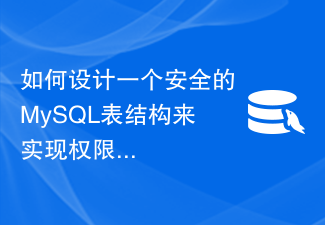 How to design a secure MySQL table structure to implement permission control functions?
Oct 31, 2023 pm 12:00 PM
How to design a secure MySQL table structure to implement permission control functions?
Oct 31, 2023 pm 12:00 PM
How to design a secure MySQL table structure to implement permission control functions? With the development of the Internet, system security has received increasing attention. In many applications, permission control is an important means of protecting sensitive data and functionality. In the MySQL database, we can implement permission control functions by properly designing the table structure to ensure that only authorized users can access specific data. The following is a basic MySQL table structure design for implementing permission control functions: Table name: users Fields: id, use
 PHP Development Guide: How to Implement Website Access Control
Aug 18, 2023 pm 10:46 PM
PHP Development Guide: How to Implement Website Access Control
Aug 18, 2023 pm 10:46 PM
PHP Development Guide: How to Implement Website Access Control When developing a website, protecting user data and ensuring the security of sensitive information is crucial. A common and effective method is to restrict different users' access to different pages through website access control. This article will introduce how to use PHP to implement website access control and provide some code examples to help you get started quickly. Step 1: Create a database table First, we need to create a database table to store user information and permissions. Below is an example MySQL



