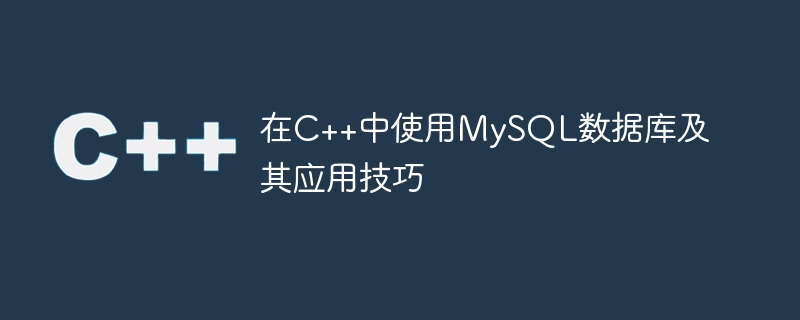
MySQL是一种流行的开源数据库管理系统,可以用于存储和管理各种类型的数据。本文将介绍如何在C++中使用MySQL数据库以及一些应用技巧。
首先需要安装MySQL C++ Connector。可在MySQL官网(http://dev.mysql.com/downloads/connector/cpp/)下载对应操作系统版本的MySQL C++ Connector。在Windows上安装后,将安装路径下的include和lib文件夹添加到Visual Studio项目的附加包含目录和附加库目录中。
连接MySQL数据库需要知道以下几个参数:
使用以下代码连接MySQL数据库:
立即学习“C++免费学习笔记(深入)”;
#include <iostream>
#include <mysql_connection.h>
#include <mysql_driver.h>
#include <cppconn/exception.h>
#include <cppconn/resultset.h>
#include <cppconn/statement.h>
using namespace std;
int main() {
sql::Driver* driver;
sql::Connection* con;
sql::Statement* stmt;
sql::ResultSet* res;
driver = get_driver_instance();
con = driver->connect("tcp://localhost:3306", "username", "password");
stmt = con->createStatement();
stmt->execute("USE database_name");
// 这里可以执行需要的操作
delete res;
delete stmt;
delete con;
return 0;
}其中,"tcp://localhost:3306"表示连接到本地MySQL服务器的默认端口,"username"和"password"是连接数据库时使用的用户名和密码,"database_name"是要连接的数据库的名称。
连接到MySQL数据库后,我们可以使用SQL查询来读取和写入数据。下面是一些基本的SQL查询示例:
res = stmt->executeQuery("SELECT * FROM table_name");
while (res->next()) {
cout << res->getString("column_name") << endl;
}stmt->execute("INSERT INTO table_name (column1, column2) VALUES ('value1', 'value2')");stmt->execute("UPDATE table_name SET column1='new_value' WHERE column2='value_to_update'");stmt->execute("DELETE FROM table_name WHERE column='value_to_delete'");注意,在删除或更新数据前应首先使用SELECT语句进行查询以确保要删除或更新的数据存在。
使用executeQuery执行SELECT查询后,可以使用ResultSet对象来获取结果集。ResultSet类提供了各种方法来获取不同类型的数据,具体取决于要获取的列的数据类型。以下是一些示例:
res = stmt->executeQuery("SELECT * FROM table_name");
//获取int类型数据
int c1 = res->getInt("column1");
//获取string类型数据
string c2 = res->getString("column2");
//获取double类型的数据
double c3 = res->getDouble("column3");可以使用while循环在结果集中读取所有数据:
while (res->next()) {
int c1 = res->getInt("column1");
string c2 = res->getString("column2");
double c3 = res->getDouble("column3");
//做一些任务
}当在C++中使用MySQL时,通常可以通过以下方法处理错误:
try {
//需要执行的语句
} catch (sql::SQLException& e) {
//发生错误时的处理
cout << "MySQL Error: " << e.what() << endl;
}在try块中执行能够引发SQLException的语句,然后在catch块中处理错误。可以在catch块中使用e.what()获取错误消息。
MySQL数据库支持事务,可以将一组操作作为单个逻辑单元执行。如果其中任何操作失败,则所有操作都将回滚到事务开始前的状态。以下时如何使用事务:
sql::Savepoint* savepoint = con->setSavepoint();
try {
stmt->execute("UPDATE table_name SET column1='new_value' WHERE column2='value_to_update'");
stmt->execute("INSERT INTO table_name (column1, column2) VALUES ('value', 'value')");
con->commit();
} catch (sql::SQLException& e) {
con->rollback(savepoint);
}在执行需要作为事务操作的语句之前,首先在连接对象(con)上设置一个保存点(savepoint)。所有语句执行成功后,使用连接对象的commit()方法提交事务。如果任何语句执行失败,则使用连接对象的rollback(savepoint)方法回滚并撤消所有更改。
在C++中使用MySQL数据库不仅可以存储和检索数据,而且还可以使用事务和错误处理来确保数据的完整性和准确性。本文介绍了连接MySQL数据库,执行基本的SQL查询,处理查询结果,处理MySQL错误和使用事务的方法。希望这些技巧对使用MySQL数据库的C++开发人员有所帮助。
以上就是在C++中使用MySQL数据库及其应用技巧的详细内容,更多请关注php中文网其它相关文章!

c++怎么学习?c++怎么入门?c++在哪学?c++怎么学才快?不用担心,这里为大家提供了c++速学教程(入门到精通),有需要的小伙伴保存下载就能学习啦!

Copyright 2014-2025 https://www.php.cn/ All Rights Reserved | php.cn | 湘ICP备2023035733号