Nvidia 536.99: Take your gaming experience to new heights
Baldur’s Gate 3 has become one of the most popular games in a short period of time, and Nvidia 536.99 update has almost been released to add optimizations to the popular game. However, there are several games that will have better optimizations in the new update.
Baldur’s Gate 3 launched out of Early Access on PC last week and quickly surpassed most of the top games on Steam. While many have poured dozens of hours into the massive universe built by Larian Studios, Nvidia recommends users update this driver to take advantage of its "additional optimizations and enhancements." The company did not specify the nature of these upgrades.
Nvidia today released a new driver update for its graphics cards, which includes compatibility for one of this year's most popular games. GeForce Game Ready 536.99 WHQL certified riders add official support for Baldur’s Gate 3, The Texas Chainsaw Mass, and Gord to the lineup. The Intel graphics driver for Baldur’s Gate 3 was released last week. AMD's camp has yet to respond.

NVIDIA 536.99 update brings optimizations to three games
BG3 player count is now approaching one million, but Luckily, Nvidia has added a few more games to the list. This means Baldur’s Gate 3 isn’t the only game to offer a better gaming experience after the Nvidida 536.99 update.
Optimized Game
- Baldur's Gate 3
- Texas Chainsaw Massacre
- gor De
Game with optimized GFE settings
- Outer Original
- Jagged Alliance 3
- Lost Judgment
- Portal: Prelude RTX
- Ratchet & Clank: Rift Apart
- Remnant 2

Nvidia has released patch notes, you can find the detailed documentation here. Here is a summary of Nvidia’s official release notes:
Fixes Game bug
- [Control][DX12]Cutscenes and videos show tearing and partial judder[4084000]
- [Battlefield 2042]When applying the GeForce Experience Freestyle filter, Game stability may be reduced. [4170804]
- [GeForce Experience] When using DLSS 3 frame generation, game stability may be reduced when applying the GeForce Experience Freestyle filter in some games [4171660]
- [Dead Zone] Game stability issues [4140545]
Fixed general bug
- [Elgato Wave Chain] Potential audio issues with NVIDIA broadcast effects [3752618]
How to Download NVIDIA 536.99
It's not one of those "huge" updates, so downloading and installing it is very easy. You can easily install apps using the GeForce Experience app, but using the old method is still an option. Below you will find a step-by-step guide on how to download Nvidia 536.99:
- Open your web browser.
- Go to this link.
- Click to download.
- Click download again.
- Install updates.
The above is the detailed content of Nvidia 536.99: Take your gaming experience to new heights. For more information, please follow other related articles on the PHP Chinese website!

Hot AI Tools

Undresser.AI Undress
AI-powered app for creating realistic nude photos

AI Clothes Remover
Online AI tool for removing clothes from photos.

Undress AI Tool
Undress images for free

Clothoff.io
AI clothes remover

Video Face Swap
Swap faces in any video effortlessly with our completely free AI face swap tool!

Hot Article

Hot Tools

Notepad++7.3.1
Easy-to-use and free code editor

SublimeText3 Chinese version
Chinese version, very easy to use

Zend Studio 13.0.1
Powerful PHP integrated development environment

Dreamweaver CS6
Visual web development tools

SublimeText3 Mac version
God-level code editing software (SublimeText3)

Hot Topics
 Nvgpucomp64.dll causes Windows PC games to crash;
Mar 26, 2024 am 08:20 AM
Nvgpucomp64.dll causes Windows PC games to crash;
Mar 26, 2024 am 08:20 AM
If Nvgpucomp64.dll is causing your game to crash frequently, the solutions provided here may help you. This problem is usually caused by outdated or corrupted graphics card drivers, corrupted game files, etc. Fixing these issues can help you deal with game crashes. The Nvgpucomp64.dll file is associated with NVIDIA graphics cards. When this file crashes, your game will crash too. This usually happens in games like LordsoftheFallen, LiesofP, RocketLeague, and ApexLegends. Nvgpucomp64.dll crashes games on Windows PC if N
 Introduction to how to download and install the superpeople game
Mar 30, 2024 pm 04:01 PM
Introduction to how to download and install the superpeople game
Mar 30, 2024 pm 04:01 PM
The superpeople game can be downloaded through the steam client. The size of this game is about 28G. It usually takes one and a half hours to download and install. Here is a specific download and installation tutorial for you! New method to apply for global closed testing 1) Search for "SUPERPEOPLE" in the Steam store (steam client download) 2) Click "Request access to SUPERPEOPLE closed testing" at the bottom of the "SUPERPEOPLE" store page 3) After clicking the request access button, The "SUPERPEOPLECBT" game can be confirmed in the Steam library 4) Click the install button in "SUPERPEOPLECBT" and download
 ASUS releases BIOS update to improve gaming stability on Intel's 13th/14th generation processors
Apr 20, 2024 pm 05:01 PM
ASUS releases BIOS update to improve gaming stability on Intel's 13th/14th generation processors
Apr 20, 2024 pm 05:01 PM
According to news from this site on April 20, ASUS recently released a BIOS update, which improves instability such as crashes when running games on Intel's 13th/14th generation processors. This site previously reported that players reported problems including that when running the PC demo version of Bandai Namco's fighting game "Tekken 8", even if the computer has sufficient memory and video memory, the system will crash and prompt an error message indicating insufficient memory. Similar crashing issues have also appeared in many games such as "Battlefield 2042", "Remnant 2", "Fortnite", "Lord of the Fallen", "Hogwarts Legacy" and "The Finals". RAD published a long article in February this year, explaining that the game crash problem is a combination of BIOS settings, high clock frequency and high power consumption of Intel processors.
 How to download Beilehu children's songs
Mar 28, 2024 am 11:10 AM
How to download Beilehu children's songs
Mar 28, 2024 am 11:10 AM
As an indispensable accompaniment to children's growth, Beilehu's children's songs have won the love of countless parents and children with their cheerful melody, vivid pictures and entertaining and educational content. In order to allow babies to enjoy the joy brought by children's songs anytime and anywhere, many parents hope to download Beilehu's children's songs to their mobile phones or tablets so that they can listen to their children at any time, but how to save Beilehu's children's songs? On your mobile phone, this tutorial will bring you a detailed introduction. Users who don’t understand it yet can come and read along with this article to learn more. Beilehu Nursery Rhymes Download Children's Songs Multi-Picture Tutorial: Open the software and select a children's song you want to download. The editor takes "Classic Children's Songs" as an example. 2. Click the "Download" button below the children's song star.
 Paving the way for PS5 Pro, the 'No Man's Sky' update code 'surprised' the game console development code name 'Trinity' and image quality configuration file
Jul 22, 2024 pm 01:10 PM
Paving the way for PS5 Pro, the 'No Man's Sky' update code 'surprised' the game console development code name 'Trinity' and image quality configuration file
Jul 22, 2024 pm 01:10 PM
According to news from this site on July 22, foreign media twistedvoxel discovered the rumored PS5 development codename "Trinity" and related image quality configuration files in the latest "World Part 1" update code of "No Man's Sky", which proves that Sony is expected to The PS5Pro model was recently launched. Although "No Man's Sky" has enhanced the graphics performance of the game in recent updates, many players still believe that this may be HelloGames paving the way for new models in advance. According to the latest graphics presets, under PS5 Pro The game's dynamic resolution scaling has been increased from 0.6 to 0.8, which means the game has a higher average resolution and some graphical details are upgraded from "High" to "Ultra" levels, but since each game
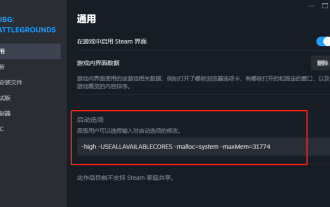 PlayerUnknown's Battlegrounds FPS optimization settings, Chicken PUBG game frame rate optimization
Jun 19, 2024 am 10:35 AM
PlayerUnknown's Battlegrounds FPS optimization settings, Chicken PUBG game frame rate optimization
Jun 19, 2024 am 10:35 AM
Optimize the frame rate of the PlayerUnknown's Battlegrounds game to improve the smoothness and performance of the game. Method: Update the graphics card driver: Make sure you have the latest graphics card driver installed on your computer. This helps optimize game performance and fix possible compatibility issues. Lower game settings: Adjust the graphics settings in the game to a lower level, such as reducing resolution, reducing special effects and shadows, etc. This takes the load off your computer and increases your frame rate. Close unnecessary background programs: While the game is running, close other unnecessary background programs and processes to free up system resources and improve game performance. Clear hard drive space: Make sure your hard drive has enough free space. Delete unnecessary files and programs, clean temporary files and Recycle Bin, etc. Turn off vertical sync (V-Sync): in game
 How to download and save Douyin videos
Mar 25, 2024 pm 09:46 PM
How to download and save Douyin videos
Mar 25, 2024 pm 09:46 PM
How to download and save Douyin videos? You can download and save videos in Douyin short video APP. Most users don’t know how to download and save Douyin videos. Next is the diagram of how to download and save Douyin videos brought by the editor. Text tutorial, interested users come and take a look! Tutorial on how to use Douyin: How to download and save Douyin videos 1. First open the Douyin short video APP, enter the main page and click the [Share] button on the right; 2. After that, the multi-function bar will expand below, slide to the right to find [ Save local] icon; 3. Then you need to wait for the download, and then the [Saved, please go to the album to view] border will appear; 4. Finally jump to the album page, and you can see that the video you just downloaded has been saved.
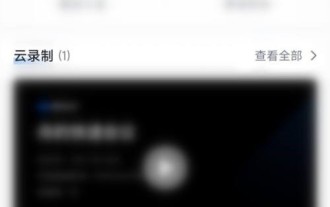 How to download meeting minutes from Tencent Conference_How to download meeting minutes from Tencent Conference
Apr 02, 2024 pm 03:30 PM
How to download meeting minutes from Tencent Conference_How to download meeting minutes from Tencent Conference
Apr 02, 2024 pm 03:30 PM
1. First open Tencent Meeting and click [History Meeting] on the homepage. 2. After entering the meeting, click [Cloud Recording] to download. 3. Finally, to download the cloud recording video, the meeting host needs to enable the download permission and have the permission to view the recording file.





