How to Create Text Reveal Effect for Buttons using HTML and CSS?
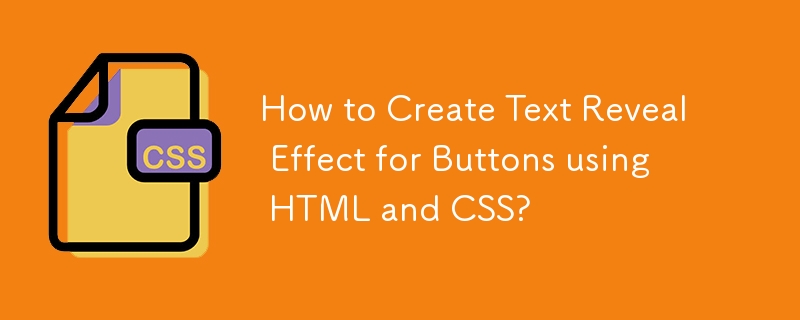
In this article, we will discuss ways to create buttons using HTML and CSS to test the display effect.
Buttons are the most important user interface component for any website. It is very important to design the buttons in a creatively unique way. The text-reveal effect for a button is used when it is used to reveal some offer or exciting content for enhancing the user experience.
The approach is to cover the button with a strip of the same dimension as of button and then moving it in any one direction on mouse-hover.
To move forward with the mentioned approach we need to know about two selectors before and hover which will be used for the text reveal effect for the button approach with the css properties.
The ::before selector is a CSS pseudo-element used to add the same content multiple times before the content of other elements. This selector is the same as the ::after selector. It helps create a pseudo-element that represents the first child of the selected element and is often used to add decorative content to an element using the content attribute. Its default value is inline.
grammar
The following is the syntax of the before selector -
element ::before{
content:
}
:hover selector is a CSS pseudo-class used to style elements when the mouse hovers over them. It can be applied to any element, selecting it when the mouse is hovering over it.
grammar
The following is the syntax of the before selector -
element :hover{
// CSS declarations;
}The following HTML code snippet implements the creation of a simple button using the button tag.
Index.html
<!DOCTYPE html>
<html lang="en">
<head>
<meta charset="UTF-8" />
<meta name="viewport" content=
"width=device-width, initial-scale=1.0" />
<title>Create Text Reveal Effect for Buttons using HTML and CSS</title>
</head>
<body>
<button>Text Reveal</button>
</body>
</html>
CSS Code −
The following are the steps for implementing the CSS code −
Step 1 − Apply some basic styling to the button like adding padding and border-radius to have rounded corners.
Step 2 − Now use the before selector to create a strip of the same dimension to cover the whole button.
Step 3 − Now use the hover selector to move the strip to any one direction as it is moved to the left in the example.
Note − You can move the strip to any direction according to your need. Also, you can use some other properties to tweak the effect according to you.
Index.css
<style>
button {
position: absolute;
top: 50%;
left: 50%;
font-size: 20px;
padding: 15px;
}
button::before {
content: "";
position: absolute;
top: 0%;
left: 0%;
width: 100%;
height: 100%;
background: blue;
transition: 0.5s ease-in-out;
}
button:hover::before {
left: -100%;
}
</style>
Example
is:Example
Complete code − It is a combination of the above two code parts.
<!DOCTYPE html>
<html lang="en">
<head>
<meta charset="UTF-8" />
<meta name="viewport" content="width=device-width, initial-scale=1.0" />
<title>Text Reveal Effect for Buttons</title>
<style>
button {
position: absolute;
top: 50%;
left: 50%;
font-size: 20px;
padding: 15px;
}
button::before {
content: "";
position: absolute;
top: 0%;
left: 0%;
width: 100%;
height: 100%;
background: blue;
transition: 0.5s ease-in-out;
}
button:hover::before {
left: -100%;
}
</style>
</head>
<body>
<button>Text Reveal</button>
</body>
</html>Supported Browsers − The browsers supported by pointer-events Property are listed below −
- Google Chrome 1.0
- Edge 12.0
- Internet Explorer 11.0
- Firefox 1.5
- Opera 9.0
- Safari 4.0
Note − Opera 4-6 supports with single-colon.(::before).
This article focuses on how to use HTML and CSS to create a button with a text reveal effect through before and CSS selectors.
The above is the detailed content of How to Create Text Reveal Effect for Buttons using HTML and CSS?. For more information, please follow other related articles on the PHP Chinese website!

Hot AI Tools

Undresser.AI Undress
AI-powered app for creating realistic nude photos

AI Clothes Remover
Online AI tool for removing clothes from photos.

Undress AI Tool
Undress images for free

Clothoff.io
AI clothes remover

Video Face Swap
Swap faces in any video effortlessly with our completely free AI face swap tool!

Hot Article

Hot Tools

Notepad++7.3.1
Easy-to-use and free code editor

SublimeText3 Chinese version
Chinese version, very easy to use

Zend Studio 13.0.1
Powerful PHP integrated development environment

Dreamweaver CS6
Visual web development tools

SublimeText3 Mac version
God-level code editing software (SublimeText3)

Hot Topics
 1666
1666
 14
14
 1425
1425
 52
52
 1327
1327
 25
25
 1273
1273
 29
29
 1252
1252
 24
24
 A Comparison of Static Form Providers
Apr 16, 2025 am 11:20 AM
A Comparison of Static Form Providers
Apr 16, 2025 am 11:20 AM
Let’s attempt to coin a term here: "Static Form Provider." You bring your HTML
 A Proof of Concept for Making Sass Faster
Apr 16, 2025 am 10:38 AM
A Proof of Concept for Making Sass Faster
Apr 16, 2025 am 10:38 AM
At the start of a new project, Sass compilation happens in the blink of an eye. This feels great, especially when it’s paired with Browsersync, which reloads
 Weekly Platform News: HTML Loading Attribute, the Main ARIA Specifications, and Moving from iFrame to Shadow DOM
Apr 17, 2025 am 10:55 AM
Weekly Platform News: HTML Loading Attribute, the Main ARIA Specifications, and Moving from iFrame to Shadow DOM
Apr 17, 2025 am 10:55 AM
In this week's roundup of platform news, Chrome introduces a new attribute for loading, accessibility specifications for web developers, and the BBC moves
 The Deal with the Section Element
Apr 12, 2025 am 11:39 AM
The Deal with the Section Element
Apr 12, 2025 am 11:39 AM
Two articles published the exact same day:
 How We Tagged Google Fonts and Created goofonts.com
Apr 12, 2025 pm 12:02 PM
How We Tagged Google Fonts and Created goofonts.com
Apr 12, 2025 pm 12:02 PM
GooFonts is a side project signed by a developer-wife and a designer-husband, both of them big fans of typography. We’ve been tagging Google
 Some Hands-On with the HTML Dialog Element
Apr 16, 2025 am 11:33 AM
Some Hands-On with the HTML Dialog Element
Apr 16, 2025 am 11:33 AM
This is me looking at the HTML element for the first time. I've been aware of it for a while, but haven't taken it for a spin yet. It has some pretty cool and
 Multi-Thumb Sliders: General Case
Apr 12, 2025 am 10:52 AM
Multi-Thumb Sliders: General Case
Apr 12, 2025 am 10:52 AM
The first part of this two-part series detailed how we can get a two-thumb slider. Now we'll look at a general multi-thumb case, but with a different and
 Where should 'Subscribe to Podcast' link to?
Apr 16, 2025 pm 12:04 PM
Where should 'Subscribe to Podcast' link to?
Apr 16, 2025 pm 12:04 PM
For a while, iTunes was the big dog in podcasting, so if you linked "Subscribe to Podcast" to like:




