Why can't I add friends on QQ?
QQ cannot add friends because the other party has set privacy permissions, network problems and wrong QQ number. Details: 1. Check the other party’s privacy settings and try to contact them through other methods, such as sending messages or introducing them through mutual friends; 2. Reconnect to the network, try to reconnect to the network or wait for the network to return to normal before trying to add friends. ; 3. Confirm the QQ number through other methods, such as asking the other party or obtaining it through a mutual friend.
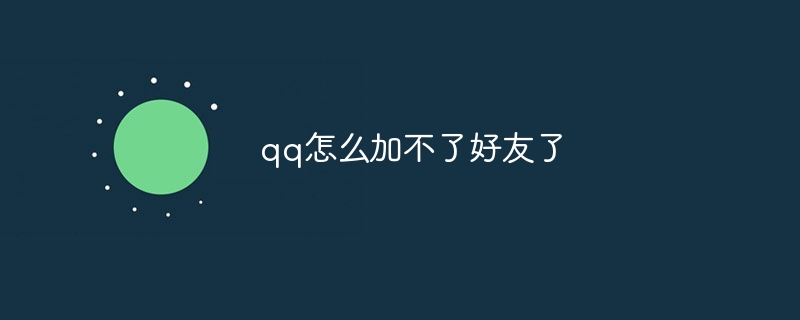
The operating environment of this tutorial: ios system, QQ version 8.9.58, iphone14 mobile phone.
With the rapid development of social networks, people increasingly rely on various social platforms to stay in touch with friends, family, and colleagues. Among them, QQ, as one of the most popular instant messaging software in China, has a huge user base. However, sometimes we may encounter some problems, such as being unable to add friends. So, why does QQ have this problem? How should we solve it?
First of all, let us discuss why QQ cannot add friends. There are several possible reasons:
1. The other party has set privacy permissions: QQ provides some privacy setting options, and users can choose whether to allow strangers to add friends. If the other party has set up not to accept friend requests from strangers, then you cannot add them as a friend.
2. Network problems: Sometimes, we may encounter unstable network connections, which may result in the inability to add friends. In this case, you can try to reconnect to the network or wait for the network to return to normal before trying to add friends.
3. Wrong QQ number: Sometimes, we may enter the wrong QQ number, resulting in the inability to add friends. Before adding friends, make sure the QQ number you enter is correct.
So, how should we solve the problem of being unable to add friends? Here are some possible solutions:
1. Check the other party’s privacy settings: If you cannot add someone as a friend, Start by checking their privacy settings. If they are set up not to accept friend requests from strangers, then you will not be able to add them as a friend. In this case, you can try to contact them through other means, such as sending a message or making an introduction through a mutual friend.
2. Reconnect to the network: If you encounter an unstable network connection, you can try to reconnect to the network or wait for the network to return to normal before trying to add friends.
3. Confirm QQ number: Before adding friends, make sure the QQ number you enter is correct. If you are not sure about the other party's QQ number, you can confirm it through other methods, such as asking the other party or getting it through a mutual friend.
4. Contact qq customer service: If you still cannot solve the problem after trying the above methods, you can contact qq customer service for help. They will provide professional technical support and help you solve problems.
To sum up, the inability to add friends may be caused by the other party's privacy settings, network problems or entering an incorrect QQ number. Methods to solve this problem include checking the other party's privacy settings, reconnecting to the network, confirming the QQ number, and contacting QQ customer service for help. I hope these methods can help you solve the problem of not being able to add friends, allowing you to smoothly stay in touch with friends, family, and colleagues.
The above is the detailed content of Why can't I add friends on QQ?. For more information, please follow other related articles on the PHP Chinese website!

Hot AI Tools

Undresser.AI Undress
AI-powered app for creating realistic nude photos

AI Clothes Remover
Online AI tool for removing clothes from photos.

Undress AI Tool
Undress images for free

Clothoff.io
AI clothes remover

Video Face Swap
Swap faces in any video effortlessly with our completely free AI face swap tool!

Hot Article

Hot Tools

Notepad++7.3.1
Easy-to-use and free code editor

SublimeText3 Chinese version
Chinese version, very easy to use

Zend Studio 13.0.1
Powerful PHP integrated development environment

Dreamweaver CS6
Visual web development tools

SublimeText3 Mac version
God-level code editing software (SublimeText3)

Hot Topics
 What software can make Bitcoin? Top 10 Bitcoin Trading Software Recommendations in 2025
Feb 21, 2025 pm 09:30 PM
What software can make Bitcoin? Top 10 Bitcoin Trading Software Recommendations in 2025
Feb 21, 2025 pm 09:30 PM
With the rapid development of the Bitcoin market, it is crucial to choose reliable trading software. This article will recommend the top ten Bitcoin trading software in 2025 to help you trade efficiently and safely. These software have been rigorously screened and consider factors such as functionality, security, user-friendliness and support levels. From beginner-friendly platforms to complex tools for experienced traders, you will find the best options for your trading needs in this list.
 Summary of essential software for 2025 currency circle
Feb 21, 2025 pm 09:42 PM
Summary of essential software for 2025 currency circle
Feb 21, 2025 pm 09:42 PM
This guide provides an overview of the essential software tools in the currency circle that helps users manage and trade crypto assets more efficiently. These software cover a wide range of categories from trading platforms to analytical tools and security solutions. The guide is designed to help users prepare for the upcoming crypto market in 2025.
 The latest price of Bitcoin in 2018-2024 USD
Feb 15, 2025 pm 07:12 PM
The latest price of Bitcoin in 2018-2024 USD
Feb 15, 2025 pm 07:12 PM
Real-time Bitcoin USD Price Factors that affect Bitcoin price Indicators for predicting future Bitcoin prices Here are some key information about the price of Bitcoin in 2018-2024:
 Introduction to the latest top ten digital currency exchange platforms in 2025
Feb 15, 2025 pm 07:57 PM
Introduction to the latest top ten digital currency exchange platforms in 2025
Feb 15, 2025 pm 07:57 PM
This article introduces 11 leading digital currency exchanges and ranks based on transaction volume, liquidity, fees, security, regulatory compliance and user-friendliness. Each exchange offers unique features and services suitable for different types of traders. The top exchanges include Binance, Coinbase, Huobi, OKX, KuCoin, etc.
 gateio exchange app old version gateio exchange app old version download channel
Mar 04, 2025 pm 11:36 PM
gateio exchange app old version gateio exchange app old version download channel
Mar 04, 2025 pm 11:36 PM
Gateio Exchange app download channels for old versions, covering official, third-party application markets, forum communities and other channels. It also provides download precautions to help you easily obtain old versions and solve the problems of discomfort in using new versions or device compatibility.
 What are the top ten potential virtual coins in 2025? 2025 Top Ten Potential Virtual Currencies in the World
Feb 15, 2025 pm 08:48 PM
What are the top ten potential virtual coins in 2025? 2025 Top Ten Potential Virtual Currencies in the World
Feb 15, 2025 pm 08:48 PM
In the rapidly developing virtual currency field, it is crucial to master tokens with unlimited future potential. This article conducts an in-depth analysis of the 10 most promising virtual currencies in 2025. These tokens cover a wide range of industries and technologies, from FinTech to Web3, providing investors with a golden opportunity to seize opportunities in a booming market.
 Which is the best market viewing software? Top 10 virtual currency exchange market viewing software
Feb 21, 2025 pm 09:48 PM
Which is the best market viewing software? Top 10 virtual currency exchange market viewing software
Feb 21, 2025 pm 09:48 PM
For those engaged in virtual currency trading, choosing an excellent market viewing software is crucial. This article aims to introduce readers to the ten most acclaimed virtual currency exchange viewing software to help them make informed choices. These software offer a variety of features, including real-time quotes, technical analysis tools, charts and custom alerts to meet the needs of different traders. Whether you are an experienced professional or a beginner, this article will provide you with valuable insights to help you find the best viewing software for your trading style.
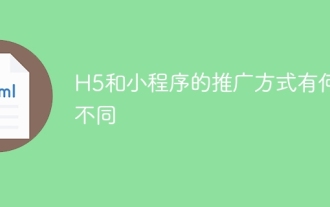 What are the different ways of promoting H5 and mini programs?
Apr 06, 2025 am 11:03 AM
What are the different ways of promoting H5 and mini programs?
Apr 06, 2025 am 11:03 AM
There are differences in the promotion methods of H5 and mini programs: platform dependence: H5 depends on the browser, and mini programs rely on specific platforms (such as WeChat). User experience: The H5 experience is poor, and the mini program provides a smooth experience similar to native applications. Communication method: H5 is spread through links, and mini programs are shared or searched through the platform. H5 promotion methods: social sharing, email marketing, QR code, SEO, paid advertising. Mini program promotion methods: platform promotion, social sharing, offline promotion, ASO, cooperation with other platforms.





