 PHP Framework
PHP Framework
 Workerman
Workerman
 Build a multi-platform compatible real-time chat application using Webman
Build a multi-platform compatible real-time chat application using Webman
Build a multi-platform compatible real-time chat application using Webman
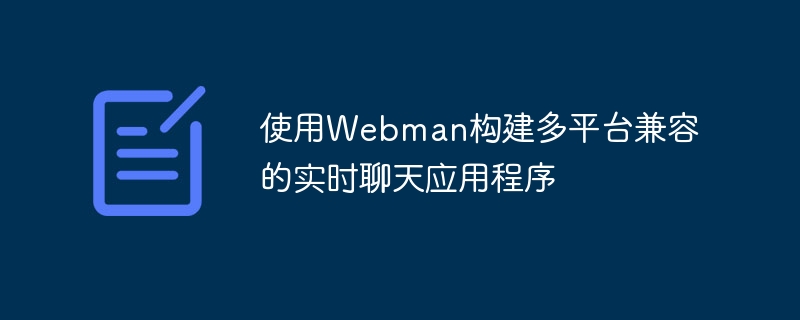
Use Webman to build a multi-platform compatible real-time chat application
With the popularity of social media and instant messaging tools, real-time chat applications have become the first choice for people’s daily communication One of the important ways. Building a live chat application that runs on multiple platforms and is compatible with different devices is not easy. However, with the help of Webman framework, we can simplify this process and be able to easily create a multi-platform compatible real-time chat application.
Webman is a Java-based open source framework that provides a powerful and flexible platform that allows us to achieve real-time communication using the WebSocket protocol. At the same time, Webman also supports cross-platform development and can run on different devices, including Windows, Mac, Linux and various mobile devices.
Before we start building the real-time chat application, we need to prepare the development environment. First, we need JDK 8 or above and Maven. Please make sure these tools are installed correctly on your computer.
Once you have your development environment ready, the next step is to create a new Maven project. In the project's pom.xml file, we need to add Webman's dependencies:
<dependency>
<groupId>com.github.wnameless</groupId>
<artifactId>webman-ws</artifactId>
<version>0.17.0</version>
</dependency>After adding the dependencies, we can start writing code. First, we need to create a WebSocket handler to handle the live chat functionality. In this example, we will create a SimpleChatHandler class to handle client connections, disconnections, and message sending and receiving.
import com.github.wnameless.webman.core.WebSocketHandler;
public class SimpleChatHandler extends WebSocketHandler {
@Override
protected void onOpen(WebSocketConnection webSocketConnection) {
// 当有新的客户端连接时的逻辑
}
@Override
protected void onClose(WebSocketConnection webSocketConnection) {
// 当有客户端断开连接时的逻辑
}
@Override
protected void onMessage(String message, WebSocketConnection webSocketConnection) {
// 当接收到客户端发送的消息时的逻辑
}
@Override
public void onError(Throwable cause, WebSocketConnection webSocketConnection) {
// 当遇到错误时的逻辑
}
}In the WebSocket handler, we can write logic to handle different events as needed. For example, when a new client connects, we can perform some operations in the onOpen method. When a client sends a message, we can receive the message and process it in the onMessage method.
Next, we need to create an application class to launch our live chat application. In this class, we will start the Webman server and register the WebSocket handler with the server.
import com.github.wnameless.webman.server.WebServer;
public class ChatApplication {
public static void main(String[] args) {
WebServer.newBuilder()
.webSocket("/chat", SimpleChatHandler.class) // 将WebSocket处理程序注册到服务器上
.port(8080)
.start();
}
}In this example, we registered the WebSocket handler on the "/chat" path. This means that this handler will be called when a client connects to the server's "/chat" path.
Finally, we can use different clients to connect to our live chat application. Whether you are using a browser or writing a mobile app, as long as they support the WebSocket protocol, you can connect to our app and chat in real time.
To summarize, it is very simple to build a multi-platform compatible real-time chat application using the Webman framework. With the powerful functions of Webman, we can easily create a multi-platform compatible real-time chat application and achieve real-time communication with clients. No matter what kind of device it is on, as long as it supports WebSocket, the real-time chat function can be implemented.
I hope the code examples and methods provided in this article can help you build a powerful and compatible real-time chat application. Good luck with your development!
The above is the detailed content of Build a multi-platform compatible real-time chat application using Webman. For more information, please follow other related articles on the PHP Chinese website!

Hot AI Tools

Undresser.AI Undress
AI-powered app for creating realistic nude photos

AI Clothes Remover
Online AI tool for removing clothes from photos.

Undress AI Tool
Undress images for free

Clothoff.io
AI clothes remover

Video Face Swap
Swap faces in any video effortlessly with our completely free AI face swap tool!

Hot Article

Hot Tools

Notepad++7.3.1
Easy-to-use and free code editor

SublimeText3 Chinese version
Chinese version, very easy to use

Zend Studio 13.0.1
Powerful PHP integrated development environment

Dreamweaver CS6
Visual web development tools

SublimeText3 Mac version
God-level code editing software (SublimeText3)

Hot Topics
 1655
1655
 14
14
 1414
1414
 52
52
 1307
1307
 25
25
 1254
1254
 29
29
 1228
1228
 24
24
 How to build a real-time chat app with React and WebSocket
Sep 26, 2023 pm 07:46 PM
How to build a real-time chat app with React and WebSocket
Sep 26, 2023 pm 07:46 PM
How to build a real-time chat application using React and WebSocket Introduction: With the rapid development of the Internet, real-time communication has attracted more and more attention. Live chat apps have become an integral part of modern social and work life. This article will introduce how to build a simple real-time chat application using React and WebSocket, and provide specific code examples. 1. Technical preparation Before starting to build a real-time chat application, we need to prepare the following technologies and tools: React: one for building
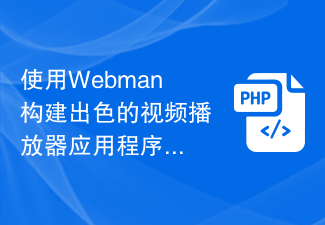 Build a great video player application using Webman
Aug 25, 2023 pm 11:22 PM
Build a great video player application using Webman
Aug 25, 2023 pm 11:22 PM
Build an excellent video player application using Webman With the rapid development of the Internet and mobile devices, video playback has become an increasingly important part of people's daily lives. Building a powerful, stable and efficient video player application is the pursuit of many developers. This article will introduce how to use Webman to build an excellent video player application, and attach corresponding code examples to help readers get started quickly. Webman is a lightweight web based on JavaScript and HTML5 technology
 How to implement real-time chat functionality in PHP
Sep 24, 2023 pm 04:49 PM
How to implement real-time chat functionality in PHP
Sep 24, 2023 pm 04:49 PM
How to implement real-time chat function in PHP With the popularity of social media and instant messaging applications, real-time chat function has become a standard feature of many websites and applications. In this article, we will explore how to implement live chat functionality using PHP language, along with some code examples. Using WebSocket Protocol Live chat functionality typically requires the use of the WebSocket protocol, which allows two-way communication between the server and the client. In PHP, we can use the Ratchet library to implement WebSocket services
 How to develop a real-time chat application using the Layui framework
Oct 24, 2023 am 10:48 AM
How to develop a real-time chat application using the Layui framework
Oct 24, 2023 am 10:48 AM
How to use the Layui framework to develop a real-time chat application Introduction: Nowadays, the development of social networks has become more and more rapid, and people's communication methods have gradually shifted from traditional phone calls and text messages to real-time chat. Live chat applications have become an indispensable part of people's lives, providing a convenient and fast way to communicate. This article will introduce how to use the Layui framework to develop a real-time chat application, including specific code examples. 1. Choose a suitable architecture. Before starting development, we need to choose a suitable architecture to support real-time
 Real-time online chat using workerman and HTML5 WebSocket technology
Sep 09, 2023 am 11:00 AM
Real-time online chat using workerman and HTML5 WebSocket technology
Sep 09, 2023 am 11:00 AM
Real-time online chat using Workerman and HTML5 WebSocket technology Introduction: With the rapid development of the Internet and the popularity of smartphones, real-time online chat has become an indispensable part of people's daily lives. In order to meet the needs of users, web developers are constantly looking for more efficient and real-time chat solutions. This article will introduce how to combine the PHP framework Workerman and HTML5 WebSocket technology to implement a simple real-time online chat system.
 How to develop a real-time chat function using Redis and Swift
Sep 20, 2023 pm 12:31 PM
How to develop a real-time chat function using Redis and Swift
Sep 20, 2023 pm 12:31 PM
How to develop real-time chat function using Redis and Swift Introduction: Real-time chat function has become an indispensable part of modern social applications. When developing social applications, we often need to use real-time chat to provide interaction and information exchange between users. In order to meet the requirements of real-time and high availability, we can use Redis and Swift to develop such a function. Introduction to Redis: Redis is an open source in-memory data structure storage system, also known as a data structure server. It provides multiple
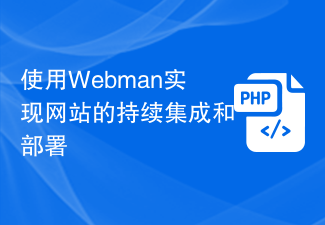 Use Webman to implement continuous integration and deployment of websites
Aug 25, 2023 pm 01:48 PM
Use Webman to implement continuous integration and deployment of websites
Aug 25, 2023 pm 01:48 PM
Using Webman to achieve continuous integration and deployment of websites With the rapid development of the Internet, the work of website development and maintenance has become more and more complex. In order to improve development efficiency and ensure website quality, continuous integration and deployment have become an important choice. In this article, I will introduce how to use the Webman tool to implement continuous integration and deployment of the website, and attach some code examples. 1. What is Webman? Webman is a Java-based open source continuous integration and deployment tool that provides
 Message push service selection for developing real-time chat function in PHP
Aug 26, 2023 am 11:21 AM
Message push service selection for developing real-time chat function in PHP
Aug 26, 2023 am 11:21 AM
Selection of message push service for developing real-time chat function in PHP Introduction: With the rapid development of the Internet, real-time communication has become an indispensable function for many websites and applications. In order to achieve real-time message push and real-time chat functions, it is crucial to choose the appropriate message push service. This article will introduce some commonly used message push services that are suitable for PHP development and provide relevant code examples. 1. Implementation of WebSocket protocol The WebSocket protocol is a TCP-based protocol specifically used to achieve real-time two-way communication.



