 PHP Framework
PHP Framework
 Workerman
Workerman
 Building a Movie Website with Powerful Search: Webman's Guide to Movie Applications
Building a Movie Website with Powerful Search: Webman's Guide to Movie Applications
Building a Movie Website with Powerful Search: Webman's Guide to Movie Applications
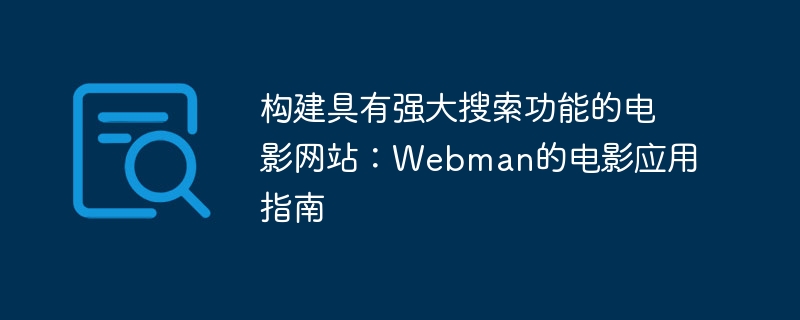
Building a movie website with powerful search functions: Webman’s Movie Application Guide
Introduction: With the popularity and development of the Internet, more and more people are accustomed to using it Movie website to browse and select movies. This article will introduce how to build a movie website with powerful search functions - Webman, and demonstrate its implementation process through code examples.
1. Project preparation
In order to build Webman, we first need to prepare the following tools and resources:
- Node.js: a JavaScript based on the Chrome V8 engine Runtime environment for back-end development.
- Express.js: A fast, open, minimalist web application framework for quickly building server-side applications.
- MongoDB: A non-relational database used to store movie information data.
- TMDb API: An API that provides movie information and movie database. We will use this API to get movie data.
2. Create the project
First, we create a folder named Webman on the computer, then open the command line tool, enter the folder, and execute the following command to Initialize a new Node.js project:
npm init -y
Then, we install Express.js and MongoDB’s Node.js driver:
npm install express mongodb
Next, we create a project called index.js file and import the required modules in it:
const express = require('express');
const MongoClient = require('mongodb').MongoClient;
const app = express();
const port = 3000;
// 在这里编写代码3. Get movie data
We will use TMDb API to get movie data. First, we need to apply for an API key on the TMDb official website. After obtaining the API key, we can use the following code to send a request to TMDb and obtain movie data:
const apiKey = 'YOUR_API_KEY';
app.get('/movies', (req, res) => {
const url = `https://api.themoviedb.org/3/discover/movie?api_key=${apiKey}`;
// 使用Node.js的内置http模块来发送请求
http.get(url, (response) => {
let data = '';
response.on('data', (chunk) => {
data += chunk;
});
response.on('end', () => {
const movies = JSON.parse(data).results;
res.send(movies);
});
});
});4. Store movie data
Next, we need to get the movie Data is stored into a MongoDB database. First, we need to create a database named webman in MongoDB and create a collection named movies. We can then use the following code to store the data into the database:
const url = 'mongodb://localhost:27017';
const dbName = 'webman';
MongoClient.connect(url, (err, client) => {
if (err) {
console.log(err);
} else {
console.log('Connected to MongoDB');
const db = client.db(dbName);
const collection = db.collection('movies');
app.get('/movies/save', (req, res) => {
const url = `https://api.themoviedb.org/3/discover/movie?api_key=${apiKey}`;
http.get(url, (response) => {
let data = '';
response.on('data', (chunk) => {
data += chunk;
});
response.on('end', () => {
const movies = JSON.parse(data).results;
collection.insertMany(movies, (err, result) => {
if (err) {
console.log(err);
res.send(err);
} else {
console.log('Movies saved to database');
res.send('Movies saved to database');
}
});
});
});
});
}
});5. Implement the search function
Now, we will add the search function to Webman. We can use the following code to implement a simple search interface:
app.get('/movies/search', (req, res) => {
const keyword = req.query.keyword;
const query = {
$or: [
{ title: { $regex: keyword, $options: 'i' } },
{ overview: { $regex: keyword, $options: 'i' } }
]
};
collection.find(query).toArray((err, result) => {
if (err) {
console.log(err);
res.send(err);
} else {
res.send(result);
}
});
});Now, we can implement the search function by calling /movies/search?keyword=keyword.
6. Test
At this point, the basic functions of Webman have been implemented. We can use the following command to start the server and visit http://localhost:3000/movies/search?keyword=Wolverine in the browser to test the search function:
node index.js
If Everything works fine and you will see the movie data returned.
Conclusion: This article introduces how to build a movie website with powerful search function - Webman. By using Node.js, Express.js and MongoDB, we successfully implemented the acquisition, storage and search functions of movie data. I hope this article helps you build your own movie website.
The above is the detailed content of Building a Movie Website with Powerful Search: Webman's Guide to Movie Applications. For more information, please follow other related articles on the PHP Chinese website!

Hot AI Tools

Undresser.AI Undress
AI-powered app for creating realistic nude photos

AI Clothes Remover
Online AI tool for removing clothes from photos.

Undress AI Tool
Undress images for free

Clothoff.io
AI clothes remover

Video Face Swap
Swap faces in any video effortlessly with our completely free AI face swap tool!

Hot Article

Hot Tools

Notepad++7.3.1
Easy-to-use and free code editor

SublimeText3 Chinese version
Chinese version, very easy to use

Zend Studio 13.0.1
Powerful PHP integrated development environment

Dreamweaver CS6
Visual web development tools

SublimeText3 Mac version
God-level code editing software (SublimeText3)

Hot Topics
 1662
1662
 14
14
 1419
1419
 52
52
 1311
1311
 25
25
 1261
1261
 29
29
 1234
1234
 24
24
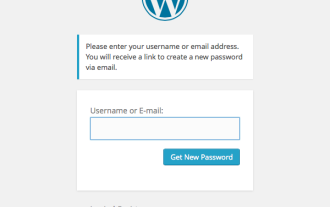 Building a Custom WordPress User Flow, Part Three: Password Reset
Sep 03, 2023 pm 11:05 PM
Building a Custom WordPress User Flow, Part Three: Password Reset
Sep 03, 2023 pm 11:05 PM
In the first two tutorials in this series, we built custom pages for logging in and registering new users. Now, there's only one part of the login flow left to explore and replace: What happens if a user forgets their password and wants to reset their WordPress password? In this tutorial, we'll tackle the last step and complete the personalized login plugin we've built throughout the series. The password reset feature in WordPress more or less follows the standard method on websites today: the user initiates a reset by entering their username or email address and requesting WordPress to reset their password. Create a temporary password reset token and store it in user data. A link containing this token will be sent to the user's email address. User clicks on the link. In the heavy
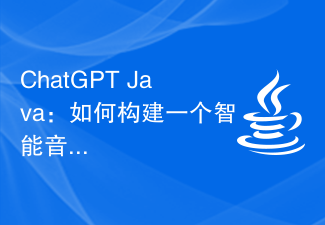 ChatGPT Java: How to build an intelligent music recommendation system
Oct 27, 2023 pm 01:55 PM
ChatGPT Java: How to build an intelligent music recommendation system
Oct 27, 2023 pm 01:55 PM
ChatGPTJava: How to build an intelligent music recommendation system, specific code examples are needed. Introduction: With the rapid development of the Internet, music has become an indispensable part of people's daily lives. As music platforms continue to emerge, users often face a common problem: how to find music that suits their tastes? In order to solve this problem, the intelligent music recommendation system came into being. This article will introduce how to use ChatGPTJava to build an intelligent music recommendation system and provide specific code examples. No.
 Smooth build: How to correctly configure the Maven image address
Feb 20, 2024 pm 08:48 PM
Smooth build: How to correctly configure the Maven image address
Feb 20, 2024 pm 08:48 PM
Smooth build: How to correctly configure the Maven image address When using Maven to build a project, it is very important to configure the correct image address. Properly configuring the mirror address can speed up project construction and avoid problems such as network delays. This article will introduce how to correctly configure the Maven mirror address and give specific code examples. Why do you need to configure the Maven image address? Maven is a project management tool that can automatically build projects, manage dependencies, generate reports, etc. When building a project in Maven, usually
 HTML, CSS and jQuery: Make a data table with search functionality
Oct 26, 2023 am 10:03 AM
HTML, CSS and jQuery: Make a data table with search functionality
Oct 26, 2023 am 10:03 AM
HTML, CSS and jQuery: Make a data table with search function In modern web development, data table is a frequently used element. In order to facilitate users to find and filter data, adding search functions to data tables has become an essential function. This article will introduce how to use HTML, CSS and jQuery to create a data table with search function, and provide specific code examples. 1. HTML structure First, we need to create a basic HTML structure to accommodate the data table
 php Elasticsearch: How to use dynamic mapping to achieve flexible search functionality?
Sep 13, 2023 am 10:21 AM
php Elasticsearch: How to use dynamic mapping to achieve flexible search functionality?
Sep 13, 2023 am 10:21 AM
PHPElasticsearch: How to use dynamic mapping to achieve flexible search capabilities? Introduction: Search functionality is an integral part of developing modern applications. Elasticsearch is a powerful search and analysis engine that provides rich functionality and flexible data modeling. In this article, we will focus on how to use dynamic mapping to achieve flexible search capabilities. 1. Introduction to dynamic mapping In Elasticsearch, mapping (mapp
 How to use PHP to implement a pinyin first letter search function?
Sep 05, 2023 pm 04:10 PM
How to use PHP to implement a pinyin first letter search function?
Sep 05, 2023 pm 04:10 PM
How to use PHP to implement a pinyin first letter search function? Pinyin first letter search function is very common in many applications, especially in scenarios such as contact lists or product searches. This article will introduce how to use PHP to implement a pinyin first letter search function. The idea of implementing the pinyin initial letter search function is: based on the keywords entered by the user, match the keywords with the pinyin initial letters in the list to filter out the results that meet the conditions. First, we need to prepare a data source, which can be an array or database table. by
 Optimize the Maven project packaging process and improve development efficiency
Feb 24, 2024 pm 02:15 PM
Optimize the Maven project packaging process and improve development efficiency
Feb 24, 2024 pm 02:15 PM
Maven project packaging step guide: Optimize the build process and improve development efficiency. As software development projects become more and more complex, the efficiency and speed of project construction have become important links in the development process that cannot be ignored. As a popular project management tool, Maven plays a key role in project construction. This guide will explore how to improve development efficiency by optimizing the packaging steps of Maven projects and provide specific code examples. 1. Confirm the project structure. Before starting to optimize the Maven project packaging step, you first need to confirm
 How to implement search function in Vue
Nov 07, 2023 pm 03:45 PM
How to implement search function in Vue
Nov 07, 2023 pm 03:45 PM
In the process of implementing front-end functions, search function is a common requirement. As a popular front-end framework, Vue can also support the implementation of search functions well. This article will introduce how to implement the search function in Vue and provide specific code examples. 1. Preparation Before implementing the search function, we need to prepare a data source, that is, some data that needs to be searched. In the example of this article, we use an array containing book information as the data source, in the following format: books:[{



