 PHP Framework
PHP Framework
 Laravel
Laravel
 Exception Handling in Laravel: Handle Errors and Exception Situations Gracefully
Exception Handling in Laravel: Handle Errors and Exception Situations Gracefully
Exception Handling in Laravel: Handle Errors and Exception Situations Gracefully
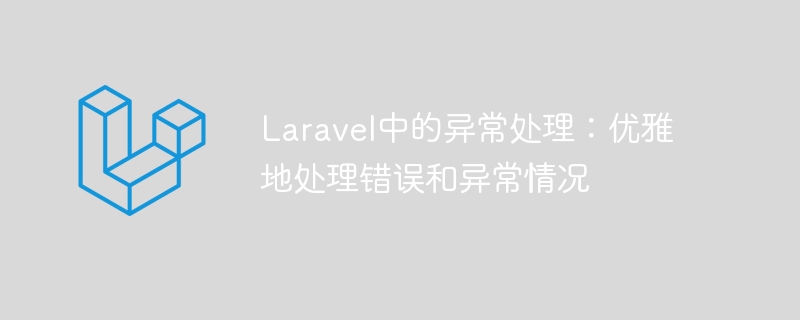
Exception handling in Laravel: Handling errors and exceptions gracefully
Introduction:
During the development process, errors and exceptions are inevitable. In order to ensure the stability and maintainability of the application, we need to effectively handle these issues. Laravel provides us with a powerful exception handling mechanism that allows us to handle errors and exceptions gracefully. This article will introduce the exception handling mechanism in Laravel and give some code examples.
- Exception handling basics
In Laravel, all exceptions inherit from theExceptionclass, which is located under theIlluminateContractsExceptionnamespace. When an exception is thrown, Laravel will automatically catch it and determine how to handle it. By default, Laravel will log exception information to a log file and display a friendly error page to the user. - Custom exception class
Laravel allows us to customize exception classes to better manage exception information. We can implement a custom exception class by inheriting theExceptionclass and extending its functionality. The following is an example of a custom exception class:
namespace AppExceptions;
use Exception;
class CustomException extends Exception
{
public function report()
{
// 处理异常信息,如日志记录
}
public function render($request)
{
// 页面渲染,返回给用户的错误信息
}
}In the custom exception class, we can override the report method and render according to actual needs. method. The report method is used to process exception information, such as recording exception information to a log file for subsequent analysis. The render method is used to render the error page and return friendly error information to the user.
- Exception catching and handling
For exceptions that need to be caught and handled, we can put them in thetry...catchblock for processing. Here is an example of exception catching and handling:
try {
// 可能发生异常的代码
} catch (CustomException $e) {
// 自定义异常处理逻辑
} catch (Exception $e) {
// 默认的异常处理逻辑
} In the above example, the code in the try block may trigger a custom exception CustomException. When CustomException is caught, we can handle the exception in the catch block. If an exception of other types is caught, it will enter the catch block of type Exception.
- Global Exception Handling
In addition to usingtry...catchblocks to catch and handle exceptions, Laravel also provides a global exception handling mechanism. By customizing therendermethod in theAppExceptionsHandlerclass, we can globally handle exceptions thrown in the application. The following is an example of global exception handling:
namespace AppExceptions;
use Exception;
use IlluminateFoundationExceptionsHandler as ExceptionHandler;
class Handler extends ExceptionHandler
{
public function render($request, Exception $exception)
{
if ($exception instanceof CustomException) {
// 自定义异常处理逻辑
}
return parent::render($request, $exception);
}
}In the above example, the render method will check whether the thrown exception is our custom exception CustomException , if yes, then we can handle the exception here. Otherwise, call the parent::render method to perform the default exception handling logic.
- Exception page and error message
Laravel provides a customizable exception page template, located in theresources/views/errors/directory. Here we can customize our exception page to match the style of our application. In addition, Laravel also provides some additional error information, such as exception stack traces, etc.
Conclusion:
The exception handling mechanism in Laravel provides us with an elegant way to handle errors and exceptions. Through custom exception classes, exception catching and handling, and global exception handling, we can better manage and handle exceptions in our applications. I believe that with this knowledge, we can develop more stable and reliable applications.
The above is the detailed content of Exception Handling in Laravel: Handle Errors and Exception Situations Gracefully. For more information, please follow other related articles on the PHP Chinese website!

Hot AI Tools

Undresser.AI Undress
AI-powered app for creating realistic nude photos

AI Clothes Remover
Online AI tool for removing clothes from photos.

Undress AI Tool
Undress images for free

Clothoff.io
AI clothes remover

Video Face Swap
Swap faces in any video effortlessly with our completely free AI face swap tool!

Hot Article

Hot Tools

Notepad++7.3.1
Easy-to-use and free code editor

SublimeText3 Chinese version
Chinese version, very easy to use

Zend Studio 13.0.1
Powerful PHP integrated development environment

Dreamweaver CS6
Visual web development tools

SublimeText3 Mac version
God-level code editing software (SublimeText3)

Hot Topics
 Laravel Introduction Example
Apr 18, 2025 pm 12:45 PM
Laravel Introduction Example
Apr 18, 2025 pm 12:45 PM
Laravel is a PHP framework for easy building of web applications. It provides a range of powerful features including: Installation: Install the Laravel CLI globally with Composer and create applications in the project directory. Routing: Define the relationship between the URL and the handler in routes/web.php. View: Create a view in resources/views to render the application's interface. Database Integration: Provides out-of-the-box integration with databases such as MySQL and uses migration to create and modify tables. Model and Controller: The model represents the database entity and the controller processes HTTP requests.
 Laravel and the Backend: Powering Web Application Logic
Apr 11, 2025 am 11:29 AM
Laravel and the Backend: Powering Web Application Logic
Apr 11, 2025 am 11:29 AM
How does Laravel play a role in backend logic? It simplifies and enhances backend development through routing systems, EloquentORM, authentication and authorization, event and listeners, and performance optimization. 1. The routing system allows the definition of URL structure and request processing logic. 2.EloquentORM simplifies database interaction. 3. The authentication and authorization system is convenient for user management. 4. The event and listener implement loosely coupled code structure. 5. Performance optimization improves application efficiency through caching and queueing.
 Laravel user login function
Apr 18, 2025 pm 12:48 PM
Laravel user login function
Apr 18, 2025 pm 12:48 PM
Laravel provides a comprehensive Auth framework for implementing user login functions, including: Defining user models (Eloquent model), creating login forms (Blade template engine), writing login controllers (inheriting Auth\LoginController), verifying login requests (Auth::attempt) Redirecting after login is successful (redirect) considering security factors: hash passwords, anti-CSRF protection, rate limiting and security headers. In addition, the Auth framework also provides functions such as resetting passwords, registering and verifying emails. For details, please refer to the Laravel documentation: https://laravel.com/doc
 What versions of laravel are there? How to choose the version of laravel for beginners
Apr 18, 2025 pm 01:03 PM
What versions of laravel are there? How to choose the version of laravel for beginners
Apr 18, 2025 pm 01:03 PM
In the Laravel framework version selection guide for beginners, this article dives into the version differences of Laravel, designed to assist beginners in making informed choices among many versions. We will focus on the key features of each release, compare their pros and cons, and provide useful advice to help beginners choose the most suitable version of Laravel based on their skill level and project requirements. For beginners, choosing a suitable version of Laravel is crucial because it can significantly impact their learning curve and overall development experience.
 Laravel framework installation method
Apr 18, 2025 pm 12:54 PM
Laravel framework installation method
Apr 18, 2025 pm 12:54 PM
Article summary: This article provides detailed step-by-step instructions to guide readers on how to easily install the Laravel framework. Laravel is a powerful PHP framework that speeds up the development process of web applications. This tutorial covers the installation process from system requirements to configuring databases and setting up routing. By following these steps, readers can quickly and efficiently lay a solid foundation for their Laravel project.
 Laravel6 actual combat video
Apr 18, 2025 pm 12:36 PM
Laravel6 actual combat video
Apr 18, 2025 pm 12:36 PM
To learn Laravel 6, you can get video tutorials from Laracasts (recommended), official documentation and YouTube. Recommended courses include Laracasts’ “Laravel 6 From Beginner to Mastery” and “Official Laravel 6 Tutorial” produced by the official team. When choosing a video course, consider skill level, teaching style, project experience and frequency of updates.
 The difference between laravel and thinkphp
Apr 18, 2025 pm 01:09 PM
The difference between laravel and thinkphp
Apr 18, 2025 pm 01:09 PM
Laravel and ThinkPHP are both popular PHP frameworks and have their own advantages and disadvantages in development. This article will compare the two in depth, highlighting their architecture, features, and performance differences to help developers make informed choices based on their specific project needs.
 How to view the version number of laravel? How to view the version number of laravel
Apr 18, 2025 pm 01:00 PM
How to view the version number of laravel? How to view the version number of laravel
Apr 18, 2025 pm 01:00 PM
The Laravel framework has built-in methods to easily view its version number to meet the different needs of developers. This article will explore these methods, including using the Composer command line tool, accessing .env files, or obtaining version information through PHP code. These methods are essential for maintaining and managing versioning of Laravel applications.





