How to handle data caching and reading in forms using PHP
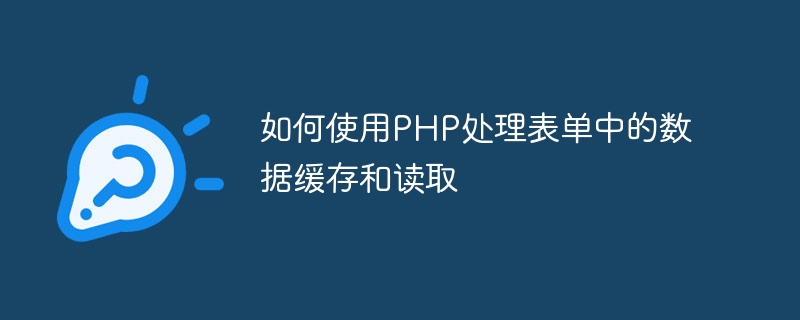
How to use PHP to process data caching and reading in forms
Abstract: In web development, it is often necessary to process form data submitted by users. In order to improve website performance and user experience, caching and reading form data is a common method. This article will introduce how to use PHP to handle data caching and reading in forms, and provide corresponding code examples.
1. Data caching
1.1 Use SESSION to cache data
SESSION is a way to save user data on the server side. By using SESSION, the data can be saved on the server side after the user submits the form and retrieved for processing when needed.
The following is an example to demonstrate how to use SESSION to cache form data:
<?php
session_start();
// 检查表单是否提交
if ($_SERVER["REQUEST_METHOD"] == "POST") {
// 获取表单数据
$name = $_POST["name"];
$email = $_POST["email"];
// 保存数据到SESSION
$_SESSION["name"] = $name;
$_SESSION["email"] = $email;
// 处理表单数据...
}
?>
<!-- 表单界面 -->
<form method="post" action="<?php echo $_SERVER["PHP_SELF"]; ?>">
<input type="text" name="name" value="<?php echo isset($_SESSION["name"]) ? $_SESSION["name"] : ""; ?>" />
<input type="email" name="email" value="<?php echo isset($_SESSION["email"]) ? $_SESSION["email"] : ""; ?>" />
<input type="submit" value="提交" />
</form>In the above code, session_start() is used to open SESSION, through $_SESSION["name"] and $_SESSION ["email"] saves the corresponding form data. In the form interface, set the default value of the form field by determining whether the corresponding value exists in the SESSION.
1.2 Use COOKIE to cache data
COOKIE is a way to save user data on the client side. By using COOKIE, the data can be saved on the client after the user submits the form and retrieved for processing when needed.
The following is an example that demonstrates how to use COOKIE to cache form data:
<?php
// 检查表单是否提交
if ($_SERVER["REQUEST_METHOD"] == "POST") {
// 获取表单数据
$name = $_POST["name"];
$email = $_POST["email"];
// 保存数据到COOKIE
setcookie("name", $name, time() + 3600);
setcookie("email", $email, time() + 3600);
// 处理表单数据...
}
?>
<!-- 表单界面 -->
<form method="post" action="<?php echo $_SERVER["PHP_SELF"]; ?>">
<input type="text" name="name" value="<?php echo isset($_COOKIE["name"]) ? $_COOKIE["name"] : ""; ?>" />
<input type="email" name="email" value="<?php echo isset($_COOKIE["email"]) ? $_COOKIE["email"] : ""; ?>" />
<input type="submit" value="提交" />
</form>In the above code, the form data is saved in COOKIE through the setcookie() function. In the form interface, set the default value of the form field by determining whether the corresponding value exists in the COOKIE.
2. Data reading
2.1 Reading data from SESSION
Reading data from SESSION is very simple. You only need to get the corresponding value through the $_SESSION variable. Can.
The following is an example to demonstrate how to read data from SESSION:
<?php session_start(); // 读取SESSION中的数据 $name = isset($_SESSION["name"]) ? $_SESSION["name"] : ""; $email = isset($_SESSION["email"]) ? $_SESSION["email"] : ""; // 清空SESSION中的数据 unset($_SESSION["name"]); unset($_SESSION["email"]); ?>
In the above code, use the isset() function to determine whether the corresponding value in SESSION exists, and if it exists, assign it to $name and $email variables. After processing the data, you can use the unset() function to clear the corresponding SESSION data.
2.2 Reading data from COOKIE
Reading data from COOKIE is also very simple, just get the corresponding value through the $_COOKIE variable.
The following is an example to demonstrate how to read data from COOKIE:
<?php
// 读取COOKIE中的数据
$name = isset($_COOKIE["name"]) ? $_COOKIE["name"] : "";
$email = isset($_COOKIE["email"]) ? $_COOKIE["email"] : "";
// 清除COOKIE中的数据
setcookie("name", "", time() - 3600);
setcookie("email", "", time() - 3600);
?>In the above code, use the isset() function to determine whether the corresponding value in COOKIE exists, and if it exists, assign it to $name and $email variables. After processing the data, you can use the setcookie() function to clear the corresponding COOKIE data.
Conclusion:
By using SESSION and COOKIE, we can easily cache and read form data. Depending on specific needs, you can choose to use SESSION or COOKIE to cache and read data. In actual development, appropriate methods are selected to process form data based on factors such as data security and size restrictions.
The above is an introduction to how to use PHP to cache and read data in forms. I hope it will be helpful to you.
The above is the detailed content of How to handle data caching and reading in forms using PHP. For more information, please follow other related articles on the PHP Chinese website!

Hot AI Tools

Undresser.AI Undress
AI-powered app for creating realistic nude photos

AI Clothes Remover
Online AI tool for removing clothes from photos.

Undress AI Tool
Undress images for free

Clothoff.io
AI clothes remover

Video Face Swap
Swap faces in any video effortlessly with our completely free AI face swap tool!

Hot Article

Hot Tools

Notepad++7.3.1
Easy-to-use and free code editor

SublimeText3 Chinese version
Chinese version, very easy to use

Zend Studio 13.0.1
Powerful PHP integrated development environment

Dreamweaver CS6
Visual web development tools

SublimeText3 Mac version
God-level code editing software (SublimeText3)

Hot Topics
 1664
1664
 14
14
 1423
1423
 52
52
 1321
1321
 25
25
 1269
1269
 29
29
 1249
1249
 24
24
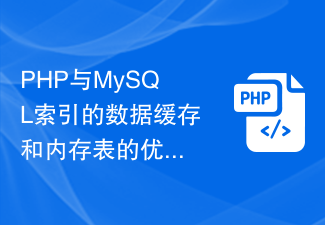 Optimization strategies for data caching and memory tables in PHP and MySQL indexes and their impact on query performance
Oct 15, 2023 pm 12:01 PM
Optimization strategies for data caching and memory tables in PHP and MySQL indexes and their impact on query performance
Oct 15, 2023 pm 12:01 PM
Optimization strategies for data caching and in-memory tables of PHP and MySQL indexes and their impact on query performance Introduction: PHP and MySQL are a very common combination when developing and optimizing database-driven applications. In the interaction between PHP and MySQL, index data caching and memory table optimization strategies play a crucial role in improving query performance. This article will introduce the optimization strategies for data caching and memory tables of PHP and MySQL indexes, and explain their impact on query performance in detail with specific code examples.
 Data caching and local storage experience sharing in Vue project development
Nov 03, 2023 am 09:15 AM
Data caching and local storage experience sharing in Vue project development
Nov 03, 2023 am 09:15 AM
Data caching and local storage experience sharing in Vue project development In the development process of Vue project, data caching and local storage are two very important concepts. Data caching can improve application performance, while local storage can achieve persistent storage of data. In this article, I will share some experiences and practices in using data caching and local storage in Vue projects. 1. Data caching Data caching is to store data in memory so that it can be quickly retrieved and used later. In Vue projects, there are two commonly used data caching methods:
 How to handle client-side and server-side validation of forms using PHP
Aug 10, 2023 pm 03:12 PM
How to handle client-side and server-side validation of forms using PHP
Aug 10, 2023 pm 03:12 PM
How to use PHP to handle client-side and server-side validation of forms With the development of the Internet, forms play a vital role in websites. Forms are used to collect user input data and pass it to the server for processing. Since the user's input is uncontrollable, form data must be verified to ensure data validity and security. In this article, we'll cover how to handle client-side and server-side validation of forms using PHP. 1. Client-side verification Client-side verification refers to using JavaScript before the user submits the form.
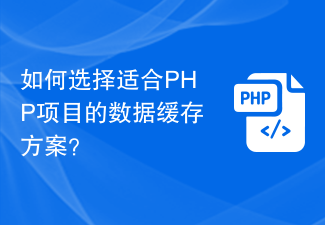 How to choose a data caching solution suitable for PHP projects?
Aug 10, 2023 pm 09:21 PM
How to choose a data caching solution suitable for PHP projects?
Aug 10, 2023 pm 09:21 PM
How to choose a data caching solution suitable for PHP projects? With the rapid development of the Internet and the advent of the big data era, how to efficiently handle data access and caching has become an important issue for PHP projects. As a common performance optimization method, data caching can effectively improve the response speed and user experience of the website. However, when choosing a data caching solution suitable for PHP projects, we need to consider a series of factors, including cache type, data access mode, caching strategy, etc. This article will discuss how to choose from these aspects
 How to handle conditional showing and hiding in forms using PHP
Aug 10, 2023 pm 02:07 PM
How to handle conditional showing and hiding in forms using PHP
Aug 10, 2023 pm 02:07 PM
How to use PHP to handle conditional display and hiding in forms When developing web applications, we often encounter the need to dynamically display or hide form elements based on user input or other conditions. Using PHP to handle this conditional display and hiding can achieve flexible form control and provide a better user experience. In this article, we'll take an in-depth look at how to use PHP to handle conditional showing and hiding in forms. The basic principle of using PHP to handle conditional display and hiding in forms is to determine whether to display or hide based on user input or other conditions.
 How to handle dynamically generated forms using PHP
Aug 13, 2023 pm 01:46 PM
How to handle dynamically generated forms using PHP
Aug 13, 2023 pm 01:46 PM
How to handle dynamically generated forms using PHP In web development, forms are one of the most common elements for interacting with users. In some cases, we may need to generate a form dynamically, changing the content and structure of the form according to the user's needs or options. PHP is a powerful back-end programming language that can help us process dynamically generated form data. This article will introduce how to use PHP to handle dynamically generated forms. First, we need to understand how to dynamically generate a form. In HTML, you can use PHP code to embed H
 Analysis of page data caching and incremental update functions of Python implementation for headless browser collection applications
Aug 08, 2023 am 08:28 AM
Analysis of page data caching and incremental update functions of Python implementation for headless browser collection applications
Aug 08, 2023 am 08:28 AM
Analysis of page data caching and incremental update functions for headless browser collection applications implemented in Python Introduction: With the continuous popularity of network applications, many data collection tasks require crawling and parsing web pages. The headless browser can fully operate the web page by simulating the behavior of the browser, making the collection of page data simple and efficient. This article will introduce the specific implementation method of using Python to implement the page data caching and incremental update functions of a headless browser collection application, and attach detailed code examples. 1. Basic principles: headless
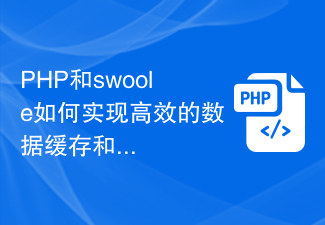 How do PHP and swoole achieve efficient data caching and storage?
Jul 23, 2023 pm 04:03 PM
How do PHP and swoole achieve efficient data caching and storage?
Jul 23, 2023 pm 04:03 PM
How do PHP and swoole achieve efficient data caching and storage? Overview: In web application development, data caching and storage are a very important part. PHP and swoole provide an efficient method to cache and store data. This article will introduce how to use PHP and swoole to achieve efficient data caching and storage, and give corresponding code examples. 1. Introduction to swoole: swoole is a high-performance asynchronous network communication engine developed for PHP language. It can




