How to handle automatic generation of form data and code generation in Java?
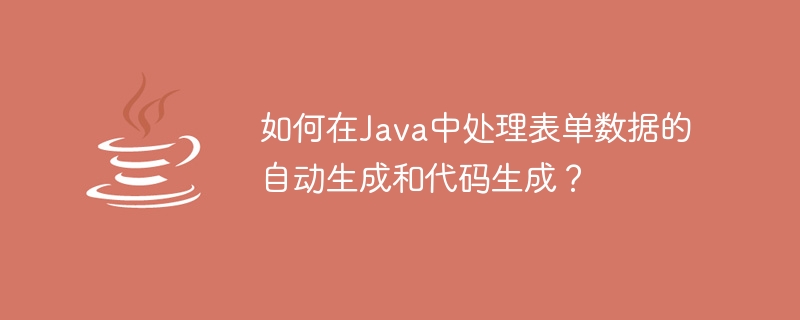
How to handle automatic generation of form data and code generation in Java?
Overview:
In Java development, processing form data is a very common task. Normally, we need to manually write code to handle the generation and submission of form data. However, in the actual development process, writing code manually can be very tedious and error-prone. In order to improve development efficiency, we can use some tools and frameworks to automatically generate and process form data. This article will introduce how to use Thymeleaf and Spring Boot in Java to achieve automatic generation of form data and code generation.
Thymeleaf is a popular Java template engine that can be used to generate dynamic HTML pages. We can use Thymeleaf to generate HTML templates containing form elements. When generating HTML templates, we can use Thymeleaf's expression language to dynamically set the properties and values of form elements. For example, we can use Thymeleaf's each statement to generate multiple form elements without manually writing repeated code.
The sample code is as follows:
<!DOCTYPE html>
<html xmlns:th="http://www.thymeleaf.org">
<head>
<meta charset="UTF-8">
<title>表单示例</title>
</head>
<body>
<form action="/submit" method="post">
<input type="text" name="username" th:value="${user.username}" />
<input type="password" name="password" th:value="${user.password}" />
<input type="submit" value="提交" />
</form>
</body>
</html>In the above code, the name attribute and value attribute of the form element are set using Thymeleaf's expression language. When generating an HTML page, Thymeleaf will automatically fill in the form data into the corresponding form elements. For example, if we pass an object named user to the template engine and set its username attribute to "admin", the text box in the generated HTML page will be automatically populated with "admin".
In addition to Thymeleaf, we can also use Spring Boot to handle the submission of form data. Spring Boot provides some convenient annotations and classes to simplify the processing of form data. For example, we can use the @RequestParam annotation to bind form data to method parameters. The sample code is as follows:
@Controller
public class UserController {
@PostMapping("/submit")
public String submitForm(@RequestParam("username") String username, @RequestParam("password") String password) {
// 处理表单数据
return "success"; // 返回成功页面
}
}In the above code, we use the @Controller annotation to mark the UserController class as a controller. By using the @PostMapping annotation and specifying the request path, we can map the submitForm method to the form's submission action. In the parameters of the method, we use the @RequestParam annotation to bind the form data to the parameters of the method. When the form is submitted, Spring Boot will automatically pass the form data to the submitForm method and fill the data into the corresponding parameters.
Conclusion:
By using Thymeleaf and Spring Boot, we can achieve automatic generation of form data and code generation in Java. Thymeleaf can help us dynamically generate HTML templates containing form elements, and Spring Boot provides simple annotations and classes to handle the submission of form data. These tools and frameworks can greatly simplify development work and improve development efficiency. In actual development, we can choose appropriate tools and frameworks to process form data based on needs to provide a better user experience and higher code quality.
The above is the detailed content of How to handle automatic generation of form data and code generation in Java?. For more information, please follow other related articles on the PHP Chinese website!

Hot AI Tools

Undresser.AI Undress
AI-powered app for creating realistic nude photos

AI Clothes Remover
Online AI tool for removing clothes from photos.

Undress AI Tool
Undress images for free

Clothoff.io
AI clothes remover

Video Face Swap
Swap faces in any video effortlessly with our completely free AI face swap tool!

Hot Article

Hot Tools

Notepad++7.3.1
Easy-to-use and free code editor

SublimeText3 Chinese version
Chinese version, very easy to use

Zend Studio 13.0.1
Powerful PHP integrated development environment

Dreamweaver CS6
Visual web development tools

SublimeText3 Mac version
God-level code editing software (SublimeText3)

Hot Topics
 1653
1653
 14
14
 1413
1413
 52
52
 1306
1306
 25
25
 1251
1251
 29
29
 1224
1224
 24
24
 PHP form processing: form reset and data clearing
Aug 07, 2023 pm 03:05 PM
PHP form processing: form reset and data clearing
Aug 07, 2023 pm 03:05 PM
PHP form processing: form reset and data clearing In web development, forms are a very important part and are used to collect data entered by users. After the user submits the form, we usually process the form data and perform some necessary operations. However, in actual development, we often encounter situations where we need to reset the form or clear the form data. This article will introduce how to use PHP to implement form reset and data clearing functions, and provide corresponding code examples. Form reset First, we need to understand the concept of form reset. when user
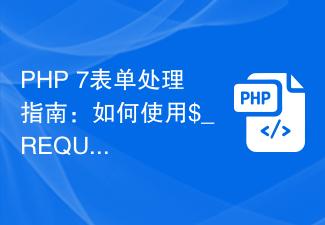 PHP 7 Form Processing Guide: How to Get Form Data Using the $_REQUEST Array
Aug 01, 2023 pm 10:08 PM
PHP 7 Form Processing Guide: How to Get Form Data Using the $_REQUEST Array
Aug 01, 2023 pm 10:08 PM
PHP7 Form Processing Guide: How to use the $_REQUEST array to obtain form data Overview: When a user fills out a form on a web page and submits it, the server-side code needs to process the form data. In PHP7, developers can easily obtain form data using the $_REQUEST array. This article will introduce how to correctly use the $_REQUEST array to process form data, and provide some code examples to help readers better understand. 1. Understand the $_REQUEST array: $_REQUES
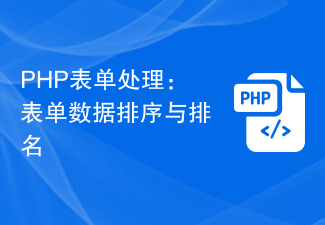 PHP form processing: form data sorting and ranking
Aug 09, 2023 pm 06:01 PM
PHP form processing: form data sorting and ranking
Aug 09, 2023 pm 06:01 PM
PHP form processing: form data sorting and ranking In web development, forms are a common user input method. After we collect form data from users, we usually need to process and analyze the data. This article will introduce how to use PHP to sort and rank form data to better display and analyze user-submitted data. 1. Form data sorting When we collect form data submitted by users, we may find that the order of the data does not necessarily meet our requirements. For those that need to be displayed or divided according to specific rules
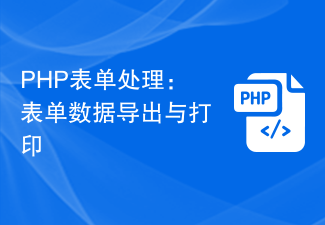 PHP form processing: form data export and printing
Aug 09, 2023 pm 03:48 PM
PHP form processing: form data export and printing
Aug 09, 2023 pm 03:48 PM
PHP form processing: form data export and printing In website development, forms are an indispensable part. When a form on the website is filled out and submitted by the user, the developer needs to process the form data. This article will introduce how to use PHP to process form data, and demonstrate how to export the data to an Excel file and print it out. 1. Form submission and basic processing First, you need to create an HTML form for users to fill in and submit data. Let's say we have a simple feedback form with name, email, and comments. HTM
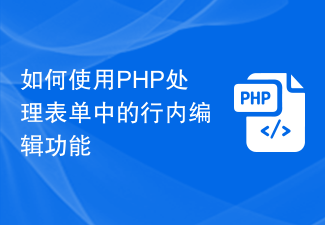 How to handle inline editing functionality in forms using PHP
Aug 10, 2023 pm 08:57 PM
How to handle inline editing functionality in forms using PHP
Aug 10, 2023 pm 08:57 PM
How to use PHP to handle inline editing functions in forms Introduction: Forms are one of the commonly used elements in web development and are used to collect data entered by users. The inline editing function allows users to instantly edit and save data directly within the form, improving user experience and operational efficiency. This article will introduce how to use PHP to handle inline editing functions in forms, and attach corresponding code examples. 1. HTML part First, we need to create a form that contains inline editing functionality. In HTML, we can use content
 How to automatically generate directory page numbers for wps directory
Feb 27, 2024 pm 04:01 PM
How to automatically generate directory page numbers for wps directory
Feb 27, 2024 pm 04:01 PM
WPS is a powerful office software that can help us complete various office tasks efficiently. Among them, automatically generating table of contents page numbers is a very practical function. It can greatly improve the work efficiency of users, so the editor of this website will bring you this article to introduce in detail how to use WPS to automatically generate directory page numbers. I hope it can help everyone in need. How to automatically generate table of contents page numbers for a wps directory. First, open the wps group document, enter the content of the table of contents to be generated in the blank space, and then select the styles of title 1, title 2, and title 3 in the start menu bar. 2. Then after setting it up, we click the [Reference] function. After clicking, in the reference toolbar, here we click [Directory]; 3. Finally click
 Traffic Engineering doubles code generation accuracy: from 19% to 44%
Feb 05, 2024 am 09:15 AM
Traffic Engineering doubles code generation accuracy: from 19% to 44%
Feb 05, 2024 am 09:15 AM
The authors of a new paper propose a way to "enhance" code generation. Code generation is an increasingly important capability in artificial intelligence. It automatically generates computer code based on natural language descriptions by training machine learning models. This technology has broad application prospects and can transform software specifications into usable code, automate back-end development, and assist human programmers to improve work efficiency. However, generating high-quality code remains challenging for AI systems, compared with language tasks such as translation or summarization. The code must accurately conform to the syntax of the target programming language, handle edge cases and unexpected inputs gracefully, and handle the many small details of the problem description accurately. Even small bugs that may seem innocuous in other areas can completely disrupt the functionality of a program, causing
 How to use Vue form processing to implement form disabling and enabling control
Aug 11, 2023 am 11:45 AM
How to use Vue form processing to implement form disabling and enabling control
Aug 11, 2023 am 11:45 AM
How to use Vue form processing to implement disabling and enabling control of forms. In web development, forms are one of the indispensable components. Sometimes, we need to control the disabled and enabled status of a form based on specific conditions. Vue provides a concise and effective way to handle this situation. This article will introduce in detail how to use Vue to implement disabling and enabling control of the form. First, we need to create a basic Vue instance and a form. Here is a basic HTML and Vue code example: <divid=&




