 Backend Development
Backend Development
 PHP Tutorial
PHP Tutorial
 How to improve website response speed through PHP data caching?
How to improve website response speed through PHP data caching?
How to improve website response speed through PHP data caching?
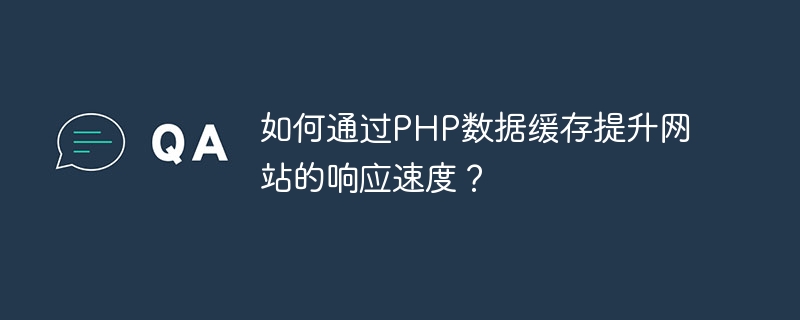
How to improve the response speed of the website through PHP data caching?
Introduction:
In today's Internet era, the response speed of a website is one of the important indicators of user experience. For websites developed using PHP, data caching can effectively improve the response speed and performance of the website. This article will introduce how to use PHP data caching to optimize website performance, with code examples.
1. Understand the concept of data caching
Data caching is to store frequently used data in memory to reduce the number of database queries or calculations. Data cache can be divided into three levels: page cache, data cache and query cache. Page cache caches the entire web page content, data cache caches database query results, and query cache caches query statements.
2. Use Memcached for data caching
- Installation and configuration Memcached
Open the terminal and enter the following command to install Memcached:
sudo apt-get install memcached
Installation After completion, open the /etc/memcached.conf file for configuration. You can modify the listening IP address and port number, and set parameters such as cache size.
- PHP connects to Memcached
PHP provides a Memcached extension for connecting and operating the Memcached service. By using the following PHP code, we can connect to the Memcached service:
$memcached = new Memcached();
$memcached->addServer('127.0.0.1', 11211); Next, we can use the set() and get() methods to Data is stored in and retrieved from the cache:
// 将数据存储到缓存中,有效期为60秒
$memcached->set('key', 'value', 60);
// 从缓存中获取数据
$value = $memcached->get('key');- Caching SQL query results
For frequently executed database queries, we can cache the query results in Memcached to reduce the number of database accesses . The following is an example:
// 查询数据
$sql = "SELECT * FROM `users` WHERE `id` = ?";
$stmt = $pdo->prepare($sql);
$stmt->execute([$id]);
$user = $stmt->fetch(PDO::FETCH_ASSOC);
// 判断缓存中是否存在该数据
if ($memcached->get('user_' . $id)) {
// 从缓存中获取数据
$user = $memcached->get('user_' . $id);
} else {
// 缓存不存在,将查询结果存入缓存中
$memcached->set('user_' . $id, $user, 60);
}3. Use Redis for data caching
- Installation and configuration of Redis
Similar to Memcached, you first need to install Redis and configure it. You can install Redis through the following command:
sudo apt-get install redis-server
After the installation is complete, you can configure Redis by modifying the /etc/redis/redis.conf file, including the listening IP address and Port number, and set parameters such as cache size.
- PHP connects to Redis
PHP provides a Redis extension for connecting and operating Redis services. With the following PHP code, we can connect to the Redis service:
$redis = new Redis();
$redis->connect('127.0.0.1', 6379);Next, we can use the set() and get() methods to get the data Storing to and retrieving data from the cache:
// 将数据存储到缓存中,有效期为60秒
$redis->set('key', 'value', 60);
// 从缓存中获取数据
$value = $redis->get('key');- Caching SQL query results
Similar to Memcached, we can cache SQL query results in Redis. The following is an example:
// 查询数据
$sql = "SELECT * FROM `users` WHERE `id` = ?";
$stmt = $pdo->prepare($sql);
$stmt->execute([$id]);
$user = $stmt->fetch(PDO::FETCH_ASSOC);
// 判断缓存中是否存在该数据
if ($redis->get('user_' . $id)) {
// 从缓存中获取数据
$user = json_decode($redis->get('user_' . $id), true);
} else {
// 缓存不存在,将查询结果存入缓存中
$redis->set('user_' . $id, json_encode($user), 60);
} 4. Conclusion
Through data caching, we can effectively reduce the number of database queries and improve the response speed and performance of the website. In actual development, you can choose an appropriate data caching solution, such as Memcached or Redis, according to specific needs, and optimize it based on specific code.
References:
- PHP official documentation: https://www.php.net/
- Memcached official documentation: https://www.php. net/manual/en/book.memcached.php
- Redis official documentation: https://www.php.net/manual/en/book.redis.php
and above This is an introduction and code examples on how to improve website response speed through PHP data caching. I hope this article can help you understand and use data caching to optimize your website performance. I wish your website will become smoother and smoother!
The above is the detailed content of How to improve website response speed through PHP data caching?. For more information, please follow other related articles on the PHP Chinese website!

Hot AI Tools

Undresser.AI Undress
AI-powered app for creating realistic nude photos

AI Clothes Remover
Online AI tool for removing clothes from photos.

Undress AI Tool
Undress images for free

Clothoff.io
AI clothes remover

Video Face Swap
Swap faces in any video effortlessly with our completely free AI face swap tool!

Hot Article

Hot Tools

Notepad++7.3.1
Easy-to-use and free code editor

SublimeText3 Chinese version
Chinese version, very easy to use

Zend Studio 13.0.1
Powerful PHP integrated development environment

Dreamweaver CS6
Visual web development tools

SublimeText3 Mac version
God-level code editing software (SublimeText3)

Hot Topics
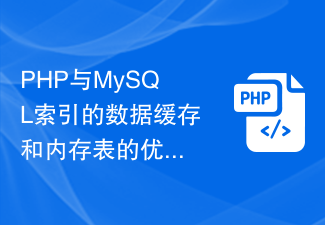 Optimization strategies for data caching and memory tables in PHP and MySQL indexes and their impact on query performance
Oct 15, 2023 pm 12:01 PM
Optimization strategies for data caching and memory tables in PHP and MySQL indexes and their impact on query performance
Oct 15, 2023 pm 12:01 PM
Optimization strategies for data caching and in-memory tables of PHP and MySQL indexes and their impact on query performance Introduction: PHP and MySQL are a very common combination when developing and optimizing database-driven applications. In the interaction between PHP and MySQL, index data caching and memory table optimization strategies play a crucial role in improving query performance. This article will introduce the optimization strategies for data caching and memory tables of PHP and MySQL indexes, and explain their impact on query performance in detail with specific code examples.
 Data caching and local storage experience sharing in Vue project development
Nov 03, 2023 am 09:15 AM
Data caching and local storage experience sharing in Vue project development
Nov 03, 2023 am 09:15 AM
Data caching and local storage experience sharing in Vue project development In the development process of Vue project, data caching and local storage are two very important concepts. Data caching can improve application performance, while local storage can achieve persistent storage of data. In this article, I will share some experiences and practices in using data caching and local storage in Vue projects. 1. Data caching Data caching is to store data in memory so that it can be quickly retrieved and used later. In Vue projects, there are two commonly used data caching methods:
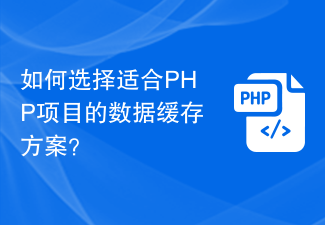 How to choose a data caching solution suitable for PHP projects?
Aug 10, 2023 pm 09:21 PM
How to choose a data caching solution suitable for PHP projects?
Aug 10, 2023 pm 09:21 PM
How to choose a data caching solution suitable for PHP projects? With the rapid development of the Internet and the advent of the big data era, how to efficiently handle data access and caching has become an important issue for PHP projects. As a common performance optimization method, data caching can effectively improve the response speed and user experience of the website. However, when choosing a data caching solution suitable for PHP projects, we need to consider a series of factors, including cache type, data access mode, caching strategy, etc. This article will discuss how to choose from these aspects
 Analysis of page data caching and incremental update functions of Python implementation for headless browser collection applications
Aug 08, 2023 am 08:28 AM
Analysis of page data caching and incremental update functions of Python implementation for headless browser collection applications
Aug 08, 2023 am 08:28 AM
Analysis of page data caching and incremental update functions for headless browser collection applications implemented in Python Introduction: With the continuous popularity of network applications, many data collection tasks require crawling and parsing web pages. The headless browser can fully operate the web page by simulating the behavior of the browser, making the collection of page data simple and efficient. This article will introduce the specific implementation method of using Python to implement the page data caching and incremental update functions of a headless browser collection application, and attach detailed code examples. 1. Basic principles: headless
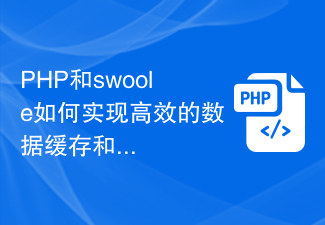 How do PHP and swoole achieve efficient data caching and storage?
Jul 23, 2023 pm 04:03 PM
How do PHP and swoole achieve efficient data caching and storage?
Jul 23, 2023 pm 04:03 PM
How do PHP and swoole achieve efficient data caching and storage? Overview: In web application development, data caching and storage are a very important part. PHP and swoole provide an efficient method to cache and store data. This article will introduce how to use PHP and swoole to achieve efficient data caching and storage, and give corresponding code examples. 1. Introduction to swoole: swoole is a high-performance asynchronous network communication engine developed for PHP language. It can
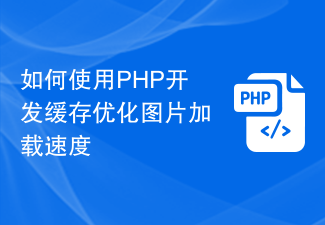 How to use PHP development cache to optimize image loading speed
Nov 08, 2023 pm 05:58 PM
How to use PHP development cache to optimize image loading speed
Nov 08, 2023 pm 05:58 PM
How to use PHP to develop cache and optimize image loading speed. With the rapid development of the Internet, web page loading speed has become one of the important factors in user experience. Image loading speed is one of the important factors affecting web page loading speed. In order to speed up the loading of images, we can use PHP development cache to optimize the image loading speed. This article will introduce how to use PHP to develop cache to optimize image loading speed, and provide specific code examples. 1. Principle of cache Cache is a technology for storing data by temporarily storing data in high-speed memory.
 Application of queue technology in delayed message processing and data caching in PHP and MySQL
Oct 15, 2023 am 08:03 AM
Application of queue technology in delayed message processing and data caching in PHP and MySQL
Oct 15, 2023 am 08:03 AM
Application of queue technology in delayed message processing and data caching in PHP and MySQL Introduction: With the rapid development of the Internet, the demand for real-time data processing is getting higher and higher. However, traditional database operation methods often cause performance bottlenecks when processing large amounts of real-time data. In order to solve this problem, queue technology came into being, which can help us implement asynchronous processing of data and improve system performance and response speed. This article will introduce the application of queue technology in delayed message processing and data caching in PHP and MySQL, and through specific code
 UniApp is the best solution for data caching and persistent storage
Jul 05, 2023 pm 08:33 PM
UniApp is the best solution for data caching and persistent storage
Jul 05, 2023 pm 08:33 PM
UniApp is a cross-platform development framework based on Vue.js, which can compile a project into applications that can run on multiple platforms at the same time, such as iOS, Android, etc. When developing mobile applications, data caching and persistent storage are very important aspects. This article will introduce the best solution for implementing data caching and persistent storage in UniApp, and provide corresponding code examples. 1. Data caching in mobile application development, in order to improve the user experience of the application and reduce the number of network requests and data loading time





