 Backend Development
Backend Development
 Python Tutorial
Python Tutorial
 Seven essential GUI libraries for Python, you must learn them this time!
Seven essential GUI libraries for Python, you must learn them this time!
Seven essential GUI libraries for Python, you must learn them this time!
GUI (Graphical User Interface), as the name suggests, uses graphics to display the computer operation interface. , more convenient and intuitive.
Corresponding to it is CUI (Command Line User Interaction), which is a common Dos command line operation. You need to memorize some commonly used commands. For ordinary people, it is quite difficult to learn how to operate them.
A good-looking and easy-to-use GUI can greatly improve everyone’s experience and efficiency.
For example, if you want to develop a calculator, if it is just a program input and output window, there will be no user experience. .
So it becomes necessary to develop a small graphical window.
Today, Xiao F will introduce to you seven essential GUI libraries for Python, each of which is worth learning.
##01. PyQt5
PyQt combines Qt and Python. It's not just a GUI toolkit. Also included are threads, Unicode, regular expressions, SQL databases, SVG, OpenGL, XML and a full-featured web browser, as well as many rich collections of GUI widgets. Use pip to install it. After successful installation, here is a simple example of Hello Word. # 安装PyQt5
pip install -i https://pypi.tuna.tsinghua.edu.cn/simple PyQt5
##import sys
from PyQt5.QtWidgets import QApplication, QWidget, QLabel, QVBoxLayout
# 建立application对象
app = QApplication(sys.argv)
# 建立窗体对象
w = QWidget()
# 设置窗体大小
w.resize(500, 500)
# 设置样式
w.layout = QVBoxLayout()
w.label = QLabel("Hello World!")
w.label.setStyleSheet("font-size:25px;margin-left:155px;")
w.setWindowTitle("PyQt5 窗口")
w.layout.addWidget(w.label)
w.setLayout(w.layout)
# 显示窗体
w.show()
# 运行程序
sys.exit(app.exec_())
##Document address: https://riverbankcomputing.com/software/pyqt/intro Tutorial link: https://www.guru99.com/pyqt-tutorial.html ##02. Tkinter Tkinter is one of the most popular GUI libraries in Python. Due to itssimple and easy-to-learn syntax, it has become one of the first choices for GUI development beginners . Tkinter provides various widgets such as labels, buttons, text fields, checkboxes and scroll buttons, etc. . Supports Grid (grid) layout. Since most of our programs are displayed in rectangles, even complex designs can be developed easily. Become simpler. 下面使用Tkinter设计一个BMI计算器。 以重量和高度作为输入,并在弹出框中返回BMI系数作为输出。 界面如下。 When there is no data, click the BMI button and there will be a corresponding prompt. Let’s use the correct data to see the results. #It feels good to use. #03. Kivy Kivy是另一个开源的Python库,最大的优点就是可以快速地编写移动应用程序(手机)。 Kivy可以在不同的平台上运行,包括Windows、Mac OS、Linux、Android、iOS和树莓派。 此外也是免费使用的,获得了MIT许可。 一个基于Kivy的Hello World窗口。 结果如下。 04. wxPython wxPython是一个跨平台GUI的Python库,可轻松创建功能强大稳定的GUI,毕竟是用C++编写的~ 目前,支持Windows,Mac OS X,macOS和Linux。 使用wxPython创建的应用程序(GUI)在所有平台上都具有原生外观。 下面使用wxPython创建一个基本的GUI示例。 结果如下。 Documentation link:https://www.wxpython.org/ ##05. PySimpleGUI PySimpleGUI is also a GUI framework based on Python. Can easily make customized GUI. Adopts the four most popular GUI frameworks QT, Tkinter, WxPython and Remi, which can implement most sample codes and reduce The learning difficulty is . Remi将应用程序的界面转换为HTML,以便在Web浏览器中呈现。 下面是一个简单的案例。 结果如下。 Click the OK button and the window disappears. #06. PyGUI ##PyGUI is a GUI framework known for its simple API, which reduces the gap between Python applications and the underlying GUI of the platform amount of code. At the same time, it also provides open source code and cross-platform projects. Currently runs on Unix-based systems, Windows and Mac OS. Python2 and Python3 are both supported. Document address: https: //www.cosc.canterbury.ac.nz/greg.ewing/python_gui/ Tutorial link: https://realpython.com/pysimplegui-python/ 07. Pyforms ##Pyforms is a cross-platform framework for developing GUI applications. 文档地址:https://pyforms.readthedocs.io/en/v4/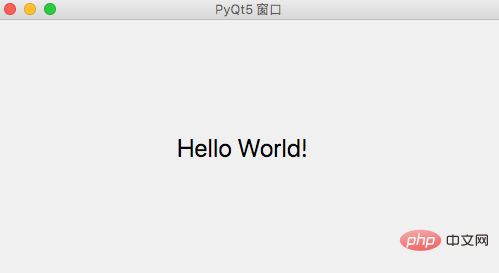
# 安装tkinter
pip install -i https://pypi.tuna.tsinghua.edu.cn/simple tkinter
from tkinter import *
from tkinter import messagebox
def get_height():
# 获取身高数据(cm)
height = float(ENTRY2.get())
return height
def get_weight():
# 获取体重数据(kg)
weight = float(ENTRY1.get())
return weight
def calculate_bmi():
# 计算BMI系数
try:
height = get_height()
weight = get_weight()
height = height / 100.0
bmi = weight / (height ** 2)
except ZeroDivisionError:
messagebox.showinfo("提示", "请输入有效的身高数据!!")
except ValueError:
messagebox.showinfo("提示", "请输入有效的数据!")
else:
messagebox.showinfo("你的BMI系数是: ", bmi)
if __name__ == '__main__':
# 实例化object,建立窗口TOP
TOP = Tk()
TOP.bind("<Return>", calculate_bmi)
# 设定窗口的大小(长 * 宽)
TOP.geometry("400x400")
# 窗口背景颜色
TOP.configure(background="#8c52ff")
# 窗口标题
TOP.title("BMI 计算器")
TOP.resizable(width=False, height=False)
LABLE = Label(TOP, bg="#8c52ff", fg="#ffffff", text="欢迎使用 BMI 计算器", font=("Helvetica", 15, "bold"), pady=10)
LABLE.place(x=55, y=0)
LABLE1 = Label(TOP, bg="#ffffff", text="输入体重(单位:kg):", bd=6,
font=("Helvetica", 10, "bold"), pady=5)
LABLE1.place(x=55, y=60)
ENTRY1 = Entry(TOP, bd=8, width=10, font="Roboto 11")
ENTRY1.place(x=240, y=60)
LABLE2 = Label(TOP, bg="#ffffff", text="输入身高(单位:cm):", bd=6,
font=("Helvetica", 10, "bold"), pady=5)
LABLE2.place(x=55, y=121)
ENTRY2 = Entry(TOP, bd=8, width=10, font="Roboto 11")
ENTRY2.place(x=240, y=121)
BUTTON = Button(bg="#000000", fg='#ffffff', bd=12, text="BMI", padx=33, pady=10, command=calculate_bmi,
font=("Helvetica", 20, "bold"))
BUTTON.grid(row=5, column=0, sticky=W)
BUTTON.place(x=115, y=250)
TOP.mainloop()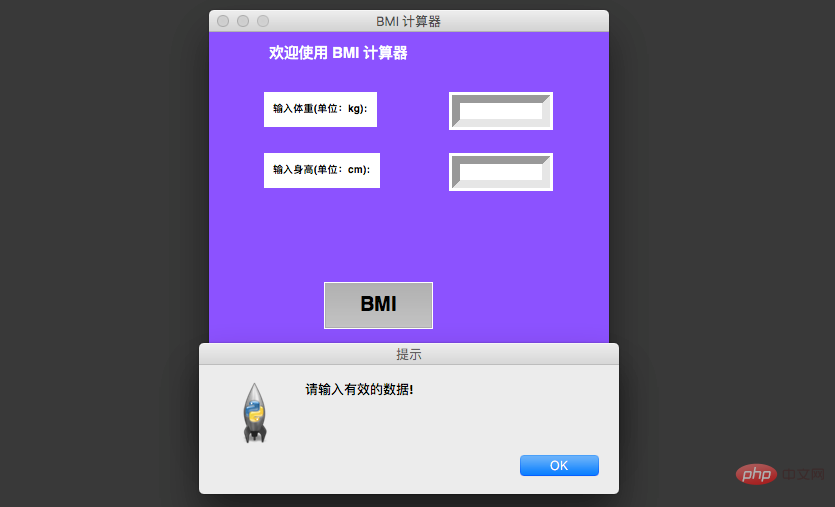
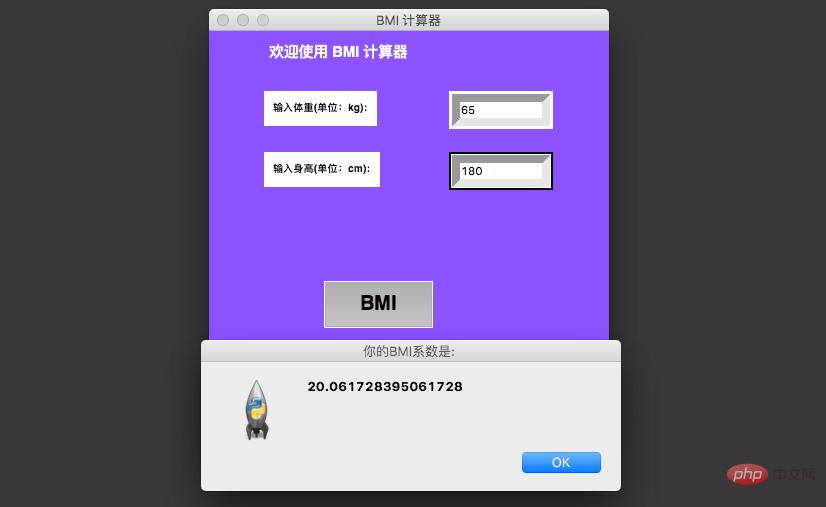
# 安装kivy
pip install -i https://pypi.tuna.tsinghua.edu.cn/simple kivy
from kivy.app import App
from kivy.uix.button import Button
class TestApp(App):
def build(self):
return Button(text=" Hello Kivy World ")
TestApp().run()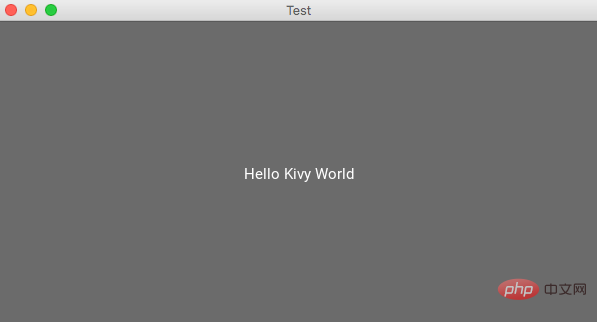
# 安装wxPython
pip install -i https://pypi.tuna.tsinghua.edu.cn/simple wxPython
import wx
myapp = wx.App()
init_frame = wx.Frame(parent=None, title='WxPython 窗口')
init_frame.Show()
myapp.MainLoop()
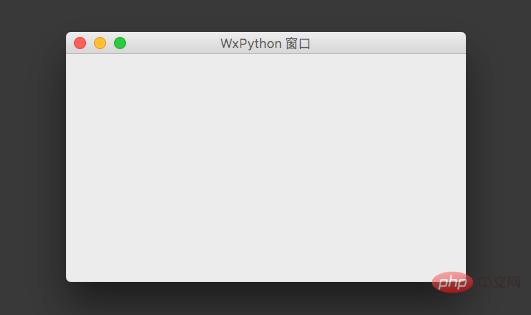
# 安装PySimpleGUI
pip install -i https://pypi.tuna.tsinghua.edu.cn/simple PySimpleGUI
import PySimpleGUI as sg
layout = [[sg.Text("测试 PySimpleGUI")], [sg.Button("OK")]]
window = sg.Window("样例", layout)
while True:
event, values = window.read()
if event == "OK" or event == sg.WIN_CLOSED:
break
window.close()
##Lightweight API can make your application run more smoothly. Faster. 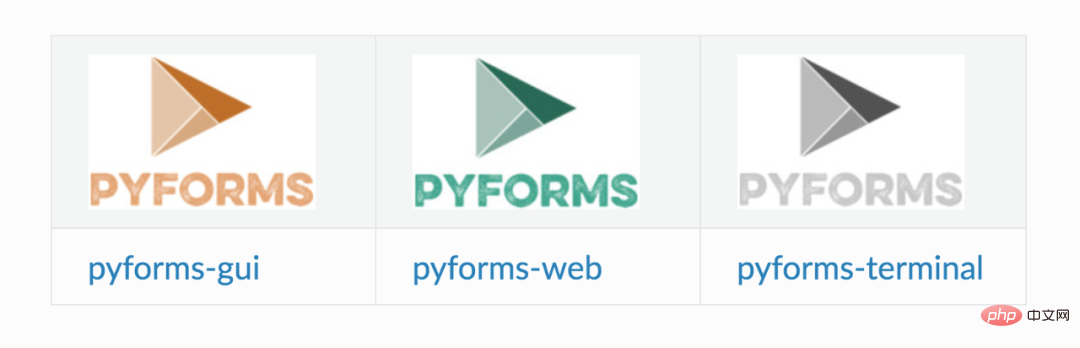
# 安装PyFroms
pip install -i https://pypi.tuna.tsinghua.edu.cn/simple PyFroms
The above is the detailed content of Seven essential GUI libraries for Python, you must learn them this time!. For more information, please follow other related articles on the PHP Chinese website!

Hot AI Tools

Undresser.AI Undress
AI-powered app for creating realistic nude photos

AI Clothes Remover
Online AI tool for removing clothes from photos.

Undress AI Tool
Undress images for free

Clothoff.io
AI clothes remover

Video Face Swap
Swap faces in any video effortlessly with our completely free AI face swap tool!

Hot Article

Hot Tools

Notepad++7.3.1
Easy-to-use and free code editor

SublimeText3 Chinese version
Chinese version, very easy to use

Zend Studio 13.0.1
Powerful PHP integrated development environment

Dreamweaver CS6
Visual web development tools

SublimeText3 Mac version
God-level code editing software (SublimeText3)

Hot Topics
 1664
1664
 14
14
 1423
1423
 52
52
 1318
1318
 25
25
 1268
1268
 29
29
 1248
1248
 24
24
 PHP and Python: Different Paradigms Explained
Apr 18, 2025 am 12:26 AM
PHP and Python: Different Paradigms Explained
Apr 18, 2025 am 12:26 AM
PHP is mainly procedural programming, but also supports object-oriented programming (OOP); Python supports a variety of paradigms, including OOP, functional and procedural programming. PHP is suitable for web development, and Python is suitable for a variety of applications such as data analysis and machine learning.
 Choosing Between PHP and Python: A Guide
Apr 18, 2025 am 12:24 AM
Choosing Between PHP and Python: A Guide
Apr 18, 2025 am 12:24 AM
PHP is suitable for web development and rapid prototyping, and Python is suitable for data science and machine learning. 1.PHP is used for dynamic web development, with simple syntax and suitable for rapid development. 2. Python has concise syntax, is suitable for multiple fields, and has a strong library ecosystem.
 PHP and Python: A Deep Dive into Their History
Apr 18, 2025 am 12:25 AM
PHP and Python: A Deep Dive into Their History
Apr 18, 2025 am 12:25 AM
PHP originated in 1994 and was developed by RasmusLerdorf. It was originally used to track website visitors and gradually evolved into a server-side scripting language and was widely used in web development. Python was developed by Guidovan Rossum in the late 1980s and was first released in 1991. It emphasizes code readability and simplicity, and is suitable for scientific computing, data analysis and other fields.
 How to run sublime code python
Apr 16, 2025 am 08:48 AM
How to run sublime code python
Apr 16, 2025 am 08:48 AM
To run Python code in Sublime Text, you need to install the Python plug-in first, then create a .py file and write the code, and finally press Ctrl B to run the code, and the output will be displayed in the console.
 Python vs. JavaScript: The Learning Curve and Ease of Use
Apr 16, 2025 am 12:12 AM
Python vs. JavaScript: The Learning Curve and Ease of Use
Apr 16, 2025 am 12:12 AM
Python is more suitable for beginners, with a smooth learning curve and concise syntax; JavaScript is suitable for front-end development, with a steep learning curve and flexible syntax. 1. Python syntax is intuitive and suitable for data science and back-end development. 2. JavaScript is flexible and widely used in front-end and server-side programming.
 Golang vs. Python: Performance and Scalability
Apr 19, 2025 am 12:18 AM
Golang vs. Python: Performance and Scalability
Apr 19, 2025 am 12:18 AM
Golang is better than Python in terms of performance and scalability. 1) Golang's compilation-type characteristics and efficient concurrency model make it perform well in high concurrency scenarios. 2) Python, as an interpreted language, executes slowly, but can optimize performance through tools such as Cython.
 Where to write code in vscode
Apr 15, 2025 pm 09:54 PM
Where to write code in vscode
Apr 15, 2025 pm 09:54 PM
Writing code in Visual Studio Code (VSCode) is simple and easy to use. Just install VSCode, create a project, select a language, create a file, write code, save and run it. The advantages of VSCode include cross-platform, free and open source, powerful features, rich extensions, and lightweight and fast.
 How to run python with notepad
Apr 16, 2025 pm 07:33 PM
How to run python with notepad
Apr 16, 2025 pm 07:33 PM
Running Python code in Notepad requires the Python executable and NppExec plug-in to be installed. After installing Python and adding PATH to it, configure the command "python" and the parameter "{CURRENT_DIRECTORY}{FILE_NAME}" in the NppExec plug-in to run Python code in Notepad through the shortcut key "F6".



