 Backend Development
Backend Development
 PHP Tutorial
PHP Tutorial
 PHP form processing: form data persistence and temporary storage
PHP form processing: form data persistence and temporary storage
PHP form processing: form data persistence and temporary storage
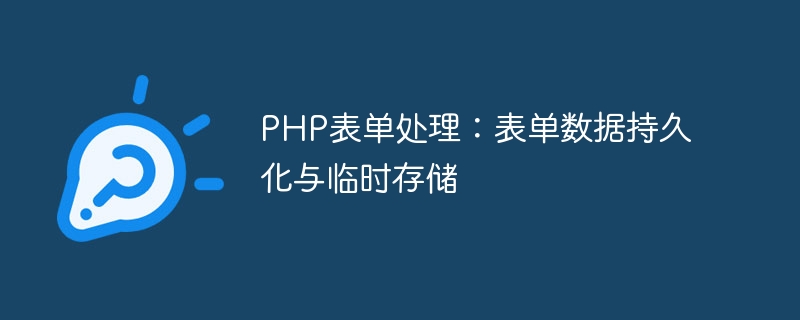
PHP form processing: form data persistence and temporary storage
Introduction:
In web development, forms are an important way for users to interact with the backend. When a user fills out a form and submits it, the backend needs to process the form data. This article will introduce how to use PHP to process form data, and discuss how to perform persistent storage and temporary storage of data.
1. Processing form data
- Getting form data
In PHP, you can use $_POST and $_GET superglobal variables to get form data. $_POST is used to obtain data submitted through the POST method, while $_GET is used to obtain data submitted through the GET method. The following is a sample code to get form data using these two variables:
$name = $_POST['name']; $email = $_POST['email'];
- Validate form data
Before processing form data, we usually need to validate the data to ensure that it meet our requirement. For example, we can verify whether the email address is legitimate, verify the password length, etc. The following is a simple sample code for form data validation:
if (empty($name) || empty($email)) {
echo "请填写必填字段";
} else if (!filter_var($email, FILTER_VALIDATE_EMAIL)) {
echo "邮箱地址不合法";
} else {
// 数据验证通过,可以进行下一步操作
}2. Persistent storage of data
- Storing data to the database
The most common method Is to store the form data in the database for subsequent use. The following is a sample code to insert form data into a MySQL database:
// 连接数据库
$host = "localhost";
$dbUsername = "root";
$dbPassword = "";
$dbName = "mydatabase";
$conn = new mysqli($host, $dbUsername, $dbPassword, $dbName);
// 检查连接是否成功
if ($conn->connect_error) {
die("连接失败: " . $conn->connect_error);
}
// 插入数据
$sql = "INSERT INTO users (name, email) VALUES ('$name', '$email')";
if ($conn->query($sql) === TRUE) {
echo "数据插入成功";
} else {
echo "数据插入失败: " . $conn->error;
}
// 关闭连接
$conn->close();- Storing as file
In addition to the database, we can also store form data as a file. For example, form data can be stored as CSV, JSON, or XML files. The following is a sample code to store form data as a CSV file:
// 文件路径 $filePath = "./data.csv"; // 打开文件 $file = fopen($filePath, "a"); // 写入数据 $data = array($name, $email); fputcsv($file, $data); // 关闭文件 fclose($file); echo "数据写入成功";
3. Temporary storage of data
- Using Session
Session is a method in web development Commonly used temporary storage method of data. By using the $_SESSION superglobal variable, we can share data between different pages and requests. The following is a sample code that uses Session to store form data:
// 开启Session
session_start();
// 将表单数据存储到Session中
$_SESSION['name'] = $name;
$_SESSION['email'] = $email;
// 重定向到另一个页面
header("Location: welcome.php");
exit();- Using Cookie
Cookie is also a mechanism for temporarily storing data. By setting cookies, we can store data in the user's browser and retrieve it when needed. The following is a sample code that uses Cookies to store form data:
// 设置Cookie
setcookie('name', $name, time() + 3600); // 有效期为1小时
setcookie('email', $email, time() + 3600);
// 重定向到另一个页面
header("Location: welcome.php");
exit();Conclusion:
Through the introduction of this article, we have learned how to use PHP to process form data and achieve data persistence. Storage and temporary storage. Based on actual needs, we can choose to store data in a database or file, or use Session and Cookie for temporary storage. These methods can help us better process and manage form data, improve user experience and data security.
The above is the detailed content of PHP form processing: form data persistence and temporary storage. For more information, please follow other related articles on the PHP Chinese website!

Hot AI Tools

Undresser.AI Undress
AI-powered app for creating realistic nude photos

AI Clothes Remover
Online AI tool for removing clothes from photos.

Undress AI Tool
Undress images for free

Clothoff.io
AI clothes remover

Video Face Swap
Swap faces in any video effortlessly with our completely free AI face swap tool!

Hot Article

Hot Tools

Notepad++7.3.1
Easy-to-use and free code editor

SublimeText3 Chinese version
Chinese version, very easy to use

Zend Studio 13.0.1
Powerful PHP integrated development environment

Dreamweaver CS6
Visual web development tools

SublimeText3 Mac version
God-level code editing software (SublimeText3)

Hot Topics
 1673
1673
 14
14
 1428
1428
 52
52
 1333
1333
 25
25
 1278
1278
 29
29
 1257
1257
 24
24
 PHP form processing: form reset and data clearing
Aug 07, 2023 pm 03:05 PM
PHP form processing: form reset and data clearing
Aug 07, 2023 pm 03:05 PM
PHP form processing: form reset and data clearing In web development, forms are a very important part and are used to collect data entered by users. After the user submits the form, we usually process the form data and perform some necessary operations. However, in actual development, we often encounter situations where we need to reset the form or clear the form data. This article will introduce how to use PHP to implement form reset and data clearing functions, and provide corresponding code examples. Form reset First, we need to understand the concept of form reset. when user
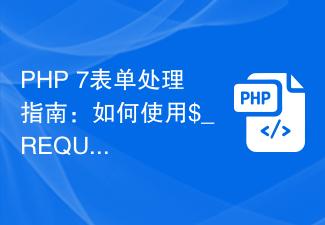 PHP 7 Form Processing Guide: How to Get Form Data Using the $_REQUEST Array
Aug 01, 2023 pm 10:08 PM
PHP 7 Form Processing Guide: How to Get Form Data Using the $_REQUEST Array
Aug 01, 2023 pm 10:08 PM
PHP7 Form Processing Guide: How to use the $_REQUEST array to obtain form data Overview: When a user fills out a form on a web page and submits it, the server-side code needs to process the form data. In PHP7, developers can easily obtain form data using the $_REQUEST array. This article will introduce how to correctly use the $_REQUEST array to process form data, and provide some code examples to help readers better understand. 1. Understand the $_REQUEST array: $_REQUES
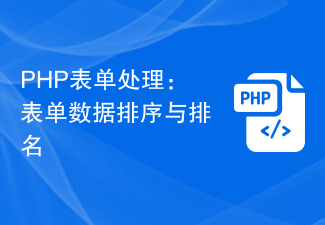 PHP form processing: form data sorting and ranking
Aug 09, 2023 pm 06:01 PM
PHP form processing: form data sorting and ranking
Aug 09, 2023 pm 06:01 PM
PHP form processing: form data sorting and ranking In web development, forms are a common user input method. After we collect form data from users, we usually need to process and analyze the data. This article will introduce how to use PHP to sort and rank form data to better display and analyze user-submitted data. 1. Form data sorting When we collect form data submitted by users, we may find that the order of the data does not necessarily meet our requirements. For those that need to be displayed or divided according to specific rules
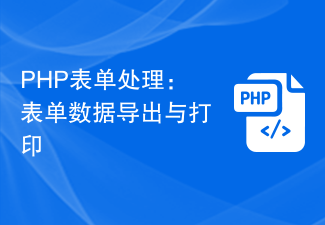 PHP form processing: form data export and printing
Aug 09, 2023 pm 03:48 PM
PHP form processing: form data export and printing
Aug 09, 2023 pm 03:48 PM
PHP form processing: form data export and printing In website development, forms are an indispensable part. When a form on the website is filled out and submitted by the user, the developer needs to process the form data. This article will introduce how to use PHP to process form data, and demonstrate how to export the data to an Excel file and print it out. 1. Form submission and basic processing First, you need to create an HTML form for users to fill in and submit data. Let's say we have a simple feedback form with name, email, and comments. HTM
 How to use Vue form processing to implement form disabling and enabling control
Aug 11, 2023 am 11:45 AM
How to use Vue form processing to implement form disabling and enabling control
Aug 11, 2023 am 11:45 AM
How to use Vue form processing to implement disabling and enabling control of forms. In web development, forms are one of the indispensable components. Sometimes, we need to control the disabled and enabled status of a form based on specific conditions. Vue provides a concise and effective way to handle this situation. This article will introduce in detail how to use Vue to implement disabling and enabling control of the form. First, we need to create a basic Vue instance and a form. Here is a basic HTML and Vue code example: <divid=&
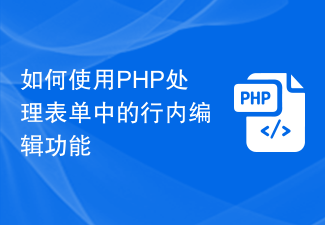 How to handle inline editing functionality in forms using PHP
Aug 10, 2023 pm 08:57 PM
How to handle inline editing functionality in forms using PHP
Aug 10, 2023 pm 08:57 PM
How to use PHP to handle inline editing functions in forms Introduction: Forms are one of the commonly used elements in web development and are used to collect data entered by users. The inline editing function allows users to instantly edit and save data directly within the form, improving user experience and operational efficiency. This article will introduce how to use PHP to handle inline editing functions in forms, and attach corresponding code examples. 1. HTML part First, we need to create a form that contains inline editing functionality. In HTML, we can use content
 Exploration of the application of Redis in the Internet of Things
Nov 07, 2023 am 11:36 AM
Exploration of the application of Redis in the Internet of Things
Nov 07, 2023 am 11:36 AM
Exploration of the application of Redis in the Internet of Things In today's era of rapid development of the Internet of Things (IoT), a large number of devices are connected together, providing us with rich data resources. As the application of the Internet of Things becomes more and more widespread, the processing and storage of large-scale data have become urgent problems that need to be solved. As a high-performance memory data storage system, Redis has excellent data processing capabilities and low latency, bringing many advantages to IoT applications. Redis is an open
 How to use Vue form processing to achieve multi-language switching
Aug 10, 2023 pm 02:29 PM
How to use Vue form processing to achieve multi-language switching
Aug 10, 2023 pm 02:29 PM
How to use Vue form processing to achieve multi-language switching In modern web development, multi-language support has become an essential feature. By supporting multiple languages, we can serve users in different regions and provide a better user experience. In Vue, it is a common practice to use form processing to achieve multi-language switching. This article will introduce how to use Vue form processing to achieve multi-language switching and provide code examples. First, we need to create a LanguageSwitcher component, which is used to switch applications



