 Backend Development
Backend Development
 PHP Tutorial
PHP Tutorial
 How to handle PHP session expiration errors and generate corresponding error messages
How to handle PHP session expiration errors and generate corresponding error messages
How to handle PHP session expiration errors and generate corresponding error messages
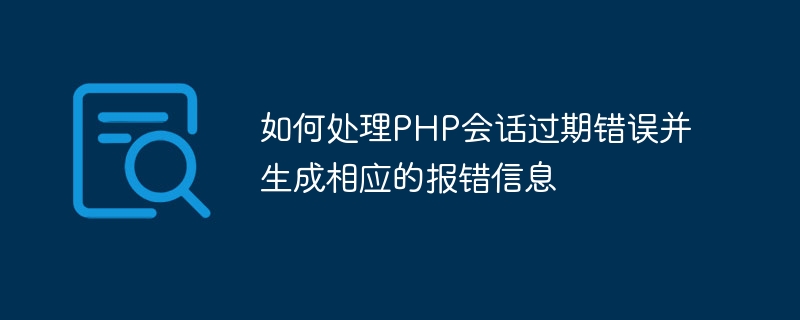
How to handle PHP session expiration errors and generate corresponding error messages
When developing with PHP, it is very important to handle session expiration errors, because session expiration will cause Users are forced to exit when performing some sensitive operations, which will also bring a bad experience to users. This article will introduce how to handle PHP session expiration errors and generate corresponding error messages to help developers better handle this situation.
In PHP, session expiration is mainly judged by the session timeout. When a session exceeds the set timeout, the session is considered expired. PHP provides the session.gc_maxlifetime parameter to set the session timeout, which defaults to 1440 seconds (24 minutes).
There are many ways to deal with PHP session expiration errors. Below we will introduce the specific steps step by step.
- The first step is to determine whether the current session has expired. This can be determined by checking the variables in the session, such as $_SESSION['last_activity']. As the user visits each page of the website, the current timestamp is stored in this variable and then compared to the current time. If the difference between the current time and last_activity is greater than the timeout, the session is considered expired.
// 判断会话是否过期
function isSessionExpired() {
$sessionExpired = false;
// 获取当前会话时间
$currentTime = time();
// 判断当前会话时间与last_activity之间的差
if (isset($_SESSION['last_activity'])) {
$lastActivity = $_SESSION['last_activity'];
$sessionTimeout = ini_get('session.gc_maxlifetime');
if ($currentTime - $lastActivity > $sessionTimeout) {
$sessionExpired = true;
}
}
return $sessionExpired;
}- In the second step, if the session expires, we can display a friendly error message to the user and provide a link to log in again. This allows the user to log back in and resume their previous actions.
// 显示会话过期报错信息
function showSessionExpiredError() {
echo "对不起,您的会话已过期,请重新登录。";
// 添加重新登录链接
echo "<a href='login.php'>重新登录</a>";
}- The third step is to call the above function on every page in the system. This allows you to check whether the session has expired on each page and display an error message when it expires.
// 首先开启会话
session_start();
// 更新会话时间
$_SESSION['last_activity'] = time();
// 判断会话是否过期
if (isSessionExpired()) {
// 显示会话过期错误信息
showSessionExpiredError();
// 终止程序继续执行
exit;
}
// 其他代码...Through the above steps, we can effectively handle PHP session expiration errors and generate corresponding error messages. This provides a better user experience and allows users to easily resume operations.
It should be noted that the above is only one method of handling PHP session expiration errors. In fact, there are many other methods, such as using JavaScript to regularly check the session status, using Ajax requests, etc. Developers can choose the appropriate method to handle session expiration errors based on their own needs.
Summary:
In PHP development, handling session expiration errors is very important to provide a better user experience. This article describes a common processing method and provides related code examples. Developers can choose appropriate methods to handle session expiration errors based on actual conditions to improve system robustness and user experience.
The above is the detailed content of How to handle PHP session expiration errors and generate corresponding error messages. For more information, please follow other related articles on the PHP Chinese website!

Hot AI Tools

Undresser.AI Undress
AI-powered app for creating realistic nude photos

AI Clothes Remover
Online AI tool for removing clothes from photos.

Undress AI Tool
Undress images for free

Clothoff.io
AI clothes remover

Video Face Swap
Swap faces in any video effortlessly with our completely free AI face swap tool!

Hot Article

Hot Tools

Notepad++7.3.1
Easy-to-use and free code editor

SublimeText3 Chinese version
Chinese version, very easy to use

Zend Studio 13.0.1
Powerful PHP integrated development environment

Dreamweaver CS6
Visual web development tools

SublimeText3 Mac version
God-level code editing software (SublimeText3)

Hot Topics
 1662
1662
 14
14
 1419
1419
 52
52
 1311
1311
 25
25
 1262
1262
 29
29
 1234
1234
 24
24
 How to check if PHP session has been started?
Aug 28, 2023 pm 09:25 PM
How to check if PHP session has been started?
Aug 28, 2023 pm 09:25 PM
In PHP, we use the built-in function session_start() to start a session. But the problem we have with the PHP script is that if we execute it more than once, it throws an error. So, here we will learn how to check if the session has been started without calling the session_start() function twice. There are two ways to solve this problem. For PHP5.4.0 and below. Example<?php if(session_id()==''){
 How to handle PHP cookie errors and generate corresponding error messages
Aug 07, 2023 am 08:13 AM
How to handle PHP cookie errors and generate corresponding error messages
Aug 07, 2023 am 08:13 AM
How to handle PHP cookie errors and generate corresponding error messages. In the PHP development process, using cookies is a common way to store and obtain user-related information. However, sometimes we may encounter some problems, such as incorrect cookie values or failure to generate cookies. In this case, we need to handle errors appropriately and generate corresponding error messages to ensure that our program can run normally. Here are several common PHP cookie errors and how to deal with them,
 How to handle PHP file permission modification errors and generate corresponding error messages
Aug 06, 2023 am 08:45 AM
How to handle PHP file permission modification errors and generate corresponding error messages
Aug 06, 2023 am 08:45 AM
How to handle PHP file permission modification errors and generate corresponding error messages. When using PHP to perform file operations, sometimes we need to modify the file permissions. However, sometimes due to some reasons, we may encounter permission modification errors. In order to detect and handle these errors in time, we can generate corresponding error messages to help us solve the problem. First, let’s understand the basics of file permissions in PHP. In a Linux system, each file and directory has a permission setting that limits
 How to handle PHP database connection timeout errors and generate corresponding error messages
Aug 06, 2023 am 09:42 AM
How to handle PHP database connection timeout errors and generate corresponding error messages
Aug 06, 2023 am 09:42 AM
How to handle PHP database connection timeout errors and generate corresponding error messages. During PHP development, database connection timeout errors are often encountered. This error is usually caused by database connection problems or when performing database operations takes a long time. In order to better handle this type of error and provide users with corresponding error information, we can handle it through the following steps. Step 1: Set the database connection timeout. When connecting to the database in PHP, you can use the methods provided by extensions such as mysqli or PDO to set the connection timeout.
 PHP error handling methods and practical guide for generating related error messages
Aug 06, 2023 pm 06:30 PM
PHP error handling methods and practical guide for generating related error messages
Aug 06, 2023 pm 06:30 PM
A practical guide to handling PHP errors and generating related error messages. Introduction: During the development process, errors are common. Good error handling and accurate error reporting are critical to quickly diagnosing and solving problems. PHP provides a wealth of error handling methods and the function of generating error messages. This article will introduce some common PHP error handling methods and provide practical guidance with code examples. 1. Error handling method Error reporting level setting PHP can control the display level of errors by setting the error reporting level. common
 How to handle PHP cookie disabled error and generate corresponding error message
Aug 07, 2023 pm 12:57 PM
How to handle PHP cookie disabled error and generate corresponding error message
Aug 07, 2023 pm 12:57 PM
How to handle PHP cookie disabled errors and generate corresponding error messages. When a PHP application attempts to use cookies for user session tracking, it is possible to encounter cookies being disabled. This may be because the user's browser is configured to disable cookies, or in some special network environments, cookies are disabled. In this case, the application needs to be able to handle cookie disabled errors and prompt the user accordingly. The following will introduce how to process in PHP
 How to handle PHP file read and write errors and generate corresponding error messages
Aug 06, 2023 am 08:43 AM
How to handle PHP file read and write errors and generate corresponding error messages
Aug 06, 2023 am 08:43 AM
How to handle PHP file reading and writing errors and generate corresponding error messages. During the development process of PHP, we often encounter situations in which file reading and writing are processed. However, errors may occur in file reading and writing for various reasons. In order to better debug and locate problems, we need to be able to generate corresponding error messages when errors occur. This article will introduce a method to handle file read and write errors in PHP and generate error messages. 1. Error handling function In PHP, we can use try-catch block to catch exceptions and handle them
 Methods to solve PHP session failure errors and generate corresponding error prompts
Aug 07, 2023 am 09:48 AM
Methods to solve PHP session failure errors and generate corresponding error prompts
Aug 07, 2023 am 09:48 AM
Methods to solve PHP session invalidation errors and generate corresponding error prompts. When developing PHP applications, Session is a mechanism used to track and store user data. It can store important information such as the user's login status, shopping cart contents, etc. However, when using sessions, we sometimes encounter the problem of session invalidation, which will cause the user's data to be lost, and even cause the application functions to not function properly. This article will introduce how to solve the PHP session failure error and generate the corresponding error message. Check session timeout



