PHP and XML: How to create and parse HTML documents
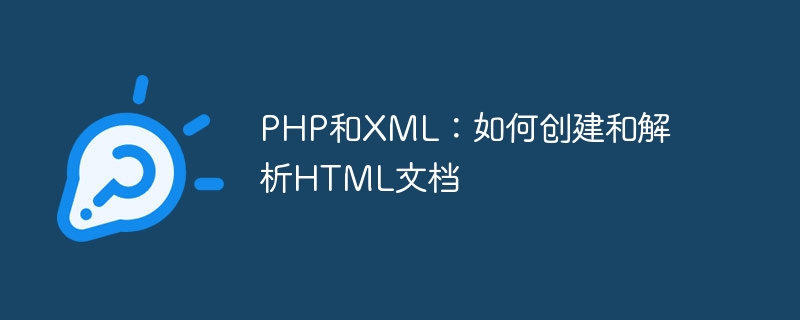
PHP and XML: How to Create and Parse HTML Documents
Introduction:
In modern web development, HTML is the standard language for building web pages and displaying content. . PHP is a powerful server-side scripting language commonly used to dynamically generate and process HTML documents. XML is a format used to store and transmit data. This article will introduce how to use PHP to create and parse HTML documents, and how to use XML to assist in processing HTML.
1. Create HTML documents:
In PHP, we can use string concatenation to dynamically generate HTML documents. The following is a simple example that demonstrates how to create an HTML document containing basic tags:
<?php // 创建HTML文档 $html = '<!DOCTYPE html> <html> <head> <title>My Page<title> </head> <body> <h1 id="Welcome-to-My-Page">Welcome to My Page</h1> <p>This is a paragraph.</p> </body> </html>'; // 输出HTML文档 echo $html; ?>
In the above code, we use string concatenation to create a complete HTML document. First, we created the $html variable and assigned it a string containing HTML tags. Then, we output the string to the browser through the echo statement. In this way, the dynamic generation of a simple HTML page is achieved.
2. Parse HTML documents:
In addition to using PHP to create HTML documents, we can also use third-party libraries such as simple_html_dom to parse HTML documents. The following is a simple example that demonstrates how to use simple_html_dom to parse an HTML document and extract relevant data:
<?php
// 引入simple_html_dom库
require 'simple_html_dom.php';
// 从URL获取HTML文档
$html = file_get_html('https://www.example.com');
// 查找所有的链接
$links = $html->find('a');
foreach ($links as $link) {
echo $link->href . '<br>';
}
// 查找所有的图片
$images = $html->find('img');
foreach ($images as $image) {
echo $image->src . '<br>';
}
// 释放资源
$html->clear();
?>In the above code, first we introduced it through the require statement simple_html_domLibrary. Then, use the file_get_html function to get the HTML document from the specified URL. Next, we use the $html->find method and pass in a selector to find all links and images in the page. Finally, foreach loops through the search results and outputs the corresponding link and image address.
3. XML-assisted processing of HTML documents:
In addition to using PHP's native HTML processing capabilities, we can also use XML to assist in processing HTML documents. By converting HTML documents to XML format, we can parse and process them more conveniently. The following is an example that demonstrates how to convert an HTML document to XML and use DOM to parse and process HTML:
<?php
// 获取HTML文档
$html = file_get_contents('https://www.example.com');
// 创建DOM对象
$dom = new DomDocument();
// 设置DOM解析参数
$dom->preserveWhiteSpace = false;
$dom->formatOutput = true;
// 加载HTML文档
$dom->loadHTML($html);
// 获取所有的链接
$links = $dom->getElementsByTagName('a');
foreach ($links as $link) {
$href = $link->getAttribute('href');
echo $href . '<br>';
}
// 获取所有的图片
$images = $dom->getElementsByTagName('img');
foreach ($images as $image) {
$src = $image->getAttribute('src');
echo $src . '<br>';
}
?>In the above code, first we use the file_get_contents function to obtain the content of the HTML document . Then, we created a DOM object using the DomDocument class and set the parsing parameters. Next, we load the HTML document through the $dom->loadHTML method. Then use the $dom->getElementsByTagName method to find all links and image elements. Finally, obtain the href attribute of the link and the src attribute of the image through the getAttribute method, and process them accordingly.
Conclusion:
Through the combined application of PHP and XML, we can flexibly create, parse and process HTML documents. Whether you are dynamically generating HTML pages or extracting data from HTML, you can do it with the help of these powerful tools. I hope this article can help readers better understand and apply the role of PHP and XML in HTML document processing.
The above is the detailed content of PHP and XML: How to create and parse HTML documents. For more information, please follow other related articles on the PHP Chinese website!

Hot AI Tools

Undresser.AI Undress
AI-powered app for creating realistic nude photos

AI Clothes Remover
Online AI tool for removing clothes from photos.

Undress AI Tool
Undress images for free

Clothoff.io
AI clothes remover

Video Face Swap
Swap faces in any video effortlessly with our completely free AI face swap tool!

Hot Article

Hot Tools

Notepad++7.3.1
Easy-to-use and free code editor

SublimeText3 Chinese version
Chinese version, very easy to use

Zend Studio 13.0.1
Powerful PHP integrated development environment

Dreamweaver CS6
Visual web development tools

SublimeText3 Mac version
God-level code editing software (SublimeText3)

Hot Topics
 1671
1671
 14
14
 1428
1428
 52
52
 1329
1329
 25
25
 1276
1276
 29
29
 1256
1256
 24
24
 The Continued Use of PHP: Reasons for Its Endurance
Apr 19, 2025 am 12:23 AM
The Continued Use of PHP: Reasons for Its Endurance
Apr 19, 2025 am 12:23 AM
What’s still popular is the ease of use, flexibility and a strong ecosystem. 1) Ease of use and simple syntax make it the first choice for beginners. 2) Closely integrated with web development, excellent interaction with HTTP requests and database. 3) The huge ecosystem provides a wealth of tools and libraries. 4) Active community and open source nature adapts them to new needs and technology trends.
 HTML vs. CSS and JavaScript: Comparing Web Technologies
Apr 23, 2025 am 12:05 AM
HTML vs. CSS and JavaScript: Comparing Web Technologies
Apr 23, 2025 am 12:05 AM
HTML, CSS and JavaScript are the core technologies for building modern web pages: 1. HTML defines the web page structure, 2. CSS is responsible for the appearance of the web page, 3. JavaScript provides web page dynamics and interactivity, and they work together to create a website with a good user experience.
 C and XML: Exploring the Relationship and Support
Apr 21, 2025 am 12:02 AM
C and XML: Exploring the Relationship and Support
Apr 21, 2025 am 12:02 AM
C interacts with XML through third-party libraries (such as TinyXML, Pugixml, Xerces-C). 1) Use the library to parse XML files and convert them into C-processable data structures. 2) When generating XML, convert the C data structure to XML format. 3) In practical applications, XML is often used for configuration files and data exchange to improve development efficiency.
 The Compatibility of IIS and PHP: A Deep Dive
Apr 22, 2025 am 12:01 AM
The Compatibility of IIS and PHP: A Deep Dive
Apr 22, 2025 am 12:01 AM
IIS and PHP are compatible and are implemented through FastCGI. 1.IIS forwards the .php file request to the FastCGI module through the configuration file. 2. The FastCGI module starts the PHP process to process requests to improve performance and stability. 3. In actual applications, you need to pay attention to configuration details, error debugging and performance optimization.
 XML's Advantages in RSS: A Technical Deep Dive
Apr 23, 2025 am 12:02 AM
XML's Advantages in RSS: A Technical Deep Dive
Apr 23, 2025 am 12:02 AM
XML has the advantages of structured data, scalability, cross-platform compatibility and parsing verification in RSS. 1) Structured data ensures consistency and reliability of content; 2) Scalability allows the addition of custom tags to suit content needs; 3) Cross-platform compatibility makes it work seamlessly on different devices; 4) Analytical and verification tools ensure the quality and integrity of the feed.
 What happens if session_start() is called multiple times?
Apr 25, 2025 am 12:06 AM
What happens if session_start() is called multiple times?
Apr 25, 2025 am 12:06 AM
Multiple calls to session_start() will result in warning messages and possible data overwrites. 1) PHP will issue a warning, prompting that the session has been started. 2) It may cause unexpected overwriting of session data. 3) Use session_status() to check the session status to avoid repeated calls.
 Composer: Aiding PHP Development Through AI
Apr 29, 2025 am 12:27 AM
Composer: Aiding PHP Development Through AI
Apr 29, 2025 am 12:27 AM
AI can help optimize the use of Composer. Specific methods include: 1. Dependency management optimization: AI analyzes dependencies, recommends the best version combination, and reduces conflicts. 2. Automated code generation: AI generates composer.json files that conform to best practices. 3. Improve code quality: AI detects potential problems, provides optimization suggestions, and improves code quality. These methods are implemented through machine learning and natural language processing technologies to help developers improve efficiency and code quality.
 What is the significance of the session_start() function?
May 03, 2025 am 12:18 AM
What is the significance of the session_start() function?
May 03, 2025 am 12:18 AM
session_start()iscrucialinPHPformanagingusersessions.1)Itinitiatesanewsessionifnoneexists,2)resumesanexistingsession,and3)setsasessioncookieforcontinuityacrossrequests,enablingapplicationslikeuserauthenticationandpersonalizedcontent.




