 Operation and Maintenance
Operation and Maintenance
 Linux Operation and Maintenance
Linux Operation and Maintenance
 How does Kirin OS provide automatic updates and upgrades?
How does Kirin OS provide automatic updates and upgrades?
How does Kirin OS provide automatic updates and upgrades?

How does Kirin operating system provide automatic update and upgrade functions?
With the development of technology and the acceleration of software update iterations, automatic updates and upgrades of the operating system have become indispensable functions. In the Kirin operating system, the automatic update and upgrade functions have been improved and optimized to provide users with a better experience and security. This article will introduce how Kirin operating system implements automatic updates and upgrades, and give relevant code examples.
1. Implementation of the automatic update function
Kirin operating system realizes the automatic update function by implementing a software package management system. A software package management system is a tool for managing system software that automatically downloads, installs, and upgrades packages. In Kirin operating system, the software package management system uses the APT tool.
APT (Advanced Package Tool) is a software package management tool in Kirin operating system. It provides a set of command line tools and APIs for managing operating system software packages. By using the APT tool, users can automatically download, install and upgrade software packages.
In Kirin operating system, the automatically updated configuration file is /etc/apt/apt.conf.d/10periodic. Users can set the automatic update frequency, update method, update time, etc. by editing this configuration file. The following is the content of an example configuration file:
APT::Periodic::Update-Package-Lists "1";
APT::Periodic::Download-Upgradeable-Packages "1";
APT::Periodic::AutocleanInterval "7";
APT::Periodic::Unattended-Upgrade "1";
In the above configuration file, "APT::Periodic::Update-Package -Lists "1"" indicates that the software package list will be updated every day; "APT::Periodic::Download-Upgradeable-Packages "1"" indicates that upgradeable software packages are downloaded; "APT::Periodic::AutocleanInterval "7"" It means cleaning up useless software packages every 7 days; "APT::Periodic::Unattended-Upgrade "1"" means turning on the automatic upgrade function.
2. Implementation of the automatic upgrade function
The automatic upgrade function in the Kirin operating system is mainly implemented through the unattended-upgrades tool. unattended-upgrades is an automatic upgrade tool based on APT, which can automatically upgrade software packages in Kirin operating system.
In Kirin operating system, enable the automatic upgrade function by installing the unattended-upgrades tool. The following is a sample code to install the unattended-upgrades tool:
sudo apt-get install unattended-upgrades
After installing the unattended-upgrades tool, the system will automatically configure the relevant information and save it in /etc Save the configuration information in the /apt/apt.conf.d/20auto-upgrades file. Users can customize the behavior of automatic upgrades by editing this configuration file. The following is the content of an example configuration file:
APT::Periodic::Update-Package-Lists "1";
APT::Periodic::Download-Upgradeable-Packages "1";
APT::Periodic::AutocleanInterval "7";
Like the configuration file of the automatic update function above, the meaning of the parameters in the configuration file is the same.
With the above configuration, the automatic update and automatic upgrade functions in Kirin operating system can work normally. The system will automatically download, install and upgrade software packages at set times to provide the latest features and fix vulnerabilities to ensure system security and stability.
Summary:
Kirin operating system provides automatic update and upgrade functions, which are implemented through the software package management system and the unattended-upgrades tool. Users can customize and manage the behavior of automatic updates and upgrades by configuring corresponding parameters and files.
The above is an introduction to how Kirin operating system provides automatic update and upgrade functions. I hope it will be helpful to readers.
The above is the detailed content of How does Kirin OS provide automatic updates and upgrades?. For more information, please follow other related articles on the PHP Chinese website!

Hot AI Tools

Undresser.AI Undress
AI-powered app for creating realistic nude photos

AI Clothes Remover
Online AI tool for removing clothes from photos.

Undress AI Tool
Undress images for free

Clothoff.io
AI clothes remover

Video Face Swap
Swap faces in any video effortlessly with our completely free AI face swap tool!

Hot Article

Hot Tools

Notepad++7.3.1
Easy-to-use and free code editor

SublimeText3 Chinese version
Chinese version, very easy to use

Zend Studio 13.0.1
Powerful PHP integrated development environment

Dreamweaver CS6
Visual web development tools

SublimeText3 Mac version
God-level code editing software (SublimeText3)

Hot Topics
 1666
1666
 14
14
 1426
1426
 52
52
 1328
1328
 25
25
 1273
1273
 29
29
 1253
1253
 24
24
 How to disable Windows Update from automatically updating drivers in win11?
Jun 26, 2024 am 12:18 AM
How to disable Windows Update from automatically updating drivers in win11?
Jun 26, 2024 am 12:18 AM
When you connect any new hardware device to the system, Windows will automatically try to install the driver for it. When the system's built-in driver package cannot be recognized, it will automatically try to connect to Windows Update to search and install the driver. Windows can also automatically update device drivers through Windows Update without user interaction. Although this function seems convenient, under certain circumstances, the feature of automatically updating drivers can cause trouble for users. For example, users' video workflows such as DaVinciResolve, Adobe Premiere, etc. need to use a specific old version of Nvidia Studio driver. As a result, Windows
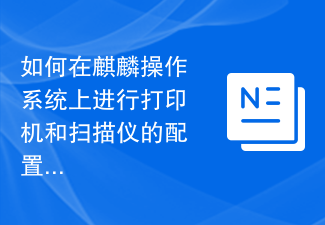 How to configure and use printers and scanners on Kirin operating system?
Aug 06, 2023 am 09:25 AM
How to configure and use printers and scanners on Kirin operating system?
Aug 06, 2023 am 09:25 AM
How to configure and use printers and scanners on Kirin operating system? As an operating system based on Linux distributions, Kirin operating system is widely used in China. In order to meet the needs of different users, Kirin operating system provides easy-to-use printer and scanner configuration and use methods. This article will tell you how to configure and use printers and scanners on Kirin OS, and provide corresponding code examples. Printer configuration and use Kirin operating system uses CUPS (Common UNIX Printing System) as printing
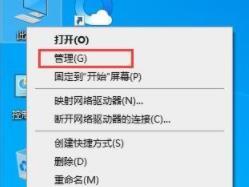 How to disable automatic updates in Win11
Dec 27, 2023 pm 12:53 PM
How to disable automatic updates in Win11
Dec 27, 2023 pm 12:53 PM
Many users always receive automatic updates from the system when using their computers on a daily basis, which not only slows down the computer but also causes it to become stuck. For this reason, today we bring you how to operate Win11 if you don’t want to automatically update. If automatic updates keep affecting you, Let’s see how to close it. How to prevent Windows 11 system from automatically updating 1. First, right-click "This PC" on the desktop and select "Manage". 2. In the opened "Computer Management", click "Services" → "Applications" → "Services" → "Windows update". 3. Next, double-click "Windows update", set the "Startup type" to "Disabled", click "Stop" service and confirm. 4. Click the "Recover" tab to restore the first lost
 How to install applications on Kirin OS?
Aug 07, 2023 pm 01:10 PM
How to install applications on Kirin OS?
Aug 07, 2023 pm 01:10 PM
How to install applications on Kirin OS? Kirin operating system is an open source operating system based on Linux, developed and maintained by Huawei. As a lightweight operating system, Kirin system has outstanding performance and stability and is widely used in scenarios such as smartphones, tablets, laptops, and IoT devices. Installing applications on Kirin OS is very simple. This article will give you a detailed introduction on how to install applications on Kirin OS. 1. Use the App Store to install applications. Kirin operating system has its own
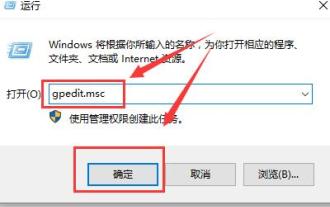 Group policy method to turn off automatic updates in win10
Dec 23, 2023 pm 05:07 PM
Group policy method to turn off automatic updates in win10
Dec 23, 2023 pm 05:07 PM
When using win10 system, we all often encounter update problems. This update is sometimes very annoying, so how can we solve this problem? This requires us to enter the local group policy to set it. How to turn off automatic updates in Win10 Group Policy: 1. Press "win+R" on the keyboard to open Run, enter "gpedit.msc" and click OK. 2. Select "Administrative Templates" - "Windows Components" and double-click to enter. 3. Then find "Windows Update" and double-click to enter. 4. Find "Configure automatic updates" on the right and double-click to open it. 5. Then check "Disabled" and click "Apply".
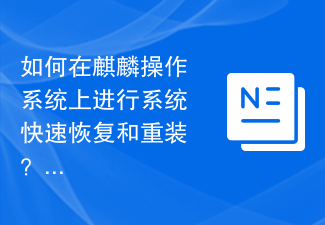 How to quickly restore and reinstall the system on Kirin operating system?
Aug 04, 2023 pm 04:05 PM
How to quickly restore and reinstall the system on Kirin operating system?
Aug 04, 2023 pm 04:05 PM
How to quickly restore and reinstall the system on Kirin operating system? Kirin operating system is a Linux-based open source operating system independently developed in China and is highly praised for its stability and security. However, due to various reasons, we will inevitably encounter system crashes, software problems, etc. when using Kirin operating system. In order to solve these problems, we need to learn to quickly restore and reinstall the system. This article will introduce how to quickly restore and reinstall the system on Kirin operating system. System quick recovery: On Kirin operating system, we can use
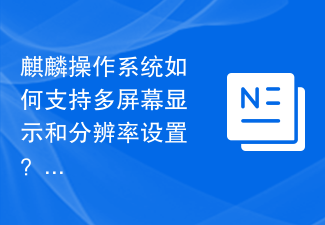 How does Kirin OS support multi-screen display and resolution settings?
Aug 27, 2023 am 09:21 AM
How does Kirin OS support multi-screen display and resolution settings?
Aug 27, 2023 am 09:21 AM
How does Kirin OS support multi-screen display and resolution settings? With the development of computer technology and the popularity of smart devices, multi-screen display has become a common requirement. As an operating system based on the Linux kernel, Kirin provides users with a more flexible and convenient operating experience through multi-screen display and resolution setting functions. In this article, we will explore the implementation principles of multi-screen display and resolution settings in Kirin OS and provide corresponding code examples. 1. Implementation principle of multi-screen display Multi-screen display refers to the computer graphics
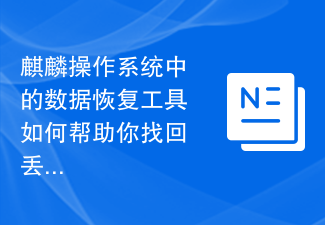 How can the data recovery tools in Kirin OS help you retrieve lost files?
Aug 04, 2023 pm 01:01 PM
How can the data recovery tools in Kirin OS help you retrieve lost files?
Aug 04, 2023 pm 01:01 PM
How can the data recovery tools in Kirin OS help you retrieve lost files? Introduction: In the process of daily use of computers, we often encounter accidental deletion of files, disk damage, virus infection, etc., resulting in the loss of important data. Kirin operating system provides a powerful data recovery tool that can help users retrieve lost files. This article will introduce how to use the tool and provide code examples to help readers understand how to apply it to recover lost files. 1. Overview of data recovery tools in Kirin Operating System



