 Operation and Maintenance
Operation and Maintenance
 Linux Operation and Maintenance
Linux Operation and Maintenance
 How does file encryption and decryption in Kirin OS protect your privacy?
How does file encryption and decryption in Kirin OS protect your privacy?
How does file encryption and decryption in Kirin OS protect your privacy?
How does file encryption and decryption in Kirin OS protect your privacy?
With the development of information technology, our private information is becoming more and more vulnerable to leakage and infringement. In order to protect our privacy, file encryption and decryption have become a common method. In Kirin operating system, we can use the file encryption and decryption functions it provides to protect our privacy and sensitive data. This article will introduce the file encryption and decryption functions in Kirin operating system and give corresponding code examples.
First of all, we need to understand the file encryption and decryption interface provided by Kirin operating system. Kirin operating system provides a set of file encryption and decryption libraries, including commonly used encryption algorithms and decryption algorithms. We can encrypt and decrypt files by calling functions in these libraries. The following is a simple encryption function example:
#include <stdio.h>
#include <stdlib.h>
#include <string.h>
#include <openssl/evp.h>
void encrypt_file(const char *input_file, const char *output_file, const char *key) {
EVP_CIPHER_CTX *ctx;
FILE *input, *output;
unsigned char inbuf[1024], outbuf[1024 + EVP_MAX_BLOCK_LENGTH];
int outlen, len, total = 0;
// 初始化加密环境
ctx = EVP_CIPHER_CTX_new();
EVP_EncryptInit_ex(ctx, EVP_aes_256_cbc(), NULL, key, NULL);
// 打开输入文件
input = fopen(input_file, "rb");
if (!input) {
fprintf(stderr, "Failed to open input file: %s
", input_file);
return;
}
// 打开输出文件
output = fopen(output_file, "wb");
if (!output) {
fprintf(stderr, "Failed to open output file: %s
", output_file);
fclose(input);
return;
}
// 逐块加密数据
while ((len = fread(inbuf, 1, sizeof(inbuf), input)) > 0) {
EVP_EncryptUpdate(ctx, outbuf, &outlen, inbuf, len);
fwrite(outbuf, 1, outlen, output);
total += outlen;
}
// 结束加密过程
EVP_EncryptFinal_ex(ctx, outbuf, &outlen);
fwrite(outbuf, 1, outlen, output);
total += outlen;
// 清理工作
fclose(input);
fclose(output);
EVP_CIPHER_CTX_free(ctx);
printf("Encryption finished. Encrypted %d bytes.
", total);
}
int main() {
const char *input_file = "plain.txt";
const char *output_file = "encrypted.txt";
const char *key = "abcdefghijklmnop"; // 16字节的密钥
encrypt_file(input_file, output_file, key);
return 0;
}The above code demonstrates how to use the file encryption interface in Kirin operating system to encrypt one file into another file. We first need to open the input and output files, then encrypt the input file using the specified key and write the result to the output file. Finally, we need to clean up the relevant resources and output the total number of bytes encrypted. It should be noted that the length of the key needs to meet the requirements of the encryption algorithm.
In addition to file encryption, Kirin operating system also provides file decryption function. The following is a simple decryption function example:
#include <stdio.h>
#include <stdlib.h>
#include <string.h>
#include <openssl/evp.h>
void decrypt_file(const char *input_file, const char *output_file, const char *key) {
EVP_CIPHER_CTX *ctx;
FILE *input, *output;
unsigned char inbuf[1024], outbuf[1024 + EVP_MAX_BLOCK_LENGTH];
int outlen, len, total = 0;
// 初始化解密环境
ctx = EVP_CIPHER_CTX_new();
EVP_DecryptInit_ex(ctx, EVP_aes_256_cbc(), NULL, key, NULL);
// 打开输入文件
input = fopen(input_file, "rb");
if (!input) {
fprintf(stderr, "Failed to open input file: %s
", input_file);
return;
}
// 打开输出文件
output = fopen(output_file, "wb");
if (!output) {
fprintf(stderr, "Failed to open output file: %s
", output_file);
fclose(input);
return;
}
// 逐块解密数据
while ((len = fread(inbuf, 1, sizeof(inbuf), input)) > 0) {
EVP_DecryptUpdate(ctx, outbuf, &outlen, inbuf, len);
fwrite(outbuf, 1, outlen, output);
total += outlen;
}
// 结束解密过程
EVP_DecryptFinal_ex(ctx, outbuf, &outlen);
fwrite(outbuf, 1, outlen, output);
total += outlen;
// 清理工作
fclose(input);
fclose(output);
EVP_CIPHER_CTX_free(ctx);
printf("Decryption finished. Decrypted %d bytes.
", total);
}
int main() {
const char *input_file = "encrypted.txt";
const char *output_file = "plain.txt";
const char *key = "abcdefghijklmnop"; // 16字节的密钥
decrypt_file(input_file, output_file, key);
return 0;
}The above code demonstrates how to use the file decryption interface in Kirin operating system to decrypt an encrypted file into the original file. We first need to open the input file and the output file, then decrypt the input file using the specified key and write the result to the output file. Finally, we need to clean up the relevant resources and output the total number of bytes decrypted.
Through the above sample code, we can use the file encryption and decryption functions in Kirin Operating System to protect our privacy and sensitive data. Please note that in practical applications, we need to pay attention to the generation, storage and management of keys, as well as the selection and parameter settings of encryption algorithms to improve the security of file encryption.
In short, the file encryption and decryption functions in Kirin operating system provide us with a convenient and reliable means to protect privacy. We can flexibly use these functions to strengthen the protection of sensitive data according to our own needs and actual conditions.
The above is the detailed content of How does file encryption and decryption in Kirin OS protect your privacy?. For more information, please follow other related articles on the PHP Chinese website!

Hot AI Tools

Undresser.AI Undress
AI-powered app for creating realistic nude photos

AI Clothes Remover
Online AI tool for removing clothes from photos.

Undress AI Tool
Undress images for free

Clothoff.io
AI clothes remover

Video Face Swap
Swap faces in any video effortlessly with our completely free AI face swap tool!

Hot Article

Hot Tools

Notepad++7.3.1
Easy-to-use and free code editor

SublimeText3 Chinese version
Chinese version, very easy to use

Zend Studio 13.0.1
Powerful PHP integrated development environment

Dreamweaver CS6
Visual web development tools

SublimeText3 Mac version
God-level code editing software (SublimeText3)

Hot Topics
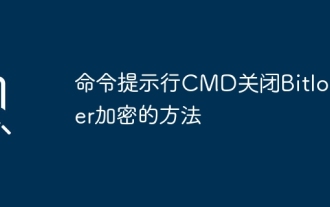 How to turn off Bitlocker encryption using CMD at the command prompt
Jun 19, 2024 am 11:33 AM
How to turn off Bitlocker encryption using CMD at the command prompt
Jun 19, 2024 am 11:33 AM
Enter the following command in the administrator command prompt to turn off manage-bde-offC: But sometimes the following prompt appears: Error - This volume stores one or more external keys that can automatically unlock other volumes. This type of key must first be deleted before this volume can be unlocked. At this time, you need to execute the following command first: (If the system partition is not C, change the drive letter below) manage-bde-autounlock-ClearAllKeysc: Error 2: This operation cannot be performed because the volume is locked. manage-bde-unlockc:-rp123456789012345678901234567890123456789012345678 Note:
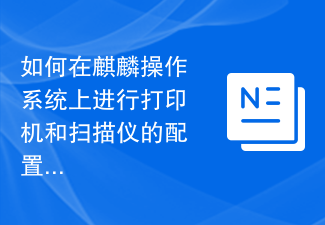 How to configure and use printers and scanners on Kirin operating system?
Aug 06, 2023 am 09:25 AM
How to configure and use printers and scanners on Kirin operating system?
Aug 06, 2023 am 09:25 AM
How to configure and use printers and scanners on Kirin operating system? As an operating system based on Linux distributions, Kirin operating system is widely used in China. In order to meet the needs of different users, Kirin operating system provides easy-to-use printer and scanner configuration and use methods. This article will tell you how to configure and use printers and scanners on Kirin OS, and provide corresponding code examples. Printer configuration and use Kirin operating system uses CUPS (Common UNIX Printing System) as printing
 Windows file encryption EFS encryption, how to encrypt computer folders
Jun 18, 2024 pm 09:00 PM
Windows file encryption EFS encryption, how to encrypt computer folders
Jun 18, 2024 pm 09:00 PM
EFS is a Windows encrypted file system. Files and data on NTFS volumes can be directly encrypted and saved by the operating system, which greatly improves data security. The editor below will talk about how to use the Windows file encryption function EFS. Under what circumstances will EFS result in access denial? 1. Reinstalling the system 2. Deleting the system account 3. Deleting the certificate Important things to say three times: be sure to back up the certificate after encryption! Important things to say three times: be sure to back up the certificate after encryption! Important things to say three times: be sure to back up the certificate after encryption! Turn on folder encryption, right-click on the folder, "Properties", click "Advanced", check "Encrypt content to protect data", after confirmation, select "Apply changes to this folder, sub-folder"
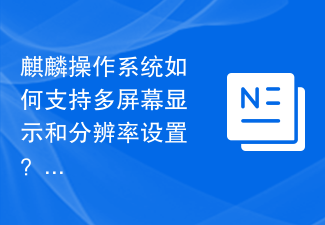 How does Kirin OS support multi-screen display and resolution settings?
Aug 27, 2023 am 09:21 AM
How does Kirin OS support multi-screen display and resolution settings?
Aug 27, 2023 am 09:21 AM
How does Kirin OS support multi-screen display and resolution settings? With the development of computer technology and the popularity of smart devices, multi-screen display has become a common requirement. As an operating system based on the Linux kernel, Kirin provides users with a more flexible and convenient operating experience through multi-screen display and resolution setting functions. In this article, we will explore the implementation principles of multi-screen display and resolution settings in Kirin OS and provide corresponding code examples. 1. Implementation principle of multi-screen display Multi-screen display refers to the computer graphics
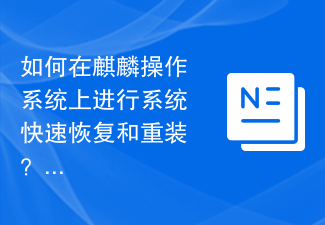 How to quickly restore and reinstall the system on Kirin operating system?
Aug 04, 2023 pm 04:05 PM
How to quickly restore and reinstall the system on Kirin operating system?
Aug 04, 2023 pm 04:05 PM
How to quickly restore and reinstall the system on Kirin operating system? Kirin operating system is a Linux-based open source operating system independently developed in China and is highly praised for its stability and security. However, due to various reasons, we will inevitably encounter system crashes, software problems, etc. when using Kirin operating system. In order to solve these problems, we need to learn to quickly restore and reinstall the system. This article will introduce how to quickly restore and reinstall the system on Kirin operating system. System quick recovery: On Kirin operating system, we can use
 How to install applications on Kirin OS?
Aug 07, 2023 pm 01:10 PM
How to install applications on Kirin OS?
Aug 07, 2023 pm 01:10 PM
How to install applications on Kirin OS? Kirin operating system is an open source operating system based on Linux, developed and maintained by Huawei. As a lightweight operating system, Kirin system has outstanding performance and stability and is widely used in scenarios such as smartphones, tablets, laptops, and IoT devices. Installing applications on Kirin OS is very simple. This article will give you a detailed introduction on how to install applications on Kirin OS. 1. Use the App Store to install applications. Kirin operating system has its own
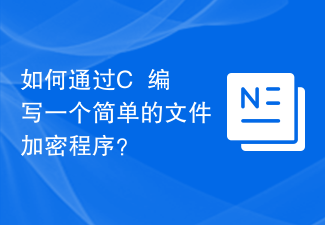 How to write a simple file encryption program in C++?
Nov 03, 2023 pm 03:40 PM
How to write a simple file encryption program in C++?
Nov 03, 2023 pm 03:40 PM
How to write a simple file encryption program in C++? Introduction: With the development of the Internet and the popularity of smart devices, the importance of protecting personal data and sensitive information has become increasingly important. In order to ensure the security of files, it is often necessary to encrypt them. This article will introduce how to use C++ to write a simple file encryption program to protect your files from unauthorized access. Requirements analysis: Before starting to write a file encryption program, we need to clarify the basic functions and requirements of the program. In this simple program we will use symmetry
 How to install and manage fonts on Kirin OS?
Aug 05, 2023 pm 02:22 PM
How to install and manage fonts on Kirin OS?
Aug 05, 2023 pm 02:22 PM
How to install and manage fonts on Kirin OS? Kirin operating system is an open source operating system based on Linux. It is loved by the majority of users for its stability and security. For designers, typographers, or users who need to customize fonts, it is very important to install and manage fonts correctly. This article will introduce how to install and manage fonts on Kirin operating system and provide corresponding code examples. The font directory used by Kirin operating system to install fonts is /usr/share/fonts. We can





