 Operation and Maintenance
Operation and Maintenance
 Linux Operation and Maintenance
Linux Operation and Maintenance
 Differences and precautions in building web servers on CentOS 6 and CentOS 7
Differences and precautions in building web servers on CentOS 6 and CentOS 7
Differences and precautions in building web servers on CentOS 6 and CentOS 7
Differences and precautions in building web servers on CentOS 6 and CentOS 7
With the rapid development of the Internet, web servers, as the infrastructure for hosting websites and applications, are becoming more and more important. CentOS is a widely used Linux distribution and one of the common choices for building web servers. However, there are some differences and precautions that need to be paid attention to when setting up a web server on CentOS 6 and CentOS 7.
- Changes in installation methods
CentOS 6 uses the yum command to install and manage software packages. In CentOS 7, a new package management tool dnf was introduced, but yum can still be used. Keep in mind that it is recommended to use the new dnf instead of yum for package installation and updates. - Changes in firewall management rules
In CentOS 6, iptables is used as the firewall management tool by default. In CentOS 7, a new firewall management tool firewalld was introduced. The usage and syntax of the two tools differ. The following is an example iptables rule:
# 允许SSH连接 iptables -A INPUT -p tcp --dport 22 -j ACCEPT # 允许HTTP连接 iptables -A INPUT -p tcp --dport 80 -j ACCEPT # 允许HTTPS连接 iptables -A INPUT -p tcp --dport 443 -j ACCEPT
And the following is an example firewalld rule:
# 允许SSH连接 firewall-cmd --add-service=ssh --permanent # 允许HTTP连接 firewall-cmd --add-service=http --permanent # 允许HTTPS连接 firewall-cmd --add-service=https --permanent firewall-cmd --reload
- Changes in the default web server
CentOS 6 uses Apache by default HTTP Server acts as a web server. In CentOS 7, Nginx is used as the web server by default. If you want to use Apache on CentOS 7, you can install it with the following command:
dnf install httpd systemctl enable httpd systemctl start httpd
- Changes in network configuration
In CentOS 6, the network configuration file is usually located in /etc/ In the sysconfig/network-scripts directory. In CentOS 7, the network configuration file is migrated to the /etc/sysconfig/network-scripts/ifcfg- directory, where represents the name of the network interface. The following is an example ifcfg-eth0 configuration file:
TYPE=Ethernet BOOTPROTO=static DEFROUTE=yes PEERDNS=yes PEERROUTES=yes IPV4_FAILURE_FATAL=no IPV6INIT=yes IPV6_AUTOCONF=yes IPV6_DEFROUTE=yes IPV6_PEERDNS=yes IPV6_PEERROUTES=yes IPV6_FAILURE_FATAL=no NAME=eth0 UUID=xxxxxxxx-xxxx-xxxx-xxxx-xxxxxxxxxxxx DEVICE=eth0 ONBOOT=yes IPADDR=192.168.1.100 NETMASK=255.255.255.0 GATEWAY=192.168.1.1 DNS1=8.8.8.8
- Changes in SELinux
SELinux is the mandatory access control (Mandatory Access Control) tool enabled by default in CentOS. In CentOS 6, the status of SELinux can be viewed and changed using the getenforce command. In CentOS 7, the new command sestatus is used to view the status of SELinux, and setenforce is used to change the status of SELinux.
# 查看SELinux状态 sestatus # 关闭SELinux setenforce 0 # 开启SELinux setenforce 1
It should be noted that turning off SELinux may reduce the security of the system. Therefore, when building a web server, it is recommended to turn off SELinux only in the test environment.
Summary:
CentOS 6 and CentOS 7 have some differences and precautions that need to be paid attention to when building a web server. There are some changes in the installation method, firewall management rules, default web server, network configuration and SELinux. Understanding these differences and precautions can help you better build and manage web servers and ensure system stability and security.
The above is the detailed content of Differences and precautions in building web servers on CentOS 6 and CentOS 7. For more information, please follow other related articles on the PHP Chinese website!

Hot AI Tools

Undresser.AI Undress
AI-powered app for creating realistic nude photos

AI Clothes Remover
Online AI tool for removing clothes from photos.

Undress AI Tool
Undress images for free

Clothoff.io
AI clothes remover

Video Face Swap
Swap faces in any video effortlessly with our completely free AI face swap tool!

Hot Article

Hot Tools

Notepad++7.3.1
Easy-to-use and free code editor

SublimeText3 Chinese version
Chinese version, very easy to use

Zend Studio 13.0.1
Powerful PHP integrated development environment

Dreamweaver CS6
Visual web development tools

SublimeText3 Mac version
God-level code editing software (SublimeText3)

Hot Topics
 1655
1655
 14
14
 1413
1413
 52
52
 1306
1306
 25
25
 1252
1252
 29
29
 1226
1226
 24
24
 Where to view the logs of Tigervnc on Debian
Apr 13, 2025 am 07:24 AM
Where to view the logs of Tigervnc on Debian
Apr 13, 2025 am 07:24 AM
In Debian systems, the log files of the Tigervnc server are usually stored in the .vnc folder in the user's home directory. If you run Tigervnc as a specific user, the log file name is usually similar to xf:1.log, where xf:1 represents the username. To view these logs, you can use the following command: cat~/.vnc/xf:1.log Or, you can open the log file using a text editor: nano~/.vnc/xf:1.log Please note that accessing and viewing log files may require root permissions, depending on the security settings of the system.
 How debian readdir integrates with other tools
Apr 13, 2025 am 09:42 AM
How debian readdir integrates with other tools
Apr 13, 2025 am 09:42 AM
The readdir function in the Debian system is a system call used to read directory contents and is often used in C programming. This article will explain how to integrate readdir with other tools to enhance its functionality. Method 1: Combining C language program and pipeline First, write a C program to call the readdir function and output the result: #include#include#include#includeintmain(intargc,char*argv[]){DIR*dir;structdirent*entry;if(argc!=2){
 Linux Architecture: Unveiling the 5 Basic Components
Apr 20, 2025 am 12:04 AM
Linux Architecture: Unveiling the 5 Basic Components
Apr 20, 2025 am 12:04 AM
The five basic components of the Linux system are: 1. Kernel, 2. System library, 3. System utilities, 4. Graphical user interface, 5. Applications. The kernel manages hardware resources, the system library provides precompiled functions, system utilities are used for system management, the GUI provides visual interaction, and applications use these components to implement functions.
 How to interpret the output results of Debian Sniffer
Apr 12, 2025 pm 11:00 PM
How to interpret the output results of Debian Sniffer
Apr 12, 2025 pm 11:00 PM
DebianSniffer is a network sniffer tool used to capture and analyze network packet timestamps: displays the time for packet capture, usually in seconds. Source IP address (SourceIP): The network address of the device that sent the packet. Destination IP address (DestinationIP): The network address of the device receiving the data packet. SourcePort: The port number used by the device sending the packet. Destinatio
 How to recycle packages that are no longer used
Apr 13, 2025 am 08:51 AM
How to recycle packages that are no longer used
Apr 13, 2025 am 08:51 AM
This article describes how to clean useless software packages and free up disk space in the Debian system. Step 1: Update the package list Make sure your package list is up to date: sudoaptupdate Step 2: View installed packages Use the following command to view all installed packages: dpkg--get-selections|grep-vdeinstall Step 3: Identify redundant packages Use the aptitude tool to find packages that are no longer needed. aptitude will provide suggestions to help you safely delete packages: sudoaptitudesearch '~pimportant' This command lists the tags
 Key Linux Operations: A Beginner's Guide
Apr 09, 2025 pm 04:09 PM
Key Linux Operations: A Beginner's Guide
Apr 09, 2025 pm 04:09 PM
Linux beginners should master basic operations such as file management, user management and network configuration. 1) File management: Use mkdir, touch, ls, rm, mv, and CP commands. 2) User management: Use useradd, passwd, userdel, and usermod commands. 3) Network configuration: Use ifconfig, echo, and ufw commands. These operations are the basis of Linux system management, and mastering them can effectively manage the system.
 How to monitor Nginx SSL performance on Debian
Apr 12, 2025 pm 10:18 PM
How to monitor Nginx SSL performance on Debian
Apr 12, 2025 pm 10:18 PM
This article describes how to effectively monitor the SSL performance of Nginx servers on Debian systems. We will use NginxExporter to export Nginx status data to Prometheus and then visually display it through Grafana. Step 1: Configuring Nginx First, we need to enable the stub_status module in the Nginx configuration file to obtain the status information of Nginx. Add the following snippet in your Nginx configuration file (usually located in /etc/nginx/nginx.conf or its include file): location/nginx_status{stub_status
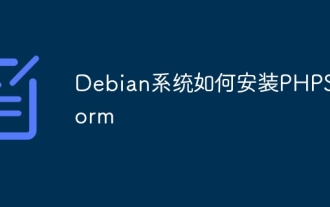 How to install PHPStorm in Debian system
Apr 13, 2025 am 06:03 AM
How to install PHPStorm in Debian system
Apr 13, 2025 am 06:03 AM
Install PHPStorm on the Debian system to easily solve your PHP development environment! The following steps will guide you through the entire installation process. Installation steps: Download PHPStorm: Visit the official website of JetBrains and download the latest version of PHPStorm. Unzip the installation package: After downloading using wget or curl, unzip it to the specified directory (for example /opt). Command example: wgethttps://download.jetbrains.com/phpstorm/phpstorm-2024.3.5.tar.gztar-xzfphpstorm-2024.3.5.tar.gz



