How to use numpy for efficient numerical calculations
How to use Numpy for efficient numerical calculations
Overview:
Numpy is an open source Python numerical calculation library that provides efficient multi-dimensional array objects and calculation tools. By using Numpy, we can give full play to the computer's hardware performance and optimize solutions to numerical calculation problems. This article will introduce how to use Numpy for efficient numerical calculations and provide relevant code examples.
Install Numpy:
Before we start using Numpy, we need to install it first. Numpy can be installed in the Python environment through the following command:
pip install numpy
Import the Numpy module:
Before using Numpy, we need to import the Numpy module in order to use the functions and tools it provides in the code. The code to import Numpy is as follows:
import numpy as np
Create Numpy array:
The most basic data structure of Numpy is ndarray (n-dimensional array), which is a multi-dimensional array. We can create and manipulate multidimensional arrays using the functions provided by Numpy. Here are several ways to create multidimensional arrays:
Use the np.array() function to create multidimensional arrays from Python lists:
a = np.array([1, 2, 3]) # 创建一个一维数组 b = np.array([[1, 2, 3], [4, 5, 6]]) # 创建一个二维数组
Copy after loginUse The np.arange() function creates a multi-dimensional array from 0 to N-1:
c = np.arange(10) # 创建一个一维数组,包含0到9的数字 d = np.arange(12).reshape(3, 4) # 创建一个3行4列的二维数组
Copy after loginUse the np.zeros() function to create an all-zero multi-dimensional array of the specified size:
e = np.zeros((2, 3)) # 创建一个2行3列的全零二维数组
Copy after loginUse the np.ones() function to create an all-one multi-dimensional array of the specified size:
f = np.ones((3, 2)) # 创建一个3行2列的全一二维数组
Copy after login
Basic operation:
Numpy provides Rich array operation functions, the following are some commonly used operation examples:
Indexing and slicing:
g = np.arange(10) # 创建一个包含0到9的一维数组 print(g[2]) # 输出数组中索引为2的元素,即2 print(g[2:5]) # 输出数组中从索引2到索引4的元素,即[2, 3, 4]
Copy after loginArray operations:
h = np.array([1, 2, 3]) i = np.array([4, 5, 6]) print(h + i) # 输出数组相加的结果,即[5, 7, 9] print(h * 2) # 输出数组元素乘以2的结果,即[2, 4, 6]
Copy after loginArray shape transformation:
j = np.arange(12).reshape(3, 4) # 创建一个3行4列的二维数组 print(j) """ 输出: [[ 0 1 2 3] [ 4 5 6 7] [ 8 9 10 11]] """ print(j.T) # 输出数组的转置,即[[ 0 4 8] [ 1 5 9] [ 2 6 10] [ 3 7 11]] print(j.flatten()) # 输出数组的一维表示,即[0, 1, 2, 3, 4, 5, 6, 7, 8, 9, 10, 11]
Copy after login
Advanced operations:
Numpy provides many advanced numerical calculation functions. The following are some commonly used advanced operation examples. :
Array statistics:
k = np.array([[1, 2, 3], [4, 5, 6]]) print(np.mean(k)) # 输出数组的平均值,即3.5 print(np.max(k)) # 输出数组的最大值,即6 print(np.min(k)) # 输出数组的最小值,即1
Copy after loginArray operations:
l = np.array([1, 2, 3]) m = np.array([4, 5, 6]) print(np.dot(l, m)) # 输出两个数组的点积,即32 print(np.linalg.inv(k)) # 输出数组的逆矩阵
Copy after loginStacking and splitting of arrays :
n = np.array([1, 2, 3]) o = np.array([4, 5, 6]) print(np.stack((n, o), axis=0)) # 将两个数组按行堆叠,输出[[1, 2, 3], [4, 5, 6]] print(np.split(n, 3)) # 将一个数组按照指定的点分割成多个子数组,输出[array([1]), array([2]), array([3])]
Copy after loginSummary:
This article introduces how to use Numpy for efficient numerical calculations and provides relevant code examples. By using Numpy, we can efficiently solve numerical calculation problems with the multi-dimensional array objects and calculation tools it provides. It is hoped that readers can master the basic usage of Numpy through the introduction of this article, and be able to flexibly apply Numpy to solve actual numerical calculation problems.The above is the detailed content of How to use numpy for efficient numerical calculations. For more information, please follow other related articles on the PHP Chinese website!

Hot AI Tools

Undresser.AI Undress
AI-powered app for creating realistic nude photos

AI Clothes Remover
Online AI tool for removing clothes from photos.

Undress AI Tool
Undress images for free

Clothoff.io
AI clothes remover

Video Face Swap
Swap faces in any video effortlessly with our completely free AI face swap tool!

Hot Article

Hot Tools

Notepad++7.3.1
Easy-to-use and free code editor

SublimeText3 Chinese version
Chinese version, very easy to use

Zend Studio 13.0.1
Powerful PHP integrated development environment

Dreamweaver CS6
Visual web development tools

SublimeText3 Mac version
God-level code editing software (SublimeText3)

Hot Topics
 1663
1663
 14
14
 1419
1419
 52
52
 1313
1313
 25
25
 1264
1264
 29
29
 1237
1237
 24
24
 Step-by-step guide on how to install NumPy in PyCharm and get the most out of its features
Feb 18, 2024 pm 06:38 PM
Step-by-step guide on how to install NumPy in PyCharm and get the most out of its features
Feb 18, 2024 pm 06:38 PM
Teach you step by step to install NumPy in PyCharm and make full use of its powerful functions. Preface: NumPy is one of the basic libraries for scientific computing in Python. It provides high-performance multi-dimensional array objects and various functions required to perform basic operations on arrays. function. It is an important part of most data science and machine learning projects. This article will introduce you to how to install NumPy in PyCharm, and demonstrate its powerful features through specific code examples. Step 1: Install PyCharm First, we
 Upgrading numpy versions: a detailed and easy-to-follow guide
Feb 25, 2024 pm 11:39 PM
Upgrading numpy versions: a detailed and easy-to-follow guide
Feb 25, 2024 pm 11:39 PM
How to upgrade numpy version: Easy-to-follow tutorial, requires concrete code examples Introduction: NumPy is an important Python library used for scientific computing. It provides a powerful multidimensional array object and a series of related functions that can be used to perform efficient numerical operations. As new versions are released, newer features and bug fixes are constantly available to us. This article will describe how to upgrade your installed NumPy library to get the latest features and resolve known issues. Step 1: Check the current NumPy version at the beginning
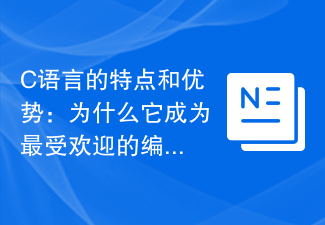 Features and Advantages of C Language: Why is it one of the most popular programming languages?
Feb 23, 2024 am 08:39 AM
Features and Advantages of C Language: Why is it one of the most popular programming languages?
Feb 23, 2024 am 08:39 AM
Features and Advantages of C Language: Why is it one of the most popular programming languages? As a general-purpose high-level programming language, C language has many unique features and advantages, which is why it has become one of the most popular programming languages. This article will explore the characteristics and advantages of C language, as well as its wide application in various fields. First of all, C language has concise syntax and clear structure. Compared with other programming languages, the syntax of C language is relatively simple and easy to understand and learn. It uses the characteristics of natural language to enable programmers to
 Numpy installation guide: Solving installation problems in one article
Feb 21, 2024 pm 08:15 PM
Numpy installation guide: Solving installation problems in one article
Feb 21, 2024 pm 08:15 PM
Numpy installation guide: One article to solve installation problems, need specific code examples Introduction: Numpy is a powerful scientific computing library in Python. It provides efficient multi-dimensional array objects and tools for operating array data. However, for beginners, installing Numpy may cause some confusion. This article will provide you with a Numpy installation guide to help you quickly solve installation problems. 1. Install the Python environment: Before installing Numpy, you first need to make sure that Py is installed.
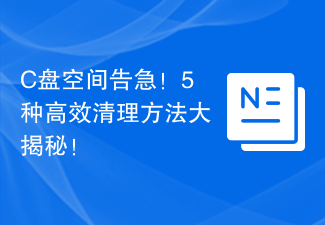 C drive space is running out! 5 efficient cleaning methods revealed!
Mar 26, 2024 am 08:51 AM
C drive space is running out! 5 efficient cleaning methods revealed!
Mar 26, 2024 am 08:51 AM
C drive space is running out! 5 efficient cleaning methods revealed! In the process of using computers, many users will encounter a situation where the C drive space is running out. Especially after storing or installing a large number of files, the available space of the C drive will decrease rapidly, which will affect the performance and running speed of the computer. At this time, it is very necessary to clean up the C drive. So, how to clean up C drive efficiently? Next, this article will reveal 5 efficient cleaning methods to help you easily solve the problem of C drive space shortage. 1. Clean up temporary files. Temporary files are temporary files generated when the computer is running.
 In-depth understanding of the functions and features of Go language
Mar 21, 2024 pm 05:42 PM
In-depth understanding of the functions and features of Go language
Mar 21, 2024 pm 05:42 PM
Functions and features of Go language Go language, also known as Golang, is an open source programming language developed by Google. It was originally designed to improve programming efficiency and maintainability. Since its birth, Go language has shown its unique charm in the field of programming and has received widespread attention and recognition. This article will delve into the functions and features of the Go language and demonstrate its power through specific code examples. Native concurrency support The Go language inherently supports concurrent programming, which is implemented through the goroutine and channel mechanisms.
 Guide to efficient conversion of golang coding practices
Feb 20, 2024 am 11:09 AM
Guide to efficient conversion of golang coding practices
Feb 20, 2024 am 11:09 AM
Title: Efficient Practice Guide for Go Language Encoding Conversion In daily software development, we often encounter the need to convert text in different encodings. As an efficient and modern programming language, Go language provides a rich standard library and built-in functions, making it very simple and efficient to implement text encoding conversion. This article will introduce practical guidelines on how to perform encoding conversion in the Go language and provide specific code examples. 1.UTF-8 encoding and string conversion In Go language, strings use UTF-8 encoding by default
 PyCharm vs. NumPy: Key tips for optimizing Python programming efficiency
Feb 19, 2024 pm 01:43 PM
PyCharm vs. NumPy: Key tips for optimizing Python programming efficiency
Feb 19, 2024 pm 01:43 PM
The perfect combination of PyCharm and NumPy: essential skills to improve Python programming efficiency Introduction: Python has become one of the mainstream programming languages in the field of data science and machine learning. As the core part of Python's scientific computing library, NumPy provides us with efficient array operations and numerical calculation functions. To fully utilize the power of NumPy, we need a powerful integrated development environment (IDE) to assist us in programming. PyCharm is the most popular in the Python community




