 Operation and Maintenance
Operation and Maintenance
 Linux Operation and Maintenance
Linux Operation and Maintenance
 How to use Linux for memory usage optimization
How to use Linux for memory usage optimization
How to use Linux for memory usage optimization
How to use Linux to optimize memory usage
In daily system management and operation and maintenance work, optimizing memory usage is an important and common task. This article will introduce how to use Linux systems to optimize memory usage, with code examples.
First of all, we need to understand the basic concepts and components of memory in Linux systems. Linux systems divide memory into several different areas, including user space and kernel space. User space is used to run user applications, while kernel space is used to run the operating system's kernel and drivers.
The goal of optimizing memory usage is to make the best possible use of available memory and ensure that the system has good performance when running applications. The following are some common optimization tips:
- Use kernel parameters for tuning:
In Linux systems, you can change the memory management strategy by adjusting kernel parameters. One of the important kernel parameters is vm.swappiness, which controls how much the kernel tends to swap out memory pages to swap space. The default value is 60, which can be adjusted according to the actual situation. If the system has a lot of free memory and there is little memory pressure, you can set this value to a lower value, such as 10 or 20, to reduce the frequency of page swapping.
To modify the vm.swappiness parameter, you can use the following command:
sudo sysctl -w vm.swappiness=10
- Limit the memory usage of the process:
Some processes may take up a lot of of memory, causing the system to have insufficient available memory. In order to limit the memory usage of a process, we can use tools provided by the Linux system, such as cgroups. cgroups is a kernel feature that limits or isolates the resource usage of process groups. By limiting the memory allocated to a process group, we can ensure that other processes in the system also receive sufficient memory.
The following is a sample code for using cgroups to limit process memory usage:
# 创建一个名为mygroup的cgroup sudo cgcreate -g memory:/mygroup # 设置内存限制为1GB sudo cgset -r memory.limit_in_bytes=1G /mygroup # 将进程PID添加到cgroup中 sudo cgclassify -g memory:/mygroup <PID>
- Using swap partitioning:
Swap partitioning is a virtual memory technology. When the system's physical memory is insufficient, some memory pages can be written to the swap partition on the hard disk. By using swap partitions, you can increase the amount of memory available to your system. However, excessive use of swap partitions may cause system performance to degrade. Therefore, when allocating swap partitions to the system, adjustments should be made according to actual needs.
The following is a sample code to set up and enable the swap partition:
# 创建一个2GB大小的swap文件 sudo fallocate -l 2G /swapfile # 设置文件权限 sudo chmod 600 /swapfile # 创建swap文件系统 sudo mkswap /swapfile # 启用swap分区 sudo swapon /swapfile
- Use memory analysis tools:
In addition to the above common optimization techniques, There are some memory analysis tools that can be used to help identify memory usage issues in your system. For example, you can use the top command to view the most memory-consuming processes in the system and the overall memory usage of the system. In addition, you can use the vmstat and free commands to check the system's memory and swap partition usage.
The following is a sample code using the top, vmstat and free commands:
# 查看系统中最耗费内存的进程 top # 查看系统的内存和交换分区使用情况 vmstat -s # 查看系统的内存和交换分区使用情况 free -h
Through the above optimization techniques and memory analysis tools, we can better understand the memory usage of the system and take actions Corresponding measures are optimized. These techniques can help us make full use of available memory resources and improve system performance and stability.
To sum up, optimizing memory usage is an important task in system management and operation and maintenance. This article introduces how to use Linux systems to optimize memory usage, and comes with relevant code examples. By following these tips and tools for tuning, we can better manage the system's memory and improve system performance and availability.
The above is the detailed content of How to use Linux for memory usage optimization. For more information, please follow other related articles on the PHP Chinese website!

Hot AI Tools

Undresser.AI Undress
AI-powered app for creating realistic nude photos

AI Clothes Remover
Online AI tool for removing clothes from photos.

Undress AI Tool
Undress images for free

Clothoff.io
AI clothes remover

Video Face Swap
Swap faces in any video effortlessly with our completely free AI face swap tool!

Hot Article

Hot Tools

Notepad++7.3.1
Easy-to-use and free code editor

SublimeText3 Chinese version
Chinese version, very easy to use

Zend Studio 13.0.1
Powerful PHP integrated development environment

Dreamweaver CS6
Visual web development tools

SublimeText3 Mac version
God-level code editing software (SublimeText3)

Hot Topics
 1657
1657
 14
14
 1415
1415
 52
52
 1309
1309
 25
25
 1257
1257
 29
29
 1230
1230
 24
24
 Where to view the logs of Tigervnc on Debian
Apr 13, 2025 am 07:24 AM
Where to view the logs of Tigervnc on Debian
Apr 13, 2025 am 07:24 AM
In Debian systems, the log files of the Tigervnc server are usually stored in the .vnc folder in the user's home directory. If you run Tigervnc as a specific user, the log file name is usually similar to xf:1.log, where xf:1 represents the username. To view these logs, you can use the following command: cat~/.vnc/xf:1.log Or, you can open the log file using a text editor: nano~/.vnc/xf:1.log Please note that accessing and viewing log files may require root permissions, depending on the security settings of the system.
 How debian readdir integrates with other tools
Apr 13, 2025 am 09:42 AM
How debian readdir integrates with other tools
Apr 13, 2025 am 09:42 AM
The readdir function in the Debian system is a system call used to read directory contents and is often used in C programming. This article will explain how to integrate readdir with other tools to enhance its functionality. Method 1: Combining C language program and pipeline First, write a C program to call the readdir function and output the result: #include#include#include#includeintmain(intargc,char*argv[]){DIR*dir;structdirent*entry;if(argc!=2){
 Linux Architecture: Unveiling the 5 Basic Components
Apr 20, 2025 am 12:04 AM
Linux Architecture: Unveiling the 5 Basic Components
Apr 20, 2025 am 12:04 AM
The five basic components of the Linux system are: 1. Kernel, 2. System library, 3. System utilities, 4. Graphical user interface, 5. Applications. The kernel manages hardware resources, the system library provides precompiled functions, system utilities are used for system management, the GUI provides visual interaction, and applications use these components to implement functions.
 How to interpret the output results of Debian Sniffer
Apr 12, 2025 pm 11:00 PM
How to interpret the output results of Debian Sniffer
Apr 12, 2025 pm 11:00 PM
DebianSniffer is a network sniffer tool used to capture and analyze network packet timestamps: displays the time for packet capture, usually in seconds. Source IP address (SourceIP): The network address of the device that sent the packet. Destination IP address (DestinationIP): The network address of the device receiving the data packet. SourcePort: The port number used by the device sending the packet. Destinatio
 How to recycle packages that are no longer used
Apr 13, 2025 am 08:51 AM
How to recycle packages that are no longer used
Apr 13, 2025 am 08:51 AM
This article describes how to clean useless software packages and free up disk space in the Debian system. Step 1: Update the package list Make sure your package list is up to date: sudoaptupdate Step 2: View installed packages Use the following command to view all installed packages: dpkg--get-selections|grep-vdeinstall Step 3: Identify redundant packages Use the aptitude tool to find packages that are no longer needed. aptitude will provide suggestions to help you safely delete packages: sudoaptitudesearch '~pimportant' This command lists the tags
 Key Linux Operations: A Beginner's Guide
Apr 09, 2025 pm 04:09 PM
Key Linux Operations: A Beginner's Guide
Apr 09, 2025 pm 04:09 PM
Linux beginners should master basic operations such as file management, user management and network configuration. 1) File management: Use mkdir, touch, ls, rm, mv, and CP commands. 2) User management: Use useradd, passwd, userdel, and usermod commands. 3) Network configuration: Use ifconfig, echo, and ufw commands. These operations are the basis of Linux system management, and mastering them can effectively manage the system.
 How to monitor Nginx SSL performance on Debian
Apr 12, 2025 pm 10:18 PM
How to monitor Nginx SSL performance on Debian
Apr 12, 2025 pm 10:18 PM
This article describes how to effectively monitor the SSL performance of Nginx servers on Debian systems. We will use NginxExporter to export Nginx status data to Prometheus and then visually display it through Grafana. Step 1: Configuring Nginx First, we need to enable the stub_status module in the Nginx configuration file to obtain the status information of Nginx. Add the following snippet in your Nginx configuration file (usually located in /etc/nginx/nginx.conf or its include file): location/nginx_status{stub_status
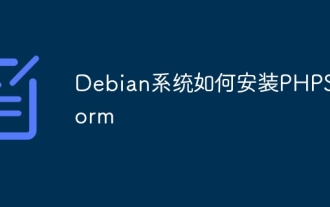 How to install PHPStorm in Debian system
Apr 13, 2025 am 06:03 AM
How to install PHPStorm in Debian system
Apr 13, 2025 am 06:03 AM
Install PHPStorm on the Debian system to easily solve your PHP development environment! The following steps will guide you through the entire installation process. Installation steps: Download PHPStorm: Visit the official website of JetBrains and download the latest version of PHPStorm. Unzip the installation package: After downloading using wget or curl, unzip it to the specified directory (for example /opt). Command example: wgethttps://download.jetbrains.com/phpstorm/phpstorm-2024.3.5.tar.gztar-xzfphpstorm-2024.3.5.tar.gz



