How to use Vue for internationalization and multi-language switching
How to use Vue for internationalization and multi-language switching
Introduction:
With the development of globalization, many websites or applications require support for multiple languages to meet the needs of different users. In the Vue framework, we can easily implement internationalization and multi-language switching. This article will introduce how to use the Vue-i18n plug-in to implement internationalization and multi-language switching, and give corresponding code examples.
1. Install and configure Vue-i18n
First, we need to install the Vue-i18n plug-in. Execute the following command in the root directory of the project:
npm install vue-i18n --save
After the installation is complete, introduce Vue-i18n in the main.js file and configure it.
import Vue from 'vue'
import VueI18n from 'vue-i18n'
Vue.use(VueI18n)
const i18n = new VueI18n({
locale: 'en', //默认语言为英文
messages: {
'en': require('./locales/en.json'), //英文语言包
'zh': require('./locales/zh.json') //中文语言包
}
})
new Vue({
i18n,
render: h => h(App)
}).$mount('#app')In the above code, we first introduce the Vue-i18n plug-in and use it through the Vue.use() method.
Next, an instance of VueI18n was created and configured. Among them, the locale attribute specifies the default language as English, and the messages attribute contains language packs for different languages.
Finally, by passing the i18n object to the i18n option of the Vue instance, the entire application can access the i18n object.
2. Create language pack files
In the code of the previous step, we introduced two language pack files: en.json and zh.json. Used to store English and Chinese translation texts respectively.
We create a locales folder and create en.json and zh.json files under this folder. The content is as follows:
en.json:
{
"home": "Home",
"about": "About",
"contact": "Contact"
}zh.json:
{
"home": "首页",
"about": "关于我们",
"contact": "联系我们"
}The above content defines the three terms "home", "about" and "contact" respectively. The corresponding translation text of each translation item.
3. Use translated text in the component
In the Vue component, we can obtain the corresponding translated text through the this.$t() method.
<template>
<div>
<h1>{{ $t('home') }}</h1>
<p>{{ $t('about') }}</p>
<a>{{ $t('contact') }}</a>
</div>
</template>In the above code, the translated text corresponding to "home" is obtained through {{ $t('home') }} and rendered as the title of the page. Similarly, we can also use {{ $t('about') }} and {{ $t('contact') }} to get the translated text of other translation items and render it into the page.
4. Switch language
The Vue-i18n plug-in also provides an auxiliary function this.$i18n.locale for obtaining and setting the current locale. By changing the value of locale, we can achieve multi-language switching.
<template>
<div>
<select v-model="$i18n.locale">
<option value="en">English</option>
<option value="zh">中文</option>
</select>
</div>
</template>The above code creates a drop-down list where the user can change the current locale by selecting different options. Associate the drop-down list with this.$i18n.locale through the v-model directive to achieve two-way binding.
Summary:
This article introduces how to use the Vue-i18n plug-in to achieve internationalization and multi-language switching. First, we installed and configured the Vue-i18n plugin. Next, the language pack file is created and the this.$t method is used in the component to obtain the translated text. Finally, by using this.$i18n.locale to switch languages, the multi-language switching function is implemented. I hope this article will be helpful to everyone in implementing internationalization and multi-language switching in Vue projects.
The above is the detailed content of How to use Vue for internationalization and multi-language switching. For more information, please follow other related articles on the PHP Chinese website!

Hot AI Tools

Undresser.AI Undress
AI-powered app for creating realistic nude photos

AI Clothes Remover
Online AI tool for removing clothes from photos.

Undress AI Tool
Undress images for free

Clothoff.io
AI clothes remover

Video Face Swap
Swap faces in any video effortlessly with our completely free AI face swap tool!

Hot Article

Hot Tools

Notepad++7.3.1
Easy-to-use and free code editor

SublimeText3 Chinese version
Chinese version, very easy to use

Zend Studio 13.0.1
Powerful PHP integrated development environment

Dreamweaver CS6
Visual web development tools

SublimeText3 Mac version
God-level code editing software (SublimeText3)

Hot Topics
 PHP Development Guide: Implementing simple multi-language switching function
Jul 01, 2023 pm 08:58 PM
PHP Development Guide: Implementing simple multi-language switching function
Jul 01, 2023 pm 08:58 PM
PHP Development Guide: Implementing Simple Multi-Language Switching Function Introduction: With the development of the Internet, more and more websites and applications need to support multi-language functions. In web development, implementing multi-language switching function is a very important task. This article will introduce how to use PHP to implement a simple multi-language switching function, and provide code examples for developers to refer to. 1. Preparation work Before starting to implement the multi-language switching function, we need to do some preparation work. First, we need to determine the supported languages and create the corresponding languages
 Bitcoin Perpetual Contract Platform Software BTC Perpetual Contract Trading Platform
Feb 03, 2024 am 08:57 AM
Bitcoin Perpetual Contract Platform Software BTC Perpetual Contract Trading Platform
Feb 03, 2024 am 08:57 AM
Bitcoin perpetual contract platform software includes binance, CryptoGro, UniswapV3, Bit pro, AMGEX, dYdX, PKEX, currency system, BearBit, and Deepcoin. The relevant introductions of each platform are as follows, interested friends can take a look. Complete list of BTC perpetual contract exchanges 1. Binance: Many investors are familiar with and use the Binance official website exchange. Founded in 2013, Binance’s official website provides services such as fiat currency trading, currency-to-crypto trading, and contract trading. After 8 years of development, Binance’s official website still remains among the top ten virtual currency exchanges, proving its continued strength in the field of blockchain trading. 2. CryptoG
 ThinkPHP6 multi-language switching: realizing international applications
Aug 25, 2023 pm 08:31 PM
ThinkPHP6 multi-language switching: realizing international applications
Aug 25, 2023 pm 08:31 PM
ThinkPHP6 multi-language switching: realizing international applications With the rapid development of the Internet and the process of globalization, more and more websites and applications need to support multi-language functions to meet the needs of users in different countries and regions. When using ThinkPHP6 to develop web applications, achieving multi-language switching is an important task. This article will introduce how to implement international applications in ThinkPHP6 to provide users with a convenient multi-language experience. Why do you need multi-language switching? In the context of globalization, users use the Internet
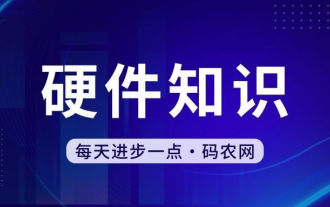 Laptop keyboard usage and key functions
Mar 21, 2024 am 09:40 AM
Laptop keyboard usage and key functions
Mar 21, 2024 am 09:40 AM
What functions does a laptop keyboard have? 1. F1: If you are in a selected program and need help, press F1. In addition, it can also be adjusted to mute. F2: If a file or folder is selected in the explorer, pressing F2 will rename the selected file or folder. You can also lower the volume. 2. The keyboard is divided into four areas: function key area, main keyboard area, status indication area, and control key area. The keys for individual letters on the keyboard are used for typing. The shift and ctrl keys are the two keys in the red circle that adjust the pinyin key when pressed at the same time. When you press it at the same time it will appear: Pinyin, Alphabet, Five-Character Pen. 3. The most numerous key area in the middle of the keyboard, including numeric keys, letter keys and symbol keys, controls
 How to use routing to implement international multi-language switching in Vue?
Jul 22, 2023 pm 12:17 PM
How to use routing to implement international multi-language switching in Vue?
Jul 22, 2023 pm 12:17 PM
How to use routing to implement international multi-language switching in Vue? When developing a multilingual website, one of our important needs is to be able to switch website content according to the language selected by the user. Vue.js is a popular JavaScript framework. By using the VueRouter plug-in, we can easily implement routing functions. In this article, I will introduce how to use routing to implement international multi-language switching in Vue. First, we need to install the VueRouter plugin. Can pass np
 How to use Vue form processing to achieve multi-language switching
Aug 10, 2023 pm 02:29 PM
How to use Vue form processing to achieve multi-language switching
Aug 10, 2023 pm 02:29 PM
How to use Vue form processing to achieve multi-language switching In modern web development, multi-language support has become an essential feature. By supporting multiple languages, we can serve users in different regions and provide a better user experience. In Vue, it is a common practice to use form processing to achieve multi-language switching. This article will introduce how to use Vue form processing to achieve multi-language switching and provide code examples. First, we need to create a LanguageSwitcher component, which is used to switch applications
 How to set the language version in Flash Center - How to set the language version in Flash Center
Mar 04, 2024 pm 04:13 PM
How to set the language version in Flash Center - How to set the language version in Flash Center
Mar 04, 2024 pm 04:13 PM
The content I bring to you today is about the Flash Center software. Do you know how to set the language version in the Flash Center? Next, the editor will tell you how to set the language version in the Flash Center. Interested users can read below. Let’s see. First open the Flash Center on your computer, as shown in the picture. Click the menu graphic button in the upper right corner, as shown in the picture. Click the setting option in the list to enter the setting panel. Then click General Settings in the settings panel, as shown in the picture. Finally, click on the language version option.
 PHP mall development tips: Design multi-language and currency switching functions
Jul 30, 2023 am 09:12 AM
PHP mall development tips: Design multi-language and currency switching functions
Jul 30, 2023 am 09:12 AM
PHP mall development skills: Design multi-language and currency switching functions In today's era of globalization, more and more mall websites need to support multi-language and currency switching functions to meet the needs of users in different countries and regions. In PHP mall development, it is very important to design a flexible and efficient multi-language and currency switching function. Here are some practical tips, along with relevant code examples. 1. Design of multi-language switching function To create multi-language files, first, you need to create a directory to store multi-language files. In this directory, create






